What comes first when you think about creating an online community? Facebook groups, right?
Yes, Facebook is an easy option. But there are a few serious issues like data privacy issues.
So, is it the right choice for building your personalized community? The answer should be no.
Fortunately, there are some cool online community-building platforms to help you create vibrant online communities. If you are looking for the best alternative to Facebook groups, look no further than this guide.
Here, we’ll walk you through an in-depth review of the 10 best alternatives to Facebook groups. Let’s walk you through the details of each one with their pros, cons, features, and pricing plan to pick the ideal platform!
Overview of Facebook Groups
Facebook Groups make it easier for you to connect with people around shared interests, goals, and communities. They offer a space for all group members to engage in discussions and share content.
Facebook Groups are like special online community platforms where creators can connect with their fans or followers. And, you can link up to 200 of these groups to your page. That way it’s easy to manage lots of communities all in one place. One cool thing about these groups is that if your community has more than 250 members, it allows you to see helpful insights via tools and reports. And, these insights can help you figure out what your fans like and how they're enjoying your content.
When you create a group on Facebook, you give your fans a special space to hang out and chat with each other. This also strengthens your relationship with your fans and increases their engagement with your activities. And, if you're thinking about making money with your content, Facebook Groups have some good options. You can sell things directly to your members, like products or services.
Plus, in groups, you can teach classes or share links to your affiliate website or videos that people click to join. That way you can get money when they visit your site or content.
You can also make money from events like selling tickets or other stuff. And, the groups allow you to get income from ads or partnerships with brands.
Altogether, Facebook Groups for creators are a great way to build a community, grow your brand, and make some extra cash.

Top Features of Facebook Groups
Facebook Groups offer different kinds of features that are added thinking of the content creators. These include:
1. Community Chats Option
It comes with a community chat feature that you as a creator can make for your group. Facebook also allows creators to use this feature based on commerce policies which is different from regular groups.
2. Share Discussion
Without needing to use extra tools, the Facebook Group allows you to share reels, videos, pictures, polls, GIFs, and so on. It also allows you to do cool stuff like streaming live videos. As a content creator, you can ask questions to know their options or ideas too.
3. Host Events
With this option, you as a creator can host events like planning for a new get-together, party, workshops, and so on. Not only does this help to keep your audiences engaged but also adds impressions as members get a chance to hang out or do fun things.
4. Get Admin Tools
The Facebook Group comes with a separate section called admin tools that helps you manage posts, members, requests, and so on. This panel also allows you to schedule posts at a specific time and lets you set group rules.
5. Payment Option
The payment plan for creators by monetizing Facebook Groups is only allowed in USD. Again, you can add bank account details to get payments. It's an easy cash-receiving method if you sell online stuff, collaborate with brands, do affiliate marketing, and so on.
6. Find Group Insight
To give creators a chance to see insights and know exactly how members are reacting to content, there is built-in analytics for admin. With this, you can get metrics or graphical forms of statistics about the group, activity, engagement, and so on.
7. Group Rules & Guides
For highlighting vital posts or details on your group that you want your members to read, learn, or organize, Facebook offers two separate features which are group rules and guides.
8. Badges
As a creator, you’ll get different kinds of badges in the community of Facebook. Like if you are a seller, you can get badges like super seller, highly rated, very responsive, and so on.
Facebook Groups Pros
Using the Facebook Group is super easy and takes no time to navigate even for a starter.
Finding the right audiences and gathering them in one place is a breeze with group options.
The support team is very responsive and gives solutions to any problems quickly.
A great option for making money online.
This platform offers great tools like analytics to drive traffic and sell items to the right audiences.
Facebook Groups Cons
The posts you publish via this platform reach only 5% of followers.
No solid monetizing option for creators who want to sell courses or membership sites.
Your content or items would only appear in the group as a post-like style with no most recent/most relevant tag.
It’s tough to manage or scale your Facebook Group when it grows and gets bigger.
No layout or template option makes your content similar to most competitors.
With all the news about Facebook leaking data for political tricks, followers who used to see content from different countries like the US and the UK are dropping this platform.
The platform can often glitch and can cause great loss for creators.
Now, let’s explore the reasons why you need Facebook group alternatives.
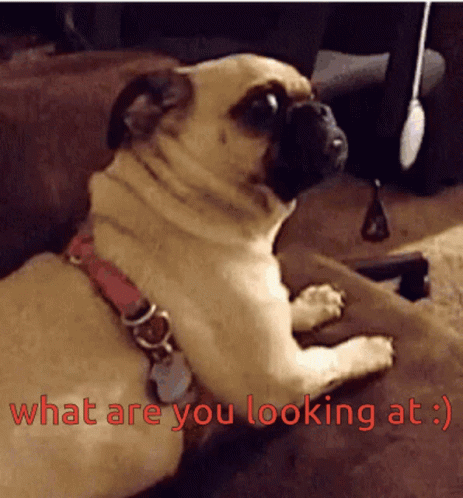
Why Look for Facebook Groups Alternatives?
Here are some of the reasons why you as a creator should look for better alternatives to Facebook groups:
1. Fewer Ways to Make Money
One of the reasons why you should look for alternatives to Facebook Group is monetization. Well, you’ll get fewer options for earning money. Plus, most alternatives offer selling options for content, membership sites, online products, and so on.
2. No Template Choices
The frustrating thing about Facebook Group is you have no choice to any unique design or template choice. Due to this reason, you can’t give a unique look to your group interface.
3. Privacy Issues
You’ll find a lot of news on how Facebook leaks the personal data of people to use it for political issues. Because of this, a lot of creators are losing trust in Facebook Group and fearing that their content will be leaked. And to secure data in a better way, you should look for an alternative.
4. Too Many Competitors
Since Facebook Group is quite common among creators, it has great competition. Based on Sprout Social insight, more than 2.1 billion people use this platform daily. You’ll indeed find good amounts of followers but it has more creators too.
5. Poor Content Organization
Another reason that causes creators to avoid using Facebook Group is its lack of organizing options. In most alternatives, you’ll find great organizing filters to categorize it based on content type.
6. Security Issues
It’s quite common for creators to face hack, shutdown, or lock incidents on the Facebook Group. But, this doesn’t happen on alternative platforms. In other words, you’ll find the alternative ones more reliable.
7. Lack of Control
Making a good community on Facebook Group is fine but there’s a big catch and it’s the authority. You see, using this for your content gives full power to Facebook. And, they can do anything with your content. This doesn’t happen when you use an alternative platform.
Now, let’s know what else you can use instead of Facebook groups for growing an online community.
10 Best Alternative to Facebook Groups In 2026
In this part, let’s show you some of the best community platforms similar to Facebook Groups that are perfect for creators.
#1. EzyCourse - Best All-in-one Alternative to Facebook Groups

EzyCourse is an online platform to create and sell courses, coaching, communities, memberships, products, and so on. This platform offers a Facebook group-like community feed. You can create a social media feed-like community interface inside your website.
This online course and community platform lets users create posts, add channels, instantly chat in groups or privately, and many more. While creating posts, members can share images, videos, files, polls, backgrounds, etc.
In addition, there are group chat and private chat options to help the members interact in a group chat or private chat instantly. More interestingly, the EzyCourse community can help you monetize! You can create both free and premium communities inside your website.
This platform also offers you full control over your community. In other words, you can take action when your students share files, GIFs, videos, or pictures. Plus, it allows you to host events or go live anytime using its simple interface.
Another cool thing about this platform is, your community will be visible in a mobile app. That way you can stay connected with your students no matter where you are and get all the social-media aspects. Plus, it lets you create membership sites of courses and communities with free or paid member plans.
Other than this, EzyCourse also offers Magic Checkout so you can get better community insight.
Overall, EzyCourse stands out as one of the best alternatives to Facebook groups for creators who want to make a community online for their students. It lets you tie a great relationship with your audience, make some extra money, and keep your students happy with your services.
Top Features of EzyCourse Community
Social-media style interface includes posts, comments, mentions, etc.
Make different channels in your community and categorize them as premium, locked, etc.
3 different pricing options for the paid community.
4 types of customized post permission (Public, Private, Hidden, and Restricted) in the community.
Includes scheduling post options.
Give access or disable post-approval.
More monetization options for paid groups with one-time or subscription-based payment options.
Real-time group and private chat options are included.
Cross-post options to different communities.
Add media options like polls, backgrounds, votes, questions, and so on.
EzyCourse Pros
Facebook-like community feed.
Feature-rich platform
Ideal for all types of creators.
More monetization options than Facebook.
Branded mobile app available to host your content, courses and communities.
Sharing options of photos, videos, files, links, and so on based on community needs.
Take full benefits of memberships.
Get alerts right away so you don't miss any messages on the dashboards.
Group and private chat options for instant messaging.
Upselling and cross-selling options are available.
Detailed insights to grow your community.
Options to sell physical and digital products
EzyCourse Cons
Too many feature updates
No free plan
EzyCourse Pricing
Essential: $59 per month
Pro: $139 per month
Unlimited: $199 per month
Elite: $299 per month
*Pricing may be subject to change

#2. Mighty Network

Changing from Facebook Groups to Mighty Network would benefit you with more security and freedom to control your community. It also offers all the social-media features so your audiences can post, message, and stay connected.
And, you can download it from the App Store or Play Store to manage your community and members using a mobile phone. This also allows you to share your content, accept members, and do other tasks anywhere.
Furthermore, it lets you make money by selling courses, events, classes, premium groups, and more. And, you can receive the revenue in 135 currencies with no hassle.
You can also make a main community space where all your members can chat and share their thoughts. Besides, you can set up extra spaces for specific topics or groups that can be free or paid.
With the option to go live whenever you want, this platform allows you to interact with your community in real-time. Plus, it’s simple to change the look of your spaces and add your touch to make it unique.
Overall, this is a perfect platform that you can use as an online network to work remotely and build community along with strong audiences.
Top Features of Mighty Network Community
Allow up to 250+ GB of storage.
Insert logo, colors, and graphics for customization.
Add questions or polls in your community.
No limit on members or spaces.
Get limitless hosting and moderators.
Includes Mighty Co-Host AI support.
Make one-off or periodic offline or online events
Mighty Network Pros
Offers all the benefits to take courses or do membership tiers.
You get all the access to set rules and manage the group.
The phone app makes it easy for members to join your group.
Change the look of your community with personalized layouts.
Start a live session any time for up to 5+ hours of timeframe.
Mighty Network Cons
Buggy video and audio playback.
Lacks tools for online marketing.
Mighty Network Pricing
Community: $49 per month
Courses: $199 per month
Business: $219 per month
Path-to-Pro: $430 per month
Mighty Pro: Customized pricing plan
#3. Thinkific
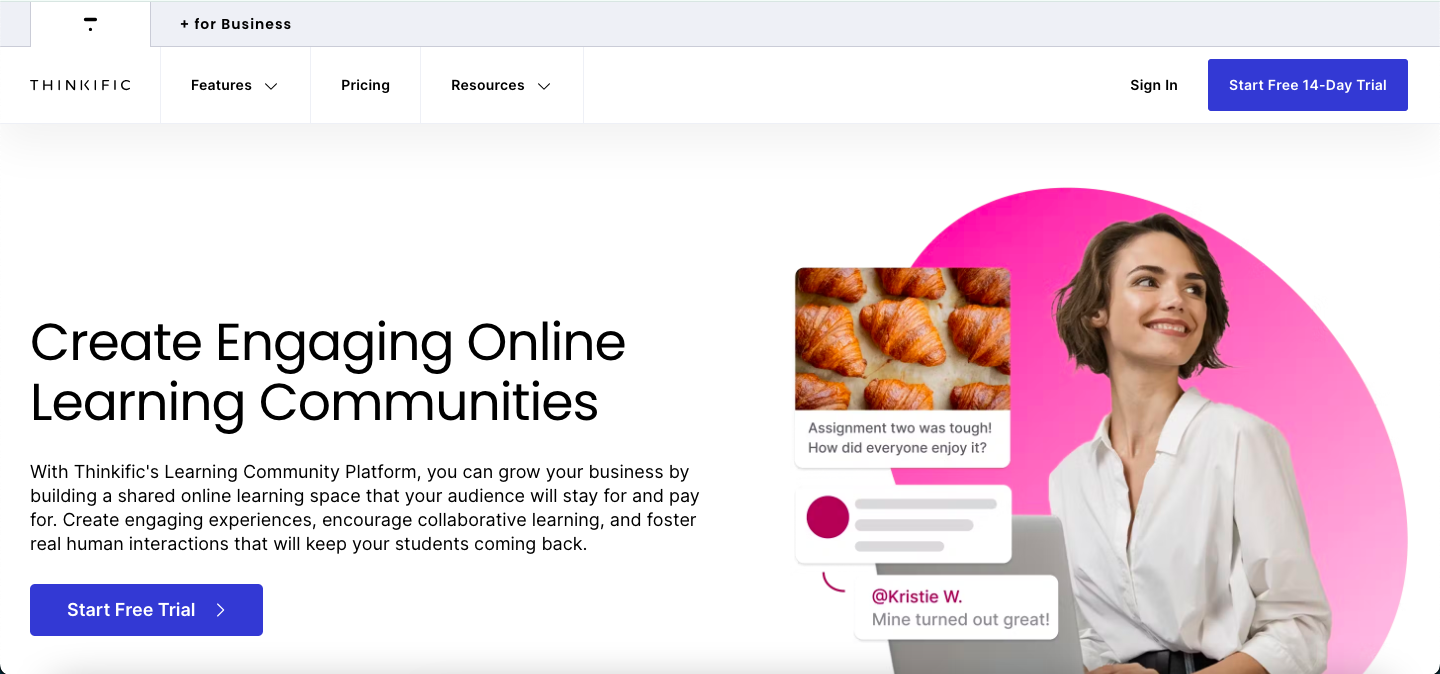
Thinkific is a brilliant platform who want alternatives to Facebook Groups to create lessons or courses online as a novice creator. It also lets you pick different designs, colors, and fronts for the community in both paid and free plans.
Moreover, this platform allows you to go live via Zoom or other apps to take classes. It also helps your group to learn in a better way. Plus, you can chat with your students in real time with this.
And, you can add quizzes and assignments to each course to test how well your students are doing. It also allows you to insert certifications if they pass the exams. You can design the certificates for different courses too.
To get more followers, this platform helps you to market your products. It also allows you to add discounts, create groups, and connect with other apps like Shopify and Google Analytics.
Also, this platform lets you make a community page that you can design in your way to replace social media usage. It allows your followers to share ideas, ask questions, and help each other out while making sure to stay in your community.
Taken as a whole, this platform is easy to use, has lots of features, and helps you build a community of learners.
Top Features of Thinkific Community
Share courses and members to add to communities.
Includes drag-and-drop course builder and content hosting.
80+ apps integrated with the Thinkific App.
Design online lessons in white-label custom.
Add new content, perks, and services to private groups.
Offers downloadable files like eBooks, guides, layouts, and so on online items.
Make websites, landing pages, and sale pages.
Thinkific Pros
Simple to make multimedia lessons and courses.
This platform offers many tools to help you market and sell your products.
Thinkific comes with free courses to help you learn how to membership and sell online courses.
With no cost, you get access to the course builder, site builder, and E-commerce features.
No fees are required for the content you sell.
Thinkific Cons
Limited gamification options for the community.
Hard to make edits or changes in some fields.
Thinkific Pricing
Basic: $49 per month
Start: $99 per month
Grow: $199 per month
Thinkific+: Customi pricing plan
#4. Patreon

For any part-time or full-time creators who are searching for an effective Facebook group alternative, Patreon is worth considering. It’s also a great option to grow your community for YouTubers and influencers.
This platform also lets you sell digital products directly to your followers. And, you can list as many products as you want without any extra fees.
And, it allows you just to sign up and add different subscription packages for your fans. That way you can give access to your paid fans so that they can enjoy special group chats, forums, courses, and other perks.
One cool feature is the Discord integration that lets you do live chat roles with members based on their subscription level. This also makes your members feel connected.
That’s not all as it supports all types of media and gives you a dedicated shop tab on your product detail pages. Also, you can get tools to promote your products and see sales analytics to help you know the outcome.
However, this platform takes some of your monthly earnings with fees for payment processing, currency conversion, payouts, and taxes. If it seems too much for you, look for Patreon alternatives. Apart from this downside, it’s a good platform for creators.
Top Features of Patreon Community
Make a creator page to show content.
Monthly and yearly subscriptions are available.
Give special benefits to paid members.
Includes community engagement tools.
See in-depth analytics and insights.
Offer free trials to get new followers.
Add videos, podcasts, and other kinds of content.
Patreon Pros
Extracting money from this platform takes no hassle.
Works fine with Discourse, Zaiper, and WordPress.
Making a user-friendly page seems quicker with the customizable tools.
The mobile app helps greatly and is quite simple to use.
Excellent customer service.
Patreon Cons
Not a good option for long-term creators.
Take fees from your earnings.
Patreon Pricing
Founders: 5% of income (for anyone who joined before 2019)
Pro: 8% of income
Premium: 12% of income
#5. Circle

For creators who want to make a group of the right people using cool analytic and admin tools, Circle would be a fantastic alternative to Facebook groups.
Thanks to its live video option, it lets you go live with 100+ members and have multiple co-hosts. You also can even invite attendees to join you on stage to chat. Plus, Circle provides the top-notch video and audio quality to do live sessions smoothly.
As an admin, this platform allows you to have full control over what happens in the community. You can add FAQ spaces and forum spaces where people can post, like, and comment too.
Plus, it allows your members to get some control to create profiles and message each other. This also lets them share various types of content including long text posts, images, gifs, and even videos hosted on the platform. This makes Circle a fun and interactive place for a group.
To keep your community safe and friendly, it offers tools like member flagging, profanity filters, and content reporting. However, it doesn't have interactive features like quizzes and certificates that most platforms offer.
In general, Circle is a good platform to have easy-to-use features, strong moderation tools, and an AI Pilot option.
Top Features of Circle Community
Weekly, quarterly, monthly, and yearly subscription options are available.
Live streams with a co-host option make this platform strong.
Styling courses or products in different logos, colors, and themes available.
Add a unique AI co-pilot to manage tasks.
Offers community apps for Android and iOS users.
Set up spaces in different categories like Open, Private, or Secret.
Circle Pros
Managing and setting up your community with Circle is pretty simple.
All the gamified progress with leaderboards can attract people to enter the community.
Posting video, audio, text, and other downloadable content is simple.
It comes with a great drag-and-drop builder option.
Includes easy-to-use chatting options in private and group.
Circle Cons
Contains transaction fees for each plan.
Lacking some features for upsell and cross-selling courses.
Circle Pricing
Basic: $49 per month
Professional: $99 per month
Business: $219 per month
Enterprise: $399 per month
CirclePlus: Customized pricing plan
#6. Kajabi

If you’re looking for a Facebook group alternative in one place to sell your courses and get a good community experience, Kajabi is the perfect one.
With no hidden fee, it allows you to pick tons of templates and themes to design your community. Plus, you’ll find a drag-and-drop option that makes it easier to organize or categorize your courses, lessons, and so on.
Another great thing that you’ll find on this platform is the specialized Creator.io AI. This can help a lot to answer questions of your members or handle tasks most quickly.
And, it allows you to track student performance and give feedback to them. Doing this simple thing also helps make the courses look professional where your followers can improve and learn new things.
Plus, you can do so many things with this platform like starting a discussion forum and setting up a social media-style feed. It also allows you to hold live events or create dedicated group channels.
And so, Kajabi is a special platform for creators to streamline the digital marketing journey to get a decent community feel.
Top Features of the Kajabi Community
Add audio files, videos, PDFs, quizzes, assignments, and so on.
Include Creative Studio to give 40 types of marketing content.
Unlimited hosting benefit to upload or store files.
Single-click upsell option available.
Manage emails and promotions with CRM software.
Offer one-time coupons and free trials for content.
Gives tons of training videos with Kajabi University.
Kajabi Pros
Adding quizzes and grading options for courses helps to keep learners interested.
The mobile app works well on any device.
Takes no serious skill to make, upload, or design new content.
Great plug-and-play options with tons of clean layouts.
Styling the landing and sales pages is easier.
Kajabi Cons
No option to edit the media library.
Lack of community options.
Kajabi Pricing
Kickstarter: $89 per month
Basic: $149 per month
Growth: $199 per month
Pro: $399 per month
#7. Bettermode
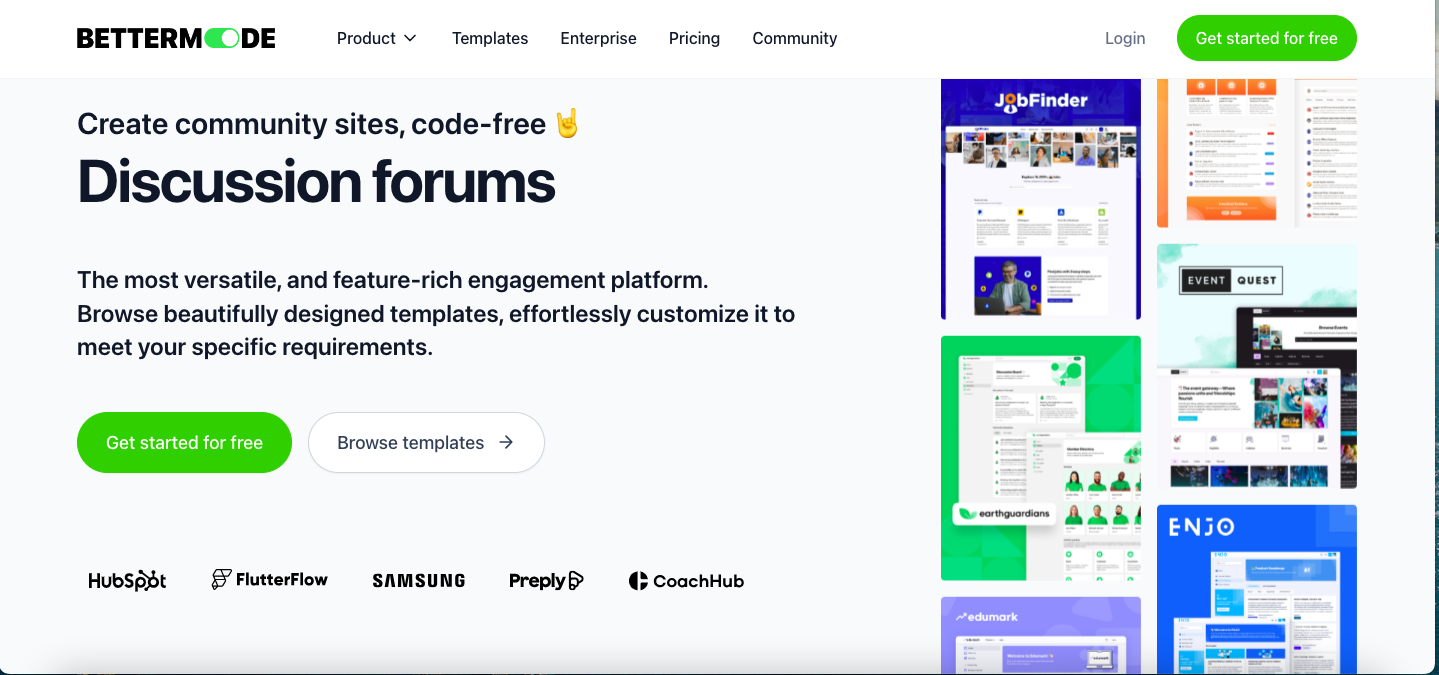
Bettermode is an awesome alternative to Facebook groups especially if you run a brand to sell products and services as a creator. It’s also great for tech experts who are working on software and SaaS.
As a white-legal platform, you can get the chance to categorize products in your own way. That way you can easily manage or structure your customer hub.
With this community platform, you can see detailed insights on posted content to know which one is getting the most attention. That way you can share better content and know what your members like.
Plus, it lets you get good space around 1 to 100 GB based on the pricing plan so you can store limitless contents. This thing helps a lot of creators to secure their content.
Not to mention the great Spaces option, which allows you to make different room-like forums for each existing website. This also lets you have discussions, post images or videos, and so on.
In short, Bettermode makes it easy for you to make, manage, and grow an active online community. Its features help you stay organized, engage members, and gain valuable insights to keep improving.
Top Features of Bettermode Community
Offers discussions, polls, Q&As, and content-sharing options.
Connects with platforms like Hotjar, Zapier, Intercom, and Slack.
Support up to 20+ languages.
Add private messaging to share content.
Useful developer portal included to add personalized apps.
Great Design Studio option to make your groups.
Bettermode Pros
A nice community platform to manage the members.
Activity feed, posting, and networking seem great for growing the community.
The gamification features like badges, rewards, leaderboards, and so on options are great.
Great-looking platform similar to Facebook but works better for content marketing.
Offers custom domain and website building options.
Bettermode Cons
The platform doesn’t include event options.
Not a good option for a strong community.
Bettermode Pricing
Free: $0 per month
Lite: $24 per month
Pro: $59 per month
Business: $119 per month
#8. Heartbeat
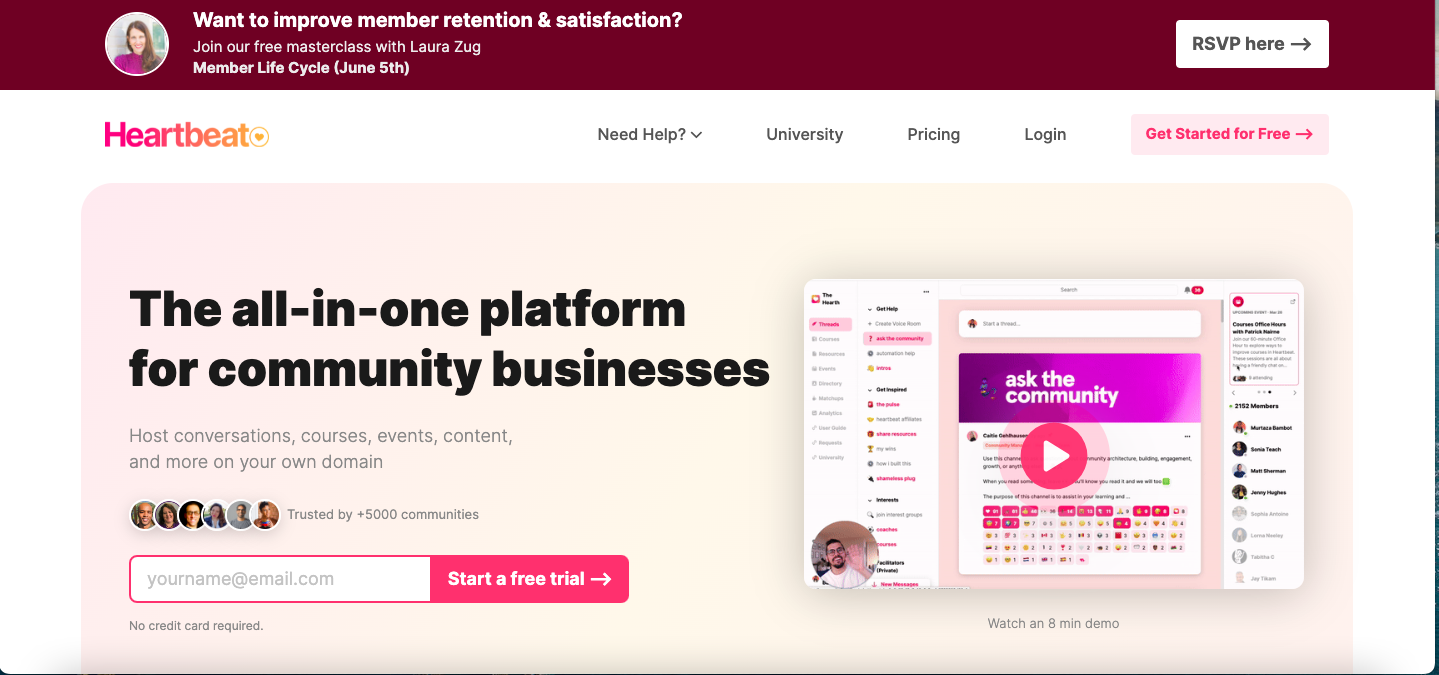
Heartbeat is an excellent Facebook group alternative platform for creators who are working from home to control online communities. And, it lets you set up spaces where your followers can chat, start threads, send pictures or videos.
This platform also makes it easier for you to share conversations, content, events, courses, and more in one place. With this one, you can easily grow your community with the right people who might find your content helpful.
Also, you can make paid membership tiers, offer upsells, set up payment pages, and even run an affiliate program. In other words, this allows you to earn money while you sleep.
But that’s not all, Heartbeat supports one-time payments, installment plans, free teaser lessons, and bundling memberships. This way you can confirm that your members can easily pay after knowing your services.
Moreover, this platform allows you to customize and integrate with tons of apps along with tools. And, the best thing is you don’t have to do coding to use them.
It’s a great platform to handle and monetize your online group while ensuring your members get the best community vibe.
Top Features of Heartbeat Community
Add up to 1,000+ members to a group.
Allows hosting chats, threads, documents, and live events.
Includes private and public spaces.
Integrated with Pabbly, Zoom, Google Calendar, and so on.
Supports up to 150+ currencies for payment.
Track attendance and store records in storage.
Offers bullet lists, tables, dividers, and text styling options.
Heartbeat Pros
To make chatting with members easier, the real-time chat option works perfectly.
Includes public and private events.
Email reminders help to get back in control over the community.
The platform comes with in-depth analytics to get feedback on group performance.
Hosting live video seems pretty simple.
Heartbeat Cons
The only payment option available is Stripe.
Limited options for membership courses.
Heartbeat Pricing
Starter: $49 per month
Growth: $129 per month
Business: Customized pricing plan
#9. Podia
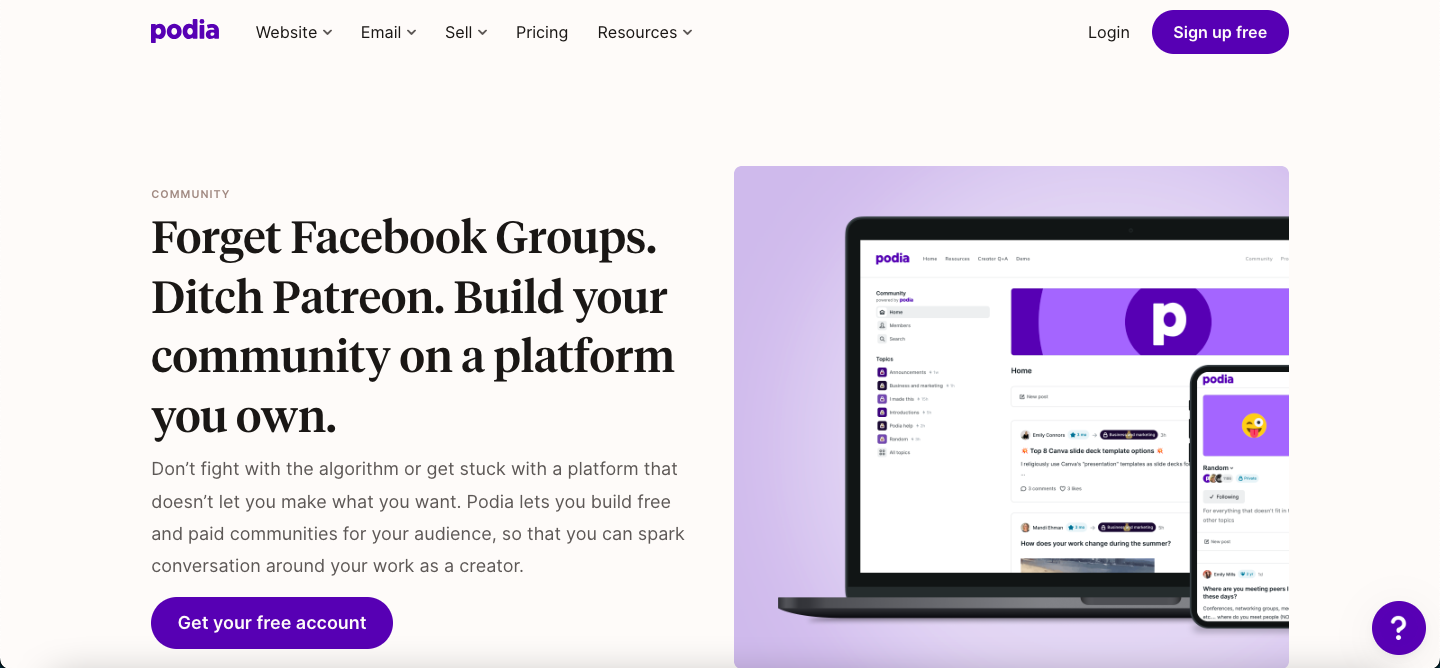
Podia is a budget-friendly alternative to Facebook Groups that works amazingly for creators. It also lets you control the members and contents at the same time.
And, it offers a website builder option that you can use to make your site and get benefits as a creator. Using Podia to manage your group is pretty simple, even if you're not tech-savvy. With this, you can make a stunning site to show and sell your products or services.
The great thing about this platform is that you can get many ways to earn money while ensuring loyal customers. It also allows you to advertise on the site or offer consulting services to make money. For community building, you’ll find tons of apps and tools to use.
It also allows you to send messages to your followers directly with no hassle. So, whether answering queries or giving support, this platform offers you all the options to know your audience better.
Plus, you can group all your followers based on products, subscriptions, and revenue. This also helps tailor your marketing efforts and offer content that meets their specific needs.
With options for giving access to your content, posts, or discussions, it’s a perfect platform for growing your creative business and audiences.
Top Features of Podia Community
Make free and paid online communities in one place.
Integrated with WordPress, Wix, Unbounce, and so on.
Host plenty of topics, quizzes, files, and videos.
Control the group with privacy settings and moderation.
Offer limitless blogs, websites, and landing pages.
Add options like upsells, course certifications, coupons, and so on.
Includes built-in live chat feature.
Podia Pros
Selling things online in your community doesn't require hassle with Podia.
Control who can like, comment, or share your content.
Affordable pricing plan for new creators.
Comes with Stripe and PayPal payment options.
The bundle option lets you sell content in one package by setting the price.
Podia Cons
No mobile app is included.
Supports only for online content.
Podia Pricing
Mover: $39 per month
Shaker: $89 per month
Earthquaker: $199 per month
#10. Slack

Slack is a great platform that you can pick as a Facebook Group alternative. Even if it’s mostly used as a workspace for experts and corporate teams, this has good commutative options for creators too.
You can simply make separate channels which are like small groups to keep your members in place. It also allows you to name each channel to do multitasking as an admin.
Plus, it allows you to ask queries or add content that will keep your audiences connected. This also lets you host an event to meet.
One cool thing about Slack is the huddle feature that lets you quickly start chatting with your community. It also allows you to do audio conferences to keep your audiences involved.
And, this platform lets you have all the control as a host. You can send messages, send files, or make video calls in one place to keep your community busy.
Well, this platform will work great for you to grow your members in an effective way. But, it isn’t the right one if you plan to turn your audiences into buyers to sell stuff online or run a business. In that case, look for the Slack alternative.
Top Features of Slack Community
2,500+ integration options with apps.
Add channels, queries, checklists, and so on with canvases.
Includes Slack AI.
Real-time screen sharing is available.
Offers channels for projects, videos, and so on purposes.
Slack Pros
Available on app and web form that you can use at any place.
Its interface and features help to use this platform easily.
Naming and organizing options for channels are great for handling different groups.
Ideal platform for creators with small communities.
Files can be saved and archives to access later.
Slack Cons
No option for subgroups.
Conversations get deleted after 90 days on the free plan.
Slack Pricing
Free: $0 per month
Pro: $4.38 per month
Business+: $15 per month
Enterprise Grid: Customized pricing plan
What is the Best Alternative to Facebook Groups?
Since Facebook Groups have some serious privacy issues with other downsides, it forces creators to look for others.
When selecting one, just be sure it gives all the benefits that you need as a creator and offers good options that help to grow your followers.
And, we suggest using EzyCourse to grow and interact with your audience. EzyCourse community will be the alternative to Facebook groups for digital creators and online educators. If you are an online course creator, you can easily create a community inside your course website using EzyCourse.
With EzyCourse, you also can turn your audiences into buyers and do online businesses or sell your products. If you are interested, go check this platform out that offers a free trial option for all level creators.






