No matter if you're teaching people online, helping businesses grow, or sharing your content, you’ll need a membership site software platform that is reliable, quality, and affordable.
But, it gets tough to single out the right one as there are too many options. If you are a course creator or engage in any profession to earn money by subscriptions, this guide will help!
Here, we’ll share reviews, pros, and cons of 10 membership sites software platforms with other vital details so you can decide better. Let's go and find the perfect fit!
What Is a Membership Site?
A membership site is a gated website that lets you get some type of gated content to enter a membership. To get in, you need to sign up or pay a fee. This allows you to see cool stuff like chats, classes, courses, live videos, or special events.
You only need to pay a little bit each month or year to be part of the club. This lets you see things that non-members can’t. It can be free of cost or paid type based on what features you want to get.
Along with that, you get the chance to buy the subscriptions on a yearly or monthly basis depending on the content you choose to go with.
Making a membership site is great for both creators and members who purchase the subscriptions. It lets creators earn money and the members see good content. And to make a membership website, you will need membership sites software.
In fact, based on the Paid Memberships Pro statistics, it show the percentage of how owners get benefits from membership sites:
|
Types of Membership Sites Software Platform!

Based on the subscription and given options, you’ll find different types of membership sites. Here are a few types of platforms for popular membership sites:
1. Content Membership Sites
A content membership site is a website that holds a community where you pay to get access to lots of different stuff, such as videos, articles, books, and courses. It's a way for both the club and the members to benefit. All the subscribed members get access to lots of cool stuff, and the club makes money from the fees people pay to join.
2. Drip Feed Membership Sites
A drip feed membership site is a website that lets you pay in a little time type of subscription. Instead of giving all the content at once, members get to unlock it by doing some quizzes or other stuff. It’s often used for online classes.
Rather than sharing all the lessons, they give you one lesson at a time, either on a schedule or as you finish each lesson. This way, you stay interested and keep coming back for more.
3. Community Membership Sites
A community membership site is a website that lets you join a community where you pay to be with people. In other words, they pay for staying in the community instead of stuff. It's like being in a special group on social media or in an online chat room just for members.
These places are where people with similar interests hang out and talk. The tricky part is making sure everyone stays interested and keeps talking to each other.
4. Product Combo Membership Sites
A product combo membership site is a website that offers a bundle where you pay for two things at once. For example, when you buy a product, you also get access to a special club. The main thing you're paying for is the product. And, the extra membership content is a bonus to keep everyone interested.
5. Service Membership Sites
A service membership site is a website that offers special service when you pay for it. The subscription fee covers the services and the site's special area lets you schedule or ask for what you need. Sometimes, you might also get extra stuff like worksheets or E-books to help you out.
Why Do You Need a Membership Sites Software?

You may need a membership site management software if you want to get the following aspects for peace of mind. These include:
1. Get Regular Money
The first and foremost reason for you to need a member site software platform is to generate money. You see, this lets you make earnings when people pay for your content or any special offer.
2. Finding the Right Audience
To grow your members in a community, the membership site platforms does a great job. It allows you to add new options that keep your people engaged, chat, or stay interested. Plus, the cool analytics of the platform allow you to detect the behavior of audiences which helps a lot to make quality content.
3. Getting People to Join Your Platform
Another reason to use a website membership software platform is to keep people coming to your site and make them join. You can add blogs, special discounts, free trials, coupons, and so on that help people join your site.
4. Growing Your Site
As more people join, your site can grow with people of the same interest. While it might take some work to start, over time, it can become easier to get and keep members in one place.
This also lets you make special bundle memberships to attract people. For that, you can make good stuff like events, courses, private groups, content, and so on.
5. Being in Control of Your Marketing
With your software for membership sites, you get to decide how you talk to your audience. You can use what you learn about them to make your content and marketing better.
Also read: 11 Membership Marketing Tactics That Work Wonders In 2026!
6. Get Space or Storage to Keep Digital Products
Unlike the physical products that need a real warehouse to keep stuff intact, the top membership websites let you keep your online content in good space. This thing helps cut down extra costs and protect the content that you’ll find on your site.
7. Save Time and Effort on Handling Membership
A membership based website software platform can help you manage your membership and the site. You can get some useful features like easy payment options, mobile apps for membership, and so on to save valuable time and effort.
Thus the best membership software for websites will help you to grow and scale your membership business.
Who Would Need a Membership Site Software Platform?
Writers, bloggers, vloggers, podcasters, and artists who want to share their work. Anyone who wants to offer good stuff and make money from people who subscribe.
Life coaches, trainers, business coaches, and other experts who give helpful advice. Anyone skilled who wants to offer special stuff to subscribers like programs, lessons, or advice.
Teachers, professors, and tutors who want to teach online. If you teach online, only paying students can join.
People who have hobbies like gardening, knitting, gaming, or videography. If they want to make a community where others can learn and share their hobbies.
Groups and clubs that offer ways to grow professionally, meet others, or get special stuff.
Dieticians, fitness instructors, psychiatrists, and so on are experts who can offer customizable plans and support.
Companies that want to give special deals, insider info, and cool stuff to their top customers.
Groups that want to give exclusive updates and stuff to their followers.
Those who run events like conferences or webinars and want to share recordings and extra stuff with attendees.
Tech experts who want to offer cool tools or updates to their users for a fee.

10 Best Membership Sites Software Platforms in 2026
Let's take a look at some of the best platforms out there. These platforms offer great features and benefits at good prices. Here’s the membership site software comparison and review of the best membership platform software that you can try:
1. EzyCourse - Best All-in-one Platform

EzyCourse is an all-in-one online platform to help you make site-wide online membership platforms. It's super easy to use and lets you sell memberships with all sorts of cool stuff on your site.
You get to decide what cool things are included in your memberships with EzyCourse like courses, communities, blogs, videos, and more.
And, its convenient Drip settings help you to schedule your content or courses at any time. That makes it easier for a creator to publish the content for their audiences.
Apart from that, you can sell both digital and physical products with no hassle. From E-books and PDFs to handmade crafts, it's easy to sell your stuff and make money with this platform.
Besides, it lets you chat with other people who love the same things as you. To help you communicate with your audiences, EzyCourse offers a group and private chat option inside this platform. That helps your members or students to chat inside your site and share thoughts freely.
One of the great things about this platform is you can add a grading system and examination options like true or flash, fill in the blank, multiple choices, and so on to each course. That is quite useful for teaching students or audiences.
Overall, EzyCourse is one of the best membership sites software to help you create site wide memberships. Whether you're a pro or just starting, EzyCourse has everything you need to succeed.
Top Features of EzyCourse
Unlimited courses selling option with one-time, tiered, subscription, or donation pricing plans.
More than 20 revenue streams are available.
Free trials, coupons, and quizzes available.
EzyCourse community building option
12+ types of lessons to create videos, PDFs, texts, audio, surveys, lives, and so on courses.
20 upsell add-ons for a single product.
Unlimited admin and instructor accounts.
250+ pre-design blocks and templates.
Unlimited digital product selling options.
Simple checkout process.
Certificates, mark sheets, and grades option accessible.
30+ ready-made customizable email templates.
170+ language translation.
Integrated with Pabbly, Zapier, and so on platforms.
EzyCourse Pros
Drag and drop site builder
Lets you create any type of membership subscription platforms
Monetize any of your content with membership options
Easily create courses and communities
You can sell your content and earn money by setting different pricing plans.
Hosting events makes it easier for content creators to collaborate with others.
Secure your content with the password option in the video and audio libraries.
Make page sections from scratch easily using the drag-and-drop feature.
Share different types of notifications to invite audiences to see content.
Affordable platform to fit all businesses of any size.
EzyCourse Cons
Doesn’t offer any free plan.
EzyCourse Pricing
Free: 14 days of trial with free demo
Essential: $59 per month
Pro: $139 per month
Unlimited: $199 per month
Elite: $299 per month
*Pricing may be subject to change any time

2. Podia

To do many things in your online commerce or business, Podia can be considered as a free membership site software as it has a free plan. Besides, its drag-and-drop website builder option helps a lot in designing the website.
You can also embed content from over 1,900 different platforms like SoundCloud, Typeform, Twitter, and GitHub to reach more people. It offers everything you need to create or manage the community, with features like webinars and community functions.
Thanks to this, you can choose if people pay for your club monthly or yearly. Plus, you can link your club to social media groups like Facebook or Slack, so only paying members can join.
This membership hosting platform also lets you have as many people join your club and help you grow your community. And, you can make different membership levels with other perks, like special content or prices with this platform.
Overall, Podia is a great tool for building and growing your online community, making it easy for you to share your stuff and keep your members happy.
Top Features of Podia
Bundles and coupons available.
No extra fees on Shaker plans.
Limitless content-sharing option.
Third-party video hosting accessible.
Selling or launching various things like Ebooks, PDFs, cheat sheets, checklists, and so on.
One-on-one or one-to-many live stream.
Integrated with Zoom and YouTube Live.
Podia Pros
It's so simple and fun to use that it helps make cool stuff.
If you do get stuck or need help, their support team is always there to lend a hand.
It's not expensive to use and has no hidden costs they’ll charge later.
One can sell courses, make a membership site, send emails, and store your digital stuff, all without any limits.
Podia makes it easy to share your stuff online without getting stuck on tricky tech stuff.
This lets you share videos, PDFs, and other learning stuff without worrying about low storage space.
It’s pretty simple and quick to put on a new product or course on this platform.
Podia Cons
It doesn’t have a mobile app.
Limited features than most platforms.
Podia Pricing
Mover: $39 per month
Shaker: $89 per month
Also read: 16 Best Podia Alternatives You Might Look Out in 2026
3. Kajabi
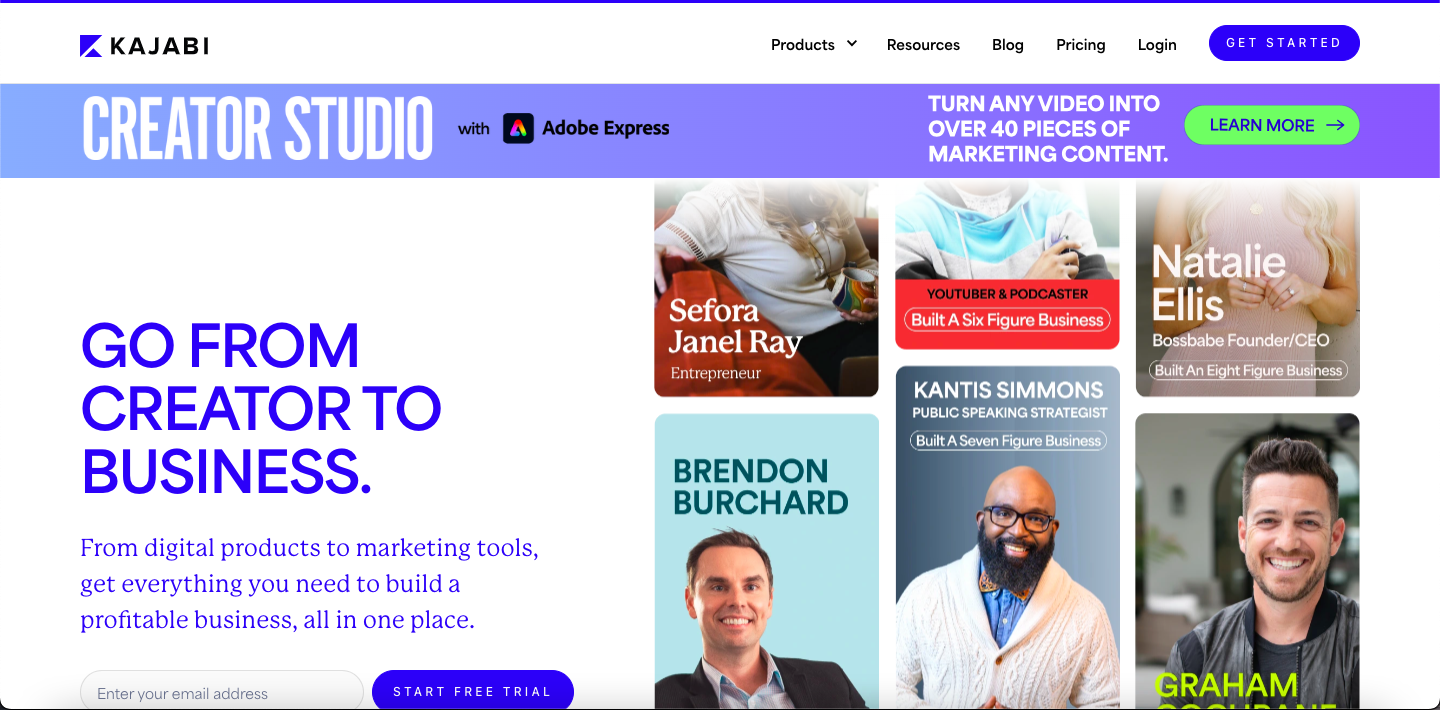
Kajabi would be a user-friendly membership website software platform for those who want to make or sell products. It also helps you create a special website to make a solid group with members who pay you regularly. And, you can make up to 15 different digital products.
It also includes a website builder that lets you design or add new things to the website for your brand and products. That way you can customize it with various themes and designs.
One cool thing about Kajabi is that it helps you keep track of your members and saves you time so you can focus on giving them worthy content.
It also supports up to 10 admin users. This is good for businesses with groups, so you and your team can make content, marketing, and help customers.
All in all, it’s a great platform that lets you have limitless landing pages and allows you to launch your affiliate content or similar stuff.
Top Features of Kajabi
Make a solid website and use funnels or digital products.
Create and grow an online community.
Sell courses, sites, and other products.
Offers coupons and free trials.
Allows adding drip content, courses, PDFs, images, and so on contents.
Gives tracking analytics to know the progress of content.
Offers quizzes to keep people interested in lessons.
Kajabi Pros
Switching to Kajabi is simple as it allows you to put courses on sale quickly.
It offers great course templates that are quite simple to customize and can hold tons of courses with membership.
Great for online businesses like e-learning, coaching, paid podcasting, and so on.
It can take the place of many tools and prevent you from dealing with complex workflows and connections.
If you don't know tech-related or coding stuff but need a software platform for your business, this can be the perfect match.
Kajabi helps you host and send your online courses online and lets you make marketing funnels.
Kajabi Cons
Offers only PayPal and Stripe for payments.
Limited gamification features.
Kajabi Pricing
Kickstarter: $89 per month
Basic: $149 per month
Growth: $199 per month
Pro: $399 per month

4. Thinkific

Thinkific is a popular platform that provides some cool features for those who want to create online courses as a beginner. It also lets you get loyal customers from membership sites.
With Thinkific membership sites, you can add videos and other cool stuff to your courses to make them more interesting. Plus, it lets you create a community where students can talk to each other and learn together.
The amazing part of this platform is the app store benefit which lets you get access to more than 80 apps to help you learn new things.
For promoting your site and getting new members, it does a great job. You can make special pages, do promotions, and send emails to get more people to join. It also lets you keep track of how your membership site is doing.
By and large, Thinkific is a really good hosted membership site software platform if you want to make a membership site and show your content decently.
Top Features of Thinkific
Get customizable website layouts and domains.
Offers cool quizzes and projects.
Gives community options and notification alerts.
Comes with a mobile app for courses and groups.
Provide scheduled content release.
Grants package deals, coupons, and cross-selling offers.
Give access to live classes, events, and so on.
Thinkific Pros
You can set up the access portal, courses, and payment methods all in one place without needing any extra products.
With the free trial, you can create a course and landing page.
It lets you see how to add and change or edit content.
This platform offers Thinkific Academy which contains a lot of resources to help you learn about creating, marketing, and selling content.
Great platform that works fine on mobile, tablet, and PC’s.
It comes with helpful webinars and manuals to help you market your courses.
Thinkific Cons
The site design isn't as clean and modern as some others.
In some pricing plans, the certificate option isn’t available.
Thinkific Pricing
Basic: $49 per month
Start: $99 per month
Grow: $199 per month
Plus: Personalized pricing plan
Also read: 20 Cheap Thinkific Alternatives in 2026
5. MemberPress

MemberPress has been a fantastic membership management software platform for simplicity. It allows your admin panel to stay simple and lets you make membership sites via WordPress.
Using this membership web software, you can easily connect with the email marketing service. It also works with all the major providers, making it simple to manage member data and automate marketing emails.
This platform helps you to create landing pages quickly. MemberPress offers the best website builder for membership sites with tons of templates that look professional and are easy to customize.
One of the coolest things about this is it can control who sees different parts of the site so that only paying members get access to premium content.
So, if you need an all in one membership site that lets you have unlimited members and courses without any extra monthly fees, MemberPress is a go-to option.
Top Features of MemberPress
Manage and track all your member subscriptions.
Get easy-to-read reports on your money, sales, and marketing.
Create online spaces for members to chat and interact.
Decide when members can see certain content and when access expires.
Connect this system to your existing WordPress or LMS site.
Set up how you want to accept payments via API.
Give members access to sign up, update, upgrade, or cancel their subscriptions on their own.
Handle payments automatically and allow access based on payment status.
MemberPress Pros
It doesn't take over your WordPress site or clutter the admin panel.
Keeps everything in its section with a manageable number of settings.
It serves as a framework, allowing you to create various membership and subscription sites.
This latter approach works great for adding custom fields and making a lot of changes to the admin panel.
You can get tons of options for setting up custom rules, like restricting access by tags, categories, or even custom post types and taxonomies.
It works well with top services like Stripe, PayPal, Mailchimp, and Drip.
MemberPress Cons
There are no upsell or cross-sell facilities in the shopping cart.
Pretty hard to customize the interface as a starter.
MemberPress Pricing
Basic: $179.50 per year
Plus: $299.50 per year
Pro: $399.50 per year
Elite: $499.50 per year
6. Mighty Network
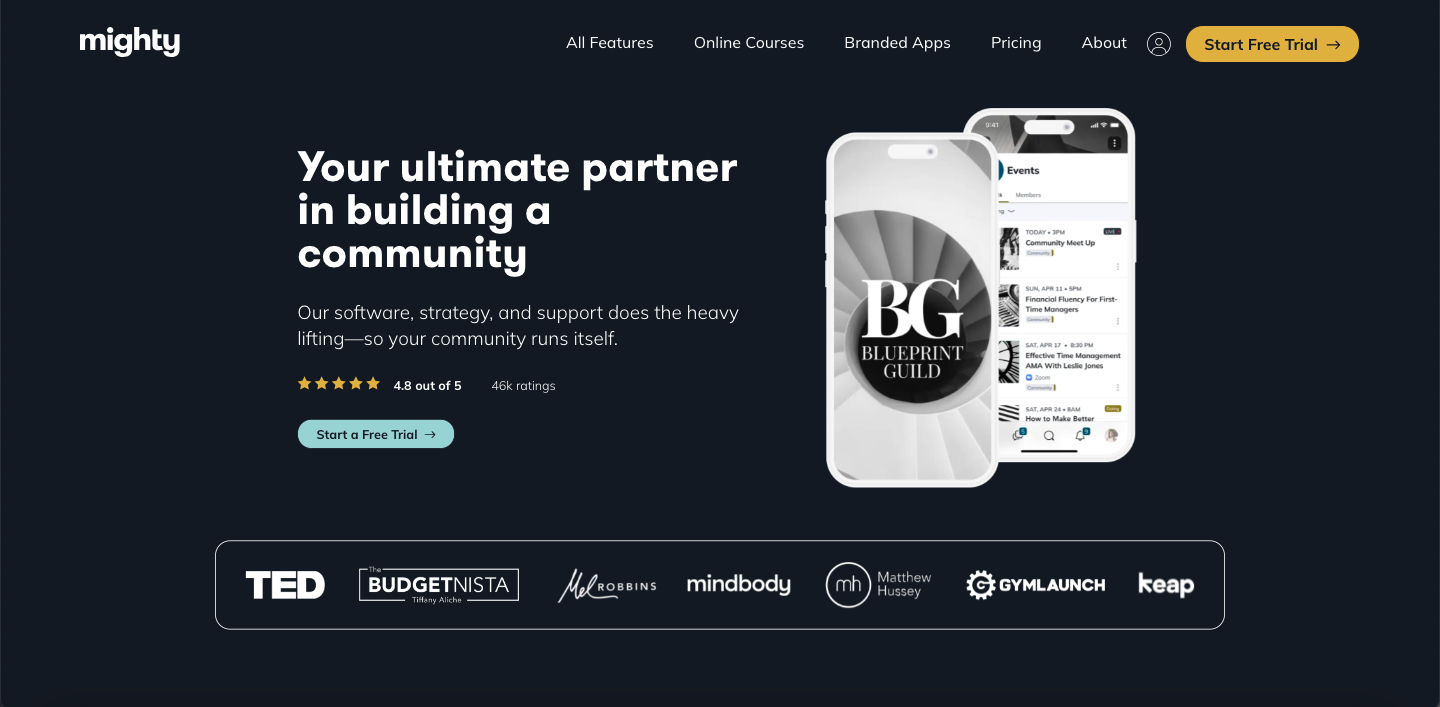
Might Network is a solid membership community platform to create a vibrant and engaging community made to your interests or business. It works similarly to Facebook but in a better way.
The unique thing about this platform is the Mighty Co-Host AI option that lets you and your team work faster and smoother. It also helps to assist, suggest, give courses, or engage questions in an expert way.
With this platform, you can engage with your subscribers and enjoy great options like checklists, navigations, and so on. This allows a lot of members to feel valued and connected.
It also lets you connect with Zoom to set up events easily. This allows you to stream live videos without needing extra tools. Besides, it lets you switch members between different subscription plans, even ones that cost more.
So, if you want to chat, connect, host live events, run courses, and so on with people, investing in Mighty Network is worth it. It’s the best platform for paid membership sites with a community-based interface.
Top Features of Mighty Network
Give options like polls, icebreaker questions, and more to help start chatting.
Put together groups and courses into a deal.
Make special memberships that only certain people can see or join.
Let people try out your content with free trials.
Get access to payment in over 120 different types of currencies.
Restrict entry of people with a secret code or tokens.
Sell things like e-books, templates, or guides that people can download.
Offer options like a news feed, chat, library of courses, and events.
Mighty Network Pros
This platform offers you options for your site-packages site packages to be seen for free or hidden behind a paywall.
It comes with a mobile app that works well.
You can host discussions, contests, and groups, making it great for content creators.
It's a great alternative to Facebook groups for those who want to make communities outside of usual social media.
It’s quite secure for sharing data thanks to its privacy aspect.
You can use your URL to make business plans and courses.
Mighty Network Cons
Customer service response time is slow.
If you depend on metrics to report, this platform might not be the best fit.
Mighty Network Pricing
Community: $49 per month
Courses: $119 per month
Businesses: $219 per month
Path to Pro: $430 per month
Mighty Pro: Personalized pricing plan
Also read: 20 Cheap Thinkific Alternatives in 2026
7. Kartra
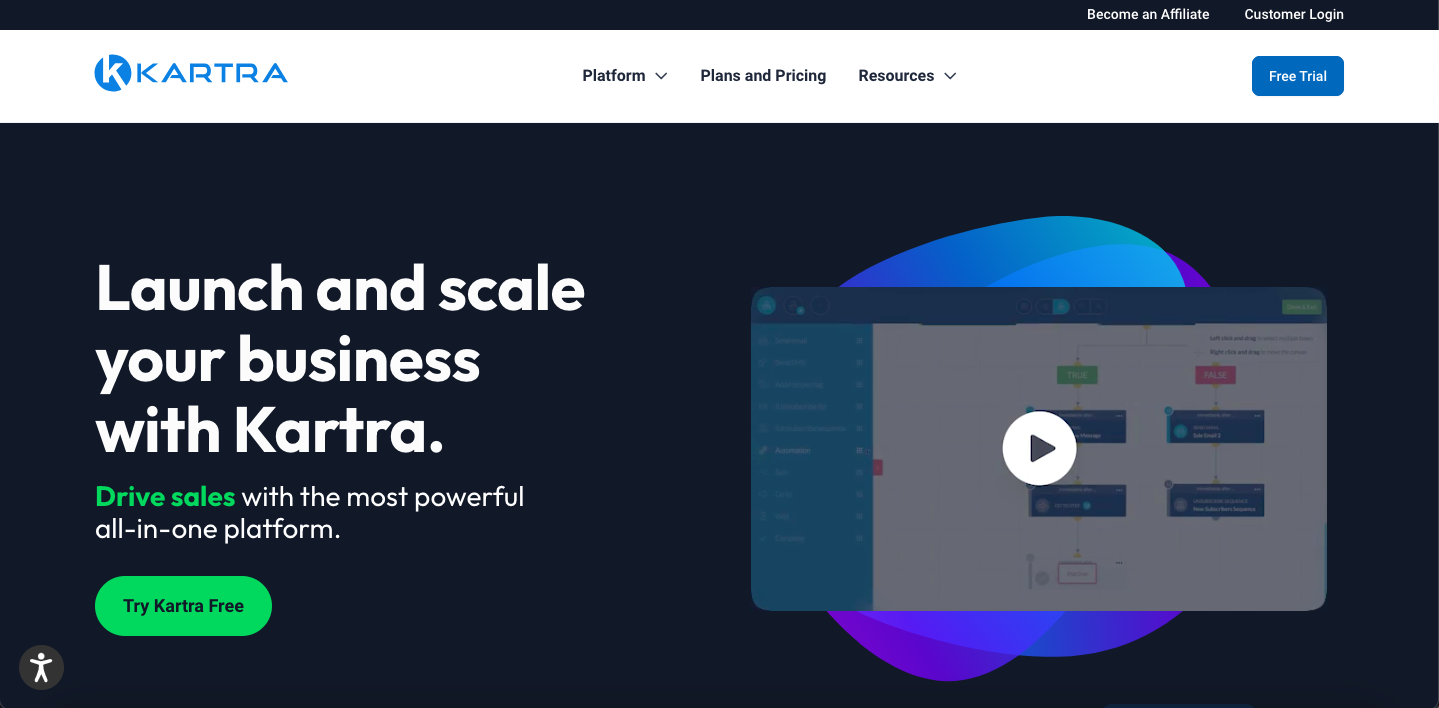
Kartra is one of the top paid membership sites platform for selling and promoting stuff online in one place. You can drag and drop things to design your site, and there are lots of templates to choose from.
And there’s more! It also lets you do cool stuff like hosting videos, making quizzes, and helping with customer service. Plus, you can show your community or anyone how well your business is doing.
Another great thing about this platform is its SMS feature that lets you bring more people to your webinars.
It also offers live chat, community engagement, and so on options to keep your community engaged. If you want to get fancy with your website, this lets you customize your site with a special code.
In short, it’s a great platform for email marketing, landing pages, online membership portals, selling online courses, and so much more.
Top Features of Kartra
Saves up to 2,500 contacts or businesses that you interact with.
Allow up to 5 team members to manage the work.
Create countless web pages like homepages, about pages, or product pages for your sites.
Add countless videos, courses, and so on.
Makes forms, surveys, and so on with no hassle.
Helps sell courses, memberships, and physical products.
Supports native integrations like Zapier.
Kartra Pros
It is simple to build funnels and set up memberships with this platform, even if you're not a tech expert.
This platform shows you helpful info about how your campaigns are doing
Making nice-looking pages without much effort is possible with this platform.
It offers the option to send SMS messages to improve webinar attendance
This comes with 30 days of trial at $1, which is reasonable.
It offers lots of ready-made templates and campaigns that make it super easy to get started.
Kartra Cons
The platform is quite expensive.
Slow and clunky user interface.
Kartra Pricing
Starter: $89 per month
Growth: $229 per month
Professional: $549 per month
8. Uscreen

Uscreen is a standout video membership site software platform for video creators. It lets you do many things without needing complex coding stuff. You can easily make great websites and content with this platform.
It also allows you to make money in lots of different ways with Uscreen, like through memberships, pay-per-view, donations, or one-time purchases. And, this platform comes with 100 hours of video storage.
This subscription membership platform also lets you have total control over your video collection with Membership+. You’ll get special perks and features like filters, playlists, and live streams that give your community extra value.
This video membership platform also gives you tools to help more people find your videos, like sending emails or posting on social media. And, you’ll get a free mobile app to use if using the Pro Plan.
In short, Uscreen is a great choice if you want to grow your video community without all the hassle and get the support to earn money.
Top Features of Uscreen
Organize your videos neatly, just like how Netflix arranges movies and shows.
Broadcast live video for up to one hour.
Gives you special features like exclusive content or extra tools with Membership+.
Offer 1 onboarding session with email support.
See statistics and data about your videos and audiences.
Pay using credit cards or PayPal to subscribe or buy your content.
Use your unique web address instead of a generic one.
Uscreen Pros
It often offers updates that improve the platform.
A well-optimized and clean platform that offers a mobile app.
The membership community is useful for growing members.
Uscreen has amazing streaming and video services.
Ideal option for monetizing the video content and gaining profit.
It offers OTT options and lets you share your VOD through some apps and marketplaces.
Uscreen Cons
Takes $0.10 per subscriber fee per month.
It’s only good for smaller creators or businesses.
Uscreen Pricing
Growth: $149 per month
Pro: $499 per month
Plus: Personalized pricing plan
Also read: Best Uscreen Alternative
9. LearnDash

LearnDash is one of the best membership site platforms for WordPress offering drip-feed-type membership sites. It's simple to use and works well with WordPress.
One cool thing about LearnDash is its Focus Mode which helps students to stay attentive by hiding other stuff on the screen while they're learning. You can also make your learning space look unique with your own branding and web domain.
With this platform, you can also make the online courses look neat and simple. It allows you to change the pattern, layout, and language based on requirements.
This membership platform for creators also guides you to sell courses and other special content with its tutorials, blogs, and LearnDash Academy. And, it's easy to set up payments through PayPal or Stripe so that you can manage everything in one place.
Altogether, you get all the options and layouts to make a membership site work. It doesn't matter if you're sharing lessons, special stuff, or extra benefits with your members, LearnDash has you covered.
Top Features of LearnDash
Get pre-made designs for your courses based on different jobs or industries.
Make quizzes and tests for your students.
Integrates with an LMS and Education ERP system.
Create classes where a teacher leads the learning.
Offers detailed analytical engagement and insight reports.
Make a series of classes that students need to take in order.
Motivate students with points, rewards, badges, certifications, and so on.
LearnDash Pros
LearnDash is the way to go if you want to make a website to teach people.
It adds fun gamification options like quizzes and tracking how far people get.
You can take classes, put up videos, and see how people are doing all in one place.
It's pretty simple to make content and handle the tougher parts.
The customer support is pretty supportive and quick.
The layout of the course is practical and it’s simple to use and understand.
LearnDash Cons
It won't offer limitless website licenses.
The student reporting options aren't impressive.
LearnDash Pricing
Essential: $29 per month
Pro: $49 per month
Premium: $99 per month
10. Wild Apricot

For an easy way to manage your association and website, Wild Apricot is one of the best membership site software for membership, event, and website management. It lets you host events, send emails, and even run a store.
And, this platform has all the important features like making your website, keeping track of members, and even running a store. With its drag-and-drop tool and cool themes, you can also make your website look amazing.
Thanks to easy setups and design, switching to other websites for membership purposes is super simple. Whether you're using WordPress or Weebly, moving your stuff over won’t take time with this platform.
Plus, this platform ensures your information stays safe in the cloud. That means you can access it from anywhere and share it with your team without any worries.
It’s a perfect solution for any association that wants to manage association memberships and websites to get a strong community that pays for the content. So, you can consider this as one of the top membership site platforms for your online community.
Top Features of Wild Apricot
Give access to add taxes to your sales and VAT to your purchases.
Save your data in QuickBooks or CSV files.
Create your website by dragging and dropping elements.
Allow you to add widgets to other websites
Connect your website with WordPress.
Take donations from your website.
Offers tons of email templates and designs that are suitable for mobile viewing.
Allow you to add charges or discounts.
Manage lists of people waiting and register guests.
Wild Apricot Pros
Transferring your members and website to a new platform is pretty simple.
Provides a separate online payment option with its WildApricot Payments with a few charges per transaction.
Chatting with members and hosting event participants is a decent platform.
This platform is simple to navigate thanks to its great membership field.
Good for small to midsize businesses to record or report.
It provides two apps for admins in charge and one for regular members.
Wild Apricot Cons
The website’s interface can cause glitches.
It can't sort contents into categories.
Wild Apricot Pricing
Personal: $60 per month
Group: $75 per month
Community: $140 per month
Professional: $240 per month
Network: $440 per month
Enterprise: $530 per month
Global: $900 per month
Also read: How to Start a Membership Site From Scratch in 2026
Ending Notes: Which is the Best Membership Site Software?
Making the membership sites an ideal way to grow your community will be much easier with the right platform. So, try to select the best membership website platforms that offer the best features.
If you want to craft custom pages, offer diverse content, and connect with your audience effortlessly, go with EzyCourse. This membership sites software will help you manage the membership sites, generate revenue with your content, and get paid in a reliable payment method.
So, did you choose any of the platforms from our membership site software reviews? If not, you can check out EzyCourse which comes with a free trial, and see how it can help you with your membership site.






