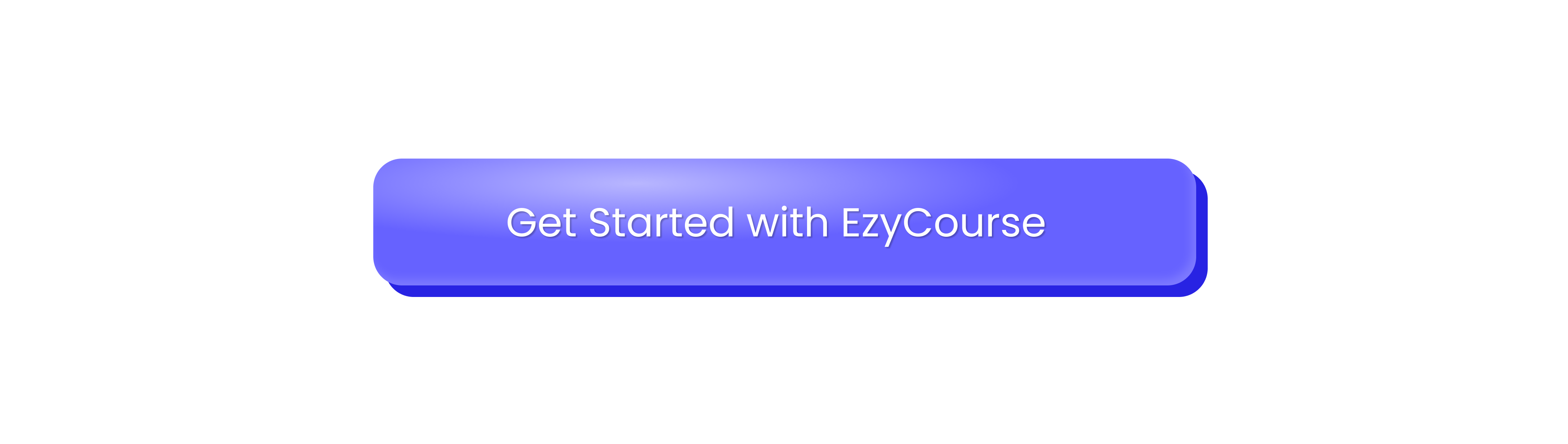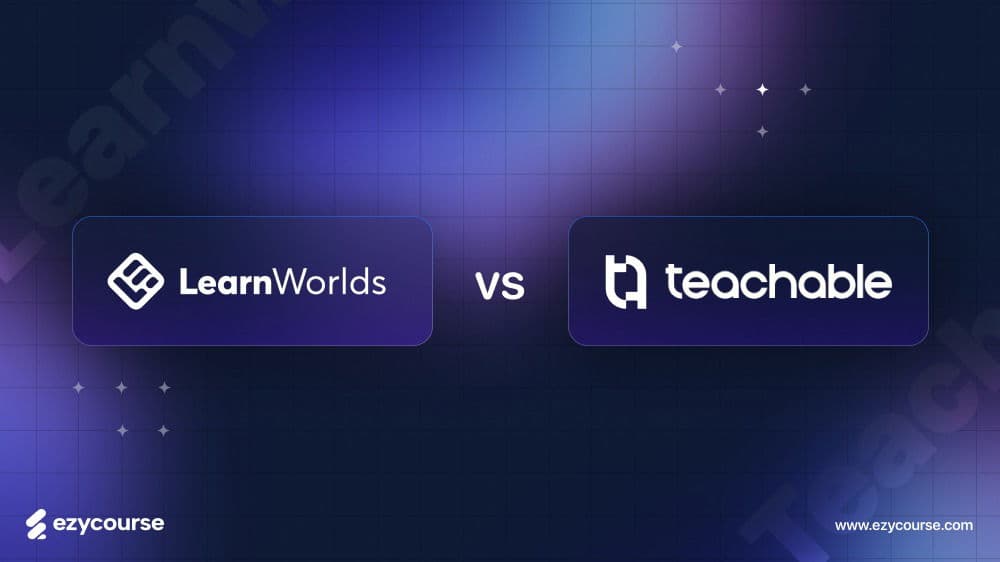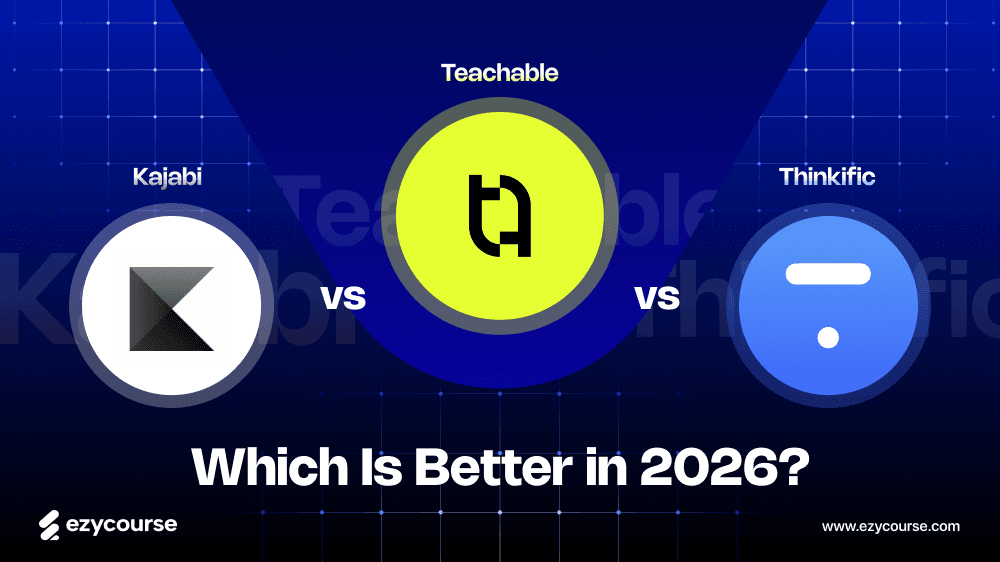Want a Patreon alternative that costs less and doesn't drain your earnings with high fees?
Basically, many creators need compensation, probably better than what is given today.
Fortunately, several such platforms charge 0% professional fees.
With these solutions, you can sell e-courses, run subscription businesses, or build membership websites.
This way, you increase your earnings potential and focus on creating high-quality work, which is what you do best.
Here we’ll discuss:
A short discussion about Patreon
2 exclusive features of Patreon
Why do people go for Patreon
How does Patreon work actually
Advantages and Disadvantages of Patreon
Alternatives to Patreon: What to look for
Top 10 Patreon Alternatives for Your Online Business with 0% Fees
Let’s roll on!
Patreon: A Short Discussion

Clearly, Patreon is a platform where fans, referred to as patrons, pay the creators directly for their work without any intermediary. Founded in 2013, it was the brainchild of Jack Conte and developer Sam Yam.
Through establishing membership systems for members, creators can generate a steady income through-
Subscriptions
Exclusive content
Backstage access
and more.
Specifically, Patreon was set for bands, musicians, podcast and video producers, and others relying on YouTube.
Nowadays, it fits a wide spectrum of creators, including authors, game developers, and educators.
Instead of relying on normal advertising and one-off fundraising, the site also offers creators a means of monetizing their work by transforming their supporters into a source of revenue.
As of 2023, nearly 6 million active users support over 210 thousand creators, making Patreon among the most influential membership sites in the world. This is highly beneficial to novice and seasoned creators searching for steady earnings.
Also, it is user-friendly and offers multiple membership levels with a flexible billing cycle.
2 Exclusive Features That Make Patreon Unique
Over the years, the popularity of Patreon has boomed mainly for a few reasons.
In particular, two beneficial and outstanding features are our membership options' effortless use and diversity.
Ease of Use
Pillions International explains, Poster, what do you think is the most developed feature of the platform?
A fair point is that most entrepreneurs appreciate how simple it is to use PayPal.
It is safe to say that such a platform allows creators to market their products without technical knowledge.
Whether he's a podcaster, an artist, a musician, or a writer, anyone can create a Patreon in minutes without any hassle.
In fact, the quick and easy signup process is user-friendly and allows users to spend their time creating rather than solving sophisticated technical problems.
The content creation process is handled in every aspect, from processing your payment to directly contacting your patrons.
As a result, it is one of the few hassle-free hubs for content creators looking to monetize their work.
Changing Tiers
If Patreon differs from most membership platforms, it is its ability to have multiple tiers.
A 'members-only' subscription system is fine, but the content should be priced according to the organization's goals and results.
However, primary access can be granted for a dollar per month.
Premium tiers can include a deeper engagement between the creator and the backers sneak peeks, guaranteed contact, or premier watching.
Creators have the freedom to reach out to different demographics and income types. It also allows them to develop a deeper relationship with their most passionate supporters.
There is also the option of charging per project on a recurring or one-time basis, giving patrons complete control over when and how they will be paid.
Using this system, the creator can target content to a specific group of members.
So, Why Do People Go For Patreon?

Well, if you’re a creator looking for a steady and reliable income, Patreon has exclusive features worth considering.
Plus, you can build a loyal community of supporters on Patreon by offering exclusive content and perks in exchange for membership.
Monetization Opportunities:
Creators can automatically invite their fans to pay monthly or annually, ensuring more revenue than with single offenses and advertisements.
Fan Engagement:
Using Patreon, creators can deepen their connection with fans and followers by providing
Exclusive content
Communication
And other club features.
Customizable Tiers:
A fan club member can select more than one supporting level quickly, and Peripheral Membership Levels can make this easier.
Built-in Payment Processing:
Many creators thank backers for using Patreon. Billboard marketing, sales, and money tracking are natural focus areas, while Patreon handles everything else.
Analytics Dashboard:
In-app analytics help creators track progress, profits, and other patron activities. As a result, they can more effectively change their content to align with market expectations.
Integrations:
A step further is enhancing platform capabilities that accentuate the community and provoke vice versa. Also, the correct use of tools for social relations, including YouTube and Instagram.
Merchandise Fulfillment:
The platform has a suggestion for a merchandising service and wants to show the chance that in the future, the creators will offer unique goods as gifts to their visitors and won’t seek means to handle logistics for Merchant service.
Creator-first Approach:
Patreon considers the creator’s content to have intuitive features and tools to optimize its effect on income generation.
How Does Patreon Work Actually?
In general, Patreon is a membership site where fans pay their creators a certain amount of money.
Overall, the process involves several steps. Let's see how Patreon works:
Step 1:
Creators set up a profile and create three levels of subscriptions.
Each submission comes with extra perks for the fans. You can receive content before everyone else or have exclusive access to behind-the-scenes content.
Step 2:
Then, Patrons select the subscription tier and pay a specified amount for the opportunity to endorse artists they like.
In exchange, they are allowed the privilege of interacting with rare content. More contributions mean more exclusiveness of the rewards.
Step 3:
The payment structure is flexible. Creators can determine whether to bill patrons monthly or per piece created. Thus, they can earn according to their content output or availability.
Step 4:
After that, the company also charges the creator a fee.
It is a percentage of the user's income ( Fuss, 2018; 5%-12%) and other transactional fees relating to making money (most 2.9% + $0.30 for each effective transfer).
Step 5:
Now, creators can send their artwork to patrons, host and conduct personal discussions, conduct polling exercises, and enable patrons to post on community boards.
As a result, fans can support the creators, and the creators can earn a minimum income from their work.
Advantages And Disadvantages of Patreon
Advantages
Creators receive recurring payments, which is a constant income unlike earning through advertisements or obtaining funds once in a while through donations.
Patreon aims to strengthen the ties between fans and creators by delivering exclusive content online and providing other engagement options.
Fans may want to support a creator. However, the creator can select different levels, depending on how much the fan is willing to pay and what benefits he wants.
Patreon covers everything from payment processing to community engagement, simplifying creators' focus on content production.
With over 6 million active users, creators can reach and draw many followers worldwide.
Setting up a Patreon account can be simple without technical or creative knowledge. So, it is suitable for all creators.
Analytics is integrated into the creators' practice and productivity so they can measure-
How well they are doing
What is not going well
What can be improved.
Through Patreon, creators can earn from their content without advertising revenue. However, this remains an unreliable source of income.
Disadvantages
Above payment processing fees, Patreon will take a cut of anywhere from 5-12%, which can quickly go to the crater.
Due to the absence of practical promotional tools, creators may need help to gain new patrons. Since only a few people look for content on Patreon, they may not gain a large following.
Several creators on Patreon are forced to censor their work due to platform policy, which may impact their income or general patronage.
They restrict creators' customizations, preventing them from creating a better brand experience.
Alternatives to Patreon: What to Look for?
So, we have discussed the basics of Patreon and its main advantages.
However, if you're searching for other platforms, you may ask what other platforms in the market are more favorable for you in every way.
It may involve lowering costs, increasing the number of functions available to members, or simply providing the community with a different setting.
But you need to consider Some essential factors as you move onto an alternative platform that replaces Patreon.
Ease of Use
You should be able to manage the membership program efficiently and effectively with the software platform. Whenever possible, help your audience understand key and primary features without fuss.
Feature Set
Look for platforms with basic features built-in rather than dependencies on third parties.
Some alternatives include fully integrated platforms with tools for content production, community engagement, and monetization.
These are suitable if you wish to have flexible usage, where you choose the features to be made available to your audience.
Payment Integration
Find a payment processor that can be relied upon and is easy to use.
Remember to check whether such platforms accept PayPal and Stripe, which are essential to creators and supporters.
Also, check what kind of security features they have regarding payment because of the potential sale of content.
Content Protection
If content is made available on a subscription basis or payable, the platform should be protected to avoid unauthorized downloads or shares.
This will ensure that the creation is protected and can only be accessed by paid members.
Fee Structure
One of the main factors is handling the fee-charging structure.
Some platforms take a percentage commission (as in Patreon), while others charge a one-off fee.
Some services, such as Gumroad, charge a 10% fee on every sale, while others say Disco LMS only charges per transaction and does not charge a fee per transaction.
As your revenue starts to scale, it may call for a flat fee, which is cheaper.
Community Engagement Features
If your company values community as a brand, look for default frameworks that enable strong community interaction.
It provides an engaging platform for interaction among its users. Other alternatives allow users to add posts, have real-time discussions, or set up message boards amongst their supporters.
Customization
Creators aspire to catalogue their membership websites with their logos.
There are options whereby the design of the membership pages is made very simple. One can control how the pages look and how the member interacts with the content.
This provides a much better option for designing an entirely click-free member experience.
Marketing Tools
The main disadvantage of Patreon is the poor marketing options available on the market.
Look for features that assist you in email marketing, landing pages, and integration of other social media accounts, which are vital for audience growth.
However, marketing your website content is extremely important for building the scope of your target audience.
Monetization Flexibility
Platforms should offer a variety of membership levels, payment terms (monthly or per project) and pricing options.
This means that you can prioritize your content in several ways, enhancing the user experience across different audiences.
Adaptability
The platform should also be able to grow with your community.
Examine the other options to determine if they can support more and more donors without reducing work hours, increasing expenses, or making arduous changes.
This way, you can avoid the desperate offspring few people wish to see. Instead, you can and will help engage and monetize your target audience.
Top 10 Patreon Alternatives for Your Online Business with 0% Fees

Now, let's explore some alternatives to Patreon, what they offer and, more importantly, how they can serve your creative journey.
1. EzyCourse
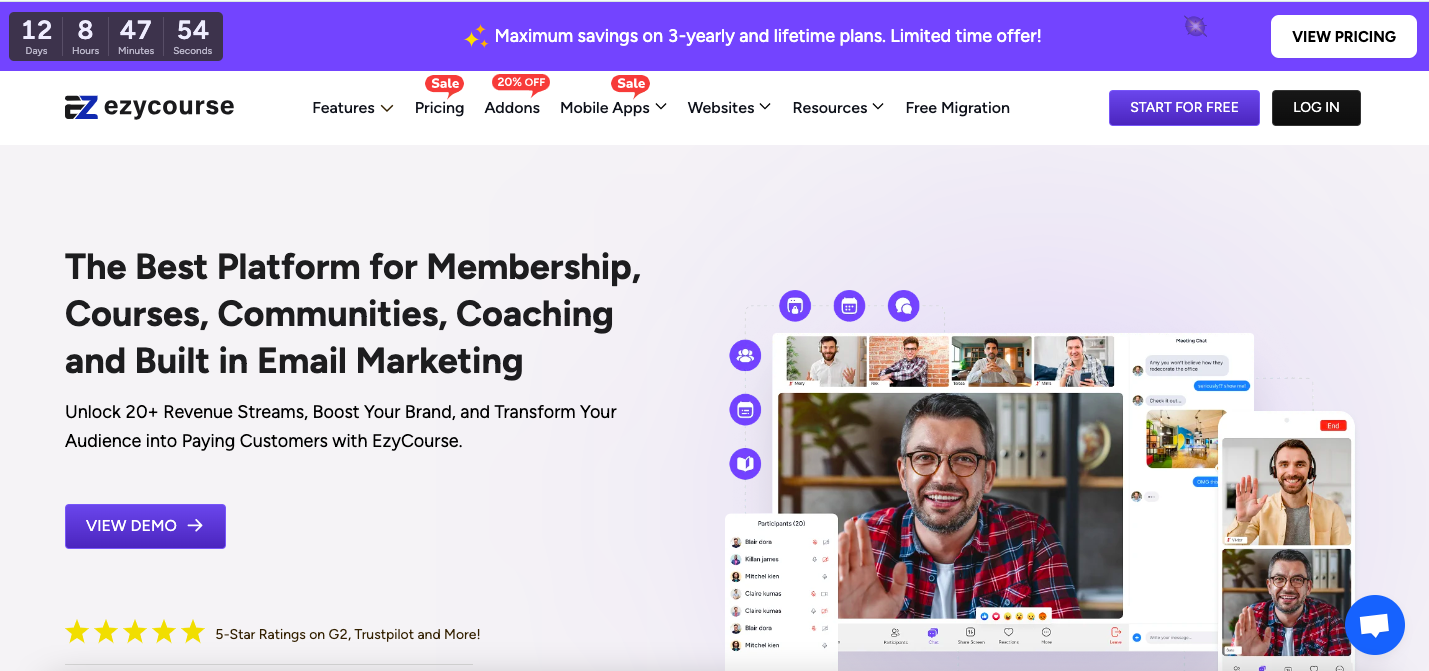
EzyCourse is a platform that helps content creators, educators, and entrepreneurs monetize their digital content and online courses without paying extra fees.
On the contrary, EzyCourse is the opposite because it does not take any of the creator's cut and allows them to earn every cent.
It does not matter whether you are an artist, a coach, or an educator wishing to capitalize on your knowledge. This platform allows you to control your brand and business fully.
With EzyCourse, you can build courses and communities and manage subscriptions with various tools.
Through upsells, content creators can sell courses, membership plans, and course-related merchandise to enhance the platform's revenue potential.
Apart from boasting great features, the platforms give you much flexibility when customizing your landing pages and content layout.
It also enables purchasing directly through the platform, as EzyCourse has onboarded payment processing.
As there are no hidden charges, you can run your online business with 100% profits.
Why EzyCourse Is A Better Alternative To Patreon?
0% Platform Fees:
EzyCourse has absolutely no platform fees. This means that EzyCourse does not take a cut from the amount earned through the platform.
Unlike Patreon, which charges a 12% fee, EzyCourse creators keep all their earnings.
Complete Customization:
You can design and structure your landing pages and course outlines without restrictions. As a result, your brand will grow unhindered.
Multi-Revenue Streams:
EzyCourse does not only allow membership-type business models. Providing online courses with website subscriptions and selling digital products and other services is possible.
A better user experience:
By developing the platform, the primary user (the creator) will spend less time and resources. Also, there is a streamlined interface for course instructors and students.
Ownership of Data:
Most of the other competitors allow their users to use platforms without enabling business owners to control their customers' databases. However, this is not the case with EzyCourse.
Built-in Payment Gateway:
There is no need to embed third-party payment processors within the system. EzyCourse has payment features that donées transactions easy.
Unlimited Courses and Content:
There are no restrictions on the number of courses or digital products you can offer or sell, making it an adaptable platform for expanding businesses.
Community Building Tools:
It includes options to create forums and groups to engage your audience as a brand-building and community-creation tool.
Pros of EzyCourse
0% platform fees.
Multiple revenue streams.
Customizable branding and design.
Built-in payment gateway.
Unlimited courses and digital products.
Strong community-building tools.
Full ownership of customer data.
Secure and reliable.
User-friendly interface.
There are no restrictions on the types of courses or content.
Supports memberships and subscription models.
Low learning curve for new users.
Responsive customer support.
Easily scalable for business growth.
Mobile-optimized for creators and users.
Cons of EzyCourse
Comparatively a new comer to the market but already got good impression among creators.
Pricing Details
EzyCourse offers different plans, so marketers can choose the one that fits their needs.
Essential Plan: At $97 per month (discounted to $59 in annual plan), this plan is specifically for individual creators. Users can take unlimited courses, create custom pages, and even upload the free EzyCourse app. This is an affordable package for those entering the digital product marketplace.
Pro Plan: Targeting professional creators, the Pro Plan is priced at $199 per month ($139 per year). Besides the Basic Plan, this plan includes Zoom premium licenses for 300 participants, advanced quiz settings, and unlimited channels in communities. Plus, it comes with additional gifts worth over $2k, which makes it even more valuable.
Unlimited Plan: Offered at $299 and on offer for $199 in annual plan, the Unlimited Plan fully satisfies the needs of severe creators and businesses. All features in the Pro Plan remain, but this plan offers unlimited communities and instructors, as well as advanced automation features. You also get the white label mobile app free with this plan!
Elite Plan: Intended for businesses, the Elite Plan costs $699 (but it is $299 in annual plan). Every feature is unlocked, support is always available, and patrons can even reach the CEO directly. Creators can choose the best plan to match their needs and finances.
**Pricing is subject to change

2. Podia

Podia is another platform that competes with Patreon in providing a one-stop subscription solution for its users.
Since it's a third-party site, all content hosted is protected on Patreon. However, you can create your membership site here. As a result, all branding barriers and platform privation risks are irrelevant.
Besides offering memberships through Podia, you can sell digital assets, create online courses, conduct webinars, and sell downloadable content.
Also, it integrates easily with trade and email selling systems and helps extend the creators' ventures. Primary features include catered membership options, gated tiers with prices for each mode, and pay-as-you-go.
Even, in paid plans, there are no transaction fees, unlike Patreons, which take a cut of your earnings.
Why Podia is a Better Alternative To Patreon?
Increased Ownership & Control:
Podia allows creators to create their sites, build their audience, and sell, in contrast with Patreon, which locks content up in its system.
No Transaction Fees: For paid plans, Podia doesn't charge transaction fees, allowing you to increase your net profits. However, Patreon charges users for all contributions.
Various product options:
It allows one to market other services. They are like courses, webinars, and coaching, which offer more usefulness than Patreon's simple membership model.
Custom Membership Tiers:
Podia offers its users infinite levels of membership. There are different price points, values, and gated content to cater to various audiences.
Email and Affiliate Marketing Tools:
Podia includes email and affiliate tools. So, there is no need to integrate tools from other companies that complicate creators' efforts.
Ecommerce and Membership Features:
Both membership and ecommerce features are available through Podia. It will best suit a creator who also wants to sell various categories of digital projects.
No branding restrictions:
As it's not heavily branded to limit your changes, like Patreon. It could give you and your business a domain with your business's graphics and functions.
Pricing Plan
Podia includes a freemium plan that allows users to get started without paying for an unlimited time. Therefore, it is a perfect solution for new creators who need extra funds to explore their membership concepts.
Pros of Podia
Full control over your website and branding.
0% transaction fees on paid plans.
Built-in email marketing features.
Offers both membership and ecommerce functionalities.
Clean and user-friendly interface.
Ability to set up custom pricing and gated content.
Community features like forums and messaging.
Free plan available.
Excellent customer support (available 7 days a week).
Custom domain integration.
Ability to bundle products and offer coupons.
Affiliate marketing tools included.
Offers free migrations from other platforms.
Cons of Podia
Higher monthly fees compared to Patreon.
Limited advanced email automation in free plan.
Some technical skills needed for full customization.
Features like course sales not as advanced as dedicated LMS platforms.
Pricing for Podia
Free Plan:
Price: $0/month.
Features: Full website, 10% transaction fees, 1 download, 1 coaching product, and community access.
Mover Plan:
Price: $39/month or $390/year.
Features: Full website, unlimited downloads, courses, webinars, product bundles, and 5% transaction fees.
Shaker Plan:
Price: $89/month or $790/year.
Features: Everything in Mover plus no transaction fees, email marketing, affiliate marketing, and advanced community features.
With its flexible pricing, Podia appeals to both new and established creators. Its pricing plans increase as your business grows, ensuring you only pay for what you need.
3. Ko-fi
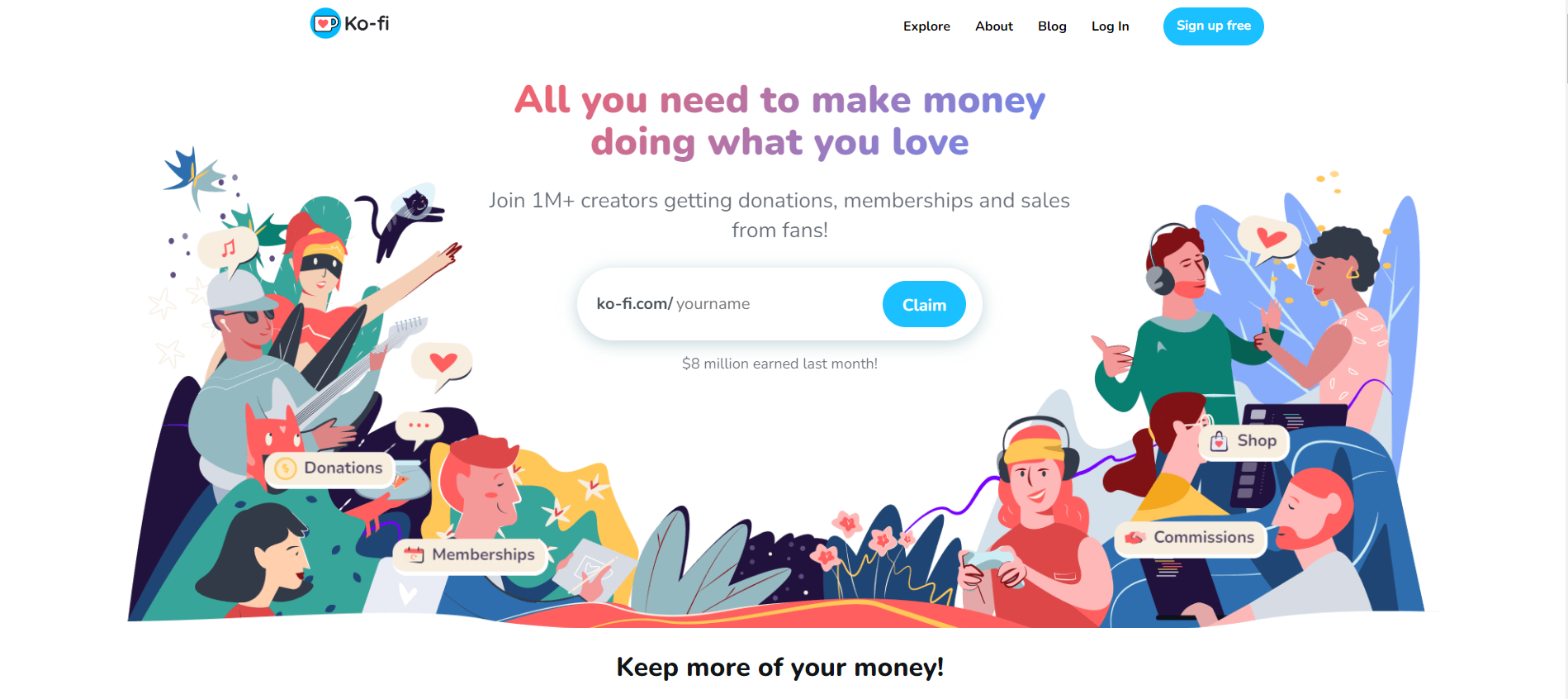
Ko-fi is a service that allows the community to donate to their favourite creators without complicated processes.
It is common among smaller providers and others who wish to express gratitude to their advocates. With Ko-fi, fans can either ‘buy a coffee’ or post notes of encouragement for the creator.
Besides donations, the model offers the authors the opportunity to sell e-books, pictures, and other digital products and take custom orders.
One of the most attractive aspects of Ko-fi is its free plan, which has no cut fees. This means that 100 per cent of donations go to the creators.
More importantly, it is a miniature ecosystem.
Users can earn badges, and creators can establish bonds with their supporters. However, unlike the complex membership site at other platforms like Patreon, Ko-fi does not offer such tools.
However, Ko-fi is perfectly suitable for creators as it allows them to interact with the audience without mediators.
Why is a Better Alternative To Patreon?
No Platform Fees on Free Plan:
One of Ko-fi’s other and most displacing advantages is the platform’s absence of charges for essential donations. In other words, there is nothing to stop every coin earned from being created.
Simple Donation Model:
Ko-fi offers an easy donation model. It suits creators who wish to join a partial-blown membership but would like to accept donations.
In contrast to Patreon, Ko-fi allows one-time donations, which appeals to fans who only wish to support for a short time.
Adjustable Pages:
Despite all these, a creator can change the design of Kr. Building a brand on the web is possible by creating O-fi pages based on personal conviction or appreciation.
No Tiers on Free Plan:
Another positive aspect of Ko-fi’s free plan is that it does not require creators to create member tiers in exchange for the absence of subscription fees.
Thus, creators can concentrate on producing material instead of focusing on intricate reward systems.
Digital and physical goods for sale:
Besides receiving donations, audience members and creators can sell digital downloads and physical merchandise. Thus, it widens revenue avenues beyond tipping.
Inbuilt pricing for Ko-fi gold lovers:
Ko-fi Gold provides advanced features for a small monthly cost. It provides analytics that may help rather than burden the intended project.
Commission earnings:
It allows individual user generation wherein a creator earns a commission by providing outsourced services for users.
Pros of Ko-fi:
Zero fees on donations with the free plan.
User-friendly for smaller creators and communities.
Support for one-time donations and commissions.
Personalized profiles to showcase your work.
Ability to sell both digital and physical products.
Gated content is available with Ko-fi Gold.
Custom URLs with paid plans.
Highly engaged and supportive community.
Multiple payment options, including PayPal and Stripe.
Badges for top supporters to incentivize further engagement.
Easy-to-navigate interface.
No ad interruptions on creator pages.
Cons of Ko-fi:
Limited membership features compared to Patreon.
5% transaction fee on shop sales (for non-Gold members).
No integration with advanced marketing tools.
Pricing Plan:
Ko-fi Free Plan:
Cost: Free forever.
Platform Fees: 0% on tips and donations.
Features: Basic profile page, tipping, and donations.
Payment Fees: Standard payment processing fees apply (3-5% via PayPal or Stripe).
Ko-fi Gold Plan:
Cost: $6 per month (billed annually) or $8 per month (billed monthly).
Platform Fees: 0% on all types of earnings, including commissions, subscriptions, and product sales.
Features: Gated content for subscribers, custom URLs, advanced analytics, priority support, and the ability to sell both digital and physical goods.
4. Liberapay
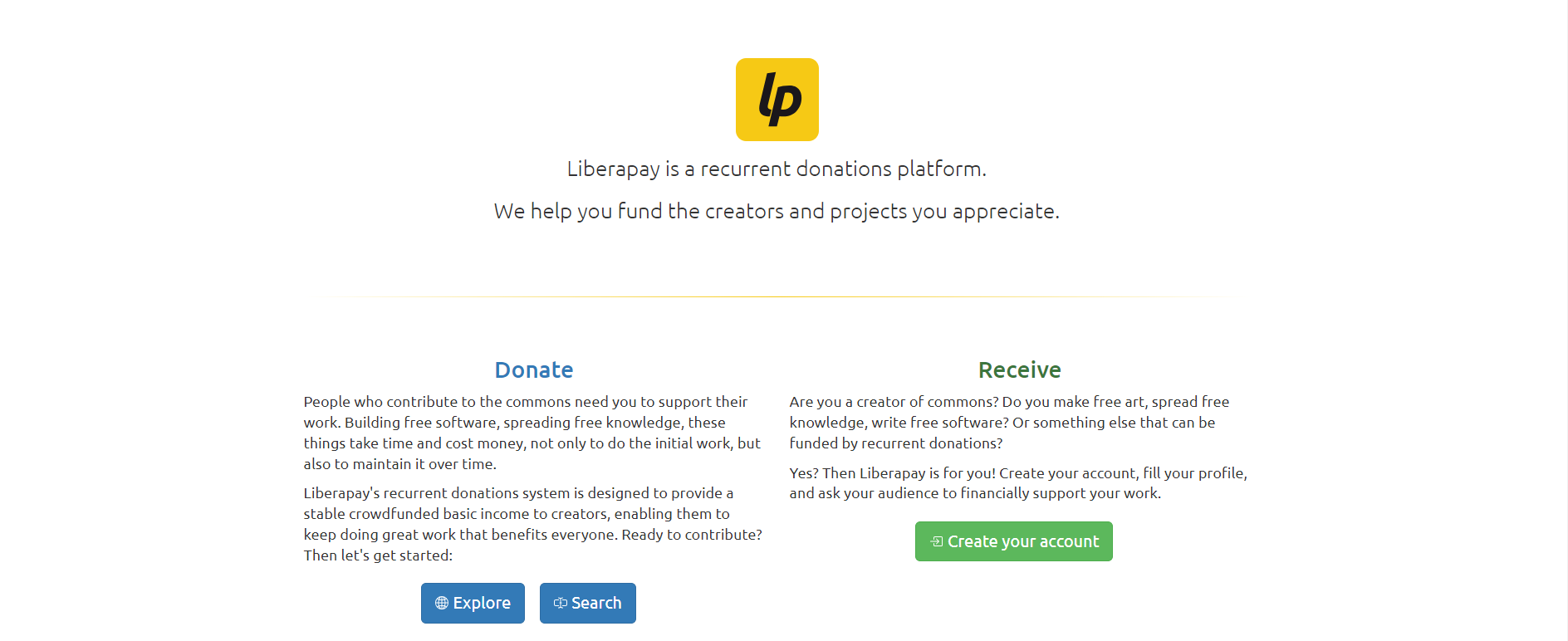
Usually, Liberapay is the best open-source donation tool. People who donate regularly to projects use this well-thought-out tool.
It's meant to be easy to use and not cause any problems. Since there are no fees, users don't have to pay to use the platform.
Instead, only the payment gateway fee is paid. For companies like PayPal, Stripe, etc., this fee is generally between 3% and 5%.
In fact, Liberapay requires several languages and currencies. The website is perfect for people who write free software, art, information, or anything else with an open-source feel.
However, it's only based on donations, so no goods are sold, and donors are rewarded based on how much they give.
As Liberapay doesn't charge any fees, it can be a good option for producers who don't want to subscribe every month. The platform won't force any one-time gifts or tiered rewards.
Even, it is simple for clients who wish regular payments from their biggest fans.
Why is a Better Alternative To Patreon?
Open-Source Transparency:
Because Liberapay is an open-source platform, its operation is transparent. Unlike Patreon, open platforms like this give the community a sense of ownership and trust.
Best Suited for Non-Commercial Creators:
Free and open-source software, art, and educational content creators will benefit from this system because they do not have to sell goods or memberships.
Recurrent Donations Only:
Liberapay only accepts recurring donations. Funds must be raised through recurring donations (every week, month, or even once a year) so that creators can have a steady income stream without dealing with the hassle of handling subscriptions.
Multiple Currencies and Languages:
Liberapay supports 32 currencies and 28 languages, so it's global and meets everyone's needs. It also pairs donors and producers with freelancers in every country.
Easy Registration:
Additionally, creators can create profiles and start funding without requiring approval or setting up reward levels. As a result, creators can use the platform easily.
Donor-Funded Model:
Liberapay, on the other hand, is run by donations, so creators don't have to pay to use the platform. Instead, the community supports the platform, aligning with the creators' wants.
Pros of Liberapay:
No platform fees or monthly payments.
Completely open-source, fostering transparency and trust.
Supports 32 currencies and 28 languages for a global reach.
Simple, easy-to-use interface without complex setups.
Allows pledging, enabling future donations once recipients join.
Available for teams, enabling shared funds distribution.
Integrates with GitHub, Twitter, Mastodon, and other platforms.
No monthly or recurring platform fees for creators.
Supports manual or automatic renewal of donations.
Not reliant on cryptocurrency, avoiding fluctuations and complexities.
Cons of Liberapay:
No support for one-time donations, limiting flexibility for some donors.
Not ideal for creators who want to offer rewards or products.
Relies heavily on PayPal and Stripe, which have their own processing fees.
Pricing Details
Liberapay operates under a zero-fee model, meaning it charges no platform fees for donations. Payment processing fees from PayPal and Stripe, which range from 3% to 5%, are kept by creators.
As a result, it is one of the most affordable platforms for creators looking to maximize their earning potential.
Processing Fees:
PayPal or Stripe: 3% to 5% per transaction, depending on the currency and payment method used.
Platform Fees:
$0 platform fees for all users.
5. Buy Me a Coffee
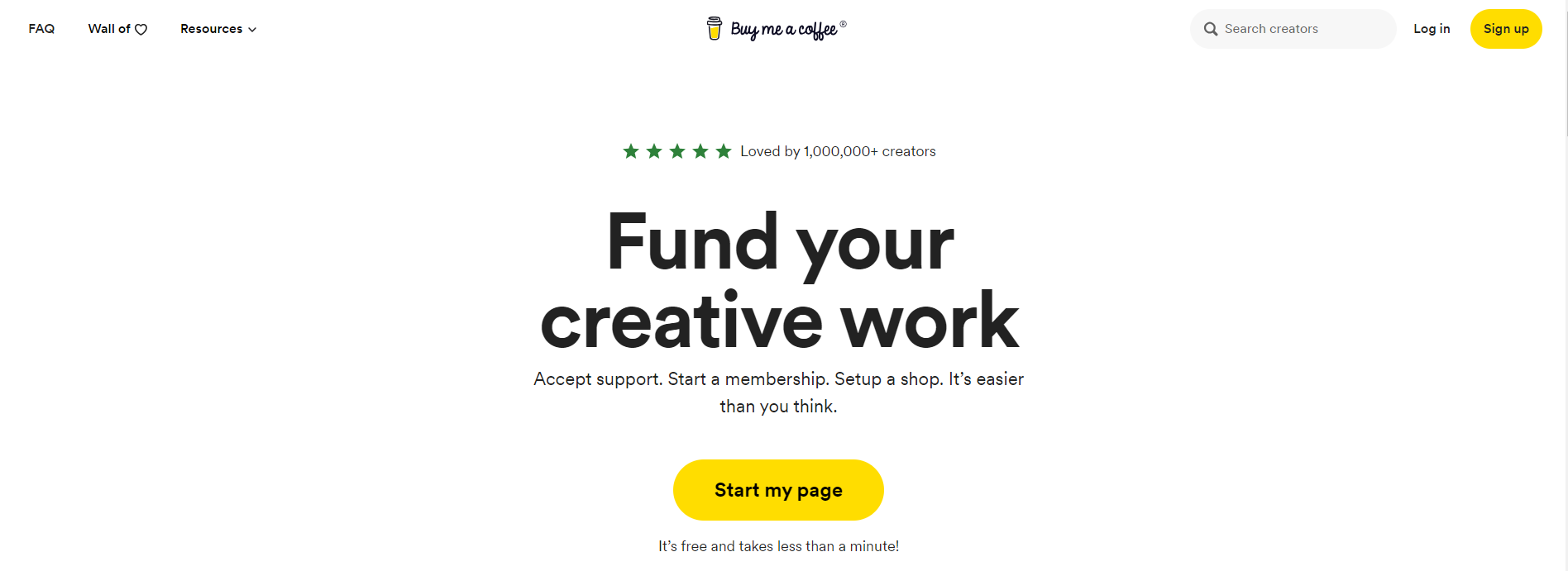
Buy Me a Coffee, or BMAC is another easy-to-use app that allows artists to earn money from their fans through donations and tips.
Made for the Corteous is geared towards artists who want to avoid dealing with complicated membership systems. But still want to make money from their work.
With BMAC, fans can give tips to their favourite creators to "buy" them.
This is possible because the creators have set up personalized profile pages that explain how to do this with just a few clicks.
Creators can also offer features like "watching behind the scenes" or "talking with them over the network" to get gifts from their fans.
Even, they can also sell accessories to fans based on their membership type.
However, many features that make sites like Patreon so popular take dedication from fans.
But this one doesn't have those features. Instead, it has easy and quick ways for fans and creators to connect.
Any sale made on the platform's website is subject to a 5% fee. Payments can be made quickly through PayPal or Stripe.
Its standard features make signing up, earning revenue quickly, and monetizing content easy. This is good for content owners who aim to do more than entertain their audiences.
Why is a Better Alternative To Patreon?
Ease of Use:
Buy Me a Coffee is straightforward for most people to use, especially simple users who only need to do very basic web design.
Once people join, they won't have to spend hours trying to make profiles and waiting for gifts and tips.
Don't charge them too much:
High platform fees are acceptable because Buy Me a Coffee only charges 5% of the sales. This means that you make more money as a creator than on other platforms.
As a result, it is more attractive than Patreon, where users enjoy a 12% cut of profits.
Instant Access to Payment:
With either Stripe or PayPal, you can get to your money quickly because the money can be received right away. Compared to other sites that are not in a hurry to pay their writers, this is a huge plus.
One-time and monthly donations:
Subscription payment models are very important on platforms like Patreon. Buy Me A Coffee accepts both one-time donations and recurring membership subscriptions.
In other words, the wants of all the different types of supporters can be met.
Certain Content Creation:
Getting paid for services and selling digital or real goods shouldn't be an extra burden for content creators. As a result, artists have more ways to make money than just contributions.
Global Reach:
Because it's offered in many languages, the website can be used by many people from all over the world. Fans from other countries can easily join in without dealing with language barriers, helping the author reach more people.
Privacy Protection:
On Buy Me a Coffee, a creator can get donations without giving out their full name or address. As a result, supporters and producers have a safe relationship.
Pros of Buy Me a Coffee
Quick and simple setup.
Low 5% transaction fee.
Instant payouts via PayPal and Stripe.
One-time donations and recurring memberships available.
Custom profile page for showcasing work.
"Extras" feature for selling content and services.
No lengthy approval processes or account verification.
Email marketing tool integrated for free.
Allows flexible payment types for fans.
Cons of Buy Me a Coffee
Basic features compared to more complex platforms.
Transaction fees still cut into creators’ earnings.
No options for large-scale project funding.
Lacks advanced membership management functionality.
Pricing Details
Buy Me a Coffee operates on a straightforward pricing model. While the platform is free to use, creators pay a 5% fee on all earnings.
There are tips, one-time donations, memberships, and "Extras" (like selling digital goods or offering services). Creators only pay when they earn money, so there are no monthly fees.
Payment processors (Stripe and PayPal) also charge a standard transaction fee (usually around 3% to 5%).
Platform Fee: 5% of all earnings.
Transaction Fee: Processing fees from Stripe or PayPal, typically 3%-5%.
For example, if a creator earns $100, they will pay $5 to Buy Me a Coffee and around $3-$5 in processing fees, leaving them with approximately $90-$92.
6. Gumroad

On Gumroad, an e-commerce site, you can buy and sell digital goods such as e-books, online courses, goods, software, and more.
You can post and sell products immediately to existing audiences through template-based interfaces and drag-and-drop page builders.
Nowadays, Gumroad lets you charge for subscription material, but the service is mostly used to pay for and share digital files.
Even, creating product pages doesn't take long.
While Gumroad does some marketing for artists, it doesn't do much else. This service is best suited for people who already have an audience.
However, Gumroad's membership plans with automatic billing allow users to sell more wheeled material than Patreon.
Despite its clear price and ability to use affiliate programs, we believe most creators who want to sell digital goods will be interested in this service.
Even if it doesn't come with advertising features out of the box.
Why Gumroad is a Better Alternative To Patreon?
Focus on Selling Digital Goods:
As you already know, Gumroad is an e-commerce site designed for people who want to sell digital content, not real goods. As a result, people can sell eBooks, courses, and software using it.
Focusing on digital goods is better than Patreon's primary focus on membership benefits, which makes it more valuable.
Easy to Set Up:
You can also create a Gumroad account and sign up quickly. After registering, users can use the available text and images to make their sales pages.
Even those who aren't very good with computers can be impressed by how fast everything is set up.
Personalized Payment Systems:
Gumroad authors offer readers four payment options, unlike Patreon's rigid membership. These options include one-time payments, subscriptions, and payments over time. This gives authors more control over how they market their works.
Offers Monthly and Annual Access:
Like any e-commerce platform, it lets you sell subscription products so that you can charge a regular fee for access to the material. Because the platform has lower costs and this feature, it's a great alternative to membership benefits.
Promotional Tools:
As part of its affiliate marketing tools, Gumroad helps creators sell their tools by crawling the fans' or networks' networks to find new users.
Gumroad says its prices are lower than what customers are charged for subscriptions. Right now, 8.5% plus 0.30 Social Media For Business is added to every charge made to Gumroad.
Often, this is more helpful than the writers' honest Patreon plans, which go up to 12%. They can make more money this way.
Ideal for existing customers:
Gumroad is for people with a following of content creators like YouTubers, bloggers, and other stars. This site has no marketing plans and focuses more on sales than new users.
Suitable for digital goods:
It also makes a lot of money because software and other apps can be made quickly and in large quantities. Digital entrepreneurs find it easy to complete deals and do business.
In this case, it does not matter whether the company sells courses, software, or downloadable content.
Pros of Gumroad:
Ideal for selling e-books, software, courses, and more.
User-friendly platform with simple registration and product page creation.
Offers one-time payments, subscriptions, and installment plans.
Allows selling content through monthly or annual subscriptions.
Helps creators reach new audiences via affiliates.
Flat fee of 8.5% + $0.30 per transaction with no hidden charges.
Best suited for those with an existing audience.
Easily scalable for selling software, courses, and digital files.
Clear and simple fee structure for creators.
Cons of Gumroad:
Minimal built-in promotion for new creators.
Primarily focused on digital products.
$0.30 fee can reduce profit margins on lower-priced items.
Pricing Plan
Gumroad charges a flat fee of 8.5% plus $0.30 per transaction. Unlike some others, there aren't any hidden fees or extra prices that aren't needed.
The ability to make sales is optional for any of the app's benefits, such as membership, affiliate programs, or alternative payment processing.
Here is an example of an explanation:
When you sell a $100 item, you will lose $8.80 (8.5 + 0.3) to Gumroad, but you will still get $91.20.
If you want to sell something on Gumroad for $10, you must pay them $1.15 ($85.30) and get $8.85 in return.
Because of this pricing method, Gumroad is suitable for people selling digital products to many people without worrying about headquarters fees.
In fact, still, the $0.30 fee for a single item makes it less likely to return it.
7. Teachable

Teachable, a reliable course platform, is the best alternative to Patreon, a Powerful tool that helps people who sell courses online.
Many tools are available that make creating a course and promoting it to increase sales easier and more effective. Teachers can run well-organized and well-marketed classes with the help of teachable lesson formats, assessments, and education credentials.
Also, it has a grade book tool for keeping track of students even when it's not connected to the Internet.
You can promote a Teachable course on a website made by Teachable or embed its content on other websites using iframes.
Apart from that, teachable works well for businesses that teach classes and want to connect with their audience. It does not have all the features of community platforms , like live webinars, creative membership sites, etc.
However, it makes up for it with detailed data, marketing tools, and the option to sell bundles.
Of course, this is helpful for people who want to create this kind of content but don't want to build a group around it.
When you want Patreon without paying platform fees, Teachable might be a good choice.
Why Teachable is a Better Alternative To Patreon?
No Platform Fees:
Teachable does not charge platform fees, which means you receive more of your earnings than if the same service fees were imposed as in Patreon.
Rich Course Creation Tools:
Simplifying the process of creating practical courses, Teachable lets you incorporate image presentations, lecture videos, quizzes and issue certificates.
Offline Access:
Students can download lessons and course content for better learning engagement because they don't have to be online constantly.
Sales and Student Surveys:
Graphs of the sales and student surveys clearly define the course evolvement and allow for changes that would fit the audience.
Content Dripping and Timing:
At some point, Teachable feels like arcade gaming because of access limitations. And the fact that there are no lectures on broad topics.
Mobile Applications:
One would think the existence of native mobile applications of Teachable would increase the number of students using the platform. Instead, it didn't overcome the lack of an Android app, which may upset some users.
Landing Pages:
The development of landing pages is also an option. It matches the branding strategy of your course and improves the audience.
Pros of Teachable
No platform fees.
Excellent multimedia course-building tools.
Built-in marketing support.
Affiliate program for extended sales reach.
Offline viewing support.
Drip content to keep students engaged.
Customizable certificates of completion.
Ability to create quizzes and assignments.
Detailed sales and student analytics.
Can remove Teachable branding on higher plans.
Grade book and student progress tracking.
Integrates with various payment options, including Stripe.
Cons of Teachable
Limited community-building features.
No live engagement tools like webinars.
Requires payment processing fees (2.9% + $0.30 per transaction).
Pricing Plan
Free Plan: Allows you to create and sell courses, but with limited features.
Basic Plan: Priced at $39/month, this plan includes 0% platform fees, customizable domain removal, and the ability to add integrations. Stripe charges 2.9% + $0.30 for payment processing.
Pro Plan: Costs $99/month and includes advanced features such as drip content, certificates, and advanced reports. You also get access to affiliate marketing and custom domain support.
Business Plan: At $399/month, the Business Plan comes with a dedicated account manager, bulk student enrollment, and advanced customizations, making it suitable for large-scale operations.
With its range of features and transparent pricing, Teachable is a great option for course creators looking for a scalable platform without paying excessive platform fees.
8. Thinkific

Actually, some people enjoy creating beautiful courses and building online communities around them. For these people, Thinkific is a great solution.
It has several tools for creating unique course pages containing premium content and freemium pages for building communities.
In turn, Thinkific empowers the creators to customize their learning materials and subscription sites based on their preferences.
However, content drips, course bundles, coupons, all these features allow creators to offer both paid premium content and free membership to the community with Thinkific.
You can also use Thinkific's affiliate management tools to promote your courses by letting others encourage them.
In fact, professionals may find this platform more beneficial here, as the template explains. There is not only the creation of the courses but also a membership component to the internet resource.
Also, it is for creators who desire to sell their courses and build a community. The learning curve may be slightly higher than Teachable initially, but once you get the hang of it.
Why Thinkific is a Better Alternative To Patreon?
Freedom of attachment:
Thinkific provides users with an interface that makes editing and personalising the course site easy. This is perfect for users who prefer personalization.
Membership Model Support:
This feature is valuable because Thinkific enables its users to establish free and premium communities to draw funds from one of its paid courses. This creates many sources of income.
Course Bundling and Coupons:
You can easily create course packages and coupons. As a result, more students will purchase more courses, generating more revenue.
White Labeling:
Users can remove all Thinkific branding elements from their sites in the Pro plan. Almost all visuals match their companies' branding, increasing professionalism.
Affiliate Management:
One generous proposal allows Thinkific customers to recruit affiliates to sell their courses, thus expanding their sales.
Communities Built-In:
You can create a community directly on your course site, an added strength. It makes it a hybrid of membership sites and course platforms, giving room for creators.
Pricing Plan
Basic Plan:
The Basic Plan is $99 monthly and incorporates standard features such as a custom domain, complete white label branding, drip content, and coupon management.
Payment via Stripe also incurs transaction fees of 2.9% plus $0.30 per invoice.
Pro Plan:
A Pro Plan costs $399 monthly and offers affiliate management, additional analytics, and bulk discounts. This plan's functionality best suits advanced companies planning expansion, as it sets high management standards.
With Thinkific pricing, there are no outrageous or unreasonable charges. With 0% platform fees, this is a good option for creators who want to expand their online business.
Pros of Thinkific
Fully customizable course websites.
Supports both courses and membership communities.
Flexible drip content scheduling.
No platform fees, allowing you to keep more profits.
Robust marketing and course bundling features.
Custom domain options to match your brand.
White-label option (Pro Plan) for full branding control.
Ability to create free or premium communities.
Excellent support through one-on-one consultations.
Course creators can easily manage student enrollment and progress.
Built-in mobile app to enhance student access.
Cons of Thinkific
Steeper learning curve compared to other platforms like Teachable.
Less emphasis on simple course selling; more features are geared toward community management.
No built-in Android app support for community management.
9. Kickstarter
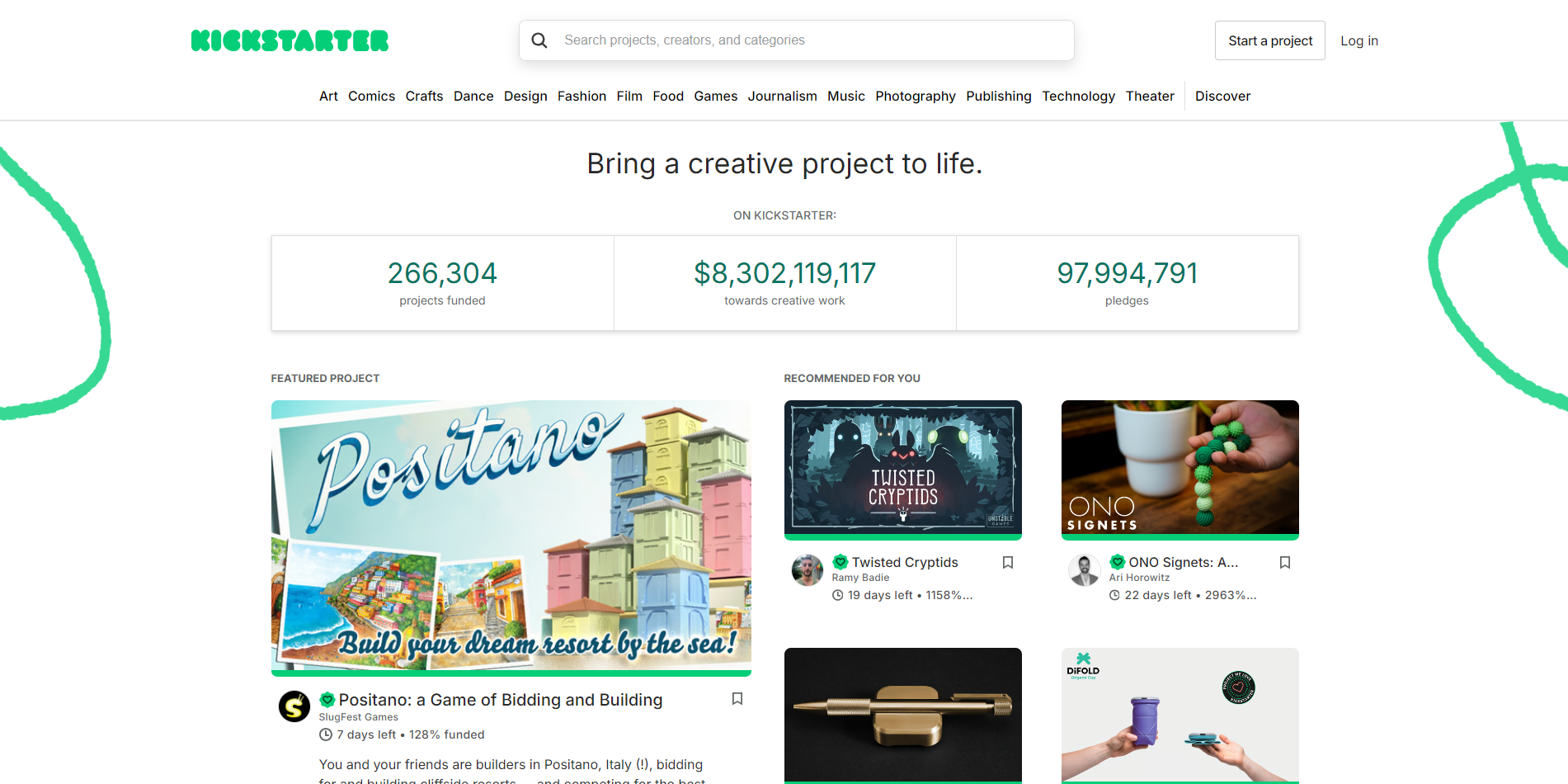
Kickstart is a popular crowdfunding platform for swift project finishers and new ventures. However, it does not offer partial funding for projects listed on it.
Also, there is no going back for those project creators. Given this peculiar structure, backers are willing to participate since their funds will go to worthy projects.
Also, it is an excellent alternative to Patreon for those who want a quick pump without an indefinite feed. They can sell actual prizes as products or experiences to random users and test their hypotheses on the market.
In fact, it has an extensive pool of more than 22 million active contributors who are always looking for new projects to fund.
Why Kickstarter is a Better Alternative to Patreon?
All-or-Nothing Funding:
Funds are collected only if the project achieves the funding target. It reduces monetary loss risks on both sides, the deeper meaning of phrase creators and backers.
Project-Focused Support:
Provides one-time funding for new ventures or ongoing support to entrepreneurs.
Engagement:
Before going all in on the project, prospective backers can be reached to gauge interest.
Benefits and Rewards:
Your campaign will have a greater chance of attracting backers willing to support your cause when they become involved.
Large Audience:
Connect to a growing community of over 22 million users as potential investors and more.
Analytics Tools:
These manual decision-making tools help analyze the Kickstarter campaign.
Pros of Kickstarter
Free to use until you hit your funding goal.
Large community of potential backers.
Tangible rewards create engagement.
Comprehensive analytics tools for campaign tracking.
Live video interactions foster community.
Review process enhances credibility.
Visibility on the Kickstarter platform.
Fast payout—funds released 14 days post-campaign if successful.
Supports a wide variety of project types.
Encourages creativity and innovation.
Encourages public engagement and feedback.
Easy to set funding goals and rewards.
Opportunities for media coverage and exposure.
Ideal for both established creators and newcomers.
Cons of Kickstarter
All-or-nothing model can be risky.
5% fee on successful campaigns plus processing fees.
Limited to project-based funding.
Requires extensive planning and marketing efforts.
Pricing Details
Kickstarter operates on a straightforward pricing model:
Fees: 5% transaction fee on the total amount raised, applicable only if the funding goal is met.
Processing Fees: Generally range from 3% to 5%, depending on the payment method.
Free to Use: No upfront costs; creators only pay fees if their project is successfully funded.
Kickstarter's model is designed to support creators while ensuring that backers only contribute to viable projects, making it a valuable alternative for those looking to fund innovative ideas.
10. Sellfy

This e-commerce site is for artistic and creative individuals who want to sell physical and digital products. Registering for a personal retail site for each client takes a few minutes. After that, online sales begin.
With Sellfy, you can do more than just set up an online store.
Also, it provides integrated email marketing, upselling tools, cart abandonment tools, and various other valuable features for small businesses.
Using Sellfy, creators can instantly make withdrawal requests. Entrepreneurs can also track sales and modify the design to understand their customers and sales patterns better.
Why is Sellfy a Better Alternative To Patreon?
A complete e-commerce solution:
Sellfy offers creators digitally hosted sales combined with offline and print-on-demand options.
Instant Payments:
While patrons are sometimes paid days after the end of the charge period, client funds in Sellfy are available immediately, improving turnaround time.
User Friendly Setup:
Accessible setup elements make the platform user-friendly, even for novices. With the help of technology, making selling easier without long waits is possible.
Marketing Strategies:
Increase upselling opportunities by incorporating email marketing and discount codes into integrated marketing campaigns.
Performance Analytics:
Advanced analytics accurately answer essential business questions regarding sales, target groups and visits.
Social Media Optimization:
Extend the reach of the products by sharing them on social websites such as Facebook and YouTube.
No Transaction Fees:
Sellfy does not take additional commission fees apart from monthly payments, which is economical for content developers.
Pros of Sellfy
Easy-to-navigate interface for product management.
Instant payouts ensure quick access to earnings.
Print-on-demand service for selling custom merchandise.
No transaction fees on sales.
Customizable storefront options for branding.
Integration with social media platforms.
Detailed analytics for tracking sales performance.
PDF stamping to protect digital products.
Ability to embed products on personal websites or blogs.
User-friendly setup process.
Unlimited product listings on higher plans.
Affordable pricing plans suitable for various needs.
Cons of Sellfy:
Limited customer interaction options.
Reports of inadequate customer support.
Pricing Plan
Sellfy offers clear pricing plans with no hidden fees:
Starter Plan: $22/month (billed yearly at $264)
Up to $10,000 in sales per year
Unlimited products
Digital and subscription product support
Domain connection
Email marketing tools
Business Plan: $59/month (billed yearly at $708)
Up to $50,000 in sales per year
Product upselling and cart abandonment features
Affiliate marketing tools
Store design migration
Premium Plan: $119/month (billed yearly at $1,428)
Up to $200,000 in sales per year
Priority support
Product migration options
Sellfy's straightforward pricing and robust e-commerce features make it an excellent alternative for creators looking to manage their sales effectively while keeping costs low.
End Note
How useful did you feel our guide on the top 10 Patreon alternatives with 0% fees for your business?
Firstly, thank you for reading it.
Secondly, we hope that it was not all in vain and that you have learned something that will further develop your business.
Then it means that our work was worth it and you spent your time wisely! You've probably guessed it's tricky to generate income from your content without scaling every inheritance down to fees, but it's not impossible.
With the right platform and strategy, you will earn as much as possible so you can build your people and content. If you are looking for a platform to help you out in creating courses, building communities, selling memberships, and more without any transaction fees, EzyCourse will be worth considering. Give it a try!