Frankly, starting and growing a thriving online community does not always have to cost a fortune. With the right community app, you can create your space without breaking the bank.
But the challenge? Countless apps are available. It will be a long search curve for you to find the best but the most affordable community apps. That’s why we're here to make it all easy for you with this comprehensive guide. From basic to advanced tools, there is something for everyone on today’s list.
Just read on to know.
What Is a Community App?
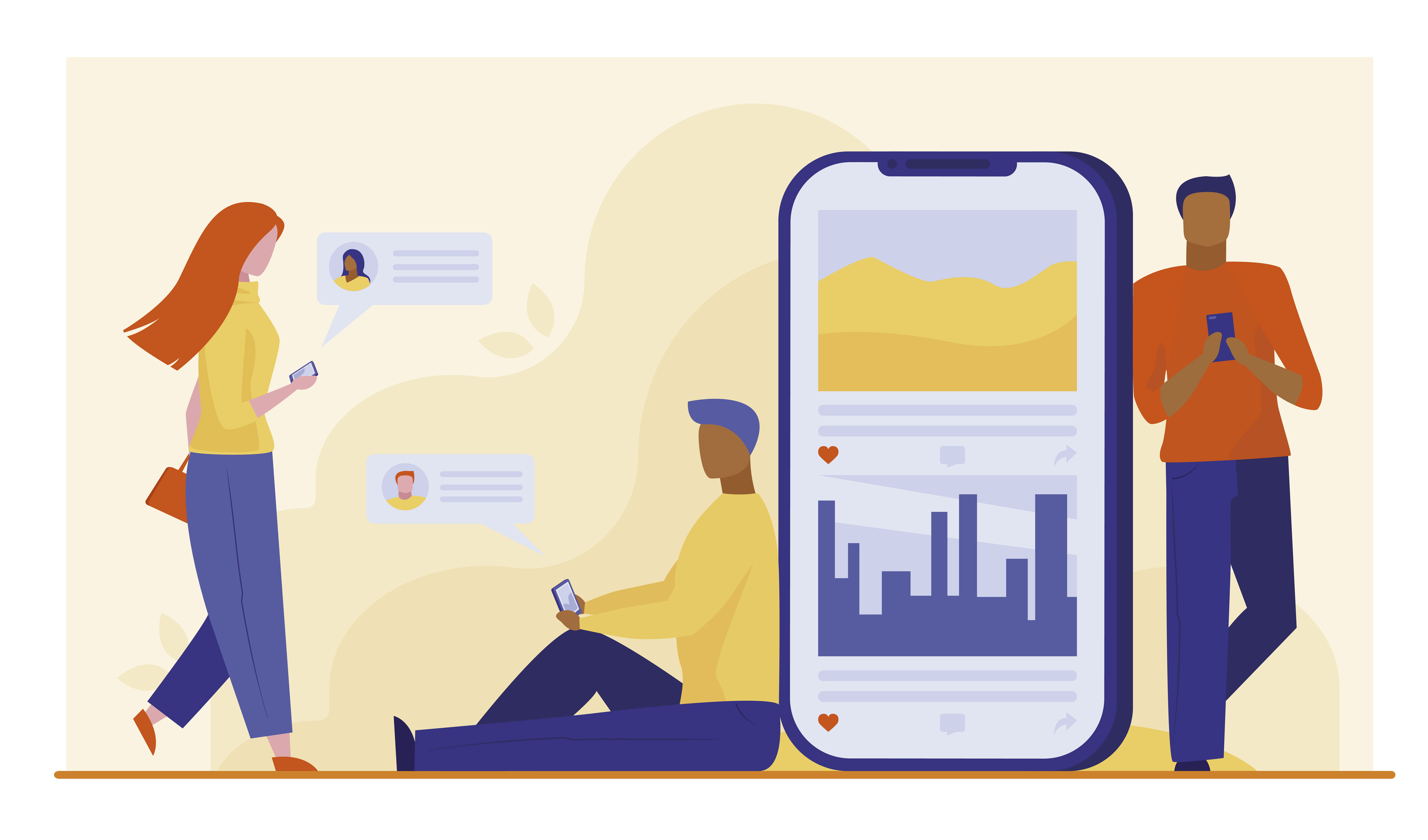
A community app is a software or application where users can connect with each other through the internet.
Here they can share their opinions and experiences and support the effort of each other. These apps can be used to share content, ask questions, and organize events.
Moreover, you can join the conversation in the community you are passionate about. You can find new friends and stay up to date on the latest news within that specific community.
Actually, it is a great solution for course providers, content creators, and other community groups that are looking for internal communication solutions and many more.
It is a powerful tool for building connections and engagement among like-minded people who gather together. For example, you can consider Discord, Slack, etc., platforms as community apps.
Top Benefits of a Community App

When you’re aiming to bring people together and encourage a meaningful connection, community apps provide you with the perfect platform.
These tools not only enhance the interaction but also create a sense of belonging among the members.
Here are some mention-worthy benefits of online community platforms:
#1. Enhances engagement and interaction
Online communities create a space for users to interact with your brand or business. They can share their experience, provide feedback, and connect to each other. It creates a sense of belonging to the members and enhances engagement with the community.
Moreover, it’s especially beneficial for the business owners. Due to this, they are likely to become more invested in your brand or business.
#2. Increases connectivity and collaboration
Adding to it, a community app keeps the members connected. It allows them to communicate and collaborate. Messaging, discussion boards, or notifications ensure connectivity among people sharing the same interests.
You can share updates, organize events, and engage in discussion anytime, anywhere. It’s just like the community apps keep everyone in the loop.
#3. Makes community management easier
It is very easy for the administrators to manage the tasks of the community with the app.
They can manage tasks like membership management, content moderation, and engagement matrix tracking with ease. It helps to maintain a well-organized community and make it active.
#4. Centralizes information for easy access
A community app acts as a central location for all the information of a community. For instance, it can be details, resources, announcements, or member profiles.
Ultimately, it makes it easier for all the members to stay informed about the community. Moreover, they can access quickly whatever they require from the community apps.
#5. Customization option for specific needs
Most of the community apps offer customization options to meet the specific needs of the different communities. You can customize the features of the apps, design, and functionality.
It allows you to create a user experience that matches the unique preferences of your community. Ultimately, it results in overall satisfaction.
Top 10 Affordable Community Apps Comparison
All the community apps available out there aren’t equal. They all vary based on the features and pricing.
But here’s the catch!
Choosing the right community app, balancing both functionality and affordability, makes all the difference. That’s why here we are to help you out in this regard.
However, before moving to the detailed discussion, let’s have a quick overview of the top 10 community apps in terms of affordability and ratings.
Community Apps | Free plan | Paid plan [starting from] | Ratings |
EzyCourse | 14-day free trial | $45 | Capterra: 5/5 |
Slack | Yes | $8.75 | Capterra: 4.7/5 G2: 4.5/5 |
Discord | Yes | $9.99 | Capterra: 4.7/5 GetApp: 4.7/5
|
BetterMode | Yes | $19 | G2: 4.6/5 GetApp: 4.8/5 |
Geneva | Free to use | — | App Store: 4.7/5 |
Circle | 14-day free trial | $99 | Capterra: 4.8/5 |
Mighty Networks | 14-day free trial | $99 | GetApp: 4.6/5 G2: 4.6/5 |
Wild Apricot | 60-day free trial | $60 | GetApp: 4.5/5 G2: 4/5 |
Free to use | — | 4.4/5 | |
Discourse | Yes | $50 | Capterra: 4/5 G2: 4/5 |
Top 10 Affordable Community Apps Comparison

Now, we will explore each community platform’s description. Let’s dive in!
#1. EzyCourse: Best for courses, communities, and coaching

Let’s first start with the best of all apps in terms of both functionality and affordability. EzyCourse is an all-in-one platform that goes beyond just selling online courses. You can create and sell online communities, memberships, coaching, and much more.
Pardon us if you feel like we’re blabbing too much about it. but we can’t help it out.
It packs a punch in terms of features for anyone out there who is looking to build and manage an online community. It lets you set up an online community on your website.
There you can easily create feeds for updates and engage your members by private and group chats. The app has made it a breeze to share videos, images, files, and even create polls.
What’s more? You get full control over your community. You can decide what your members can share and host the live events. The cherry on top is the Ezycpurse mobile app option. For this, you and your member can stay connected on the go.
Another standout feature of the app is the Magic Checkout tools. As the name suggests, it works like magic! You can get insights into how your members are interacting with your content, which helps you to redefine your approach if needed.
You are not only building a community with EzyCourse. It also helps you with the monetization. You can offer free or paid memberships and can create exclusive content for the paid members. You can also get email marketing features to maximize your earning potential.
In a word, EzyCourse is an ideal choice for anyone out there who is serious about building a thriving community online.
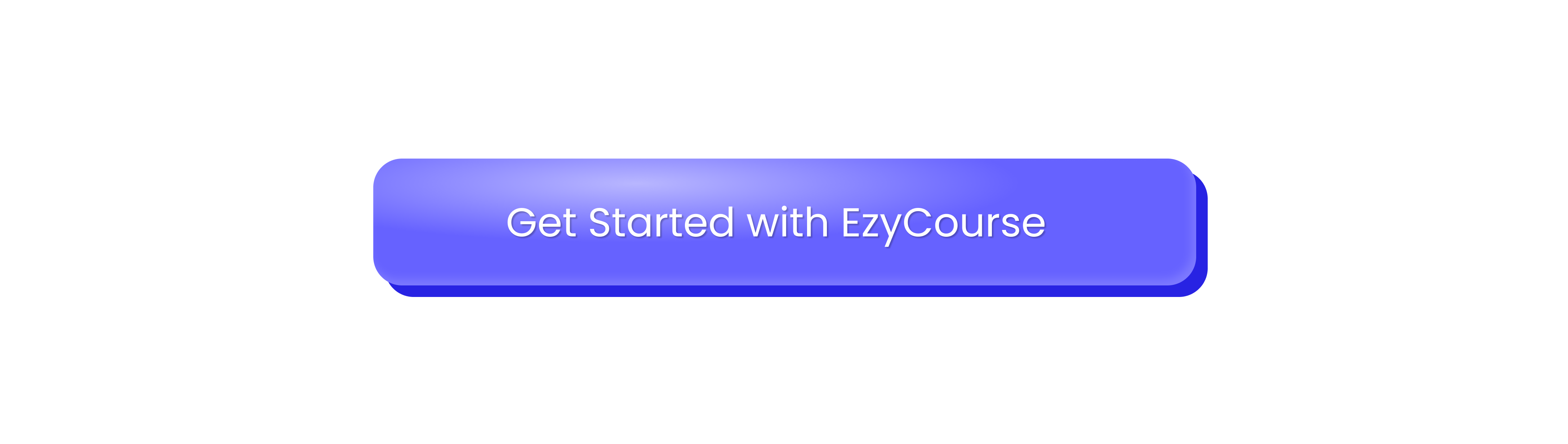
Standout Features
Unlimited channels: You can get the unlimited channel option with only more than 2 member groups.
Customization and monetization option: Customize your channel as premium, locked, or other types. One-time payment and subscription plans for your paid groups
Control of the post visibility: You can decide whether your posts will be public, private, or restricted.
Content management tools: Manage your content with easy built-in tools. Schedule, save, or share posts.
Engaging features: You can make your content engaging with polls, backgrounds, votes, coupons, and Q&A.
Instant communication and notification: There are also group or private chat features to communicate with your members instantly. Moreover, you can get notifications, pop-ups, and emails to stay updated.
Event hosting: You can host events, offer bonuses, and go live whenever and wherever you want.
Push and popup notification: With the push and popup notification, you can keep your members informed and ensure they don’t miss out on important information.
What's Great
Best suited for all types of creators. It includes teachers, bloggers, and businesses.
Easy to share photos, videos, or links
You can get an LMS mobile app to host your courses or content.
You get the notifications right away, and you never miss a message or update.
Users can get the benefits from the Memberships option, which offers the latest content to the members.
Selling digital or physical item options for businesses.
Responsive customer support with quick responses and updates
Paid native Android and iOS options at a reasonable price
Offers a free trial for 14 days
Possible Drawbacks
No free plan is available on EzyCourse.
There may be lots of alerts due to updates.
EzyCourse Pricing Plans

Essential: $59/month
Pro: $139/month
Unlimited: $199/month
Elite: $299/month
*pricing may be subject to change anytime
Best For:
EzyCourse is the best and most exceptional tool for selling and offering online courses and online businesses. For instance, trainers, educators, professionals, or entrepreneurs.

#2. Slack: Excellent app for small communities
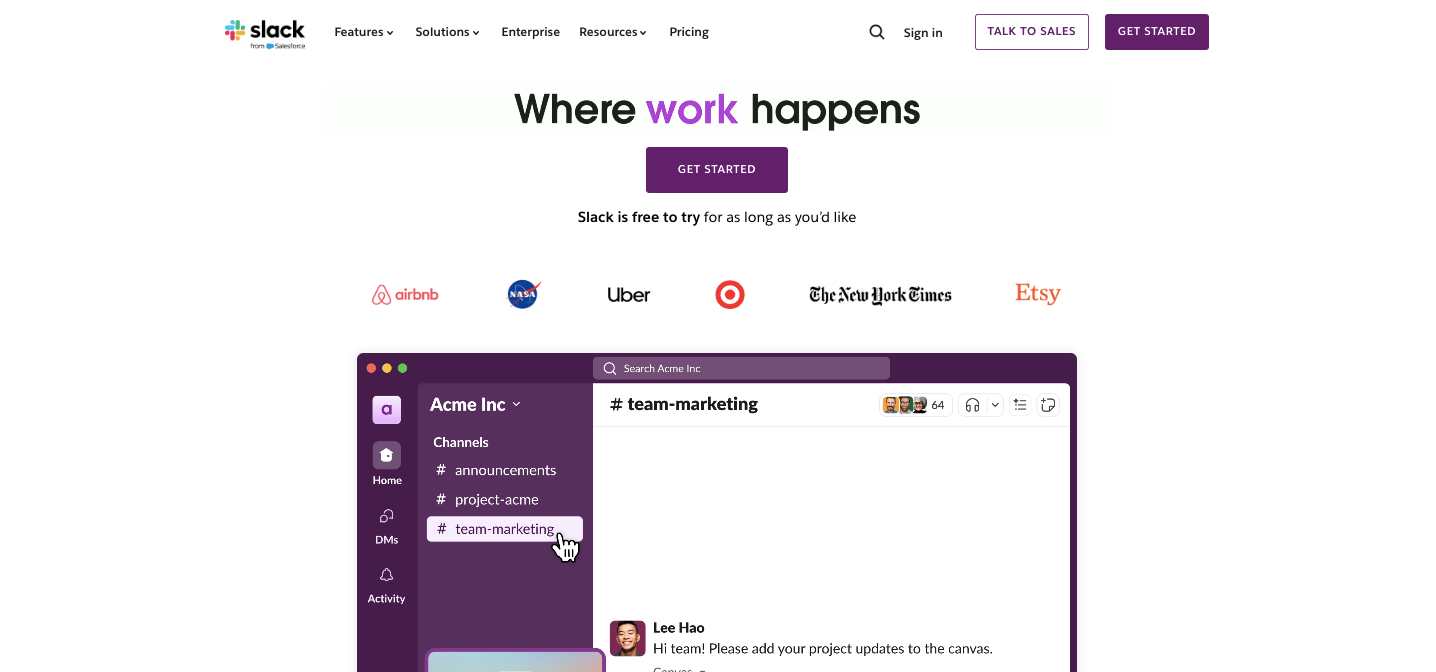
Although Slack is known as a workplace chat app, it is more than that. You can also create close-knit and small online communities with Slack.
It offers an active platform for like-minded people to connect and share ideas. With exclusive features like messaging, collaboration, and organizations, it encourages interactions and builds an engaging community.
That’s not all!
Slack is a popular choice for startups and organizations due to its user-friendly interface. The app is flexible enough to create small communities effectively.
However, slack has its own fair share of disadvantages. The app has a limitation in terms of scaling. You may not be able to handle larger groups when your community expands.
That’s why you will require a dedicated community app as your community scales to sustain the operations. Moreover, the free plan of Slack comes with limited retention. The app does not let you retain data for more than 90 days.
All in all, Slack is an excellent app for small communities. However, its limitations to the advanced features make it not suitable for the larger groups.
Standout Features
Channels: Slack stands out in offering channels to organize conversations and work on different topics.
Built-in audio and video chat: You can also get the built-in audio and video chat feature with the Slack app.
Workflow builder: Slack offers its users a workflow builder feature to automate daily tasks.
Forum content: You can browse forum content, share your expertise, and ask questions all within the Slack community app.
Apps and integration: The users of Slack can connect it with other services like Office 365, Google Drive, and over 2,200 more.
What's Great
Slack has a user-friendly interface that is effective for collaboration.
It offers real-time messaging and instant feedback.
You can easily share files and tech resource integration.
It has different pricing plans for businesses of different sizes and requirements.
Integration with third-party app services enhances workflow and productivity.
Possible Drawbacks
Constant notification can be distracting.
There is a potential security risk due to a lack of end-to-end encryption.
Long learning curve for newcomers
Slack Pricing Plans
Free: $0/month
Pro: $4.38/month
Business+: $15/month
Enterprise Grid: Contact Slack
Best For:
Best suited for the workplace, professional communities, and startups.
#3. Discord: Largest hangout hub for interest-based communities

On the very basic, Discord is a gamer-centric networking app. However, the app has evolved into different platforms serving a range of communities.
For instance, streamers, creators or gamers, school clubs, an art community, or basic discussion. Discord promotes real-time communication in the community with video, voice, and text channels.
To be frank, Discord is a pretty basic channel. But it is visually appealing with UI, as you can limit banners and avatars with the app. However, as the app has a not-so-formal look and feel, it will not be suitable for the business communities.
The app is the perfect choice for communities working on the same projects or gaming enthusiasts. Moreover, the free plan is another plus point of the app.
But the Discord free plan is limited, like all other free plans. You and your members can access your online community via Discord’s desktop app and iOS apps.
Standout Features
HD streaming: Discord shines among the others in the features of HD streaming. The members of the community can stream HD-quality videos and games.
Custom sounds: You can also make custom sounds to express yourself while entering a chat.
Community onboarding: Discord allows you to create your onboarding flow and welcome new members in a very simple and easy way.
AutoMod: This feature of Discord helps your service to keep clean and safe as it automatically filters harmful messages.
Rules screening: You can set up rules for the members that they have to agree to before interacting with your community.
What's Great
The app is very easy to use.
Has many ways to connect with like-minded people. Like voice chat, texts, or videos.
You can manage your learning materials in one place with Discord.
Extensive community management features
Can easily integrate with other tools
Has both free and paid plans
Possible Drawbacks
Discord may lack monetization tools.
There may be a lack of brand in the online community on Discord.
Discord has no SMS or email communication features.
Discord Pricing Plan
Free plan: $0 per month
Basic plan: $2.99 per month
Nitro plan: $9.99/month
Best For:
Best for any sort of free community. But it will also be good for the paid communities if you manage it via a platform like Whop.
#4. BetterMode: Ideal for Larger Communities
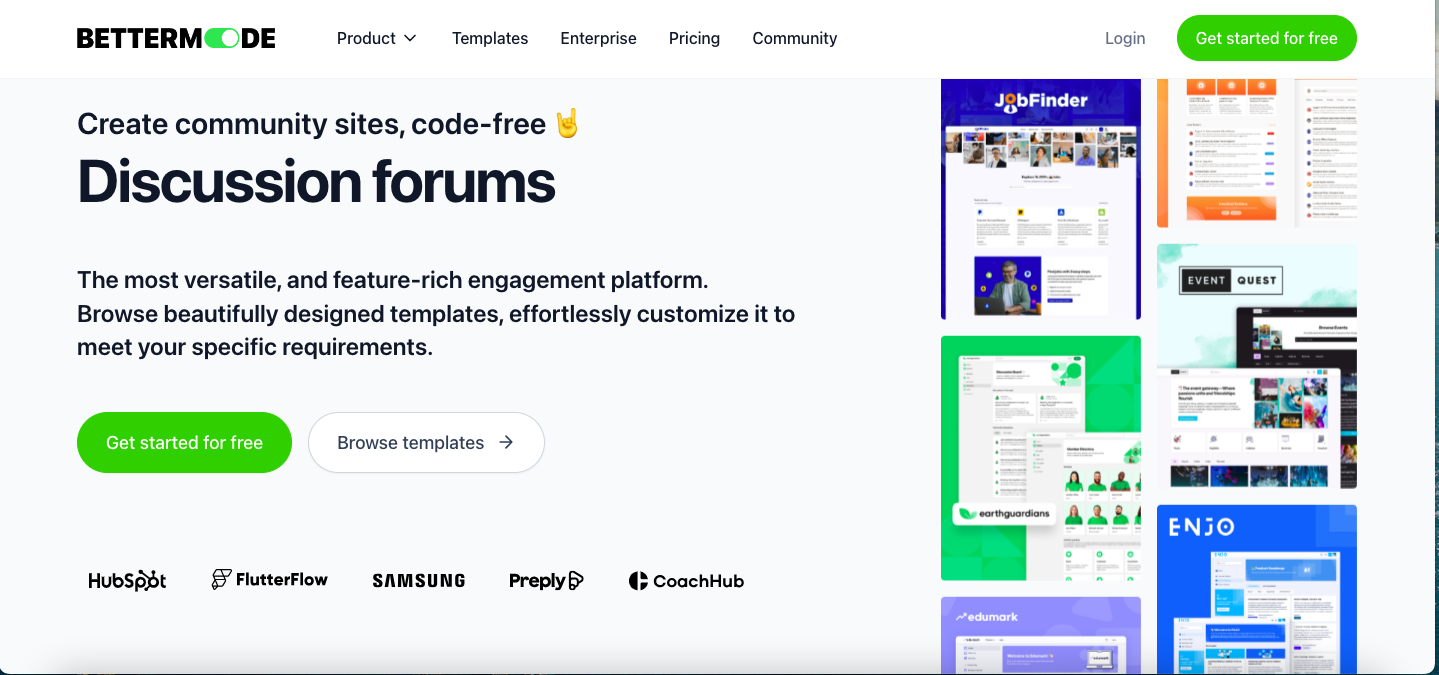
BetterMode, formerly known as Tribe, mainly focuses on building branded communities. You can create complex experiences with the rich features of the BetterMode app.
It helps businesses to streamline the customer experience and build stronger customer relationships. Ultimately, enhanced retention in the business.
Moreover, the BetterMode app offers a range of features for the members. For instance, member directory, member roles, DM, and customer profiles. Of course, the impressive features of the better mode do not end here.
The app also includes features like third-party integration, embed tool, built-in SEO, white-labeling, SSL certificate, and custom domain. The platform stands out for its flexibility and allows users to design custom communities. However, BetterMode is a complex app. That’s why it may not be suitable for beginners.
Standout Features
Keyword blocklists: It is a moderation feature of the BetterMode app that contains specific keywords and information for the moderation team.
Social media optimization: You can enhance the posts as it allows customization of open graph tags for the optimal social media display.
Member authentication: BetterMode offers two ways to allow the members to log in. One way is from email and password. The other is SSO.
Custom profile fields: You can create unique profile fields that fit the specific needs of your community.
Custom spaces: BetterMode offers a unique content experience and space based on your specific needs.
What's Great
The app has premade templates, making it easy to build the community and spaces for common use cases.
Tight integration of third-party apps—close to 30 apps, including Zapier.
A white label option that lets you control the brand's ability to make the community completely your own.
The app uses built-in tools like Custom Code Snippet and Cookie Consent to enhance the functionality of the community.
Add features to build visually unique communities with the blocks. For instance, CTA buttons, posts, announcement bars, leaderboards, and member lists.
Possible Drawbacks
No BetterMode mobile app has a native mobile app.
Sometimes it takes more time to properly resolve the technical issues.
BetterMode Pricing Plan
Free Plan: $0/month
Lite Plan: $19/month
Pro Plan: $49/month
Business Plan: $99/month
Best For:
Ideal choice for large-scale corporations
#5. Geneva: An intimate and interactive community space
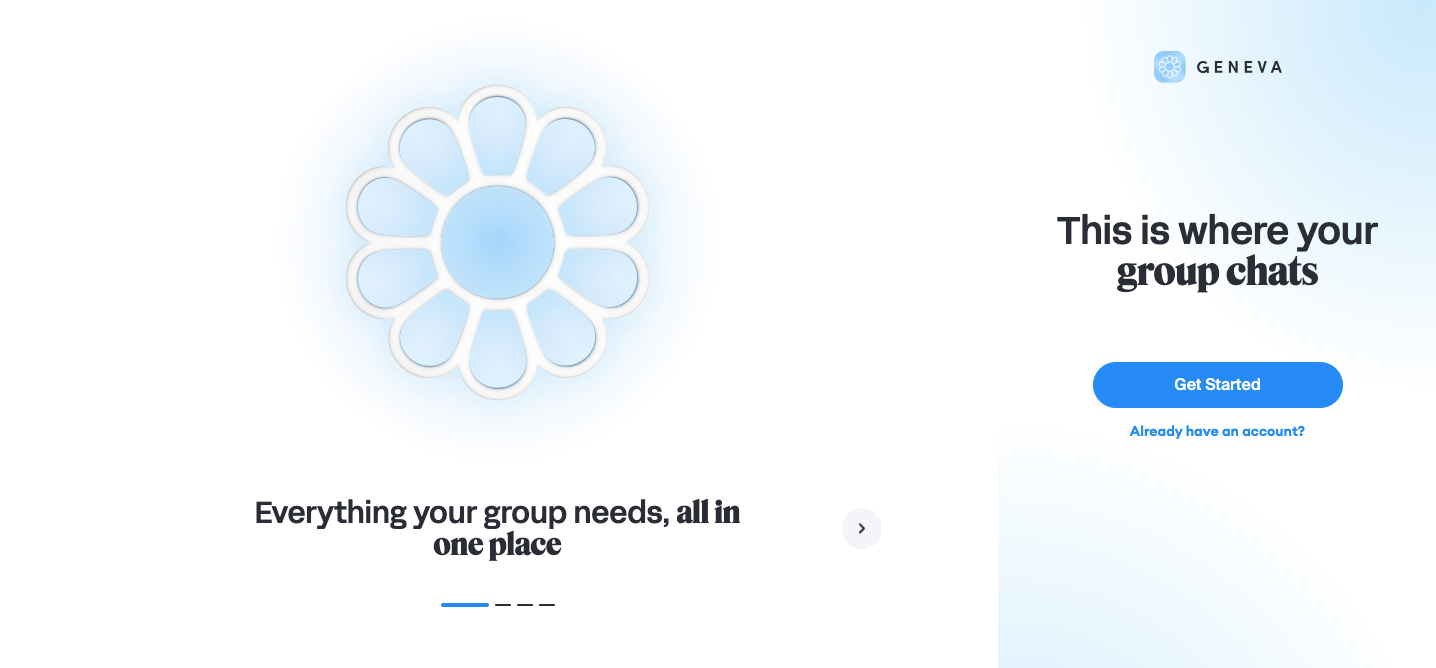
Coming to the next affordable option, Geneva.
The community app of Geneva is hyperlocal and is very appealing to Gen Z. Typically, it is a video-focused group chat app perfect for community building.
It has already developed many communities to find your people. But you can also create your own. The app excels in 1:1 virtual events and video calls. Moreover, you can create rooms for different types of chats and calls.
You can also get some features for traditional content in Geneva. You can create forums for discussions or rooms to create blog posts.
Geneva is also ideal for small and close-knit communities. Ultimately, it promotes hassle-free communication among the known members. However, the app may not be the best fit for the larger communities.
So, if you want interactive and intimate community space, Geneva can be the ideal choice. But if you need to manage a larger community, you should look for other Geneva alternatives.
Standout Features
Token gated rooms: The creators of the community can restrict access to platforms in specific areas. It is generally based on whether users hold specific wallet addresses or tokens.
Group audio: Members can hang out through group audio with as many people as they like.
No ads: Does not have ads or does not sell user data.
What's Great
The Geneva app has great features for connecting and engaging members. For instance, chat rooms, video rooms, events, and discussions
It is a good community app for all types of devices.
The app has built-in tools to keep the members organized and up-to-date.
You can also get centralized calendars and built-in even invites in the Geneva app.
Moreover, the app has a sleek and youthful look and feel.
Possible Drawbacks
No white-label app
There is no option for monetization or selling membership.
The features are not suitable for the larger communities.
Geneva Pricing Plans
The app is free to use.
Best For:
Ideal fit for the communities focused on coordinating in-person events online.
#6. Circle: All-in-one community app for creators and brands

Circle is the all-in-one community tool that provides all the user-friendly features to create a thriving community. You can create courses, online events, or online communities with the circle.
As a community-focused app, Circle includes impressive features that you may want. “Spaces” is such a start feature that offers your members a place to interact.
With the app, you can create your personal space where you can ideate, share, and/or build your brand. Circle community platform has got something for everyone. has got something for everyone.
However, if you want a highly branded community experience, you may find circles limiting. It offers apps for both iOS and Android. You can get a 14-day free trial of Circle. But a credit card may be required.
Standout Features
Course builder: You can create your course effortlessly with the exclusive Circle’s course-building feature.
Native live streaming: With the native live streaming feature of this community app, you can engage with your community in real-time.
Third-party integrations: You can integrate with third-party tools and expand the functionality of your community.
Event feature: Moreover, you can plan and manage your community events with the circle’s built-in even feature.
What's Great
Circle is designed with simplicity and a no-frills approach.
It is a fully customizable white-label platform.
Has competitive pricing plans and an attractive option for small businesses, niche communities, and personal brands.
Engagement features like Q&A sessions and polls encourage real-time interactions.
Possible Drawbacks
The app may lack extensive customization options.
The lack of a dedicated shop feature is a significant drawback for the coaching or course services.
No live chat feature to provide instant customer support
Circle Pricing Plan
Monthly:
Professional: $99/month
Business: $219/month
Enterprise: $399/month
Annually
Professional: $89/month
Business: $199/month
Enterprise: $360/month
Best For:
Ideal for community builders, online course creators, influencers, or branded communities.
Related: 10 Best Budget-Friendly Circle Community Alternatives
#7. Mighty Networks: The most established community platform
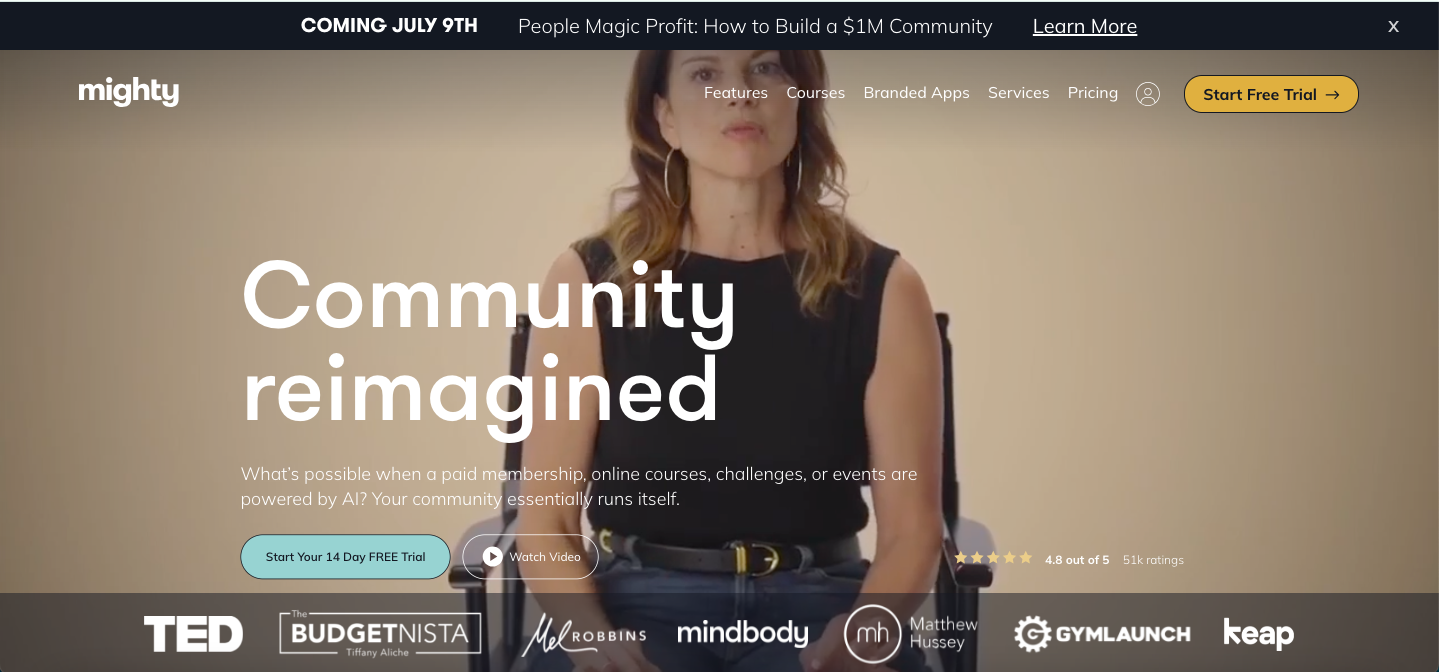
Continuing the best of the best list, Mighty Networks is another heavyweight community app. It has a similar set of features as the Circles and has a more mobile-oriented setting.
Mighty Network is a great platform to explore when you are more focused on community than content. Typically, you’re likely to find all the same features, like Facebook groups. But what makes the difference is that you can set your own rules.
Here you’ll be offered a 14-day free trial. More notably, you can continue The Free Plan forever after you end the trial.
Related: EzyCourse vs. Mighty Networks
Standout Features
Generative AI feature: Mighty Network’s generative AI features help to create course outlines, optimize the content, or question-dripping engagement.
Native live streaming: It has a native live streaming tool for live classes and community events.
Course and resource library: With the Mighty Network’s course and resource library, you can organize and store all your educational content.
Highlighted hashtags: You can boost engagement with your community using the highlighted hashtags of the Mighty Network.
Activity feed: With the diverse activity feed, keep your community active and engaged.
What's Great
A great platform for private spaces, courses, or membership
Includes all the advanced tools like group calls, polls, virtual events, or discussions.
The app has unlimited community and member space.
Beginner friendly
You can set rules and run your community on your own terms.
More than a number of monetization opportunities
Possible Drawbacks
It has its own branding, but that is somewhat limited.
Support can be lacking or slow for non-US customers.
You may need to upgrade your plan if you want to build courses.
Mighty Network's Pricing Plan
Courses plan: $99/month
Business plan: $179/month
Path to Pro Plan: $360/month
Mighty Pro Plan: Contact Mighty Networks
Best For
Best for creators looking for a basic community platform
Related: 10 Best Mighty Networks Alternatives for Course Creators
#8. Wild Apricot: Best ever choice for the live community events

Wild Apricot is a cloud-based platform and is an excellent choice for community management.
The app is specially created for non-profit organizations or the same type of business. Building a member database, using it to contact them, or charging for the membership fees and dues is like a breeze with the wild apricot.
However, the most attractive feature of the app is its functionality for community events. Wild Apricot shines in managing the live conference.
For instance, your members can pay fees, scan QR codes, and get access to all the schedules directly within the app. no need for the paper materials.
But the catch is here. The platform does not provide a complete community solution. It lacks features like live chat, segmentation, or community feeds.
As a result, you may need to look for alternative ways or depend on other platforms to meet your community needs.
Standout Features
Comprehensive API Feature: You can create custom member apps and custom plug-ins with the Wild Apricot API.
Built-in online store: Moreover, the community app is featured with the built-in online store. It can be ultimate assistance to create product lists, manage sales, or get payments directly.
Member database: With the powerful member database of the Wild Apricot, you can manage and organize your community members efficiently.
Website builder: You can also create a professional-looking website with the Wild Apricot’s website building feature.
Event management: Plan, organize, and manage your events effortlessly with the event management feature.
What's Great
Complete and comprehensive event management
The app can be good for clubs due to its club-style organization and events.
Standout member management tool
It has various options for website design, including planning or donations.
Wild Apricot is a free app for members on iOS and Android.
Possible Drawbacks
You may feel the interface feels very basic.
The app limited customer support as it was only available four days a week within a limited time.
May not be a good suit for large organizations that especially need social media integration or advanced email marketing.
Wild Apricot Pricing Plans
Personal: $60/month
Group: $75/month
Community: $149/month
Professional: $240/month
Network: $440/month
Enterprise: $530/month
Global: $900/month
Best For:
Ideal choice for member-based organizations. For instance, non-profit organizations, clubs, or associations.
#9. Facebook: A free online community platform

Let’s say you are starting your online community journey and want to test the water before being all in on the community-driven business. Then this group is the best place to start.
The point is here!
Beyond being free, Facebook takes pride in the high level of family. It includes you and your users.
You know, 68% of adults use Facebook and have the app downloaded to their phone. So the chances are for your community to up and run in just a few hours. We must say, the entry barrier is really low with Facebook.
However, you may have to move your Facebook groups to other platforms if you want to have a long-term, thriving community or profitable business.
Moreover, you may need to complement tools or other subscriptions to make the most of the Facebook groups.
Standout Features
Group customization: You can customize your community experience with the extensive group customization option.
Polls and surveys: Engage your community members and collect valuable insights using the polls and surveys feature.
Notifications: Keep the members of your community connected with the real-time notification.
Event creation and management: With the Facebook app, you can easily create, manage, and promote events in your community.
Member analytics: You can access valuable insights and analytics about the engagement and member activity of your community.
What's Great
Easy to use
Smooth integration with a large ecosystem
Easy to reach a broader audience
Support almost all types of content. For instance, text, images, videos, or documents
Possible Drawbacks
Facebook has an algorithmic challenge. Community posts can get buried in the Facebook feed due to their algorithmic nature.
Unable to gather audience data
The app may have privacy and moderation issues.
Facebook Pricing Plan:
Free
Best For:
A perfect choice for very casual groups and those who are just starting up.
#10. Discourse: Interactive space for the gaming community

Let’s come to our last option, Discourse!
Discourse is the oldest community app and a 100% open-source discussion platform. The app has all the cutting-edge features that you may want to host an online community.
For instance, AI, or spam blocking. Generally, discourse follows a forum-like layout. In the discourse, the members of your community can chat in real-time, post anonymously, engage in discussions, and much more.
As for the admins, they can create channels for the members, assign the member roles, and moderate discussions. Discourse, of course, is a good option. But it offers hosting plans on the pricier side.
Standout Features
Trust system feature: Discourse stands out in its trust system feature. You can award titles to the active and engaged members of the community.
Comprehensive API: The platform has a comprehensive API by which you can create custom automation.
Real-time chat: Discourse allows you to create discussion topics and connect using real-time chat.
Comprehensive built-in API: The platform offers a comprehensive built-in API feature that enables you to integrate with third-party tools.
What's Great
Discourse is completely open-source.
Comes with a comprehensive built-in API
Very easy to use
Well-organized discussions that are easy to read
Highly customizable
Possible Drawbacks
Paid hosting service to run your online community
May not be able to fulfill all the requirements
May have limited functionality
Discourse Pricing Plan
Basic Plan: $50/month
Standard Plan: $100/month
Business Plan: $300/month
Enterprise: Contact Discourse
Best For:
Ideal choice for the established organization and developer communities
Things to Consider When Choosing a Community App
You know it’s a must to choose a community app wisely when your ultimate aim is a thriving community.
Actually, you’re likely to be more careful as educators. That’s because you’re sharing a platform where trust and quality really matter.
Here are some key factors that will guide you in the decision-making process. Moreover, it’ll also make the choosing process a little less overwhelming.
#1. User experience
Your first concentration for choosing a community app is the user experience. Why? A smooth user experience encourages the member to regular and engaged participation.
No matter what community app you choose, it should have to be easy to use for both of you. Your target audience and you. The app should have an easy interface so that the members don’t have to deal with many bells and whistles.
#2. Engagement features

Another factor, probably the crucial one, is to consider the engagement features of the community app.
You should choose an app that features all the engaging elements to keep the members active and involved. For instance,
Live Chat: It can promote more meaningful connections among the members. Moreover, instant communication improved the overall experience.
Newsfeeds: It’ll keep the members of the community updated with the latest news and events. Thus they can remain engaged and informed.
Polls and Surveys: It is an important tool of the community app to collect opinions and feedback from the community.
Gamification: Elements of the community app like leaderboards, badges, and points motivate the members the frequent engagement in the community.
Notifications: Alerts to keep the members informed about the community events or updates. Moreover, it keeps them engaged even when they're not active.
#3. Content management and privacy
Consider a community app by which content management is easier. This feature of the app should make it easy to upload and interact with your content.
It can be in the way you think will be best for your community. Moreover, you should take privacy and security into consideration. The community app should have strong security features to protect the user data and privacy.
#4. Price
As you already see, different apps offer different price tags. So, never forget to take a look at your budget and decide how much money you want to spend on your community.
Some apps offered tiered pricing based on features and capacity. Moreover, you can also get a discount on some apps if you subscribe for annual instead of monthly.
#5. Use on multiple devices
At last, be sure to choose a community app that can be used on multiple devices. So that the members can connect to your community at their own convenience and terms.
For instance, desktop, tablet, or mobile device. It can increase the participation and engagement rates in your community.

How Do You Manage and Successfully Run an Online Community App?

Actually, it requires patience and dedication to manage an online community app. More importantly, to make the journey successful. Here are some things that can truly help you in this regard.
First of all, you should create rules to govern the interactions between the members. It may include setting up clear expectations or creating guidelines for moderation.
Next, you should never delay answering the questions asked by the members or what they commented on. This little approach will make the member feel appreciated and valued.
Lastly, always target to provide fresh content for your target audience. It also has to be appealing. You can consider hosting Q&A sessions. Moreover, offering promotions or discounts for joining the community will also not be a bad idea.
Proven Tips to Boost Engagement in Your Community App
So, want to make your community more engaging? It all needs a mix of technology, creativity, and psychology.
Here are some effective tips that will help you create an interactive space where everyone feels connected. Check it out below.
Encourage participation in your community

First of all, you should try to create an environment where all the members of your community feel connected.
You can achieve the motive by setting up discussion forums or chat groups. Via it, you can invite and encourage your community members to share ideas, ask questions, and participate in the discussions.
Moreover, ensure to maintain a well-moderated space and that the spaces are welcoming.
Allow users for content creation
You should allow the users to contribute their own content to the community.
For instance, if you have a community for learners and educators, then you should encourage the educators to share their own lesson plans, teaching materials, and videos.
As for the learners, they can submit their project work, essays, and feedback. It gives the users a sense of contribution to the community and enhances engagement.
Related: Benefits of User Generated Content (UGC)
Use visuals

You can engage your users with high-quality visuals. For instance, images, infographics, and video clips in course materials.
In businesses, high-quality images boost sales, whereas in education, they explain complex topics more clearly and make the learning experience more engaging.
Enable real-time chats
Always update your community with fresh and interesting content. That’s because it adds value to the user’s experience. It can include insightful articles, educational materials, or community updates.
Personalize the user experience
In your community, you should offer content based on the user's interest and past activity.
For instance, you should offer courses that the learners mostly search for or want to learn about. You should also customize the notification accordingly.

Transform Your Online Course And Community With The Wise Choice!
Well, that's true; all the apps that we’ve mentioned here stand out in building and managing a thriving community for your respective field. For instance, it can be for businesses, corporations, educators, or enterprises. All apps served best in different aspects.
But if you are looking for the best community app for your online course and community, then EzyCourse is the best of all choices. By investing in this platform, you not only support your educational goal but also enhance the overall experience of the learners.
Frequently Asked Questions [FAQs]
Let’s explore a few queries about online community platforms.
What is the most active online community?
Reddit is the largest and most active online community worldwide. Moreover, it is one of the most visited websites around the globe. There are almost 100,000+ active communities on this platform, with more than millions of users.
What is the best social media for communities?
What will be best for communities depends on the specific needs of your business. For instance, a Facebook group. It is ideal for large and different communities. Moreover, Reddit is great for the communities that focus on the discussion.
How do I start a community app?
First, you should define your goal and the target audience. Then choose an app that perfectly aligns with your needs. Plan for the content strategy and promote your community to attract people. You should work to create a supportive community.
Final Words
Let’s sum up the whole discussion. You know people are constantly looking for a space where they can feel connected and valued. That’s what an online community does the best.
Your right choice of community app can change the way you create and manage your community. With the EzyCourse’s extensive community-building features, you are all sorted.
However, when choosing a community app, consider features like affordability, notifications, live chat, multi-device compatibility, and more that can promote engagement and connections. Choose wisely to build meaningful online communities.





