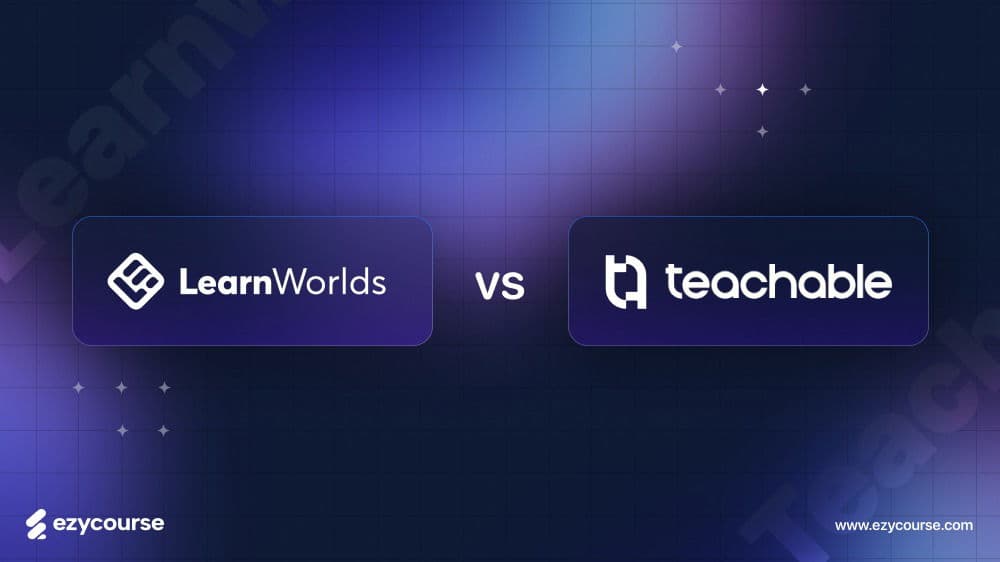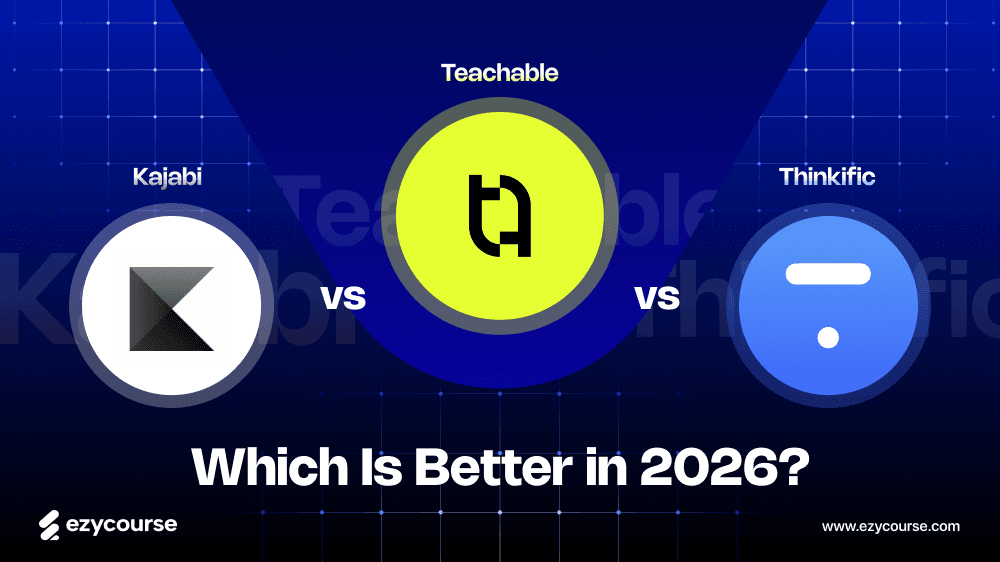Vimeo is a popular platform to host and monetize video content with over 300 million users. Vimeo has its perks, but it also comes with some limitations, like low storage capacity and limited customization.
So, it’s a good idea to look for alternatives that offer better value for money with unique features.
In this blog, we’ll share 15 of the best Vimeo alternatives for you in 2026 to level up your video hosting and monetization strategy.
Let’s begin.
What is Vimeo?
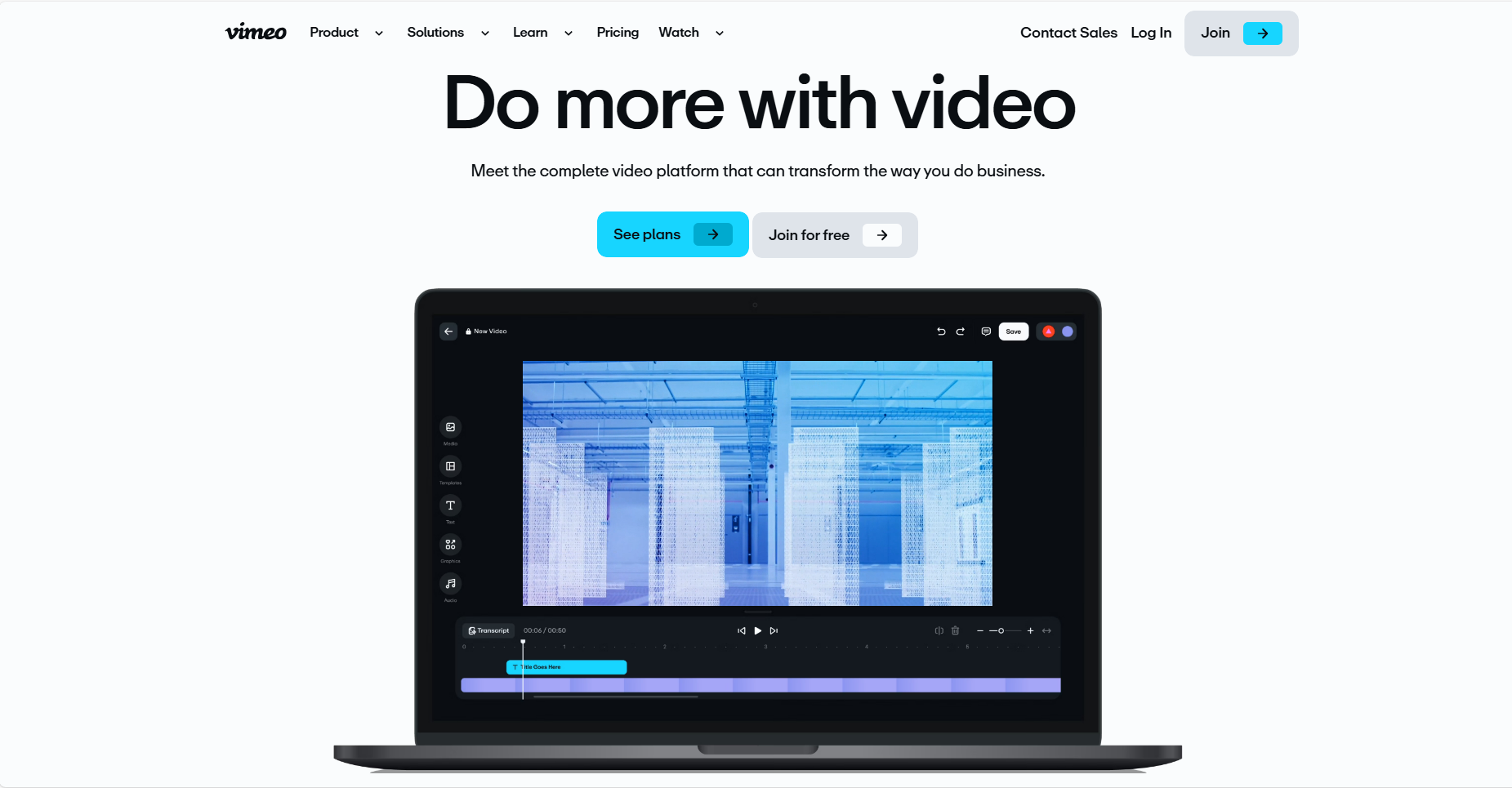
Vimeo is a video subscription platform known for its high-quality playback, ad-free experience, and creative-friendly tools. It’s popular among filmmakers, marketers, and businesses for showcasing professional content.
Unlike YouTube, Vimeo focuses more on quality than reach. It offers features like customizable players, privacy controls, and team collaboration tools.
15 Best Vimeo Alternatives in 2026
Here are 15 of the best Vimeo alternatives that offer better features and monetization options for content creators.
EzyCourse
Flowplayer
Dacast
Kaltura
IBM Video Streaming
JW Player
Wistia
Muvi
Uscreen
YouTube
Facebook
Twitch
Brightcove
Cincopa
SproutVideo
Now, let’s get into the details of these alternatives for hosting and monetizing your content:
1. EzyCourse
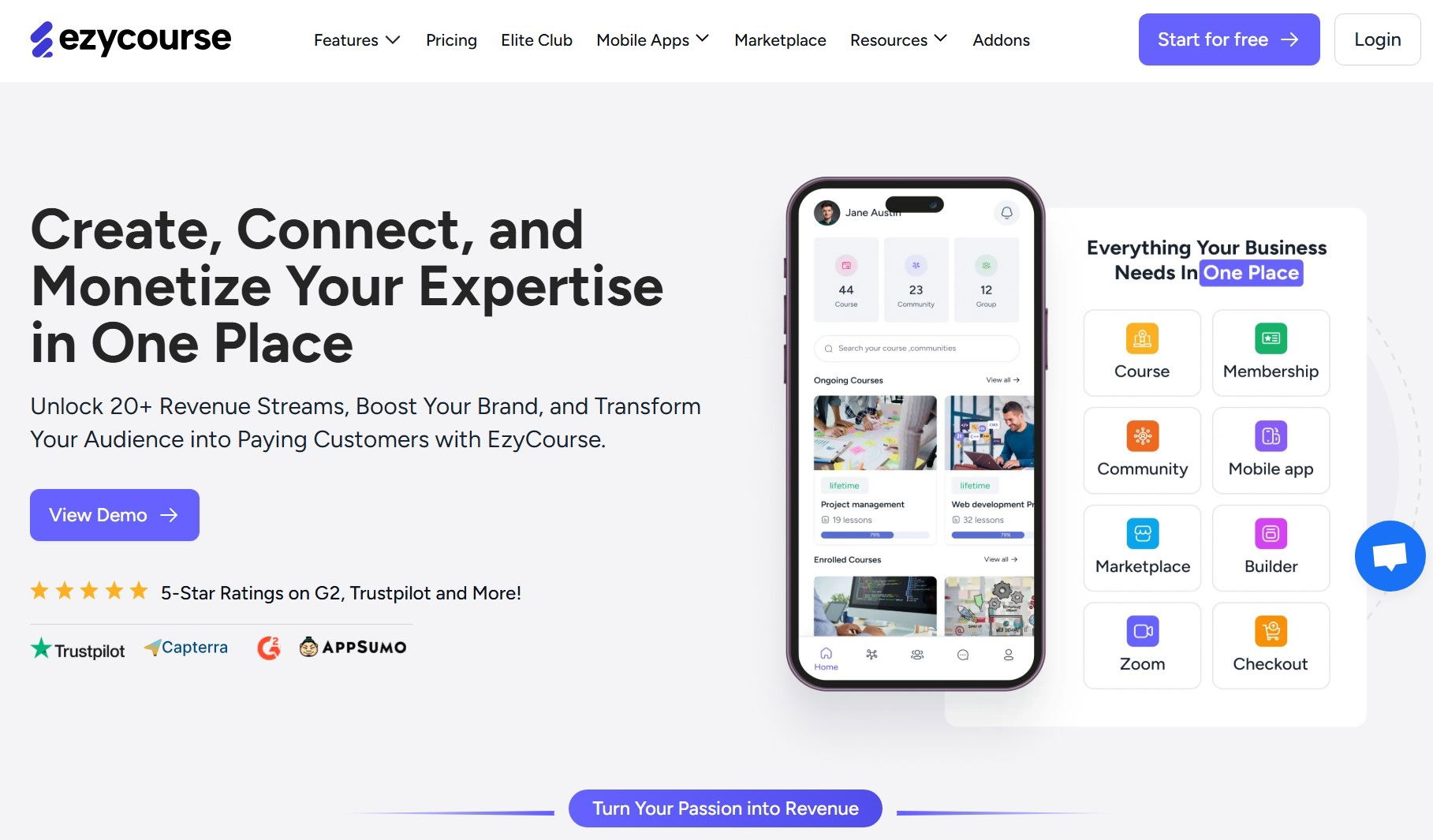
EzyCourse is an adaptable online platform for creating and selling courses or live streams. It is ideal for educators, creators, coaches, and entrepreneurs seeking easy monetization. Users praise its marketing and sales features. You can create, host, and monetize your content and engage with users within the platform.
EzyCourse excels as an all-in-one solution for course creation and promotion. It has everything you need to make money by selling courses, memberships, bundles, and digital products. It also offers marketing, sales and community-building tools.
The platform is user-friendly, with built-in marketing automation and community features. It supports over 20 revenue streams. You can start for free and scale up as you grow. It integrates easily with Zoom and offers AI-powered subtitles.
EzyCourse also includes free video hosting. So you can access your content from your desktop or previous uploads. All files and videos are securely stored in EzyCourse Gallery for quick access.
Additionally, your students enjoy buffer-free live streaming, high-quality playback, and customizable viewing options for a smooth learning experience.
Key Features
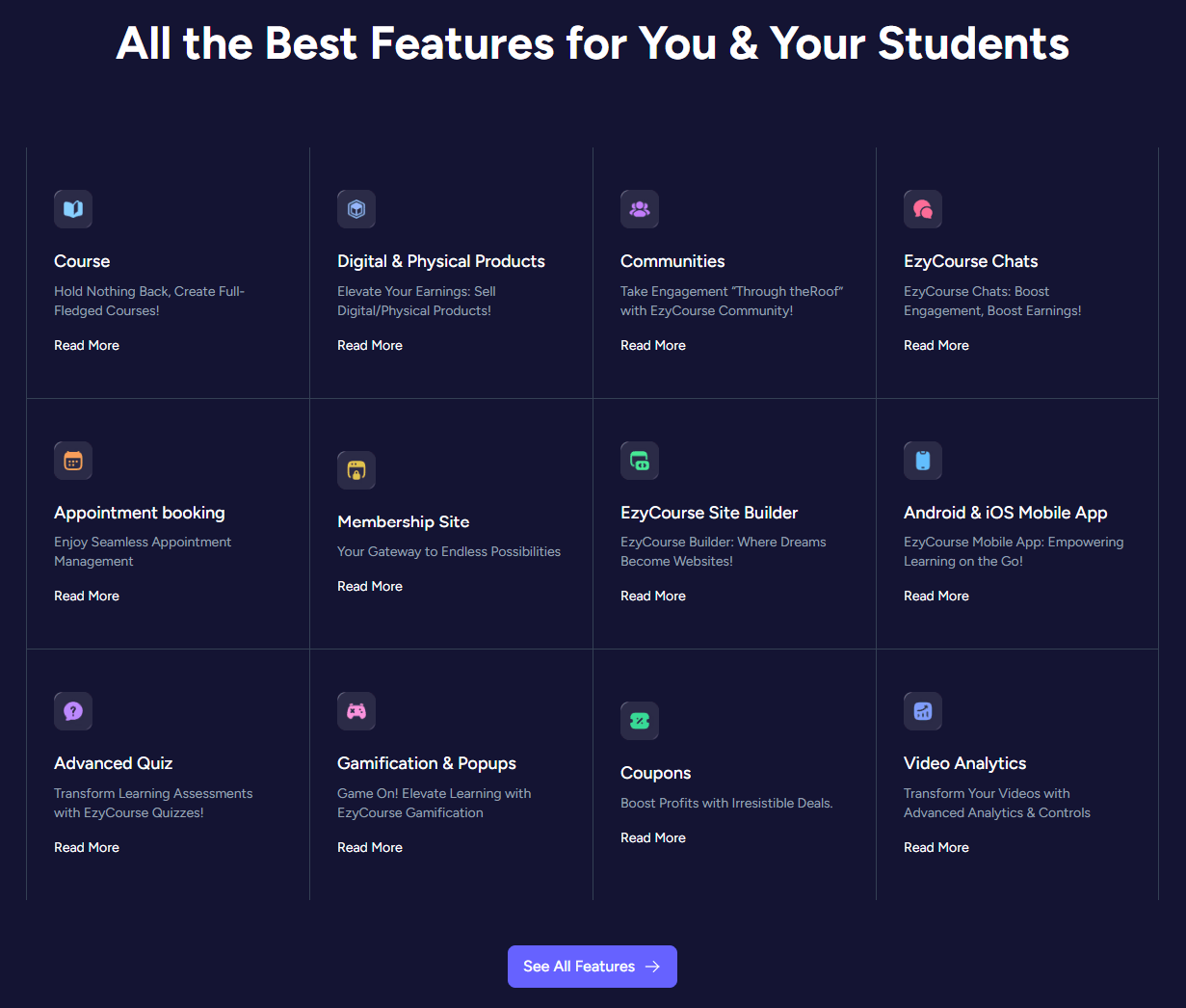
EzyCourse has a complete range of tools that allow you to host, manage, and monetize your content more effectively than Vimeo.
Course Creation: With EzyCourse, you can create and manage complete courses with ease. You can incorporate videos, audio, quizzes, and downloadable resources to enhance the learning experience.
Membership Sites: EzyCourse offers dynamic membership options that include classes, community groups, chats, and products- giving your customers a Netflix-like experience. You can monetize courses, communities, and any products on your platform altogether with the membership site feature.
Community Engagement: EzyCourse allows you to create an interactive learning environment with Facebook-like communities, group chats, and private messaging. This makes it easy for your audience to connect and collaborate.
E-commerce Integration: Sell both digital and physical products seamlessly, allowing you to generate revenue beyond just courses.
Advanced Quizzes: Assess your learners effectively with diverse question types, time constraints, and scoring options to measure their understanding.
Email Automation: Boost your marketing efforts with powerful email automation and sequencing tools, helping you engage with your audience more efficiently.
SCORM Compliance: You can upload and host unlimited SCORM content to create interactive learning experiences and automatically track student progress.
Mobile App Integration: Extend your reach with branded Android and iOS apps, enabling learners to access content on the go.
Site Builder: Includes a drag-and-drop website builder with over 250 pre-made designs to create your own customized, fully white-labeled online presence.
Multi-level Affiliate Program: Turn your shares into earnings by enabling others to promote your courses through a structured affiliate program.
These features collectively empower you to provide a versatile platform for your online education and business growth.
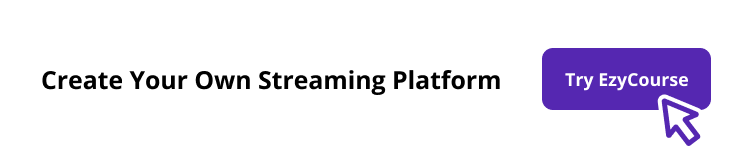
Pros:
Simple course hosting platform
Sell memberships for a steady income
Built-in community for engagement
Sell courses, products, and services
Branded apps for mobile learning
Android TV app for wider reach
Automated emails for marketing
Easy website builder for branding
One-click checkout for more sales
Affiliate system to boost revenue
Prioritize customer support and offer multiple channels for assistance
Cons:
No free plan
Basic plan doesn’t include a branded mobile app
Pricing
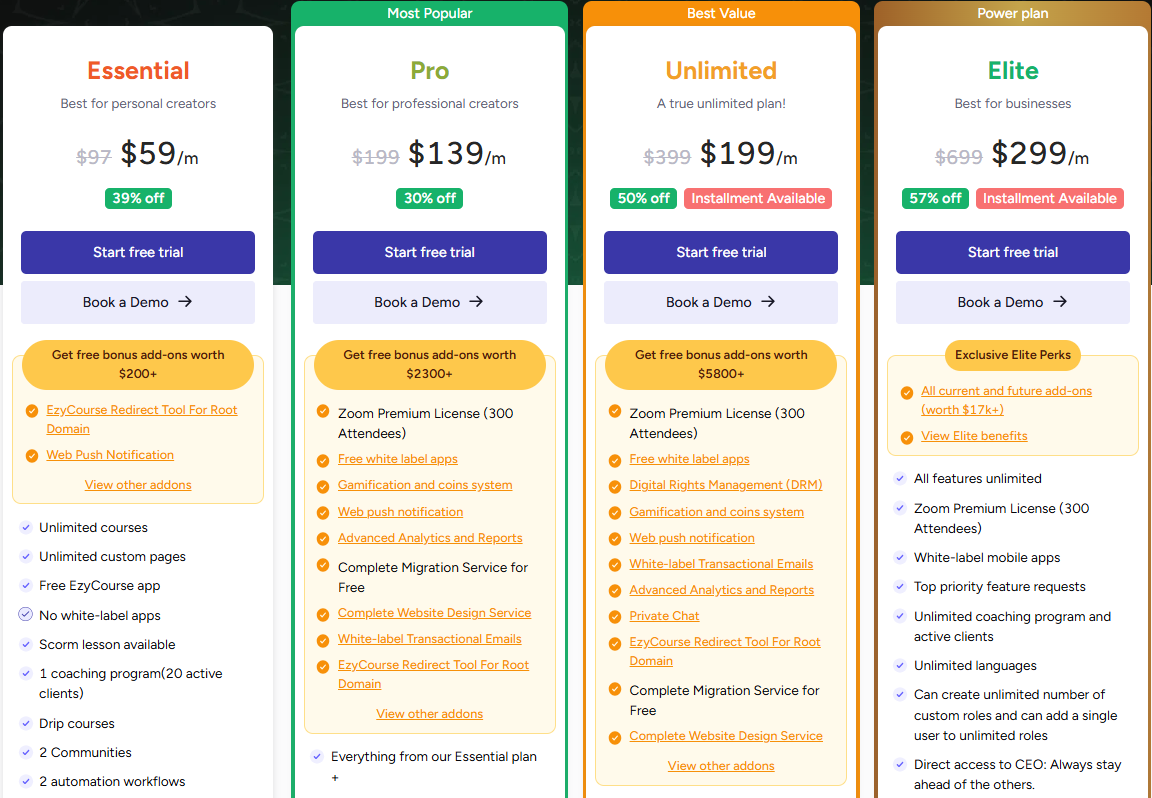
EzyCourse includes five pricing plans:
1. Essential: $59/month (billed annually)
2. Pro: $139/month (billed annually)
3. Unlimited: $199/month (billed annually)
4. Elite: $299/month (billed annually)
5. Enterprise: Starts at $1990/month
EzyCourse also offers Lifetime plans where you can pay once and use the platform forever.

EzyCourse vs Vimeo:
EzyCourse is the complete solution for content creators, while Vimeo is a hosted video solution with limited monetization capabilities. It doesn’t have the flexibility and the business-building tools that creators need to control their content and revenue.
On the contrary, EzyCourse has inbuilt course creation features, a membership website builder, and advanced monetization options. This makes it a better choice for those looking to go beyond simple video hosting and create a complete online business.

2. Flowplayer
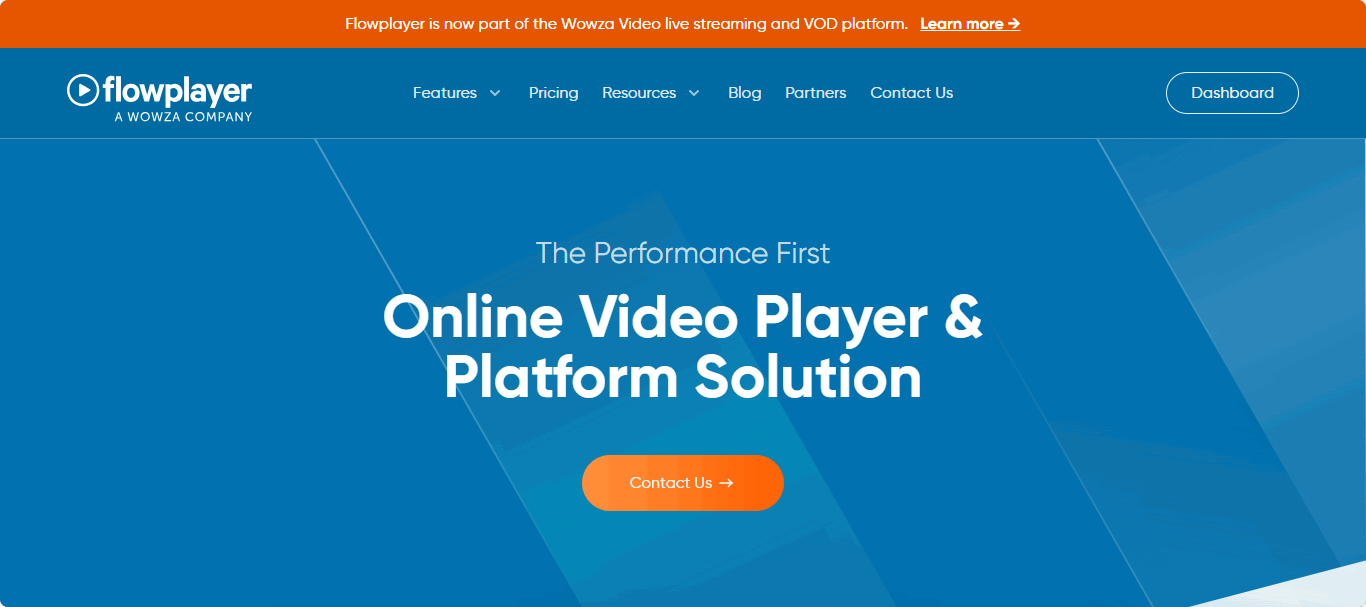
Flowplayer began as an HTML5 video player focused on performance and user experience. For those looking for an easy Vimeo alternative, Flowplayer might be a good fit. It’s designed to host both live and on-demand video content.
Once known for its powerful video player, Flowplayer has evolved into a full streaming solution. Now part of the Wowza family, it’s known for its white-label streaming and monetization features.
Key Features:
Live streaming & VOD hosting: With Flowplayer, you can host live streams or VOD content with ease. It also enables you to upload content anytime.
High-Quality Video Player: Your audience can enjoy fast, smooth playback.
Monetization options: You can earn with advertising, pay-per-view, or subscriptions.
Real-Time Analytics: Flowplayer helps you track views, engagement, and revenue instantly.
Mobile App Support: You can add Flowplayer to your Android or iOS SDK app.
Pros:
Mobile streaming support
Built-in marketing tools
Solid customer support
Easily accessible technical assistance
Cons:
No streaming support in China
Flowplayer’s complex tools can be challenging to manage
Pricing
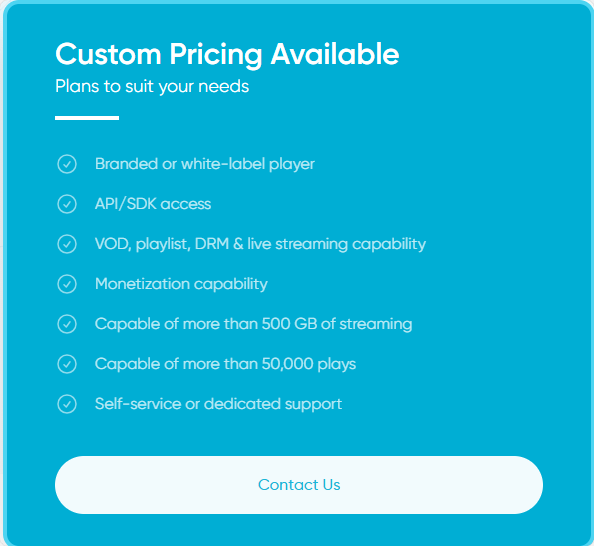
Only custom pricing is available for Flowplayer.
Flowplayer vs. Vimeo:
Flowplayer is best for tech-savvy users seeking advanced features. It's a strong Vimeo alternative for those with development skills, offering extensive documentation for customization.
3. Dacast
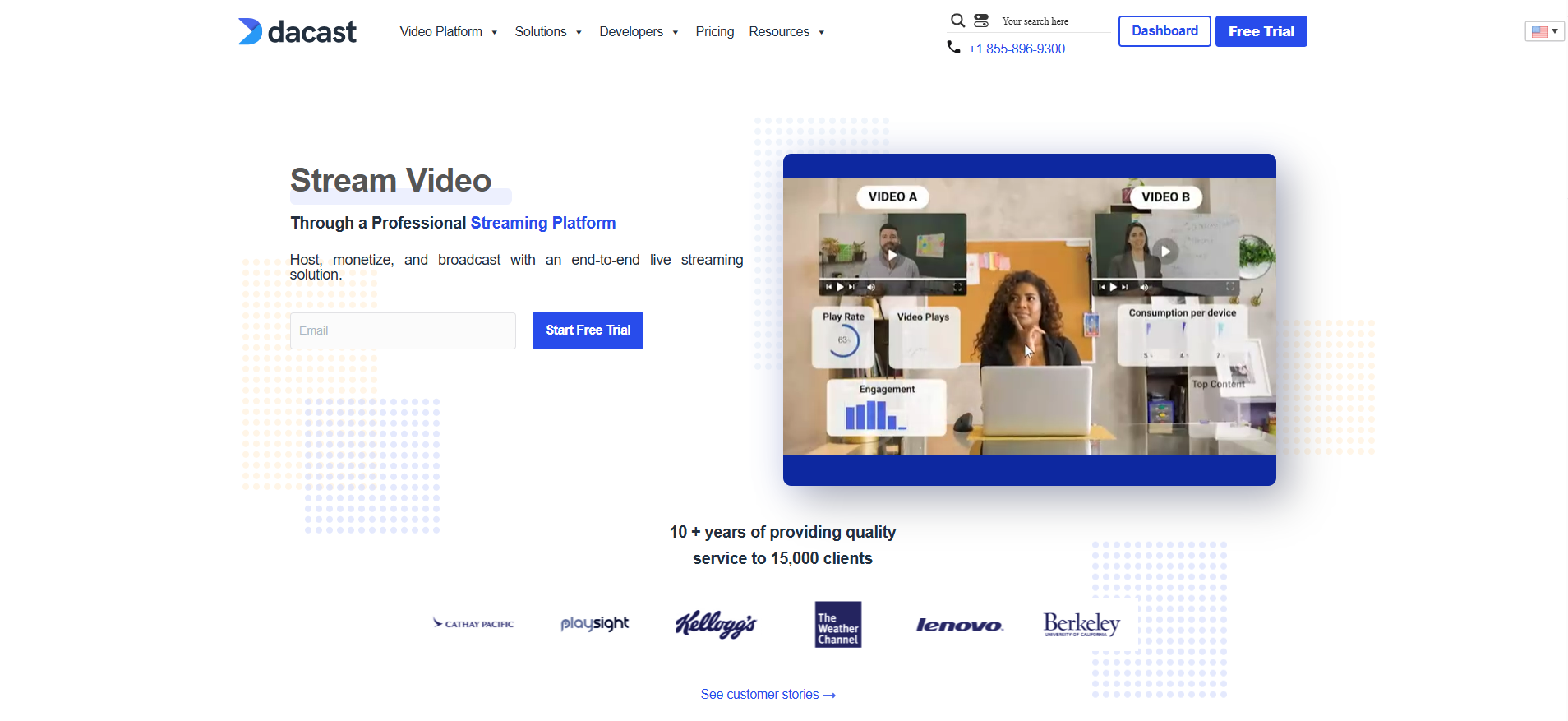
Dacast is a video content hosting and live-streaming platform designed to make video monetization easy and effective. It offers a strong infrastructure for hosting, broadcasting, and embedding live videos on your website.
Dacast’s high speed and performance ensure smooth streaming for viewers, making it ideal for sports and news content.
Dacast also supports embedding live streams with advertisements on monetized websites. It offers built-in subscription and pay-per-view monetization features.
Key Features:
Reliable Hosting: Dacast offers dedicated video hosting that gives you a customizable and secure experience.
Global Delivery: Dacast’s CDN network ensures seamless streaming across the U.S., Europe, and Australia, broadening your audience reach.
White-Label Streaming: With Dacast’s white-label streaming, you can embed customized video content on your website to match your brand style.
Customizable Experience: You can access the video player and Video API for complete control over your video features.
Video Gallery Design: Dacast’s Expo Galleries turn your videos into a stunning, interactive gallery.
Ad-Free Streaming: You can host streams without ads, ensuring an uninterrupted viewer experience.
In-Depth Analytics: Dacast’s detailed video analytics allow you to gain insights. The analytics provide you with feedback on all your videos, helping you optimize your future content.
Scalability: You can easily scale up your services, paying higher fees only when necessary.
With Dacast, you have access to premium video hosting solutions and the tools to make a customizable and protected experience.
Pros:
Hosting and streaming VOD and live content in all pricing plans
Unlimited viewers and live channels
White-label and branding options
HTML5 video player for embedding
SVOD, AVOD, and TVOD monetization options
Mobile device support
Live stream recording and auto-archiving
Hosting available in China
Cons:
The range of features can be overwhelming
Bandwidth costs may rise as you scale
Pricing
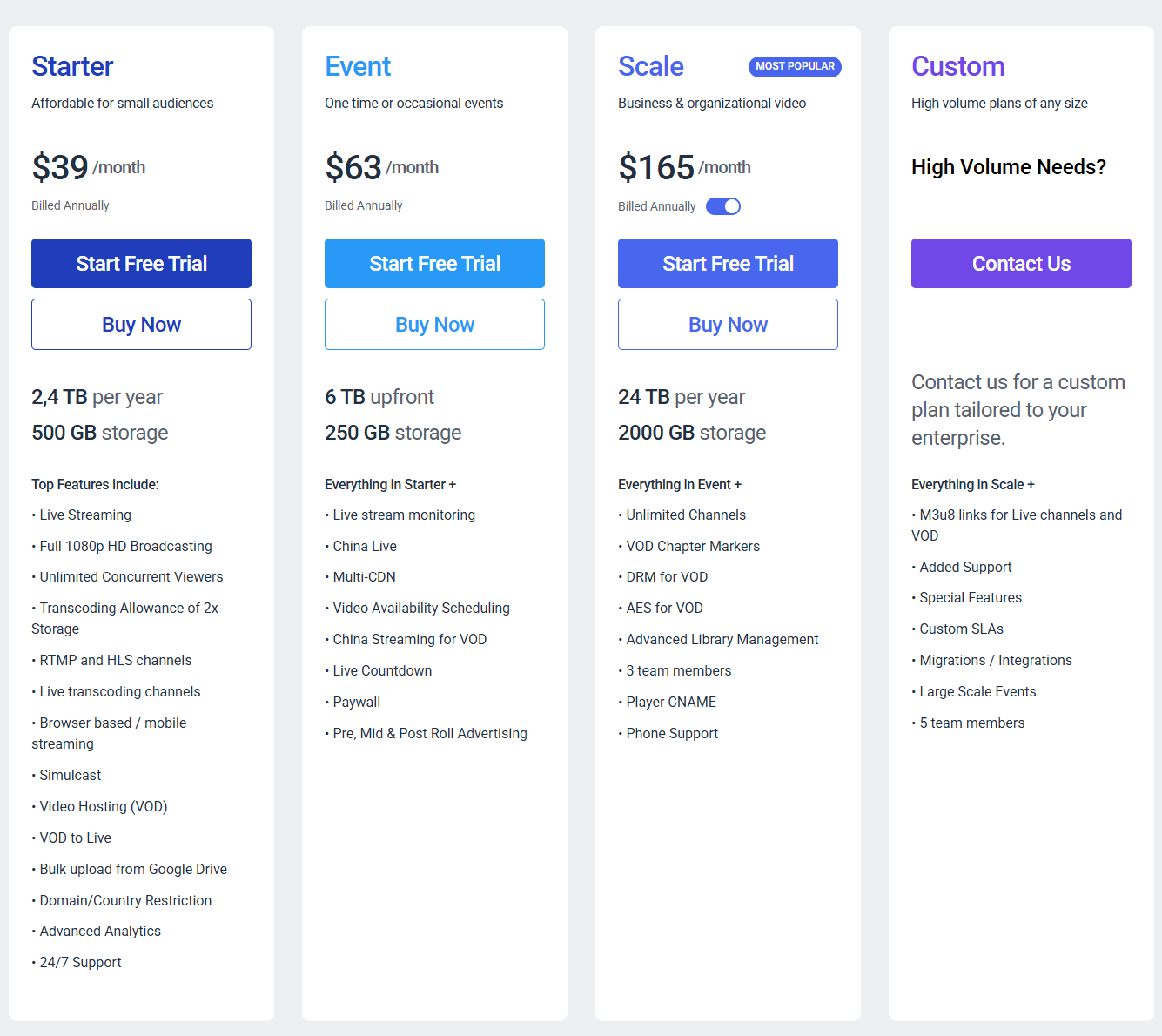
1. Starter: $39/month (billed annually)
2. Event: $63/month (billed annually)
3. Scale: $165/month (billed annually)
4. Custom Pricing
Dacast vs. Vimeo:
Dacast is a strong Vimeo alternative for live streamers and broadcasters seeking better customer support. With 24/7 responsive service and hosting live streams at nearly half the cost of Vimeo, Dacast is a great option for those looking to expand their streaming capabilities.
4. Kaltura
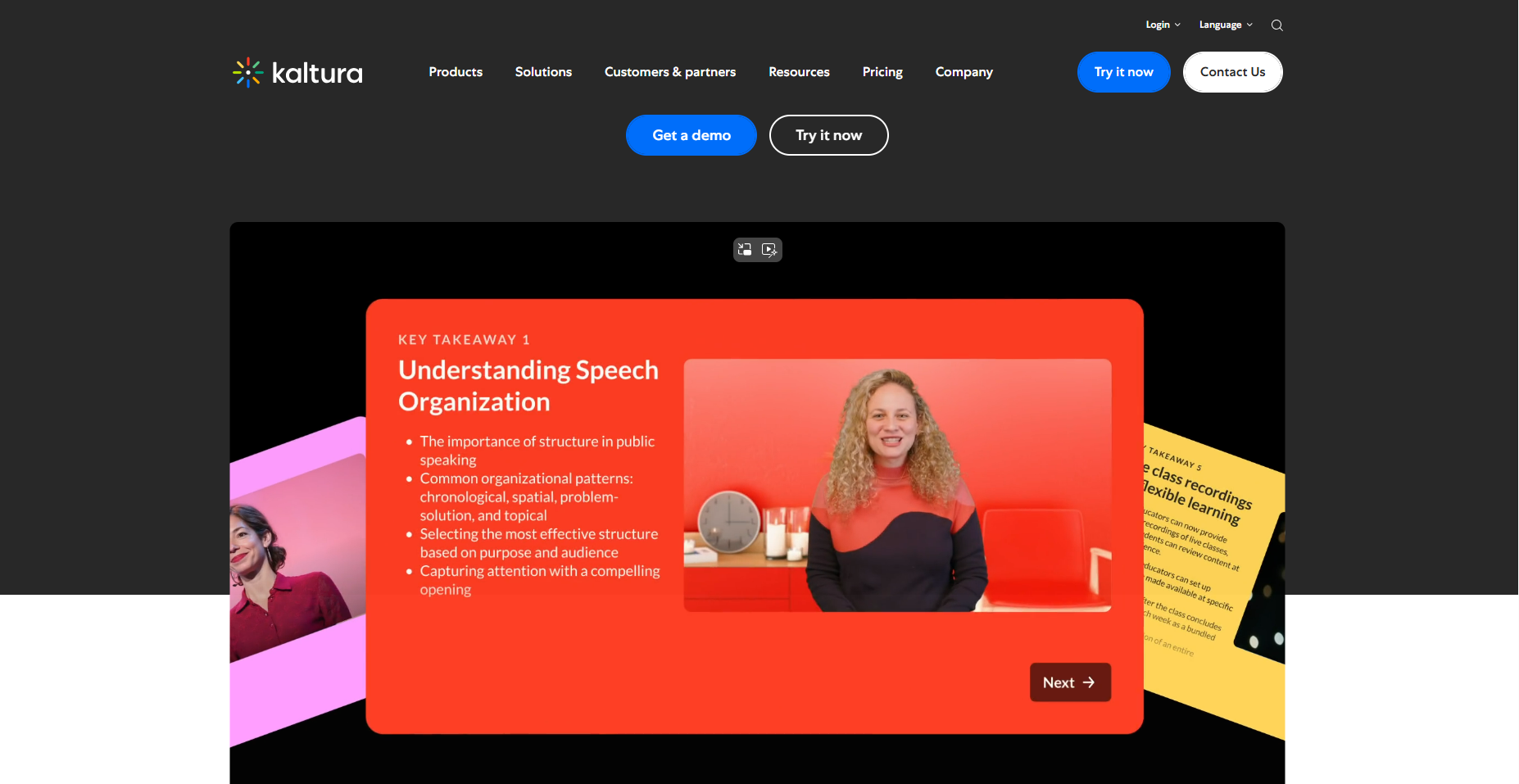
Kaltura is one of the ideal OTT platforms for enterprises and educational institutions seeking advanced video features. It offers full customization of the video player and broadcasting experience.
This is an open-source platform with cloud-based hosting for both live and on-demand content. The platform caters to organizations with complex broadcasting needs. It serves the education, enterprise, media, and OTT industries.
Key Features:
Kaltura offers powerful features for your video content that make it a strong alternative to Vimeo.
Developer Tools: If you have a development team, Kaltura’s video APIs and tools let you efficiently manage media assets and build scalable video apps.
Video Content Management: Keep all your videos organized with Kaltura’s centralized platform, where you can edit metadata, process videos in batches, and streamline your workflow.
Interactive Video Tools: If you focus on education or content marketing, Kaltura helps you engage your audience with digital whiteboards, shared notes, and live chat during interactive video sessions.
Live and VOD Hosting: Kaltura supports both live streaming and video-on-demand hosting, allowing you to manage all video content in one place.
Quality Playback: Kaltura ensures a smooth viewing experience with multi-bitrate and adaptive streaming. So your audience gets high-quality playback on any device.
Kaltura offers customizable hosting with cloud support and transcoding options. It also supports monetization to help you earn from your video content.
Pros:
Highly customizable for specific needs
Offers extensive streaming features through integrations
Multiple monetization options for content creators
Strong video security tools
Supports collaborative and free video creation
Cons:
The platform can be complex due to many integrations
Not beginner-friendly
Pricing
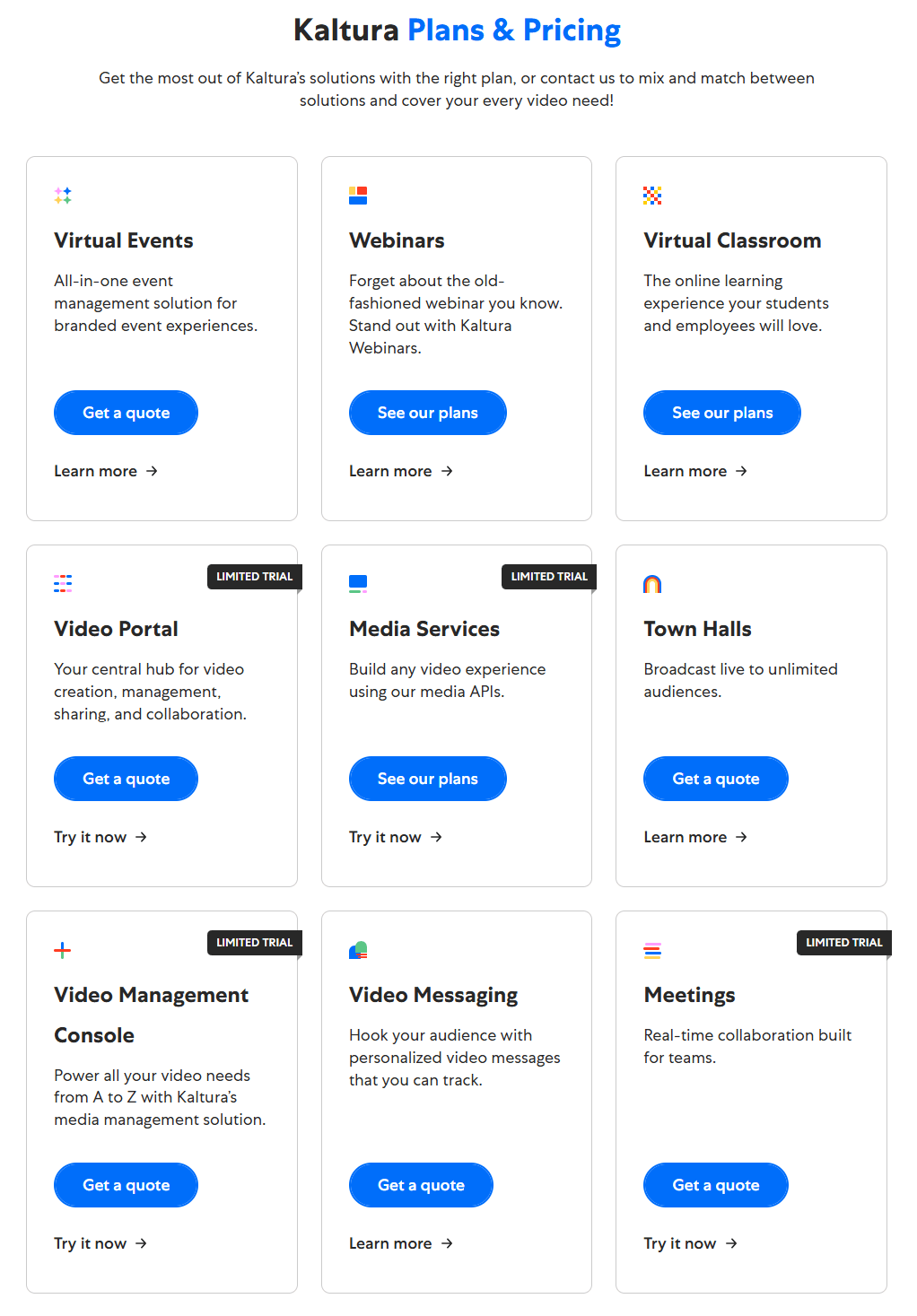
Kaltura offers a diversified range of pricing plans for broadcasters. They are custom-priced and pay-as-you-go plans.
Kaltura vs. Vimeo:
Kaltura is a suitable Vimeo alternative for users who want more control over hosting, broadcasting and live streaming, especially those who feel constrained by Vimeo’s features.
5. IBM Video Streaming
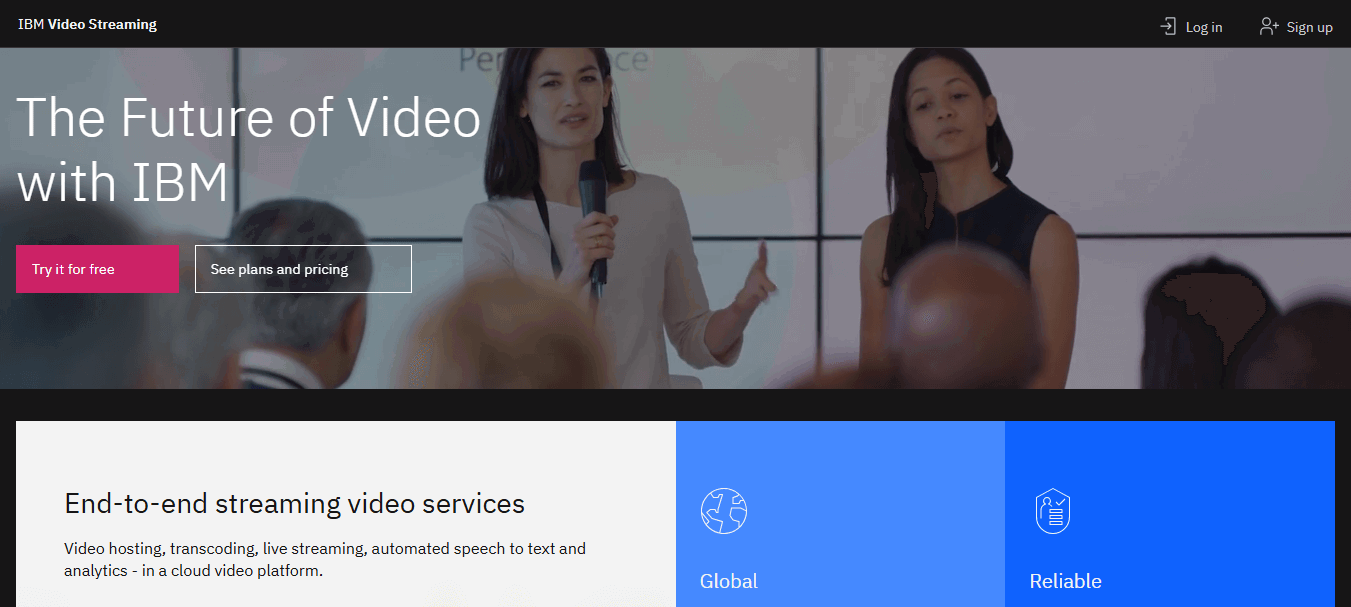
IBM Video Streaming, formerly known as Cloud Video, is a premium Vimeo alternative. It provides video hosting, cloud streaming, and professional streaming features. Known for high-quality live streaming, it also supports on-demand video hosting.
IBM Video Streaming offers a free trial, but videos include ads that generate revenue. Paid accounts offer white-label streaming. Enterprise plans include full custom branding, analytics, multiple live channels, and content syndication.
Key Features:
IBM Video Streaming is a powerful product with unique features.
Internal CDN: IBM Video Streaming uses its own extensive global CDN network. This ensures high quality and reliability for your video hosting and delivery.
Perfect for Internal Communication: Its CDN makes it perfect for running your virtual meetings, discussions and corporate conferences.
HTML5 Video Player: You can stream videos on any device with the HTML5 video player.
API Access: Customize and integrate IBM Video Streaming into your workflow with API support.
Monetization Options: Boost your revenue with pay-per-view or subscription models.
Brand Customization: White-label streaming lets you align the platform with your brand.
Interactive Features: Engage your audience with chat rooms, Q&As, clickable ads, and live polls.
Pros:
User-friendly platform
Excellent customer support
Packed with professional features
Fast video delivery in Hong Kong
Cons:
Expensive plans
HD streaming requires a plan upgrade
Pricing
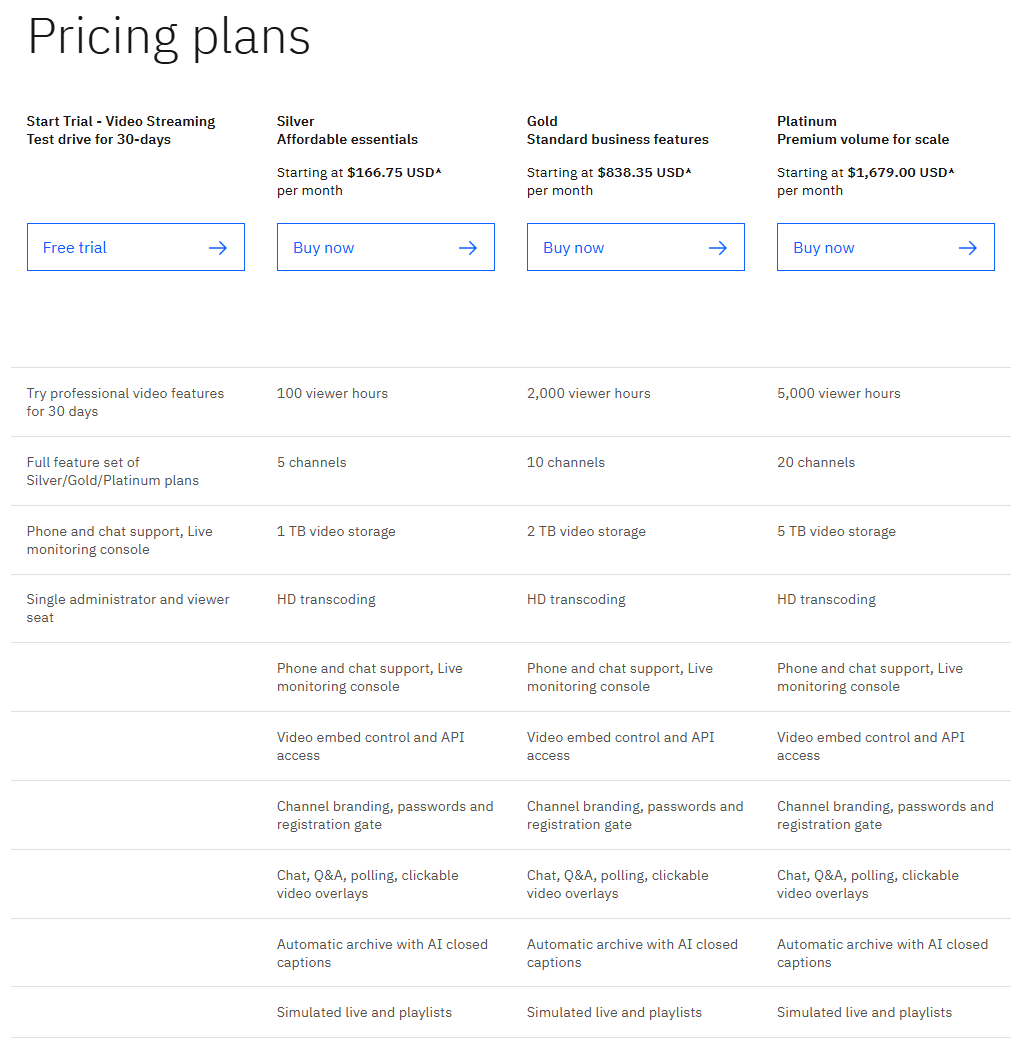
IBM Video Streaming offers three pricing plans along with a 30-day free trial for each plan.
1. Silver Affordable Essentials: Starts at $166.75/month
2. Gold Standard Business Features: Starts at $838.35/month
3. Platinum Premium Volume for Scale: Starts at $1,679/month
IBM Video Streaming vs. Vimeo:
IBM Video Streaming is a professional-grade alternative to Vimeo, with powerful features and strong brand reliability. It’s a great choice if you're looking for more robust options for live streaming, hosting, and monetization of your content.
6. JW Player
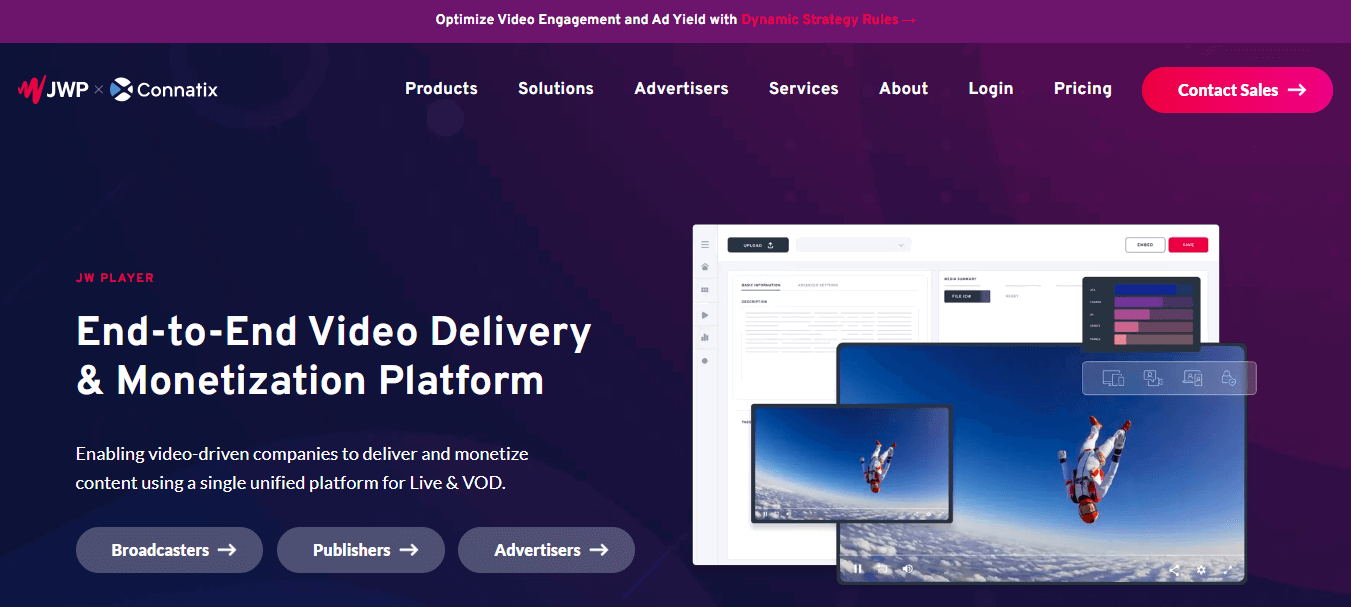
JW Player is a robust platform for hosting and monetizing content. It supports pre-recorded or live video streaming in Ultra HD at fast speeds. You can charge for your content through subscriptions and pay-per-view features. Combining ads with these options boosts your revenue.
JW Player is famous for its advanced HTML5 video player. It also supports both VOD hosting and live streaming.
Key Features:
Boost Viewer Engagement: JW Player keeps your viewers engaged with content recommendations, “Watch Next” features, and articles. These drive continued interest in your videos.
Increase Ad Revenue: You can monetize through integrated ads, supporting any network you use. It works across mobile, OTT, and all video platforms. The monetization tools increase your advertising revenue.
Video analytics: JW Player includes integrated video analytics, allowing you to track who is viewing your videos and the level of engagement your content is receiving.
Superior User Experience: With multi-bitrate streaming, adaptive quality, and video security, JW Player ensures a top-tier user experience tailored to you.
Pros:
Powerful video player
API customization options
Simple interface
Reliable advertising tools
Cons:
Live streaming option is limited to enterprise plans
Only supports ad-based monetization
Pricing
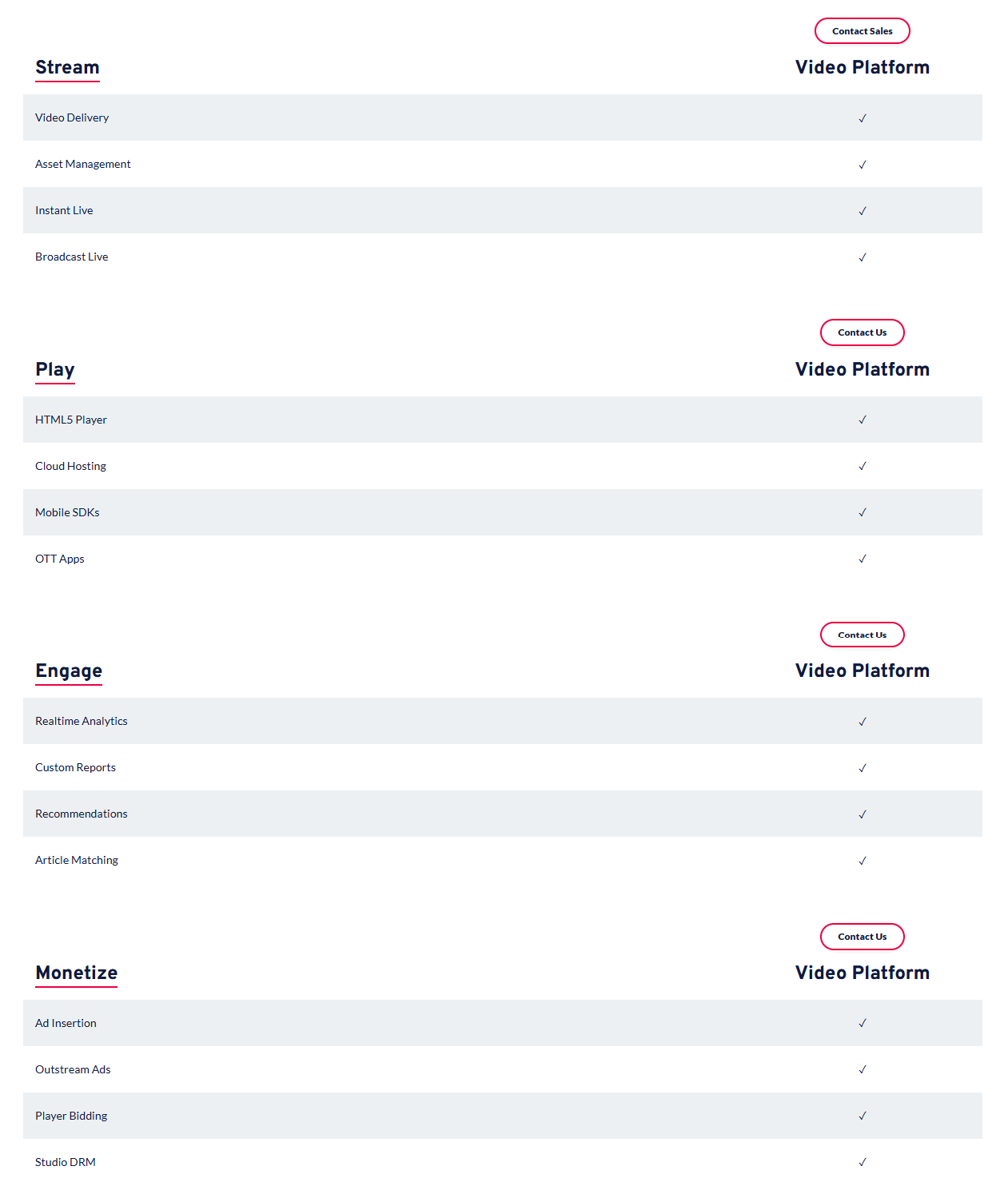
The JW Player pricing plans are Stream, Play, Engage, and Monetize. The pricing amounts are based on custom needs. You can start for free and discuss your needs with the sales team.
JW Player vs. Vimeo:
JW Player covers everything from customizable options to ad integration to high-definition streaming. JW player has more professional features than Vimeo, but Vimeo has a better design. JW Player is ideal for creators who want flexibility with monetization options and comprehensive analytics for their content.
7. Wistia
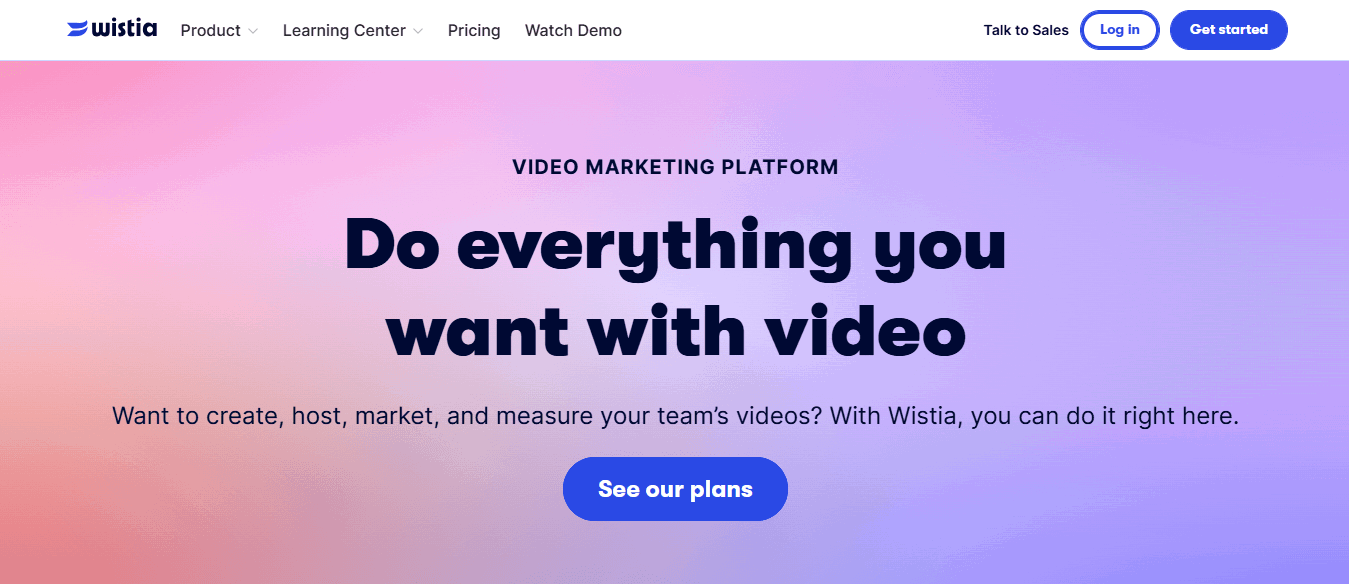
Wistia is a Vimeo alternative designed for comprehensive video content hosting and marketing solutions. It’s a high-quality viewing experience, which aids users in growing their audiences.
Wistia, unlike Vimeo, is more tuned towards VOD (video-on-demand) and does not have live streaming options, which is great for businesses that only need VOD.
With Wistia, you can host up to 10 videos for free. It provides a dynamic player, social media integration for easy distribution, and video analytics to measure performance.
Key Features:
Customizable Player: You can brand the video player to match your business, offering a more seamless experience for viewers.
Video Analytics: Wistia provides in-depth analytics so you can track engagement, viewer behavior, and performance metrics. This helps you optimize content and marketing strategies.
Lead Generation Tools: Wistia’s players enable you to add lead capture forms and CTAs to profit and generate leads directly in the videos.
Monetization Features: You could use Wistia to create paywalls, sell video access, or connect with services like Patreon for subscriber-based monetization.
Video Hosting Geared for Brands: It’s optimized for your business- fast load times, high quality, playback on any device.
Pros:
Unlimited concurrent viewers
Global video delivery
Easy embedding and sharing
High bandwidth capacity
Cons:
No live streaming
Basic integrations only
Pricing
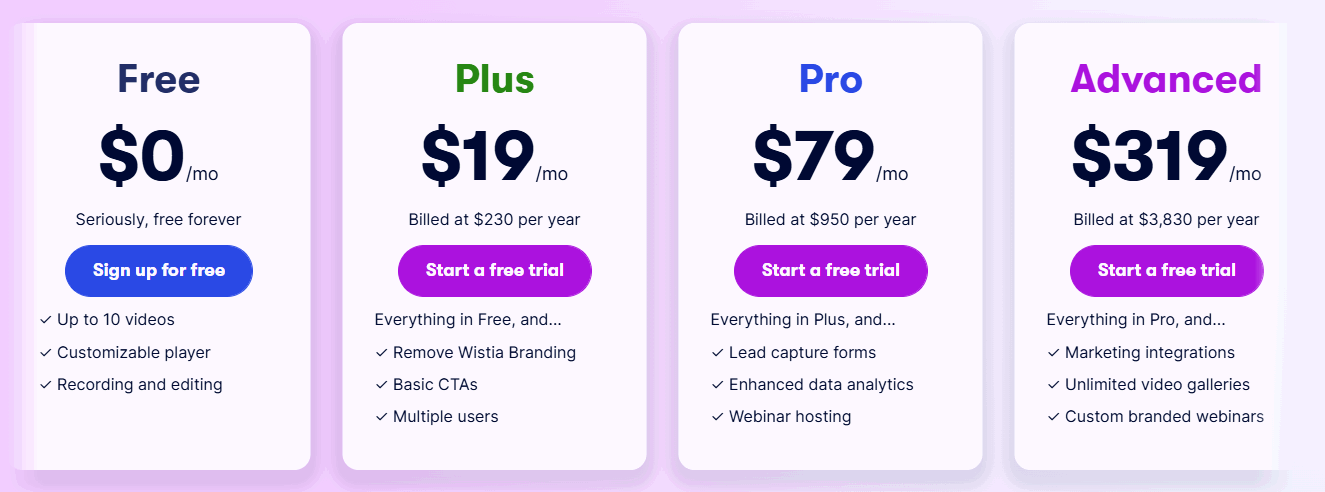
Wistia offers four pricing plans.
1. Free: $0/month
2. Plus: $24/month
3. Pro: $99/month
4. Advanced: $399/month
You can also purchase an Enterprise solution for a custom price.
Wistia vs. Vimeo:
Wistia excels in analytics. If you’re a marketer who values data and powerful insights, Wistia offers more advanced tools than Vimeo.
8. Muvi
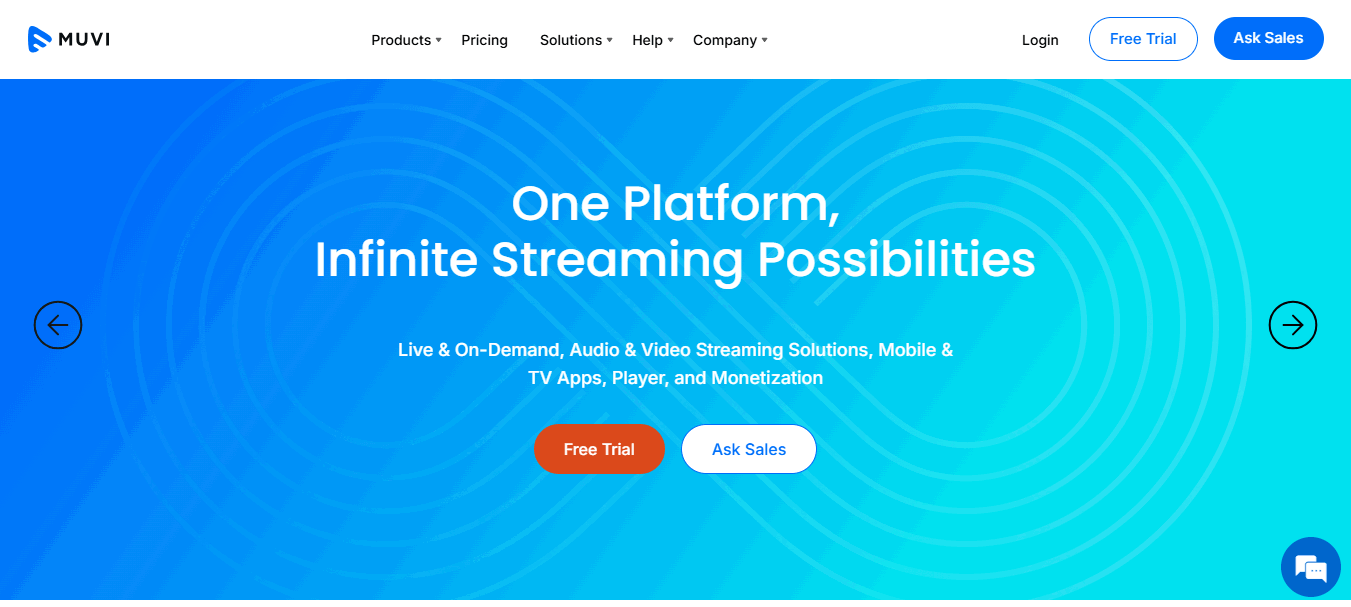
Muvi is a feature-rich platform for video content creators. You can upload and embed videos on your website, monetize them with ads, and provide pay-per-view. Muvi is also a powerful live-streaming solution with high-speed, high-quality performance.
The best part is that you can host, organize, edit, and stream video content through the dashboard continuously. With a user-friendly interface, the platform enables efficient management and monetization of your content.
Key Features:
Video Hosting and Delivery: Muvi offers a secure, high-performance hosting solution for your video content that ensures quick streaming and low buffering.
Customizable Branding: You can brand your video streaming service in full with themes that can be customized, logos, and colors, all of which offer a unique personalized experience for your audience.
Monetization Options: Muvi enables you to easily configure pay-per-view, advertising, and subscription pricing with integrated billing to manage transactions seamlessly.
Advanced Analytics: With Muvi, you get advanced analytical tools that help you understand in-depth viewer behavior and engagement. It helps you track revenue to optimize content and monetize more effectively.
Live Streaming: Muvi supports live streaming. So, you can broadcast events or offer live content to your audience and even monetize these streams.
Pros:
Video hosting and reliable CDN
Fully loaded video CMS with transcoding support
DRM security for content protection
High-quality mobile app with user-friendly interface
Full IT infrastructure to support video streaming across web, TV, and mobile
Cons:
Not very user-friendly
Difficult to integrate with other tools
Higher pricing compared to other platforms
Pricing
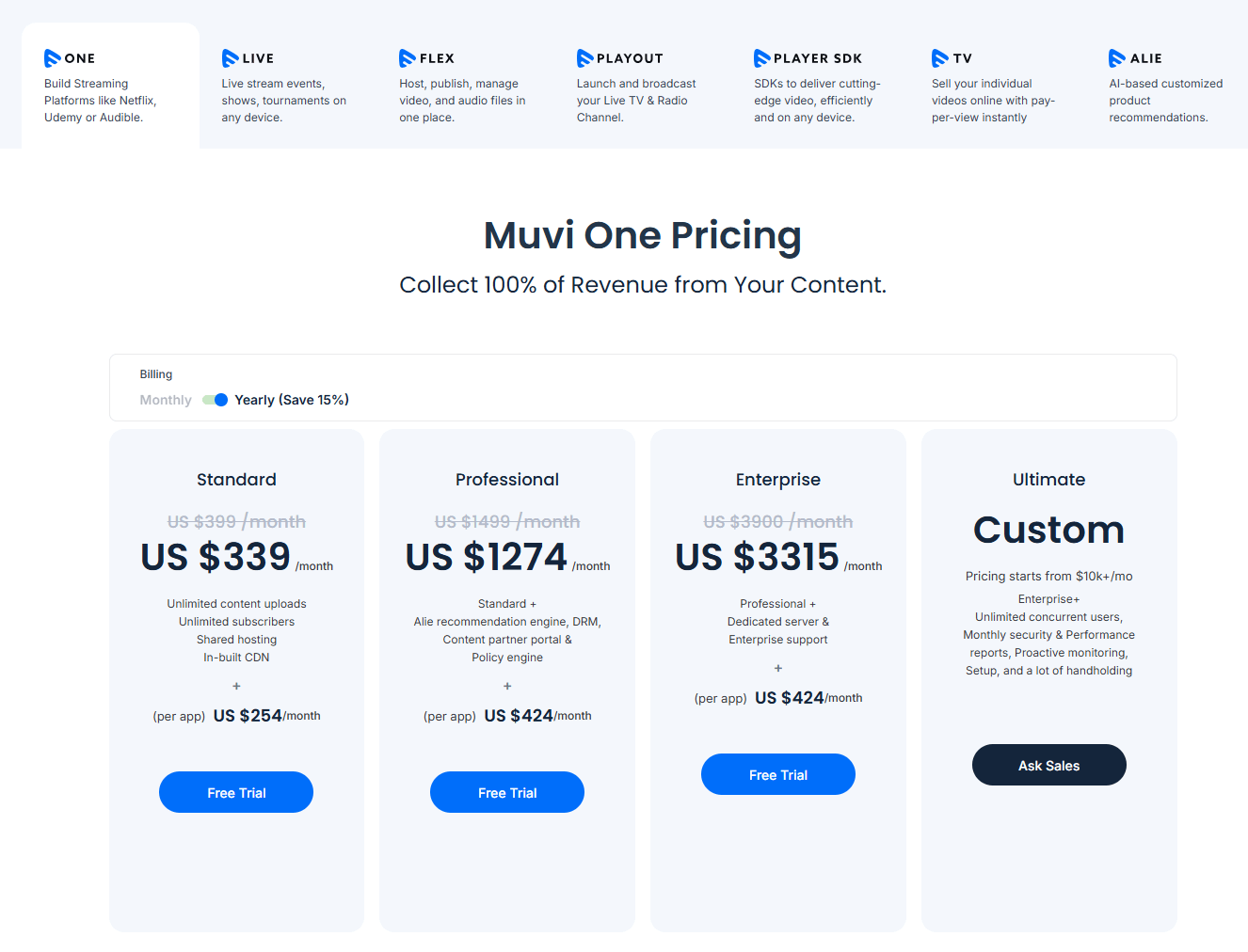
Muvi has seven pricing plan categories: Muvi One, Muvi Live, Muvi Flex, Muvi Player SDK, Muvi Playout, Muvi TV, and Muvi Alie.
Muvi One:
Standard: $339/month (billed annually)
Professional: $1274/month (billed annually)
Enterprise: $3315/month (billed annually)
Ultimate: Custom pricing.
Muvi Live:
Standard: $84/month (billed annually)
Professional: $254/month (billed annually)
Enterprise: $679/month (billed annually)
Muvi Flex:
Standard: $169/month (billed annually)
Professional: $764/month (billed annually)
Enterprise: $2464/month (billed annually)
Muvi Player SDK:
Standard: $199/month
Professional: $499/month
Enterprise: $1999/month
Muvi Playout:
Pay as you go: $0/month + $0.001/view
Enterprise: $499/month + $0.001/view
Muvi TV:
Standard: $9/month (9% flat commission)
Muvi Alie:
Standard: $199/month
Professional: $899/month
Enterprise: $1499/month
Muvi vs. Vimeo:
Muvi offers a premium version of Vimeo with a higher price tag. It is better suited for businesses with bigger budgets, especially if content monetization is a primary focus. Muvi stands out with its robust features tailored for professional video creators looking for more control and revenue opportunities.
9. Uscreen

Uscreen is a popular platform for video content streaming and hosting, offering advanced features. The platform is ideal for organizations hosting educational content, such as enterprise training videos or online courses for schools.
It supports businesses looking to build an online training platform. It also offers community-building tools for internal use.
Uscreen supports membership-based subscriptions. It allows you to combine ad monetization with subscriptions for select videos, optimizing revenue. The intuitive interface makes managing video uploads and live streams easy.
Key Features:
Video Hosting and Security: You can host high-quality video content securely so that there is smooth playback with quality streaming.
Multiple Monetization Models: With the various monetization models available on Uscreen, you can easily engage your audience through Subscription Video on Demand, Pay-Per-View, or even free trials to attract new customers.
Branded Mobile Apps: You can have custom apps for iOS and Android so that you can distribute and monetize your content on mobile devices.
Advanced Analytics: The advanced analytics from Uscreen help you track audience engagement and enable data-driven decisions to improve your content and marketing strategies.
Live Streaming Capability: Uscreen allows live streaming so that you can offer live events, classes, or real-time content with your On-Demand videos.
Easy-to-use Interface: Uploading, organizing, and selling your videos becomes quite an easy task with an easy-to-navigate interface.
Pros:
Simple, yet comprehensive platform
Reliable and fast streaming
Time-saving management tools
Robust video content management
Cons:
The user interface can feel clunky
Slow customer support
Pricing
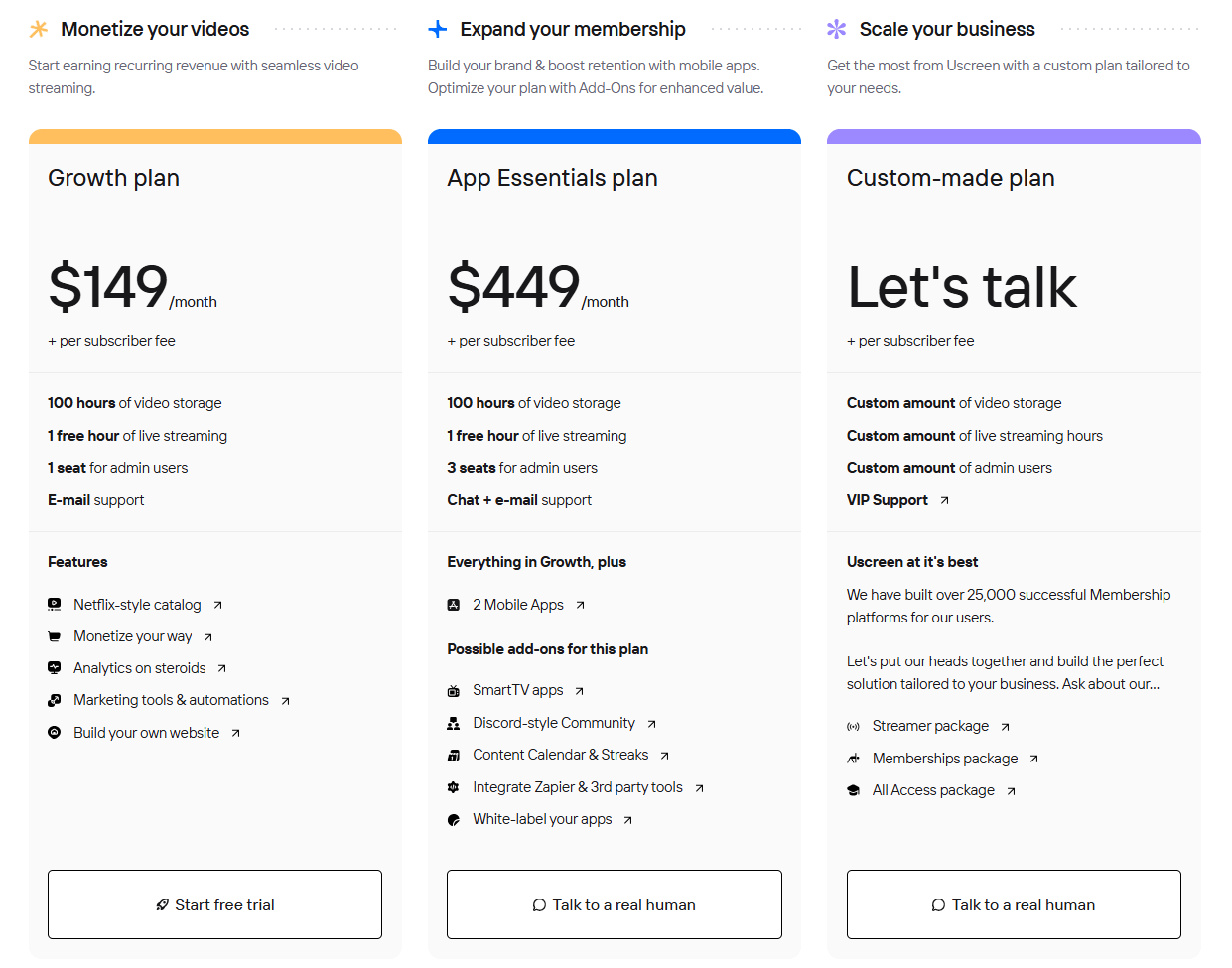
Uscreen offers three pricing plans.
1. Growth: $149/month (billed annually)
2. App Essentials: $449/month (billed annually)
3. Custom plan: Custom pricing
Uscreen vs. Vimeo:
If you run a subscription-based business, Uscreen is a solid choice as a Vimeo alternative. It’s particularly useful for those looking for a platform focused on building a dedicated audience and generating revenue through both ads and subscriptions.
10. YouTube
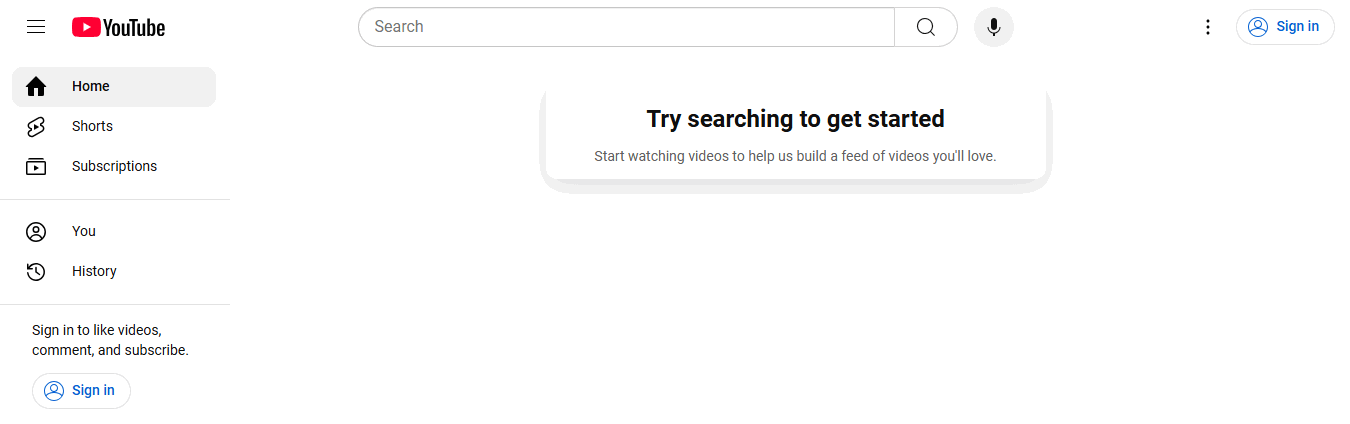
YouTube, owned by Google, is one of the most popular video platforms. While designed for consumers, many creators and businesses use it to host, broadcast, and share content. YouTube hosts content, primarily video content, allowing users to upload, share, and view videos.
The platform also provides features like Shorts, live streaming, and courses. It supports free VOD hosting and live streaming. But the most popular content is user-generated, on-demand video.
Key Features:
Content Upload and Sharing: YouTube is a platform where you can create accounts, upload your videos, and share them with a global audience.
Video Hosting: Serves as a video hosting platform, allowing you to store and access their videos online.
Content Variety: YouTube hosts a wide variety of content for you, including user-generated videos, movies, TV shows, music videos, educational content, and more.
YouTube Shorts: Features a short-form video format called "Shorts," which allows you to upload and share videos up to 60 seconds long.
Live Streaming: Supports live streaming, enabling you to broadcast events or content in real time.
Courses: Allows you to host courses on the platform.
Community Guidelines: YouTube has Community Guidelines that all content must follow, and content that violates these guidelines can be removed.
Monetization: You can monetize your content through the YouTube Partner Program, which requires meeting specific eligibility requirements.
Pros:
Easy to use
User-friendly video player
Free video hosting and streaming
Huge audience for content discovery
Supports both live and VOD streaming
Easy to embed on websites
Cons:
No white-label branding or customization
Strict content rules and video restrictions
Pricing
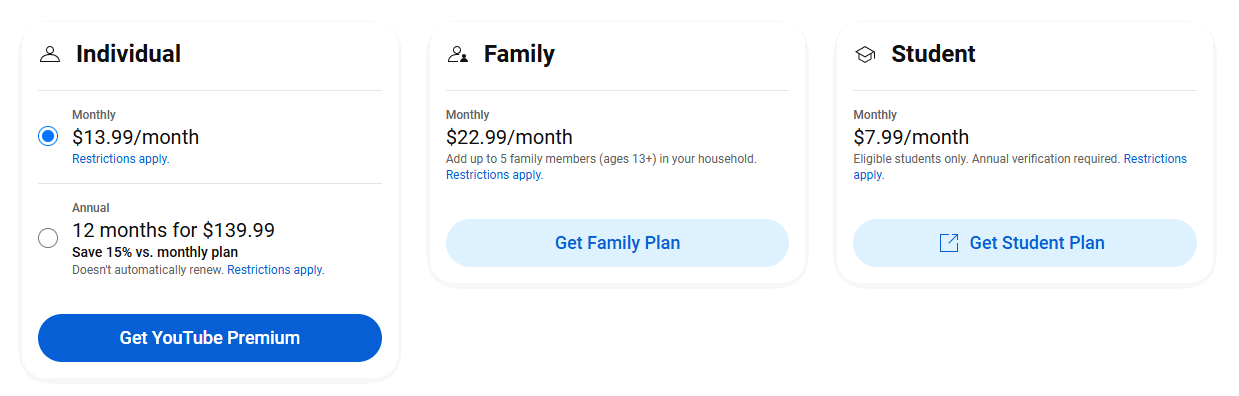
YouTube is free for content creators and takes a share of ad revenue.
YouTube vs. Vimeo:
While Vimeo mainly focuses on hosting and showcasing video content, YouTube is a massive, social video-sharing platform for broad audiences. YouTube is a better option for creators who want free hosting, streaming, and wide exposure. It’s a great starting point for new streamers.
11. Facebook
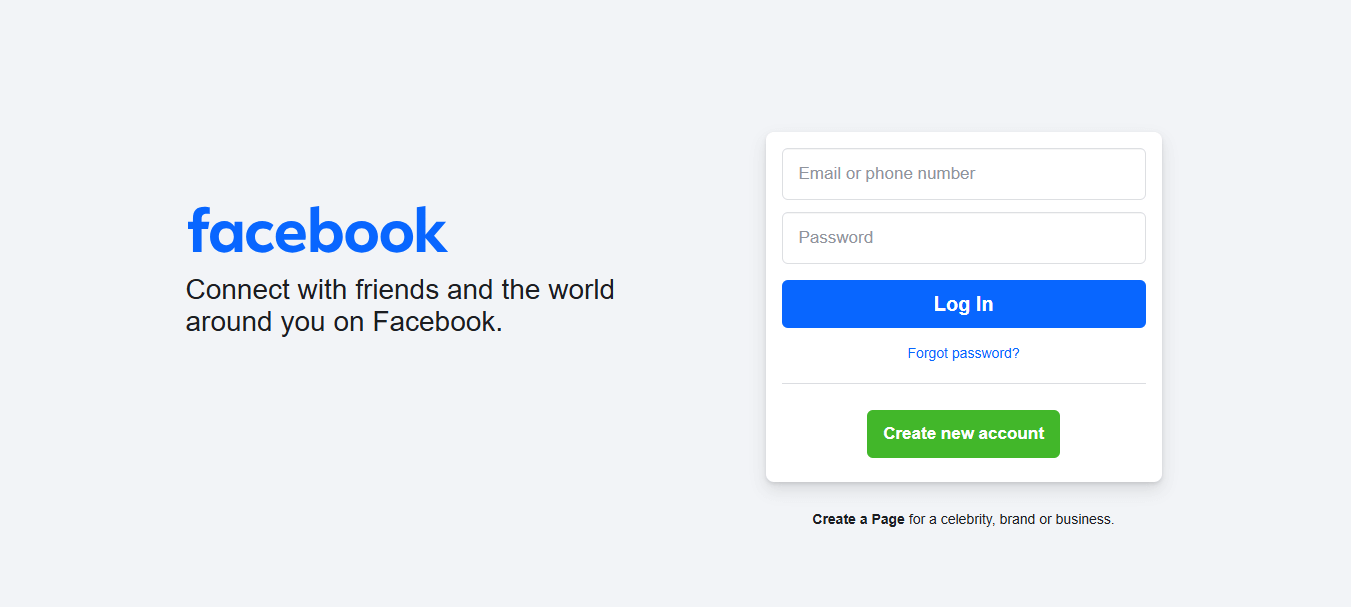
Facebook offers an easy way to stream and share videos while engaging your audience. It supports live and on-demand streaming. You can host live streams on your profiles, FB groups, and pages. But only Facebook Pages can upload to “Facebook Watch.”
For creators and businesses new to video hosting, Facebook Live is a good starting point. However, its free nature comes with restrictions, especially for those looking to monetize. Many professionals use Facebook alongside premium video hosting platforms to maximize reach.
Key Features:
Video Content Hosting and Sharing: You can easily host and share videos on your page.
Live and On-Demand Streaming: Facebook allows you to stream live or offer on-demand videos and share them with your audience.
Stream to Profiles, Pages, and Groups: Expand your reach by posting exclusive content directly to profiles, groups, and pages. You can also create a page to engage with your audience or build targeted niche groups to share and stream content to reach a wider community.
Live Comments and Reactions: Engage with your viewers through live comments and reactions.
Facebook Watch: You can upload longer videos and shows on Watch and post quick updates that last 24 hours with Stories.
Monetization Options: You can earn money with options like Ad Breaks and Stars during your streams. Facebook also gives you reward bonuses for your reels, or you can sell your content with Facebook shops.
Pros:
Free to use
Large built-in audience
Easy to share and embed videos
Real-time engagement through live chat
Taps into existing following
Cons:
Limited ad-based monetization
Ads controlled by Facebook, not creators
Pricing
Facebook is free to use.
Facebook vs. Vimeo:
Facebook ranks high among video content sites like Vimeo. This is good for those just getting started with broadcasting. Facebook has a larger number of registered users than Vimeo. This is a top-notch Vimeo alternative for free content hosting and live streaming.
12. Twitch
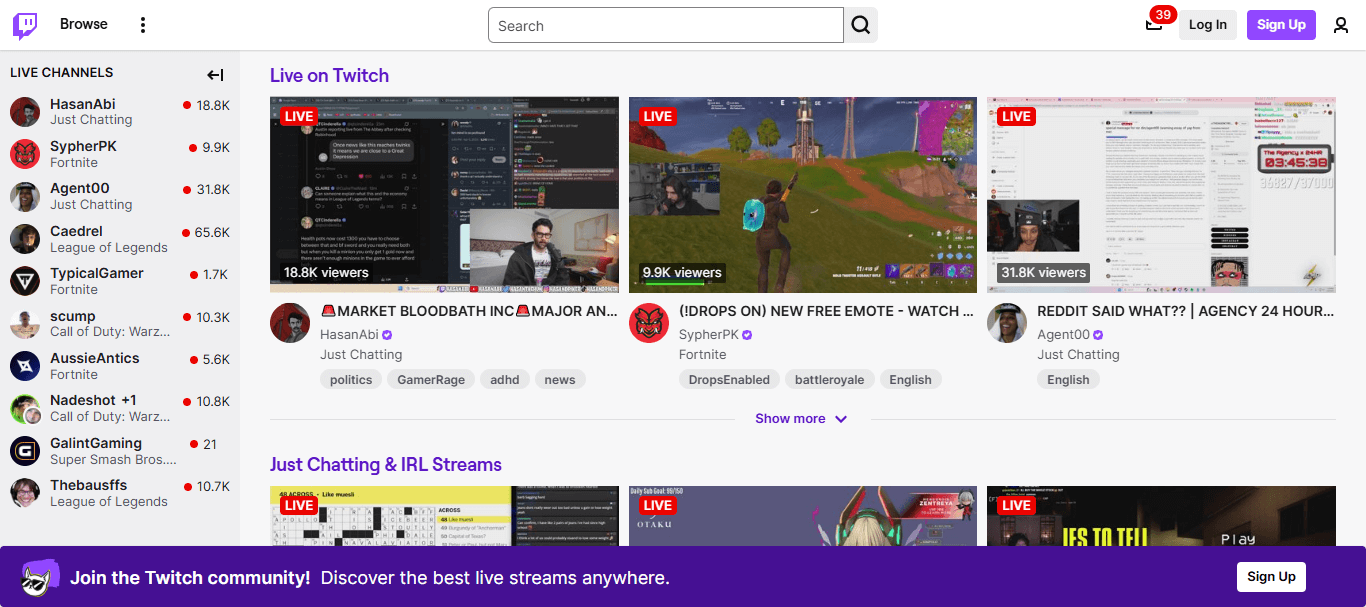
Twitch is a powerful platform for live streaming, especially for gaming and sports content. These are two highly engaging online niches. While other niches are also welcome, Twitch thrives on interactive, real-time engagement.
If you’re looking for a Vimeo alternative to host and monetize live content for free, Twitch is one of the best free video hosting and monetization platforms. It gives you ample opportunities to build an audience and earn money with ads, subscriptions, tips, or pay-per-views without any upfront costs.
Key Features:
Host other channels: Twitch lets you host other channels when you're offline. You can share their streaming content on your page, promoting fellow creators.
Free Livestreaming: You can stream for free while monetizing your content through built-in features.
Get Tips: Your audience can send direct tips to support your channel and content.
Real-Time Chat: Engage with your viewers in real-time, building a community and fostering interaction.
Ideal for Gaming and Hobbies: You can stream your gaming sessions, hobbies, or niche content to connect with like-minded viewers.
Pros:
No hosting fees or paywalls
Easy setup for new streamers
Strong community interaction
Cons:
Not ideal for professional or business videos
Monetization options are limited
Pricing
Twitch is free to use. Users can support content creators by subscribing to their channels and sending a subscription fee.
Twitch vs. Vimeo:
Twitch is a strong Vimeo alternative for those interested in hosting live streaming for free. However, it's best for gaming and interactive content. For professional video hosting, Vimeo remains a better fit. But if you're creating and hosting gaming streams, live tutorials, or hobby-focused content, Twitch is an excellent option.
13. Brightcove
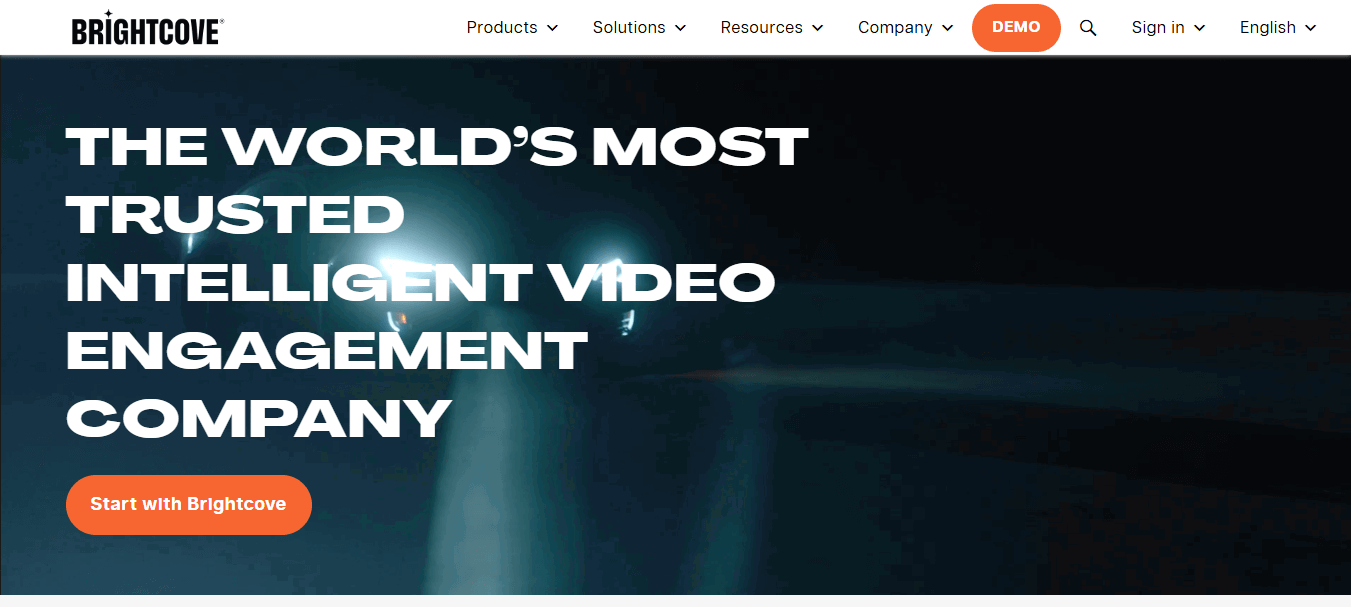
Brightcove is a top choice for creators looking to host and monetize videos. It offers powerful live-streaming capabilities, video-on-demand (VOD) hosting, and seamless website embedding.
Its advanced monetization allows you to earn through live streams, ads, subscriptions, or pay-per-view models.
This platform provides deep analytics to track viewer engagement. You can monitor your audience's location, watch time, device type, and more. Brightcove is a secure and scalable platform for professional content creators.
Key Features:
On-Demand Video Hosting and Live Streaming: Brightcove offers a robust, high-performing platform to host on-demand videos or stream live events.
White label video player: This allows you to configure the video player to your branding and seal the viewing experience.
HTML5 player: Let your viewers have consistent playback on any device with an HTML5 player that self-adjusts to different bandwidths.
Server-Side Ad Insertion: Brightcove supplements your ad revenue with server-side ad insertion that improves the experience for the viewer and enables better monetization.
Cloud Transcoding: Provide your large audience with a quality of video content by use of transcoding in the cloud base that makes the video playable on different devices and networks.
CRM Integrations: Keep your touch with the audience by connecting your CRM tools to monitor engagement and interactions.
Pros:
Reliable support for business users
Works on all devices
Strong marketing & analytics tools
Multiple monetization options
User-friendly, feature-rich platform
Cons:
No video delivery support in China
Higher pricing, suited for large-scale creators or businesses
Pricing
Brightcove offers custom pricing. There are no public pricing details available..
Brightcove vs. Vimeo:
Brightcove offers secure video hosting, management, and sharing. If ad-based monetization and advanced features matter to you and budget isn't a concern, Brightcove is a powerful Vimeo alternative. It prioritizes monetization and scalability for hosting and growing your video content business.
14. Cincopa
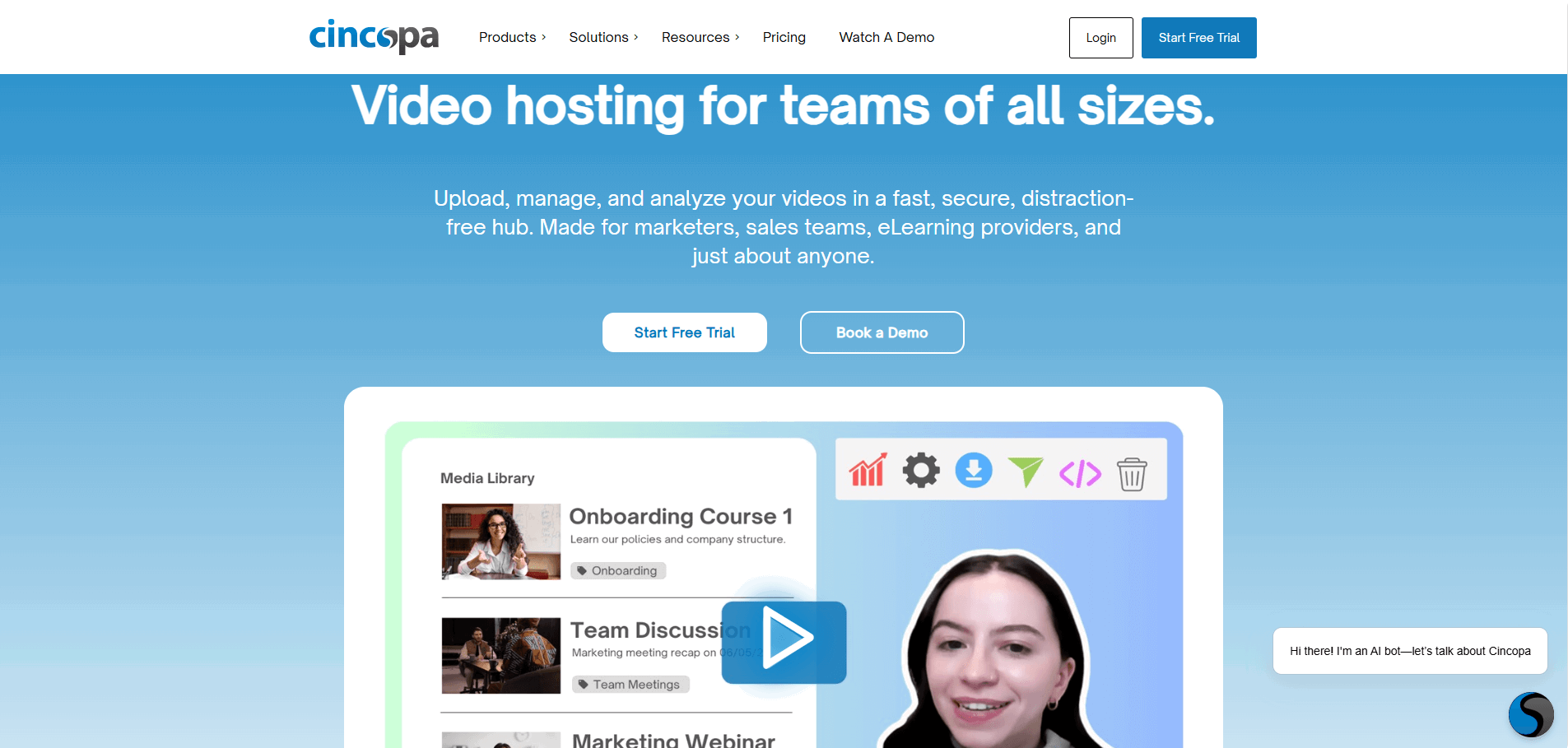
Cincopa goes beyond simple video hosting, making it one of the most powerful alternatives to Vimeo. It’s a complete multimedia content hosting platform. The platform offers support for the storage and management of video, image, and audio content.
If you need something beyond simple video storage, then Cincopa is definitely worth looking into. Although some creators prefer to use a dedicated video hosting service, Cincopa is incredibly useful for businesses that want to monetize their content and expand their marketing efforts.
Key Features:
Multimedia Hosting: Cincopa Supports Video, Audio, and Images. Thus, it is an all-in-one hosting solution. It is a one-stop service for all your multimedia content.
Monetization & Marketing Tools: With Cincopa, you have all the tools for sales, marketing, and eCommerce that allow you to convert content into revenue.
Customizable Video Galleries: Cincopa is compatible with many content management systems, including WordPress, Weebly, and Drupal. All these CMSs have tools that enable you to create galleries for both images and videos. It is also possible to combine different types of media in one presentation.
Advanced Analytics and Heat Maps: Detailed insights into viewer behavior through heat maps and analytics help you optimize content performance.
API Connectivity: If you need it for deeper integration, then Cincopa API is the perfect solution to give you complete control of your video player, branding, and user experience.
Pros:
Diverse media hosting supports video, audio, and images
Offers marketing and monetization tools
Provides detailed video analytics for content optimization
Allows easy integration with CMS platforms
Enables video player customization
Solutions for sales, marketing, online education, production, publishing, internal connection, and more
Great for combining different mediums to create videos and galleries
Cons:
Lacks dedicated live streaming support
Can be challenging for beginners to navigate
Pricing
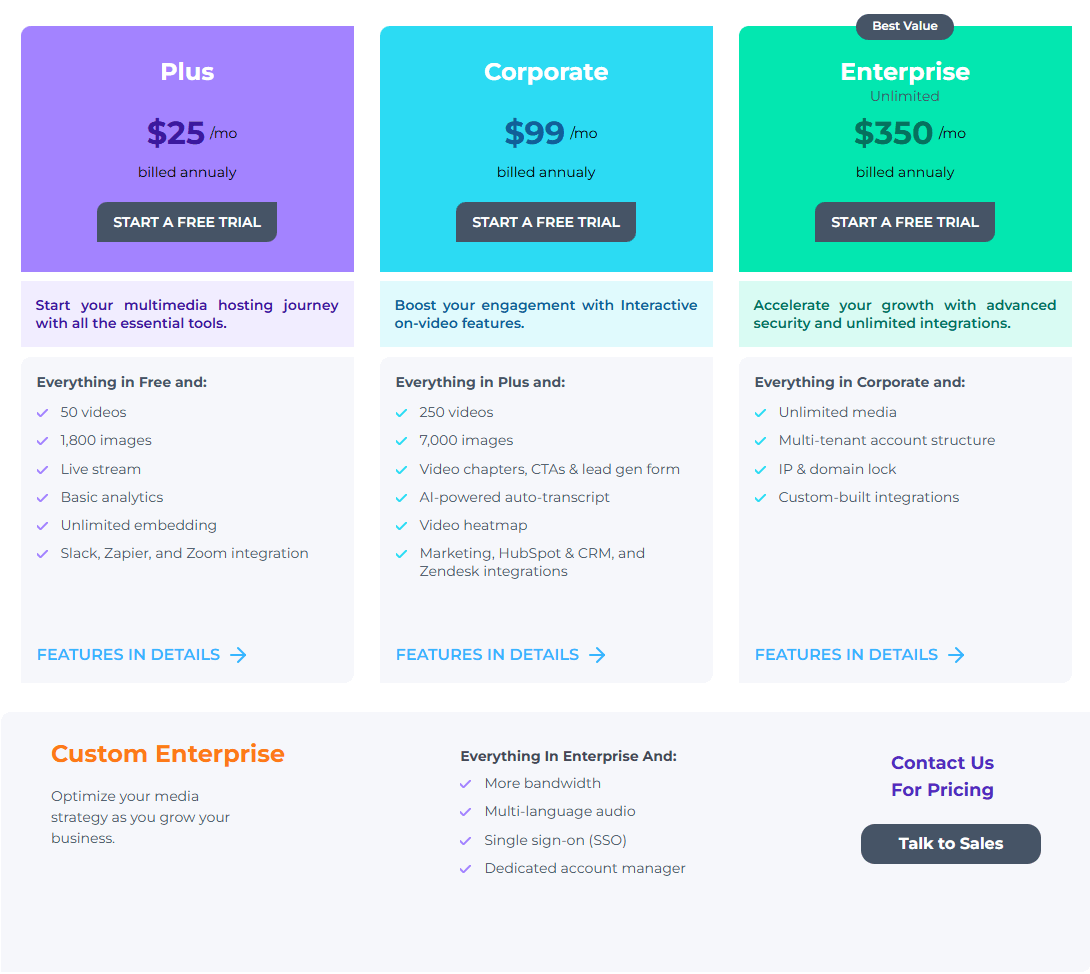
Cincopa offers four pricing tiers.
1. Plus: $25/month (billed annually)
2. Corporate: $99/month (billed annually)
3. Enterprise: $350/month (billed annually)
4. Custom Enterprise: Contact sales
Cincopa vs. Vimeo:
Cincopa offers greater flexibility for businesses looking to monetize and market their content. Unlike Vimeo, which focuses mainly on video, Cincopa supports advanced analytics, customizable video players, and multi-format content. It's one of the best Vimeo alternatives and video hosting platforms for creators and businesses focused on growth.
15. SproutVideo
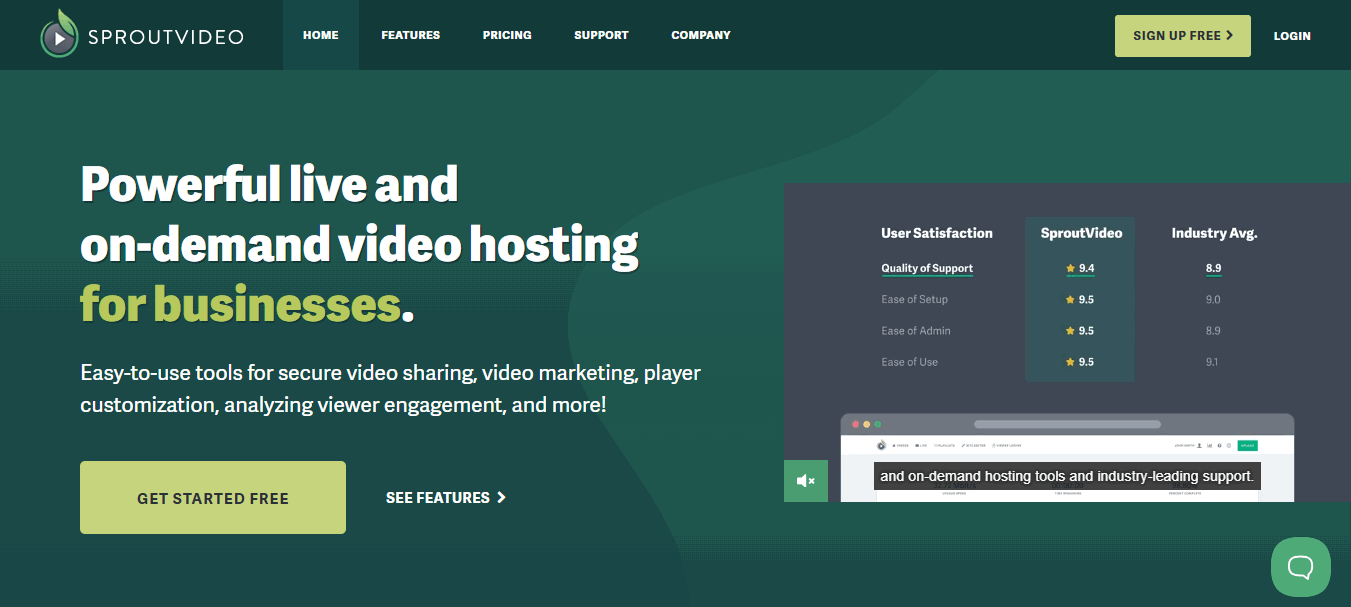
SproutVideo is a video content hosting service for businesses. It supports VOD hosting and live streaming with resolutions up to 8K UltraHD quality. You have the option to add CTA buttons in your videos and set passwords to manage access.
You can share videos on different websites with unique thumbnails and provide an ad-free viewing experience.
This platform has robust analytical tools to help businesses monitor their engagement and adjust strategies when needed. You are able to host and manage videos effortlessly with its intuitive interface. It enables effective monetization when you direct video traffic to your website.
Key Features:
Video Websites: With SproutVideo, you can easily create a stunning, mobile-friendly website and landing pages to showcase all your video content.
Custom Player & Embeds: You have the ability to host ad-free videos, design animated thumbnails, create playlists, and build custom players for your audience.
VOD & Live Streaming: You can stream in UltraHD up to 8K with adaptive bitrate streaming and take advantage of a global CDN for smooth viewing.
Privacy & Security: Take full control of your video hosting and sharing with robust privacy settings to ensure your content stays secure.
Viewer Engagement: Track and analyze viewer interactions to gain insights and assess how your videos are performing.
Marketing Tools: Capture leads with marketing integrations, boost organic traffic, and incorporate calls-to-action to engage your audience further.
Pros:
Powerful on-demand video content and live stream hosting for businesses
User-friendly tools for video sharing, player adjustment, and content marketing
Private video hosting made easy
Create a secure, customizable, and ad-free video experience with professional video hosting service
Cons:
Free plan is not available
Limited customization options
Pricing
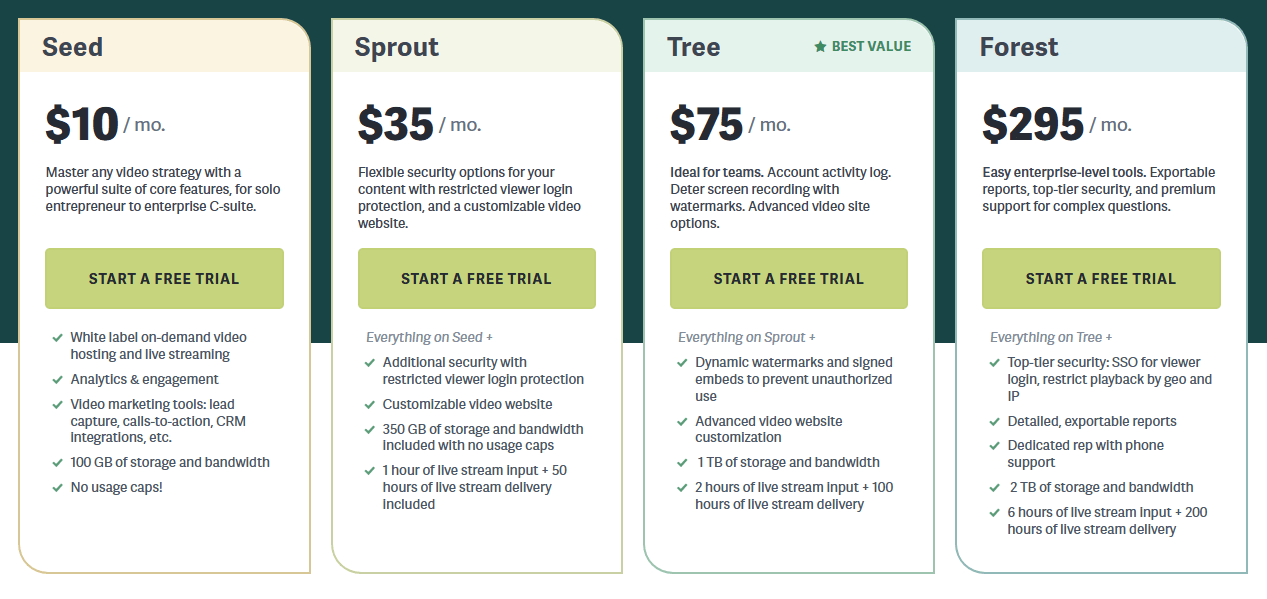
SproutVideo offers four pricing plans.
1. Seed: $10 / mo
2. Sprout: $35 / mo.
3. Tree: $75 / mo.
4. Forest: $295 / mo.
SproutVideo vs. Vimeo:
SproutVideo has a more robust video player experience than Vimeo.
Why You Need a Vimeo Alternative?
Vimeo is a video content hosting platform with prosumer and professional streaming solutions. It serves creative professionals, businesses, and anyone wanting to host, share, and monetize videos.
You can host broadcasts and webinars and stream live events. You can also stream to social media platforms like Facebook and YouTube.
While Vimeo is a powerful platform, it has its drawbacks. Here are some reasons why users may seek alternatives:
Lack of Transparency: Vimeo’s pricing page can be misleading. For example, some plans claim to offer “Unlimited Streaming,” but this is not truly unlimited.
User Experience Issues: Vimeo's occasional upload and playback issues may frustrate professionals who need fast and reliable performance. Consider platforms with better uptime and quicker load times.
Limited Customization: Vimeo features fewer customization capabilities than white-label alternatives. Businesses seeking more brand alignment may prefer other platforms.
Search Functionality: Vimeo’s search can be inefficient, especially with large video libraries. Marketers may struggle to find specific content, slowing down their workflow.
Upload Limitations: Vimeo restricts simultaneous uploads, creating challenges for content creators handling multiple content. Platforms with batch uploaders or parallel video upload options offer a better solution.
High Costs: Vimeo’s premium plans can be costly for small-scale creators and businesses. Alternatives with free or lower-priced plans might be more suitable that offer similar video hosting, streaming and monetization services.
Search and Editing Limitations: Vimeo’s editing tools may not meet advanced needs like multi-track sound editing. Users seeking more robust editing suites should look for alternatives.
These drawbacks may drive users to explore alternatives that better meet their needs.
Why EzyCourse is the Best Vimeo Alternative
EzyCourse is the best alternative to Vimeo as it offers more than only video hosting features in all its plans. Creators can sell digital content such as courses, videos, and other digital products with EzyCourse.
There are subscription-based memberships that can be set up and even interactive community features to engage with the audience.
Unlike Vimeo, which often requires third-party integrations to unlock full monetization, EzyCourse offers a seamless, all-in-one solution with no revenue-sharing restrictions.
Compared to Vimeo, EzyCourse is more affordable and loaded with features while being highly customizable. This makes EzyCourse the best option for content creators, educators, and businesses looking for a scalable, cost-effective, and customizable platform.

Conclusion
Vimeo is powerful but expensive and serves specific niches. So it’s not for everyone. Several Vimeo alternatives mentioned above offer better value and may suit your needs more.
EzyCourse is the best Vimeo alternative as it handles video hosting and storage while reaching larger audiences. You can keep full control of your content at a great price. EzyCourse also provides strong video monetization tools. So, sign up today and start earning from your content.