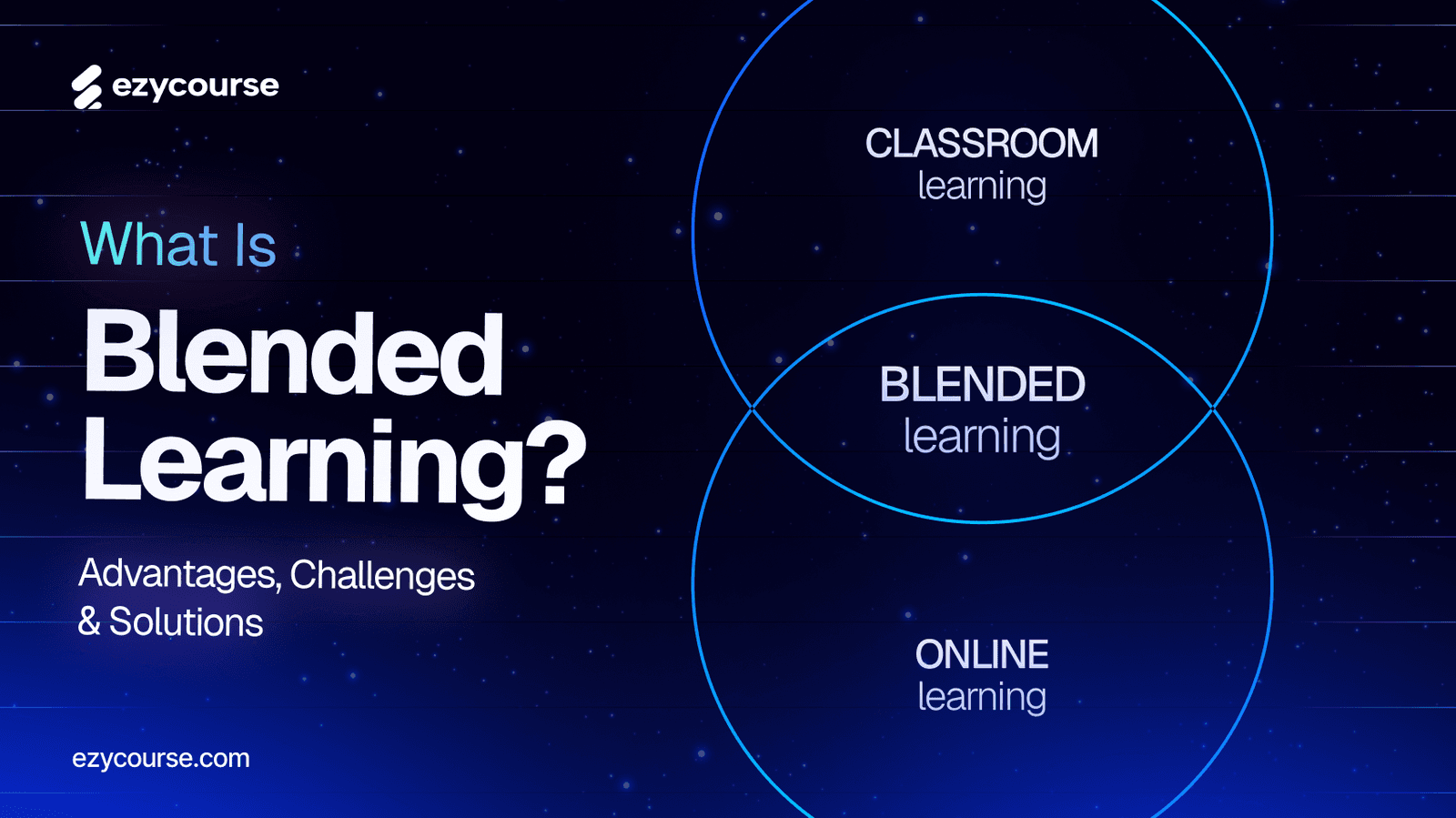The OTT market is booming. Projections are hitting around $435 billion by 2027. No wonder so many brands are jumping on board, creating video streams, and making money to keep viewers engaged.
But with so many options out there, it's a real challenge to choose the right OTT platform to create your video monetization website. With all the features, pricing options, and technical stuff to think about, it’s easy to get lost.
To help you out with this, we have gathered up to 10 OTT platforms that have good cards to consider trying. So, instead of getting stuck, you can jump right into the options that work best for you.
Let’s dive in and find the perfect one!
What Is an OTT Platform?
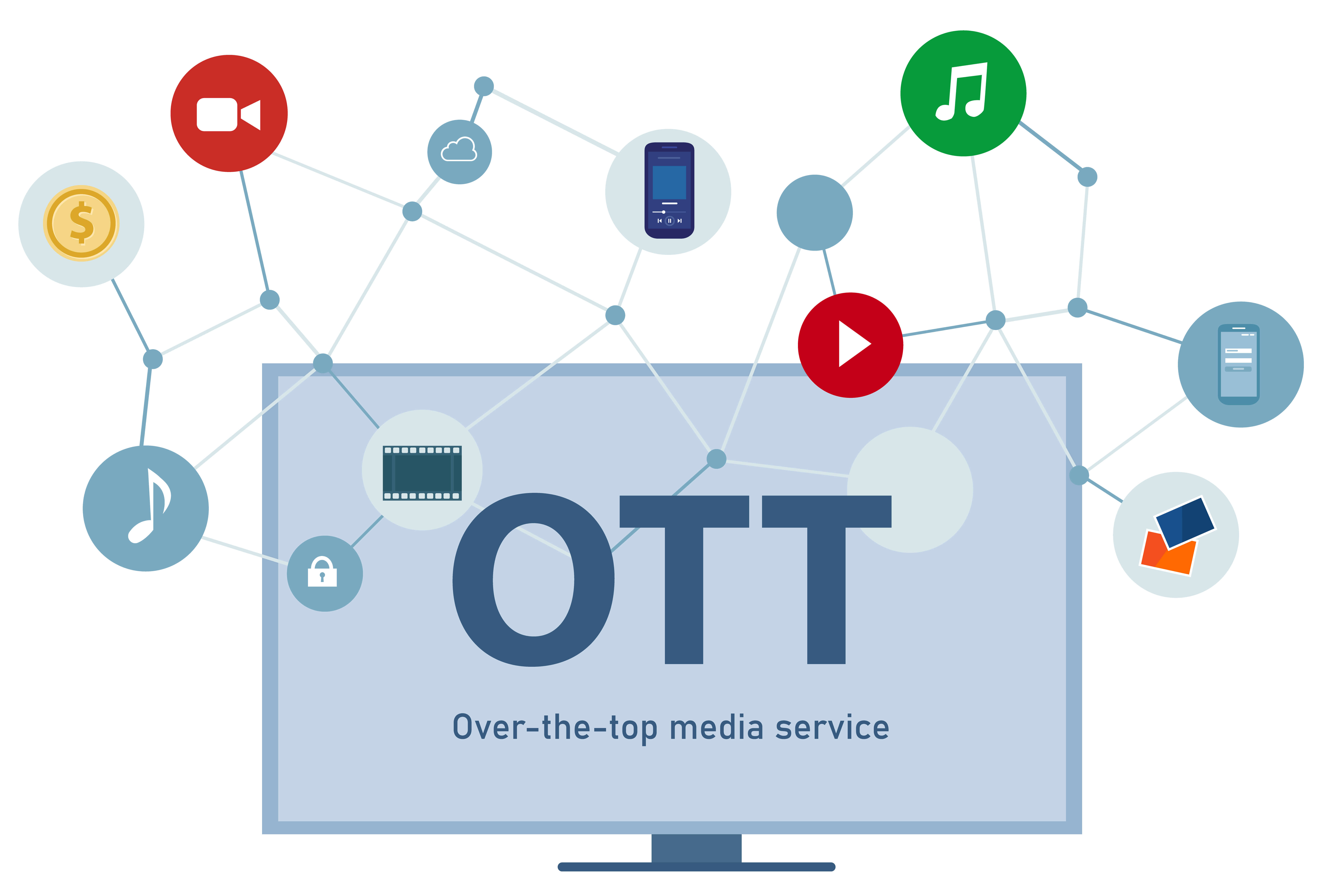
OTT platforms are a space in which you can upload your pre-recorded videos or other media content directly to your members via the internet. Well, OTT stands for Over-The-Top which refers to services that deliver video, audio, or other media content directly to users.
Plus, these platforms allow your members to watch content on phones, computers, tablets, and smart TVs without needing a cable subscription. To know exactly what OTT platforms are, you can take Netlfix as an example. However in this blog, we will show the platforms that can help you create a Netflix-like platform of your own.
OTT platforms have become popular because they offer convenience, flexibility, and a variety of content. Unlike traditional TV, these platforms allow you to publish content that your members like to watch or listen to. Here are a few traits of over-the-top platforms:
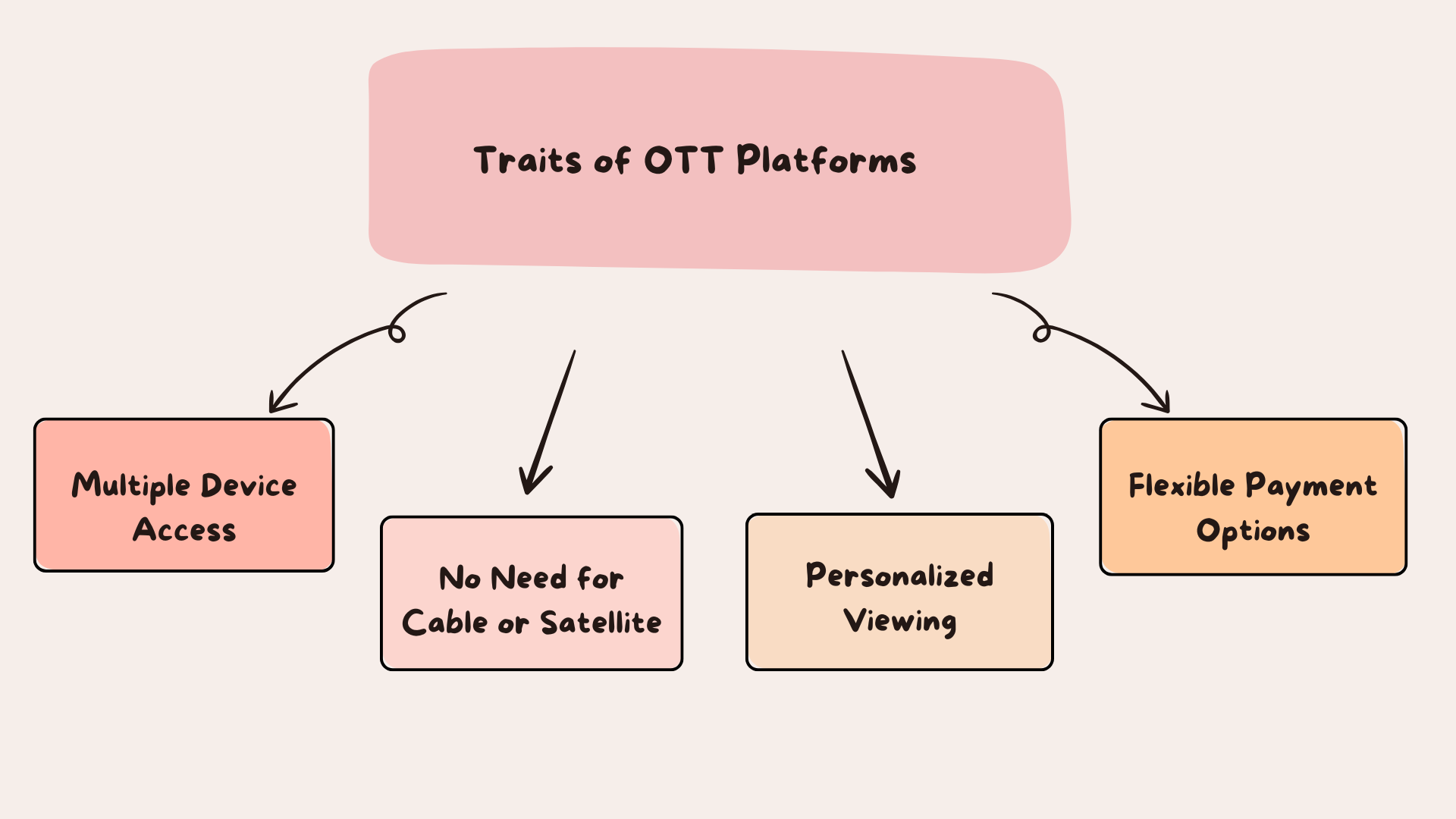
Multiple Device Access: Content can be streamed on smartphones, smart TVs, laptops, and tablets.
No Need for Cable or Satellite: Members only need an internet connection to access content.
Personalized Viewing: Many platforms recommend content based on their member’s preferences.
Flexible Payment Options: Some services are free with ads, while others offer subscriptions or one-time purchases.
The Statistics for OTT Platforms
The OTT industry is expected to earn more than $210 billion by 2026.
In 2021, the global OTT market was worth $238 billion. Plus, it is expected to double to $476 billion by 2027.
In general, people spend $50 per month on streaming services and use about 4 different platforms. And Netflix is the most popular among them.
The total market size for OTT services was $38.77 billion in 2020. It also grew by 13.9% that year. Based on the stat, it was much higher than the usual growth from 2017-2019.
Experts predict that the OTT market will grow from $44.54 billion in 2021 to $139 billion by 2028. Plus, it has an annual growth rate of 17.7%.
Source: Castr
7 Types of OTT Platform's Monetization Options

OTT platforms offer several ways to make money from video content, giving content creators and businesses flexibility in how they charge viewers.
Some platforms allow users to subscribe for unlimited access, while others let them pay per video or watch content for free with ads. Below are the most common OTT monetization methods used today.
Membership Model
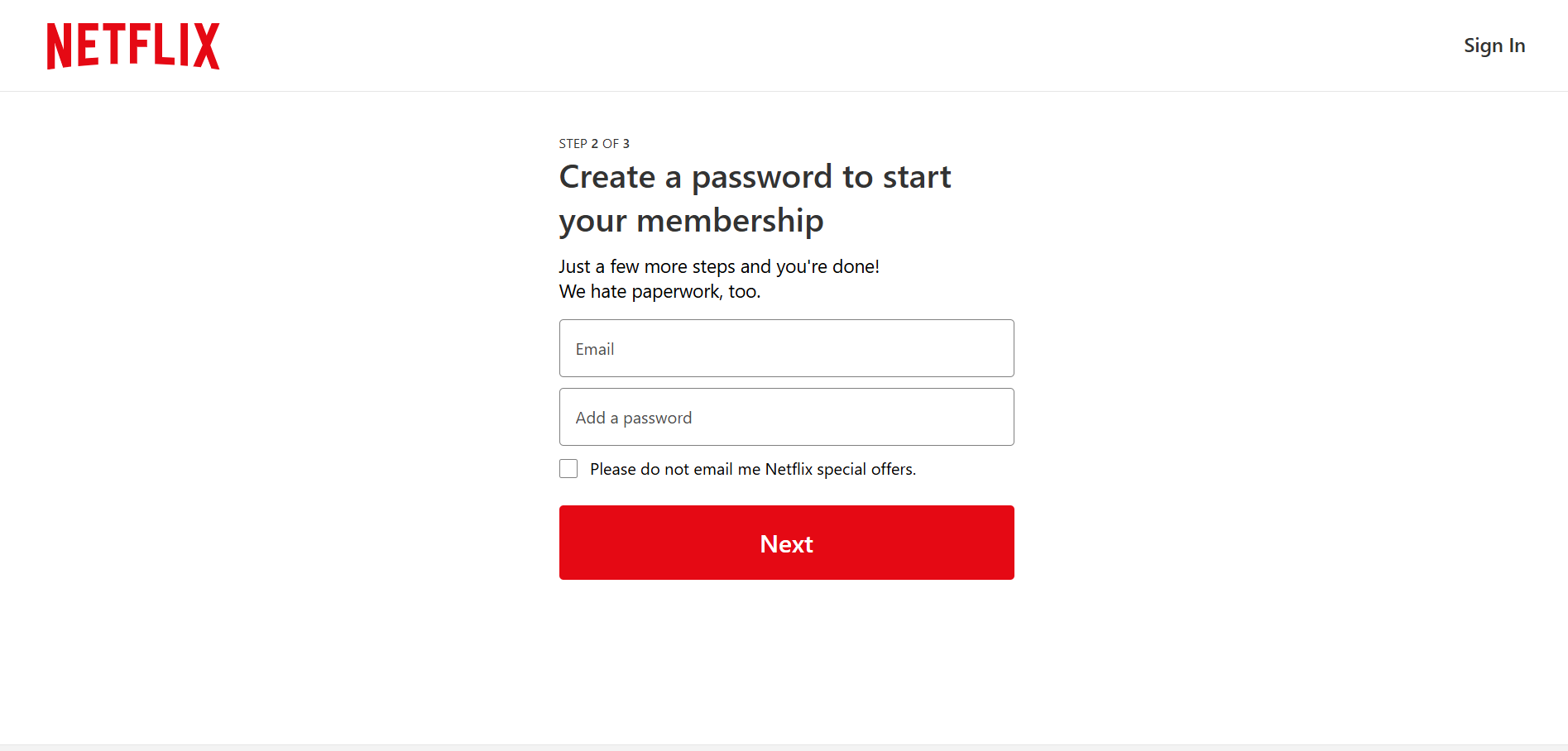
This model is similar to SVOD but includes exclusive perks like access to private communities, special content, or extra features. Some services also offer multiple membership levels. In this model, higher-tier members can get extra benefits.
Subscription-Based Video on Demand (SVOD)
In this model, people need to pay a monthly or yearly fee to access a library of content. Once they subscribe to this, they can watch unlimited videos without extra charges. In fact, EzyCourse, Uscreen, and the Fridaay OTT platform use this method to generate revenue.
Hybrid Monetization Model
It combines multiple methods for monetization. For instance, Hulu offers both a subscription plan with ads and a premium ad-free subscription. This way, users can choose how they want to pay for content.
Advertising-Based Video on Demand (AVOD)
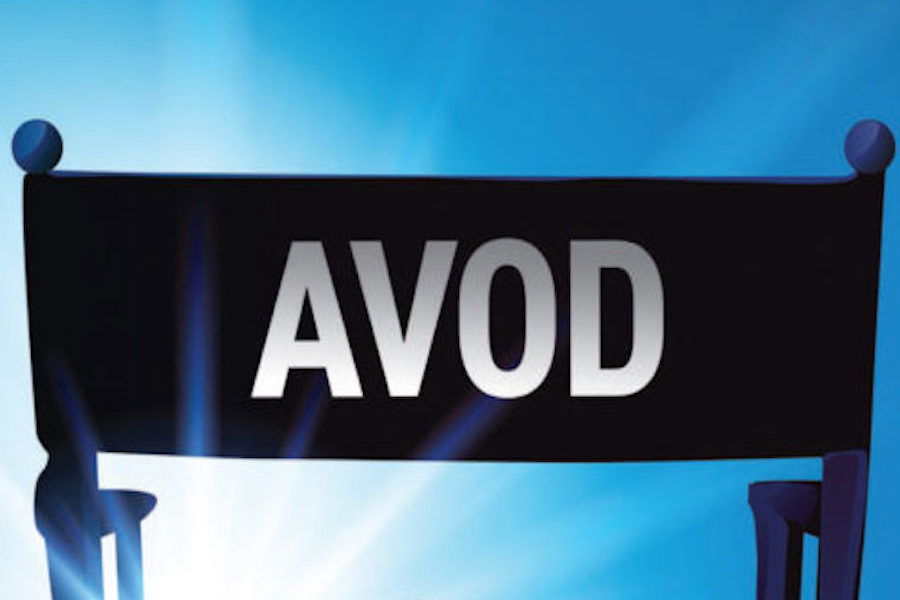
In this model, viewers can watch content for free. But, they have to sit through ads before, during, or after the videos. This model also works well for platforms like YouTube, Pluto TV, and Tubi. The ads help generate revenue instead of user subscriptions.
Pay-Per-View (PPV)
This model lets people pay a one-time fee to watch a live broadcast. Unlike TVOD, viewers usually cannot rewatch the content after the event ends. In fact, UFC fights, WWE events, and live concerts often use this approach.
Transactional Video on Demand (TVOD)
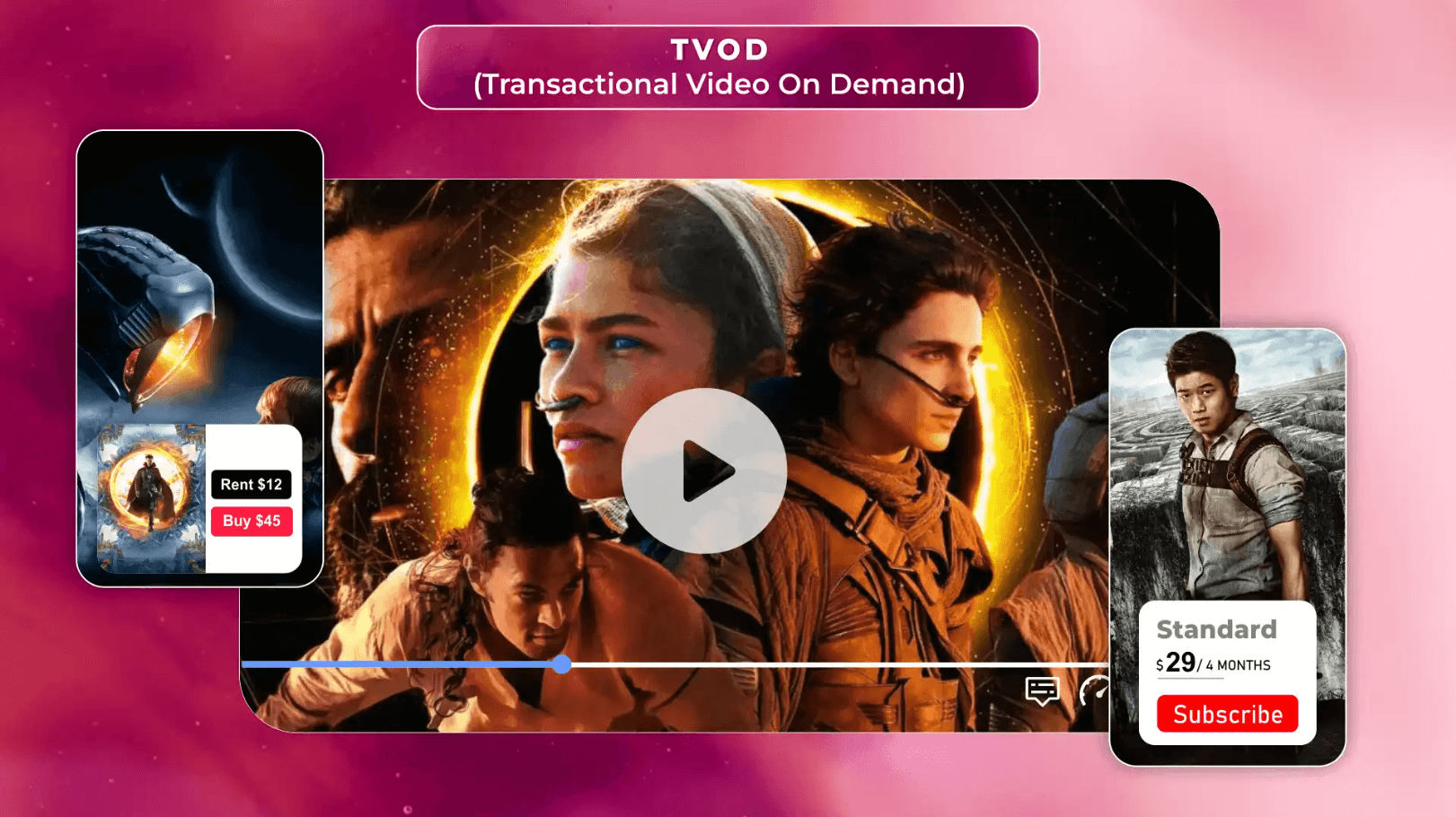
In this model, users can either rent a video for a limited time or buy it for permanent access. For instance, OTT services like Apple TV and Google Play Movies follow this model. In which users pay only for specific movies or shows.
Crowdfunding and Donations
This model lets viewers support them directly through platforms like Patreon or other donation-based systems. This model is also often used by independent content creators.
As an OTT platform, EzyCourse offers many ways to set prices and make money with tiered pricing like a free plan, one-time plan, subscription plan, tiered plan, and so on. It also provides various deals and special offers. |
Top 10 OTT Platforms in 2026 for Your Streaming Needs
Going with the best OTT platform is crucial to stream in a comfortable way while having other goodness. To help you out, we are going to show 10 ideal platforms that you can choose for your streaming needs.
1. EzyCourse
2. Uscreen
3. Dacast
4. Brightcove
5. Gudsho
6. JW Player
7. Vimeo
8. Kaltura
9. Wowza
10. Muvi
Without wasting time, let’s get into the details:
#1 EzyCourse
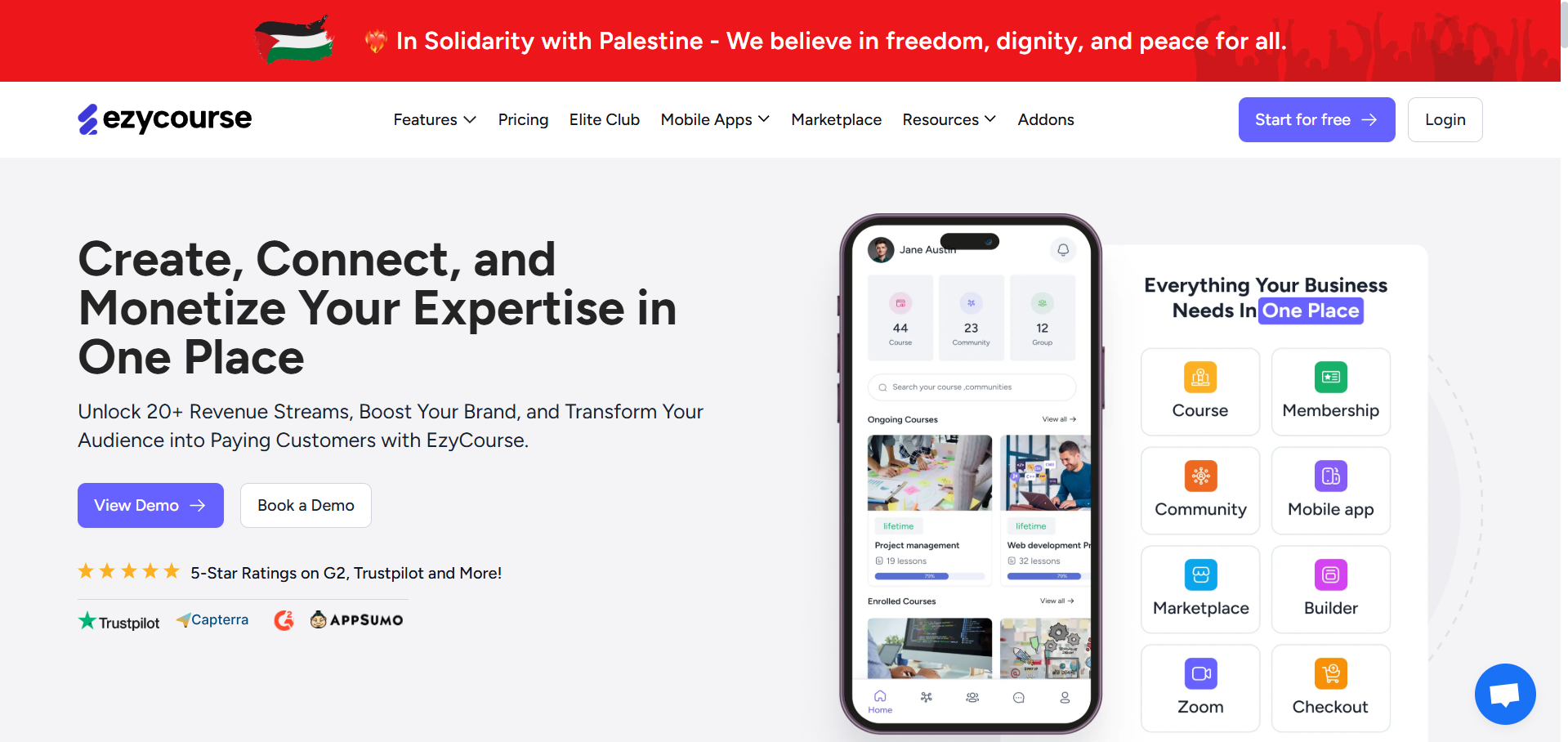
EzyCourse is an all-in-one platform that offers easy website creation, video streaming, content storage, memberships, and so on. The platform lets you create a custom platform for OTT. It also offers an Android TV app for allowing your content on the TV apps.
With EzyCourse, you can easily organize, share, and sell your content from your own branded website. And it lets you host video streaming on the site with high customization.
This platform also works with third-party tools for easy integration. Moreover, it allows you to run video memberships to earn money.
You can also host one-on-one sessions, group classes, or large webinars without worrying about limits. Plus, it offers a video library in which you can store all your videos and audio files neatly. And you get unlimited video hosting with no need for extra storage.
Apart from that, it lets you sell courses, membership sites, coaching programs, digital products, and so on. This platform also allows you to see video analytics.
Overall, EzyCourse works as a video subscription platform for you to build custom websites with a video library, membership, and OTT service for video content streaming.
Top Features of the EzyCourse Platform
All-in-one platform for building custom websites with video streaming capabilities
Unlimited video hosting with built-in video library
Android TV app for enhanced OTT viewing experience
Run 1-on-1 sessions, group classes, and webinars without participant limits
Sell courses, memberships, coaching programs, and digital products
Drag-and-drop builder with templates and content blocks
Support for diverse content formats: videos, PDFs, ebooks, SCORM files, etc.
Video analytics and playback controls for better engagement tracking
Seamless third-party integrations for site customization and automation
Monetization features for video memberships
EzyCourse Pros
Easily upload and organize videos without tech skills.
No need to pay for storage or third-party hosting.
Allow your video content to run membership.
Create online courses, e-commerce sites, and coaching programs.
Includes built-in community options to engage through group and private chats.
Set up tiered pricing, upsells, and affiliate programs.
Finding a magic checkout makes buying easy.
Includes branded apps that work on Android, iOS, and web.
Get webinars & live events to connect with your audience in real time.
EzyCourse Cons
Only a 14-day trial is available with no free plan.
Fewer customization options in low-tiered plans.
Is EzyCourse Right for You?
If you’re looking to create a custom website in which you can add video in a library form, stream, monetize, and make OTT plans, EzyCourse is just what you need. It also lets you easily build as many sites as you want using the site builder option.
And the best part? With this, you can use marketing tools, drag-and-drop tools, and up to 250+ templates to design your site. It also lets you make a custom platform for your own OTT services.
Whether you’re planning to create online courses, launch an e-commerce store, or build a membership site, it gives you all the tools to make it happen. You can also engage with your audience in a fun way with community options like group and private chats.
Plus, you can boost your revenue with flexible pricing options, upsells, and affiliate programs. Moreover, the magic checkout makes it super simple for your audience to buy or subscribe your content.
And, if you want to take things to the next level, EzyCourse offers branded Android TV apps. You can also host live events and webinars in real time. All in all, it’s everything you need to create professional and branded video content all in one place.

EzyCourse Pricing
1. Essential Plan: $59 per month on the annual plan.
Limitless storage.
Limitless courses, pages, and membership site.
Includes branded app & video library.
2. Pro Plan: $139 per month on the annual plan.
Everything in Essential Plan is added, including:
5 video libraries.
Affiliate program and appointment booking.
30k minutes of live video streaming participants.
3. Unlimited Plan: $199 per month on the annual plan.
Everything in Pro Plan is added, including:
Free white-label apps.
Zoom Premium License with 300 attendees.
40k minutes of live video streaming participants.

4. Elite Plan: $299 per month on the annual plan.
Everything in the Unlimited Plan is added, including:
$17k+ value of add-ons.
Direct CEO access and priority support.
50k minutes of live video streaming participants.
5. EzyCourse Enterprise: $1,990 per month as starting price.
Capable of 4K video resolution.
SSD-devoted super-fast storage.
Progressive video security and safety.
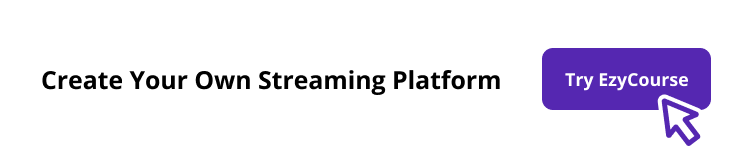
#2 Uscreen

Uscreen is an amazing OTT platform if you’re a video creator who wants to make money from your content and build a loyal audience. It’s also pretty simple to use, so you create your own streaming service without needing any technical skills.
It also comes with iOS, Android, Roku, and Apple TV integration. With this, you can let your members watch offline, receive notifications, and make in-app purchases for a better experience.
Besides, if you host live events, this platform has powerful tools. You can also stream live with chat, sell pay-per-view access, accept donations, and use a live calendar to schedule events.
Apart from that, it lets you upload content, create interactive challenges, share video posts, and so on. Plus, it includes options like playlists, content filters, auto-play, and others.
However, this platform is pretty costly for newbie creators. Along with that, it lacks options like assessment, progress tracking, and video hosting. So, if that’s an issue, you can go for its alternative options.
With website building, email marketing, and subscriber management options, you can attract and keep more viewers. Plus, there are multiple ways to make money in which it doesn’t take a cut.
Top Features of the Uscreen Platform
1-hour live streaming duration.
Unlimited auto record live video to VOD.
Contains a built-in CMS and drip & scheduled content.
Include bulk and dropbox uploading.
Add captions, subtitles, speed adjustments, and other video options.
A mobile app for iOS and Android is available.
Allow free streaming on apps.
Uscreen Pros
Get powerful live-streaming and on-demand video hosting.
A Netflix-style platform that’s super easy to use and manage.
Find built-in community space and marketing tools.
Contain several ways to make money from your videos.
Allows easy integration with payment and subscription systems.
Uscreen Cons
Too expensive for beginner creators.
Missing assessment, progress tracking, and video hosting options.
Is Uscreen Right for You?
Uscreen is an excellent option if you want a powerful and easy-to-use OTT platform for live streaming and hosting on-demand videos. It also gives you all the tools with features that are simple to manage.
Plus, you can set up payment and subscription systems to generate revenue. In addition to that, it has built-in marketing tools and community options.
However, it may not be the best choice for newbie creators due to its higher pricing. Also, it lacks some options like progress tracking or assessment. Apart from that, it is a good platform if you're serious about creating high-quality video content.
Uscreen Pricing
Growth Plan: $149 per month on the annual plan.
App Essentials Plan: $449 per month on the annual plan.
Build Your Own Plan: Customized pricing plan.
#3 Dacast
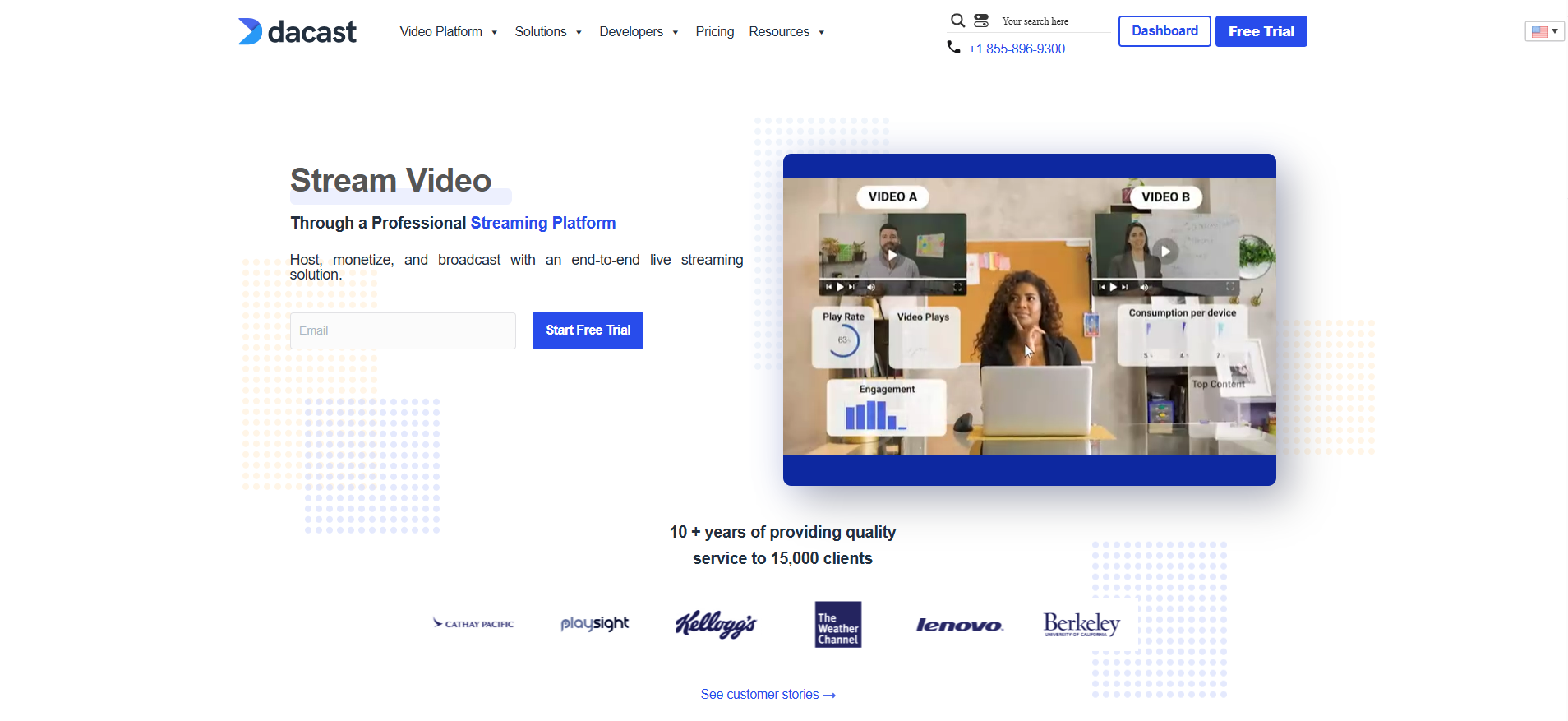
Dacast is a high-quality OTT platform that offers both live streaming and on-demand videos. It’s also easy to use, secure, and flexible.
Plus, this platform has password-protected video hosting that ensures your content stays secure. Whether you're streaming new content or private events, it gives top-level security to protect your videos.
Besides, it offers a white-label video player that lets you customize the player to match your brand. And this platform integrates smoothly into your website or app.
It also supports different revenue models like pay-per-view, subscriptions, and ad-based monetization. Thanks to this, you can run an online course, host events, and sell memberships to earn money passively.
This platform also has a learning curve with its options. Plus, it comes with fewer features in the lower-tiered pricing plans.
All in all, Dacast is a complete OTT streaming solution that offers secure hosting, customization, monetization options, and so on.
Top Features of the Dacast Platform
1080p to 4K of video resolution.
Record your live streams for later viewing.
Video hosting available.
Get real-time analytics to track performance.
Includes zoom live streaming.
Contain SVOD, AVOD, and TVOD monetization tools.
Allow white label and branding control.
Dacast Pros
Host both live streams and on-demand videos.
Works smoothly on mobile devices.
Enjoy ad-free streaming for a better viewer experience.
Strong privacy and security tools to keep your content safe.
Flexible plans to fit any budget.
Dacast Cons
Includes learning curve with its options.
Lack of options in lower-tiered plans.
Is Dacast Right for You?
For hosting both live and on-demand videos, Dacast can be a great OTT platform to stream. It also works well on mobile devices for letting your audience watch videos anytime. Plus, this platform offers ad-free streaming for a smooth and uninterrupted experience.
If keeping your content safe is a priority, it provides strong privacy and security tools to protect your videos. The platform also gives flexible plans so you can choose one that fits your budget.
However, it may not be the easiest option for beginners as there’s a bit of a learning curve to understand all its options. Also, its lower-tiered plans have fewer options. In general, if these points don't bother you, Dacast is the right fit for you.
Dacast Pricing
Starter Plan: $39 per month on the annual plan.
Event Plan: $63 per month on the annual plan.
Scale Plan: $165 per month on the annual plan.
Custom Plan: Customized pricing plan.
Also Read Here: Online Classes vs Traditional Classes
#4 Brightcove
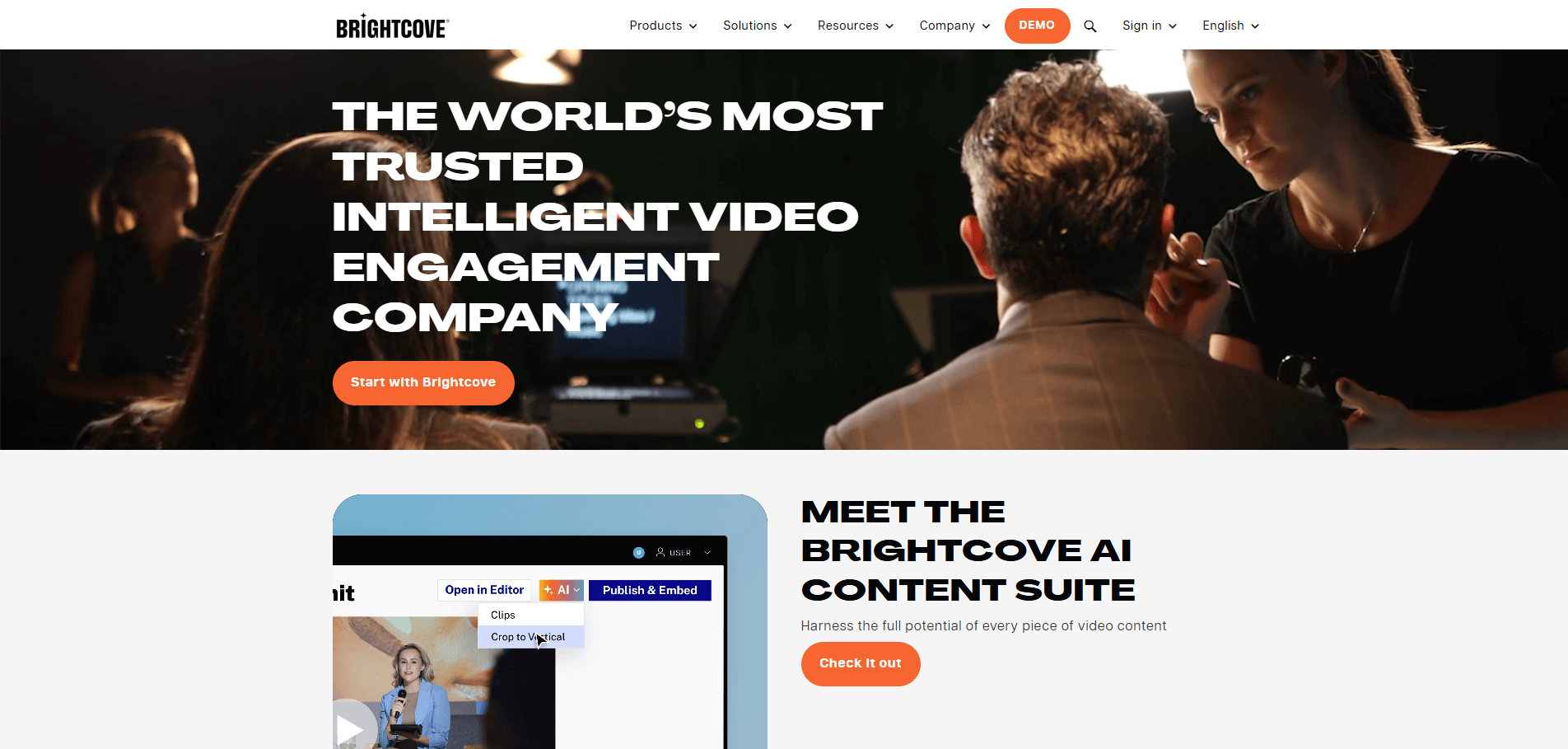
Brightcove is a great OTT platform if you need a trustworthy video streaming option. It also lets you stream live videos, host on-demand content, and engage with viewers in one place.
Since it’s cloud-based, you don’t have to worry about storage or technical issues. It also makes it easy to upload, organize, and share videos across different devices.
No matter if you're streaming live events or building a video library, it gives you full control over your content. It also has a Media Studio to help you manage everything simply.
Besides, this platform uses top-quality streaming tech to keep your videos playing smoothly for large audiences. You can also add polls, quizzes, and other interactive options to your videos like a real event.
With this, you can use tools, CRM software, and other helpful API options to fit your needs. But then, it can cost a lot for small businesses and take time to set up integrations.
Overall, it combines top-notch streaming, interactive options, and smart analytics to help you create the best live video experience.
Top Features of the Brightcove Platform
Access to a video API for more control and customization.
Built-in tools like Zoom, WordPress, and so on.
Get fast and reliable global content delivery with top-tier CDNs.
Includes 10 hours of live streaming.
Advanced security options added to keep your content safe.
Contain advanced analytics to get insights.
Brightcove Pros
Find basic tech support to help you out when needed.
Includes top-tier CDN for quick and HD video streaming.
The linear live videos give smooth work for streaming.
Provides multi-DRM for solid protection on content.
Accepts diverse accounts with up to 10 users.
Brightcove Cons
Quite expensive for small startups.
Tough to set up integrations.
Is Brightcove Right for You?
Brightcove can be a great choice if you're looking for reliable video streaming with high-quality performance. With excellent tech support always ready to help and a powerful CDN for fast HD streaming, it's ideal for most businesses.
For those who need live video streaming, it offers linear live videos that ensure a seamless experience. Plus, with multi-DRM protection, your content is safe and secure. If you're managing a team, Brightcove supports up to 10 users on different accounts.
However, it might not be the best fit for small startups due to its higher price tag. Also, setting up integrations can be a bit tricky. But if you’re looking for solid video solutions, Brightcove is definitely worth considering.
Brightcove Pricing
It contains 3 diverse pricing plans: Starter, Essential, and Premium. Plus, these pricing plans offer customization options.

#5 Gudsho
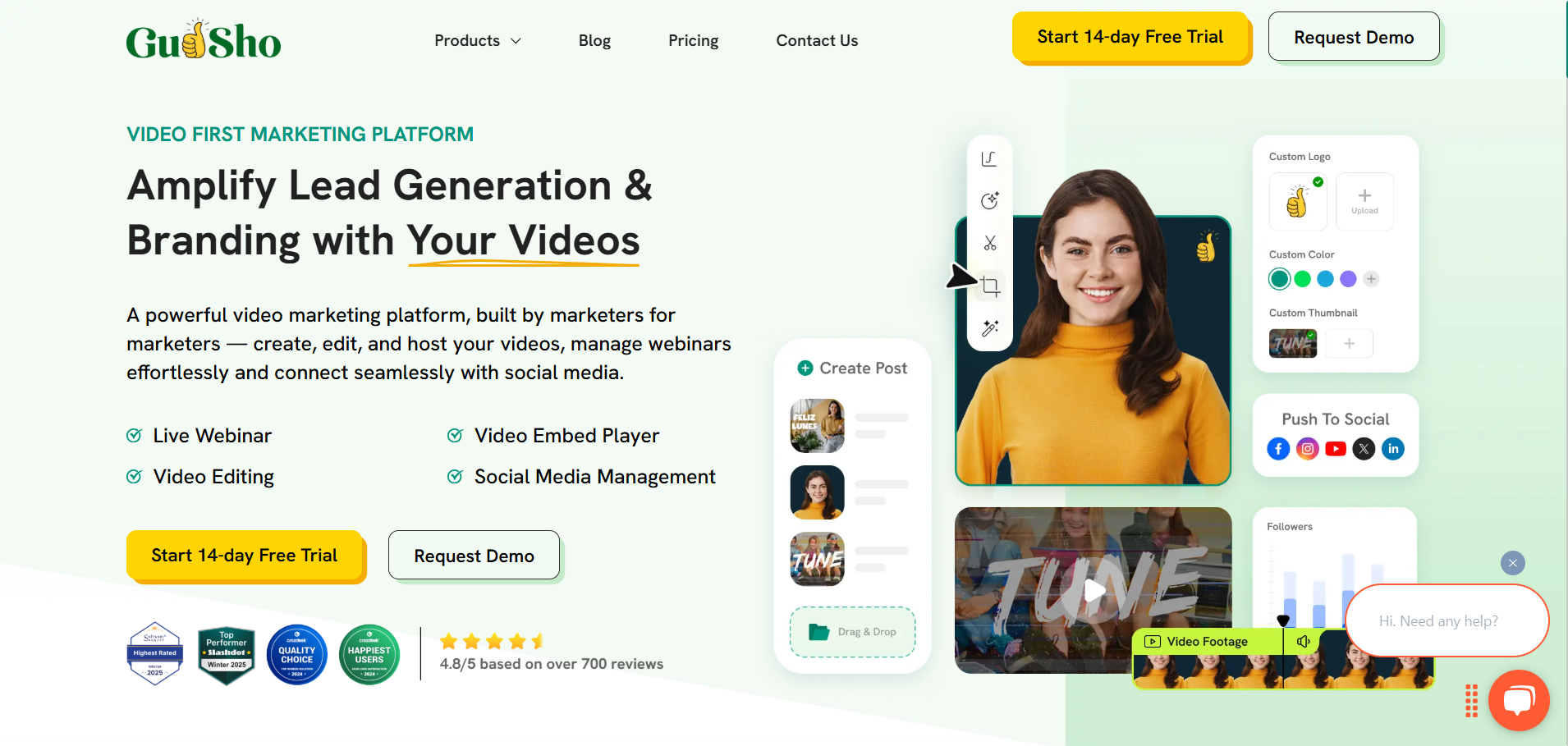
Gudsho is the ideal OTT platform for those who want a hassle-free way to create, share, and make money from their videos. This all-in-one platform also makes it easy for you to host and promote their content without any complicated setup.
No matter if you are onto video creation or already growing your brand, it helps you manage everything smoothly. It also offers flexible monetization options. With that, you can charge viewers through pay-per-view (PPV), set up subscriptions, or accept donations.
Plus, it integrates with popular tools like Zapier, WordPress, and Wix. This also makes it easier to connect with your existing workflow.
Similar to YouTube, it comes with its own open video library. By using it. You can allow your viewers to explore different types of content for both entertainment and learning.
However, this platform comes with limited customization options and some software glitches.
In short, Gudsho is a powerful yet simple platform for video hosting, marketing, and monetization. And, you can try it to grow your video business with useful tools and options.
Top Features of the Gudsho Platform
Unlimited video hosting.
Track in-depth metrics for marketing your videos.
Stream and record with a virtual studio room.
Get engagement tools to use.
Includes custom branding with logos, themes, and so on.
Find an AI video editor to crop, trim, transition, and other editing tasks.
Gudsho Pros
You’ll find a wide range of content monetization options.
Host webinars with great options.
Offers an extensive video library to store and manage content.
No hassle of transaction commission or fees.
The actionable analytics help a lot to measure performance.
Gudsho Cons
Contain fewer options for customization.
It can show software glitches.
Is Gudsho Right for You?
Gudsho is a decent option if you want to make money from your OTT videos. It also offers many ways to monetize your content so you can choose what works best for you.
Besides, you can host webinars and store all your content using the large video library in one place. Plus, it has no hidden or transaction fees so you can keep all your earnings to yourself.
But, if you love customizing everything, it has limited options. And, like any software, you may run into occasional glitches. Other than that, you can consider Gudsho to do video hosting and monetization.
Gudsho Pricing
Free Plan: $0 per month on the annual plan with 5 hours of video duration.
Stream Plan: $15 per month on the annual plan with 10 hours of video duration.
Stream Plus: $79 per month on the annual plan with 50 hours of video duration.
Stream Pro: $159 per month on the annual plan with 300 hours of video duration.
#6 JW Player
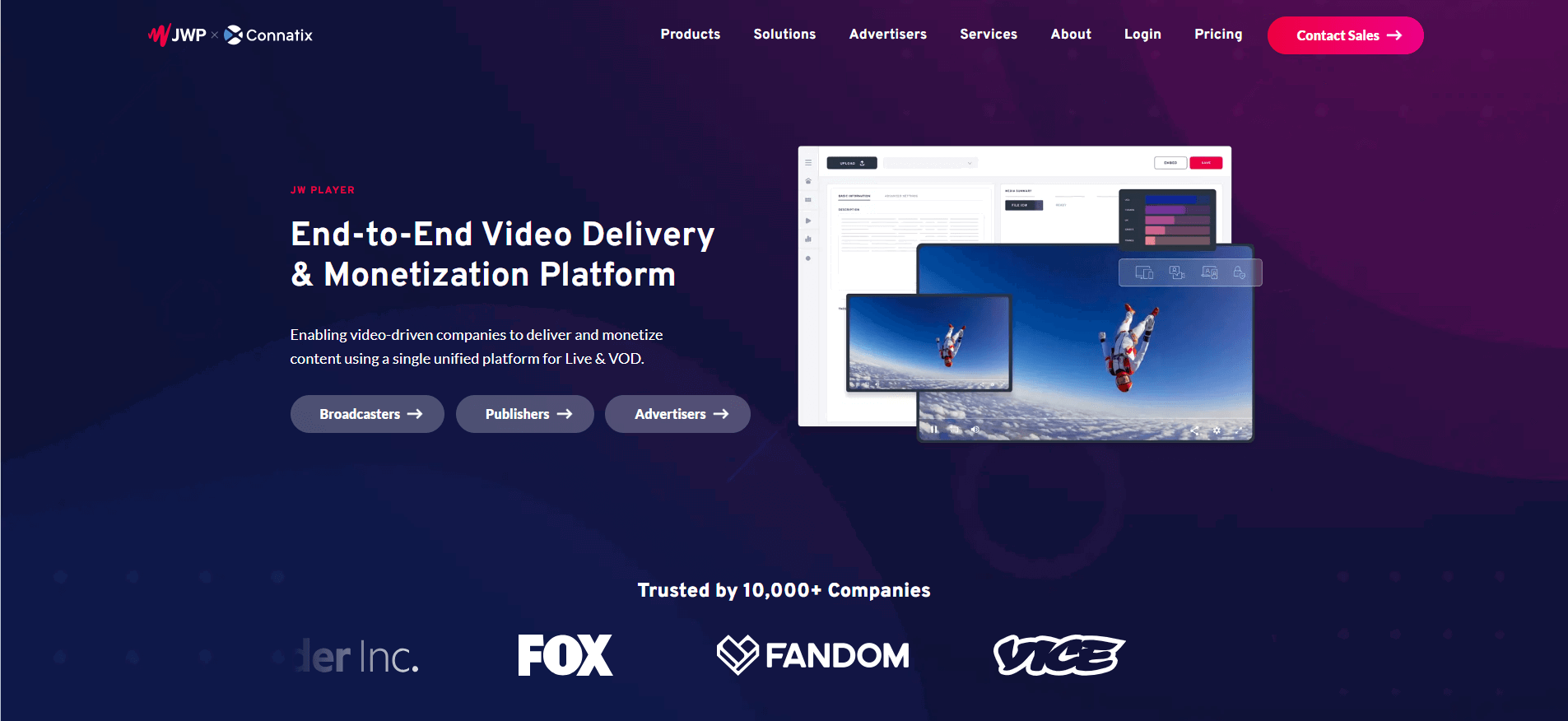
JW Player is a well-known OTT platform that works fine for video playback and live streaming. It also offers great customization options and monetization options.
In fact, one of the best things about it is the HTML5 video player. It also supports the latest technologies to ensure smooth and high-quality video playback. Plus, this platform provides a full set of tools that help users manage and stream videos easily.
For those who want to customize their video experience, it offers flexible plans. And, you can freely adjust it to fit your needs. Besides, it gives a 30-day free trial so you can try it out before committing.
Not to mention its monetization options that let you accept donations, coupons, and so on. This platform also helps you earn money from your videos via ads and other revenue streams.
But then, it only supports AVOD monetization options when you go for live streaming. Plus, the tech support team does not seem to be able to answer immediately.
When it comes to storage, this platform offers 25 to 500 GB of file space. It also allows you to upload and stream videos without any hassle.
Top Features of the JW Player Platform
Easy to integrate with common API like RESTful.
Allow multi-player integration with JWP web, iOS, Android, and so on.
Includes offline viewing option with download option.
Get 3,800+ segments to single out.
Add deals, discounts, and VIP access options.
Implement SSO via Facebook, Twitter, and Google.
Accepts multi-currency based on location.
JW Player Pros
The video quality during streaming is clear, with a 4k resolution option.
Integrate with business models like SSAI, SVOD, and TVOD.
It works with Studio-approved DRM.
Find real-time viewer analytics to get insights.
You can customize it with no hassle.
JW Player Cons
Accepts AVOD for live streaming.
Not helpful client support.
Is JW Player Right for You?
JW Player is an amazing choice if you want high-quality video streaming. It also supports 4K resolution that ensures clear and smooth playback.
If you run a business that makes money from videos, this platform works with SSAI, SVOD, and TVOD models. This also means you can easily insert ads, offer subscriptions, or charge per video.
However, JW Player only accepts AVOD for live streaming, which may limit monetization options. Also, the customer support is not very helpful. If the good traits of it outweigh the cons for you, JW Player could be the right fit.
JW Player Pricing
It comes with four pricing plans: Stream, Play, Engage, and Monetize. To know the exact range, you need to contact the sales team.
Also Read Here: Top 10 Online Coaching Platforms for Coaches
#7 Vimeo
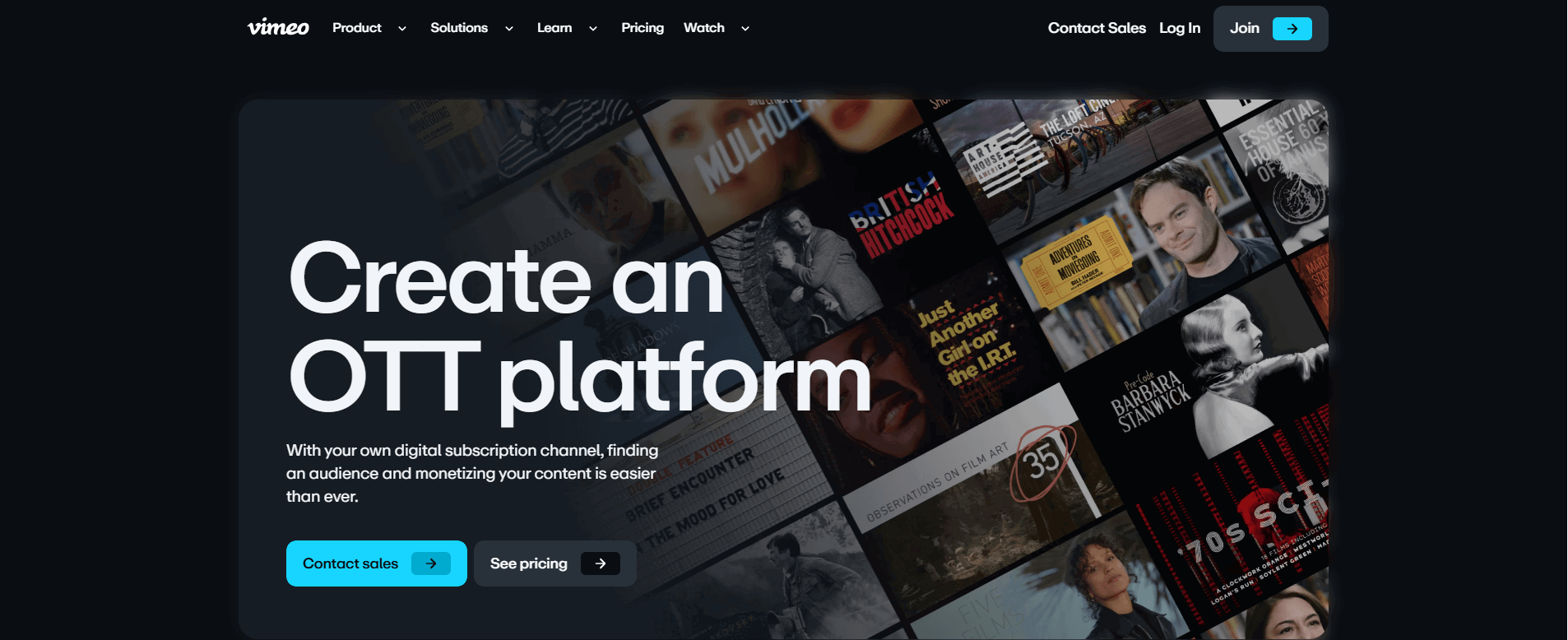
Vimeo is a popular video platform that offers OTT service to help you make your own streaming content and connect directly with your audience. However, to use it, you’ll need to have a video hosting account at $1.
Plus, it is pretty simple to use and doesn’t require technical skill or an expert to upload or stream videos. You can also upload videos in bulk from cloud storage.
In addition to this, there are several ways to make money from your videos when going with this platform. You can earn revenue through live streaming, subscription sales, and PPV events.
With this platform, you’ll find the Video API to customize the content management system. It also allows you to adjust video quality based on the viewer’s internet speed. Plus, this platform has branded apps for mobile and TV.
Sadly, you’ll need to pay an extra fee per transaction when using this platform’s plan. Along with that, it has pretty basic live streaming and analytics options.
Other than that, this platform is decent to use and ensures a high-quality streaming feel. And it also makes tax collection easy by handling the collection and submitting it automatically.
Top Features of the Vimeo Platform
Includes built-in API and SDK for streaming.
Get basic live streaming options for webinars and events.
Find analytics to see the in-depth insights.
Different revenue plans like TVOD, SVOD, and so on.
Supports up to 99+ currencies.
Create a simple website and digital products.
Integrate with Zoom, Asana, and so on.
Vimeo Pros
Post videos from Google Drive, Dropbox, or FYP.
Earn money with built-in paywalls and subscription plans.
Customize the platform with the brand’s colors, logo, and style.
Add live polls, audience chat, and Q&A.
Allow you to upload videos from your phone or cloud storage.
Vimeo Cons
Contains transaction fees.
Basic live streaming and analytics options.
Is Vimeo Right for You?
If you’re looking for an easy way to launch your own OTT platform, it’s better to try Vimeo once. It’s also beginner-friendly, affordable, and gets you up and running without any hassle.
Besides, the platform handles the technical side so you can focus on creating and sharing your content. That said, it has its own limits with live streaming and analytics. Plus, this platform will charge you transaction fees per deal.
So, if basic options are enough for you to stream, manage, and upload, Vimeo might work well to help your needs.
Vimeo Pricing
Starter Plan: $1 per subscriber per month.
Enterprise Plan: Customized monthly or yearly pricing plan.
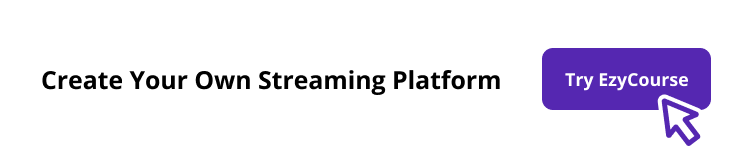
#8 Kaltura
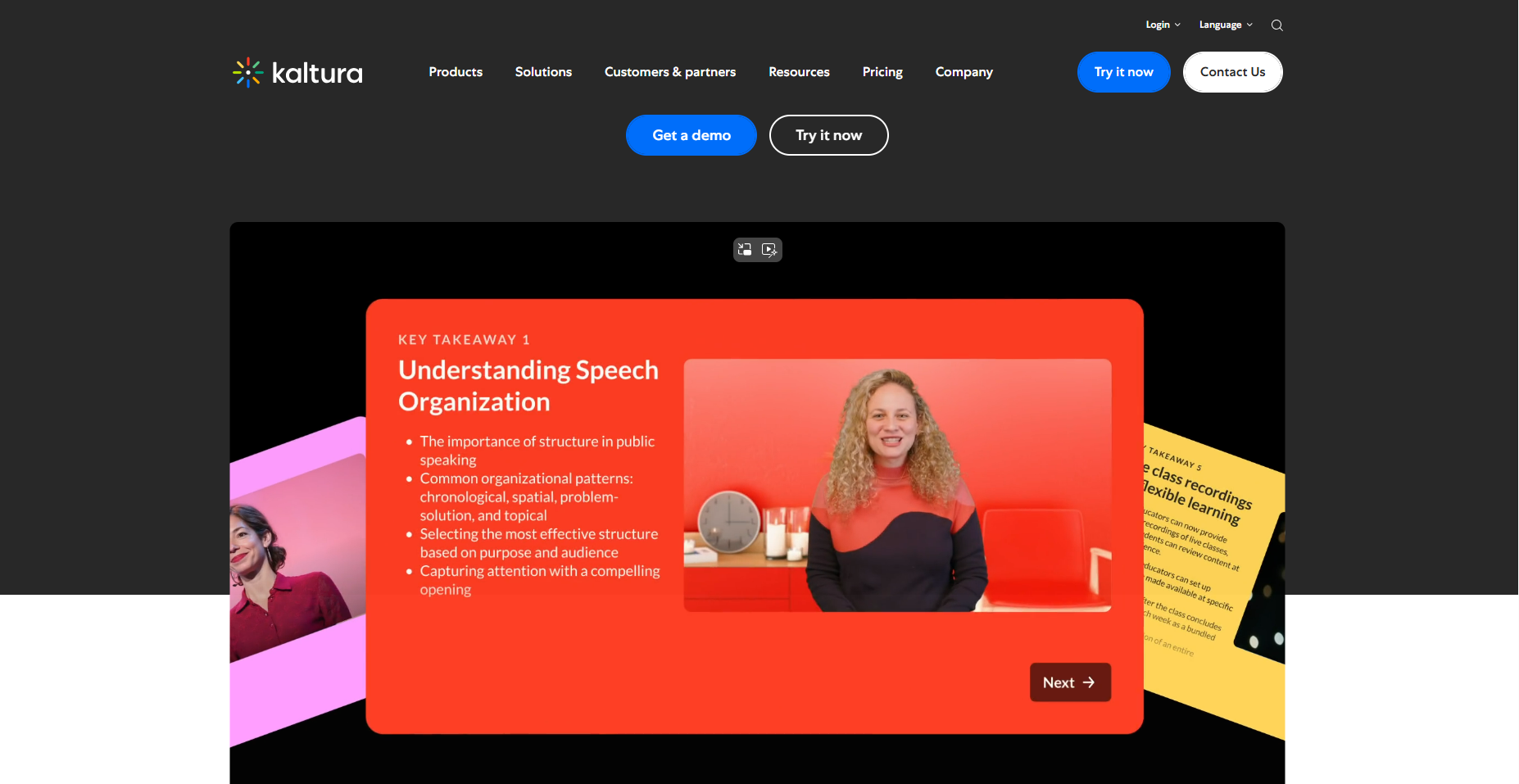
Kaltura is an efficient OTT platform that offers a reliable way to stream webinars, town halls, meetings, and virtual classrooms.
No matter if you’re hosting virtual meetings, pitching ideas, or running online classes, this platform provides a solid space for pro-like streaming.
Unlike other platforms, it is open-source, which means you have full control over your data. This platform also allows custom integrations so you can adjust the platform to fit your needs.
If you have a lot of videos to store and share, this platform makes it easy with cloud-based hosting and a branded video player. You also get detailed insights with its top-notch analytics to track performance.
However, this platform doesn’t come with a solid built-in recording studio. Besides, it has no advanced monetization options like coupons and credits.
On the whole, Kaltura is a great option for those who need a customizable and professional video streaming platform.
Top Features of the Kaltura Platform
Includes 400 APIs with 13 adapter types.
White label apps for mobile, web, and Smart TV added.
Find multi-revenue models like PPV, subscriptions, and ads.
Integrate with Zoom, HubSpot, Webex, and so on.
Add on-demand, live, linear, and playlist-type videos.
Provides multilingual captions.
Use interactive tools like quizzes, branches, and hotspots.
Kaltura Pros
Pretty simple to customize using plugins and match your needs.
Accepts videos 4K, HD, 360 and other custom resolutions.
Get SVOD, AVOD, and TVOD monetization options via integrations.
Contain video and player API features.
Easy to track with analytical details for video content usage.
Kaltura Cons
Missing a built-in recording studio.
No latest monetization option for coupons and credits.
Is Kaltura Right for You?
Kaltura is packed with useful options that make it a great choice for those who need a high-quality webinar platform. It also offers seamless live streaming, interactive audience tools, and detailed analytics.
Thanks to these options, this platform helps businesses and educators create engaging video experiences. However, it may not be the best fit for beginners and contains drawbacks like a lack of monetization options along with the studio.
So, if you need a feature-rich option and don’t mind a few snags, Kaltura is a strong option as a good OTT platform.
Kaltura Pricing
Since Kaltura has many pricing plans for virtual events, video management consoles, webinars, and so on, you need to contact the sales team to get details.
#9 Wowza
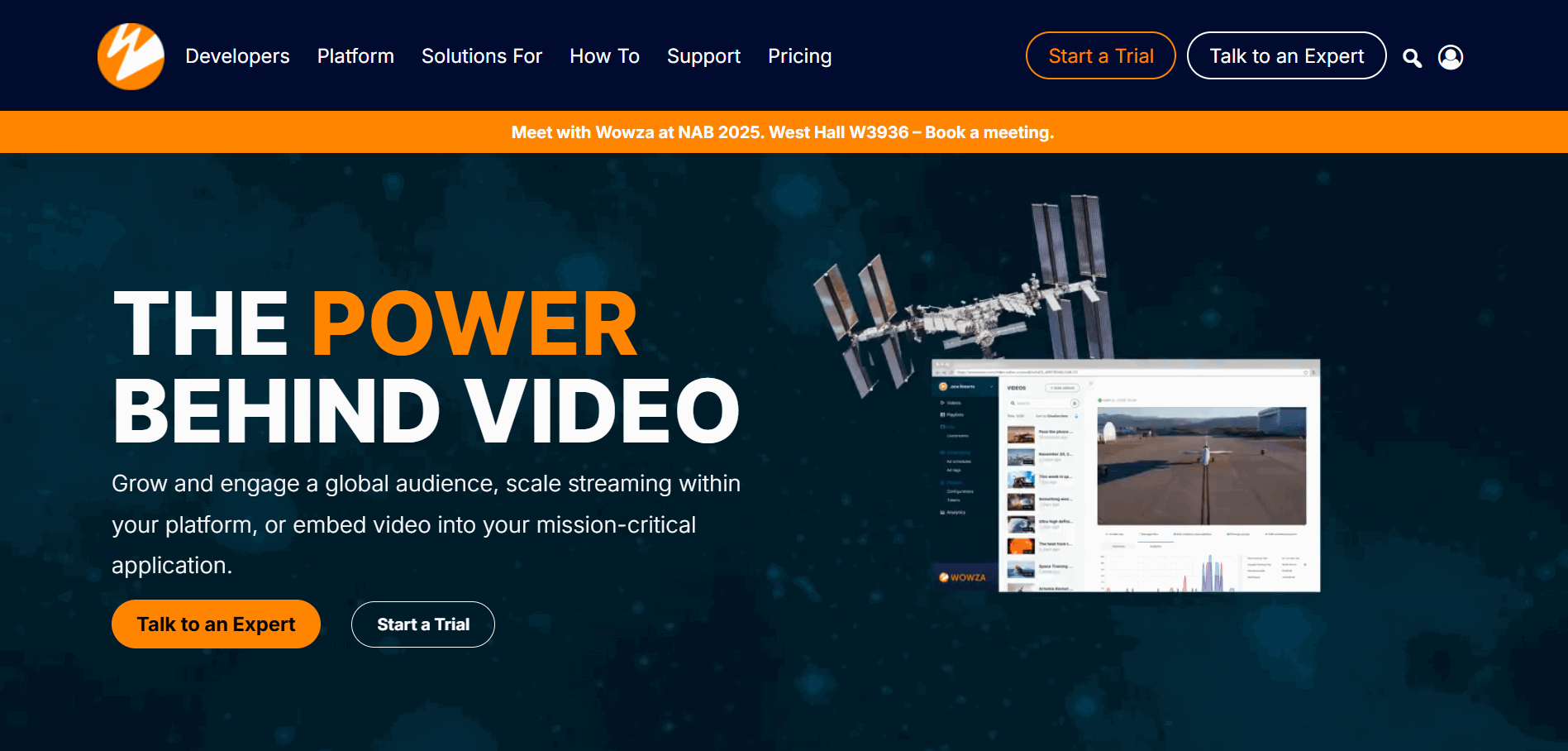
Wowza is a strong OTT streaming platform that supports both live and on-demand video streaming. It also offers flexibility with cloud streaming, private cloud options, and on-premises solutions.
With that, this platform offers a content delivery network (CDN) that helps ensure smooth video playback. You can also customize the viewing experience by adjusting playback settings, video quality, and streaming networks.
For ease of usage, it comes with the latest tools, APIs, and integrations to build customized streaming workflows. The platform also supports 4K streaming, live stream recording, and video on demand.
Moreover, this provides options to monetize your content with ad tags and schedules. With that, you can ensure passive revenue.
However, it has some drawbacks, like no video monetization option to earn money. And, it lacks multi-camera feeds and audience analytics to get deeper insights.
All things considered, Wowza is a solid choice for anyone looking to stream high-quality content and market products over live events.
Top Features of the Wowza Platform
Limitless channels.
Find a 4K quality ultra HD streaming option.
Integrate with Telestream, Cleeng, and so on tools.
Get a strong video management system with custom playlist creation.
Supports VOD and live streaming with security options.
Access to API integration.
Includes white-label service for custom branding.
Wowza Pros
Fully customizable HTML5 video player that fits your brand.
The cloud-based video transcoding ensures high-quality live streaming.
Allow white-label branding that gives you full control.
Get advanced analytics to provide deep insights.
Contain a good range of security options.
Wowza Cons
Lack of video analytics tools.
No option for video monetization.
Is Wowza Right for You?
Wowza is a solid choice for businesses, universities, and media companies that need a flexible streaming solution. It’s also made to scale with loads of options like 4K streaming, live stream recording, and video on demand.
Whether you’re streaming to a small group or a massive audience, it can handle the load. However, it lacks in some fields like fewer video analytics tools and missing monetization for video.
So, if your goal is to make money from live streaming with monetization, Wowza might not be the best fit. Plus, it doesn’t have built-in options for pay-per-view or subscriptions. But overall, it can work great for basic trials.
Wowza Pricing
On Month of Streaming Plan: $149 on-time purchase.
Pay As You Go Plan: $2.50 per streaming hour with $0,10 per viewer hour.
Enterprise Plan: Customized pricing plan.
#10 Muvi
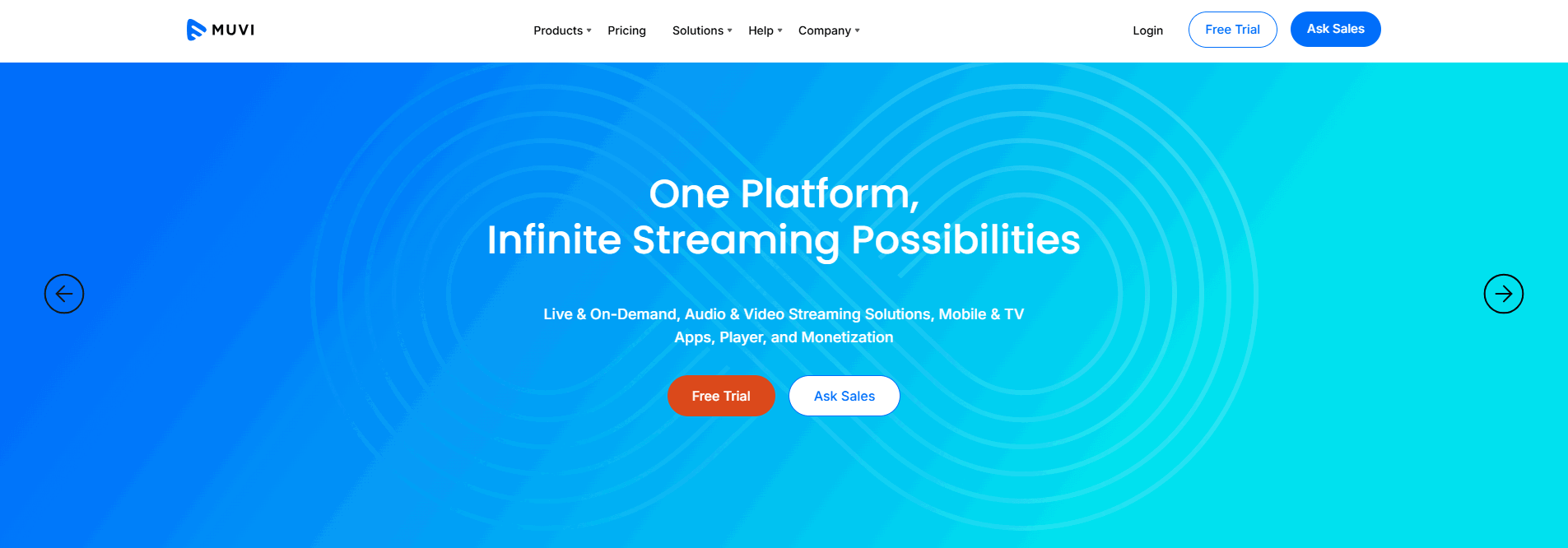
Muvi is a strong platform for businesses that want to launch their own video or audio streaming services, similar to Netflix or Hulu. It also offers a complete solution for live and on-demand content.
And, this platform offers a multi-screen streaming option and video library. You can also create white-label streaming services that work on multiple devices like web, mobile, and TV apps.
Plus, it lets you use templates to customize branding options and integrate with third-party tools. With that, you can give video and audio streaming.
On top of that, this platform offers some options to make money, like subscriptions, pay-per-view, ads, or items to sell using Muvi Kart.
However, Muvi is one of the more expensive OTT solutions available. While it offers a full-stack system, it lacks strong marketing tools that some other platforms provide. Additionally, there are no tutorials for onboarding.
On the whole, it’s a great choice for those who want an OTT platform with good options. But, if marketing tools and user-friendly onboarding are important, other platforms might be a better fit.
Top Features of the Muvi Platform
Up to 100 GB of bandwidth and storage.
Limitless subscribers and content uploads.
Offers different ways to make money from videos.
Provides a dashboard to name and organize content.
Supports both video and audio streaming.
Includes an HTML5 video player that works on all devices.
Find full white-label options for branding.
Muvi Pros
Get many ways to make money with monetization.
Accepts SVOD, TVOD, AVOD, crowdfunding and donations.
Provides 24/7 customer support to get help.
Add the live chat, polls, quizzes, Q&A, and so on options.
The AI tools and analytics dashboard seem handy.
Muvi Cons
Missing marketing options and tools.
No tutorials for onboarding.
Is Muvi Right for You?
Muvi stands out if you want an all-in-one streaming platform with built-in hosting, monetization, and content delivery. It’s also great for businesses and creators who want a ready-made solution without needing to piece together multiple tools.
However, it doesn’t have many marketing options and tools for you to focus on video management. Plus, this platform has no tutorials for onboarding.
Not to mention that it can have an advanced UI that may take some time to get comfortable using the platform. Other than this, it is a great choice as an OTT platform.
Muvi Pricing
Standard Plan: $339 per month on the annual plan.
Professional Plan: $1274 per month on the annual plan.
Enterprise Plan: $3315 per month on the annual plan.
Ultimate Plan: Customized pricing plan.
How to Choose the Best OTT Platform for You?
Once you know what an OTT platform is and other details, it’s good to know the aspects to look into to find the right one. If you're a content creator looking to monetize your videos, picking the right OTT platform is crucial.
A great platform should also give a seamless experience for both you and your audience. Plus, it should offer several ways to earn money passively. Here are the main factors to consider:
1. Monetization Flexibility
Not all OTT platforms offer the same monetization options. So, it’s good to look for one that supports multiple models. It should offer you the chance to monetize courses, communities, digital items, and so on.
2. Interactive Features
OTT platforms that support interactive tools like live chat, polls, shoppable links, and quizzes. These can also help increase engagement and retention.
3. Stability & Scalability
An OTT platform should be reliable and capable of growing with your business. Besides, it should avoid unexpected shutdowns that could disrupt your income. This ability can also handle increasing viewers and evolving content needs.
4. High-Quality Streaming
To stream properly, you need to go with a platform that offers smooth playback. It should also adjust video quality based on internet speed. Plus, this ensures crisp visuals for a premium viewing experience.
5. Customization & Branding
Your chosen platform should reflect your brand with some white-label and custom design options. In fact, try to pick one that lets you use your own logo and domain instead of the OTT provider’s. Plus, the platform should offer options to match the interface to your brand’s look.
6. Analytics & User Insights
A strong analytics dashboard helps track viewer engagement, watch time, and revenue trends. This data also allows you to optimize content and refine your monetization strategy.
7. User Experience & Accessibility
The user-friendly interface benefits both you and your viewers. You also prioritize cross-device compatibility like web, mobile, and smart TVs. Besides, it should be easy to navigate and get accessibility options.
FAQs on OTT Platforms
1. What is the difference between OTT and streaming?
OTT refers to sending digital content directly to the user’s device like TV, phone, or laptop. Then again, streaming means sending content via the internet on a live or recorded form. In fact, streaming means the combination of OTT and CTV.
2. How is OTT Delivered?
OTT is delivered via the internet. In other words, it uses the public internet and bypasses the traditional cable or satellite providers. Then, it offers on-demand access to different devices like TV, phones, and so on.
3. What is the difference between OTT and cable TV?
The main difference between OTT and cable TV is the usage of cable or satellite. You see, the OTT platforms don’t need cable or satellite to stream; instead , theyuse the internet. On the other hand, cable TV uses these to stream.
4. Can I stream live events on OTT platforms?
Yes, you can! A lot of OTT platforms allow live streaming and events with options like live chat, Q&A, and other helpful tools. Plus, you can find some platforms that let you host pre-recorded live events and accept PPV events.
Conclusion
So, that’s all you need to know about the OTT platforms! You have seen 10 ideal options that have some good traits along with drawbacks that come in the package. Based on everything, it’s better to look into the options that you need and single out one to go for the right one.
To be honest, you should go for one platform that is not only good for streaming but also in other sectors like membership features, community-creation options, live events, analytics, and other features.
Not sure which one. Go for EzyCourse as it offers all these along with useful options. You can also get started with our 14-day trial and make a decision.

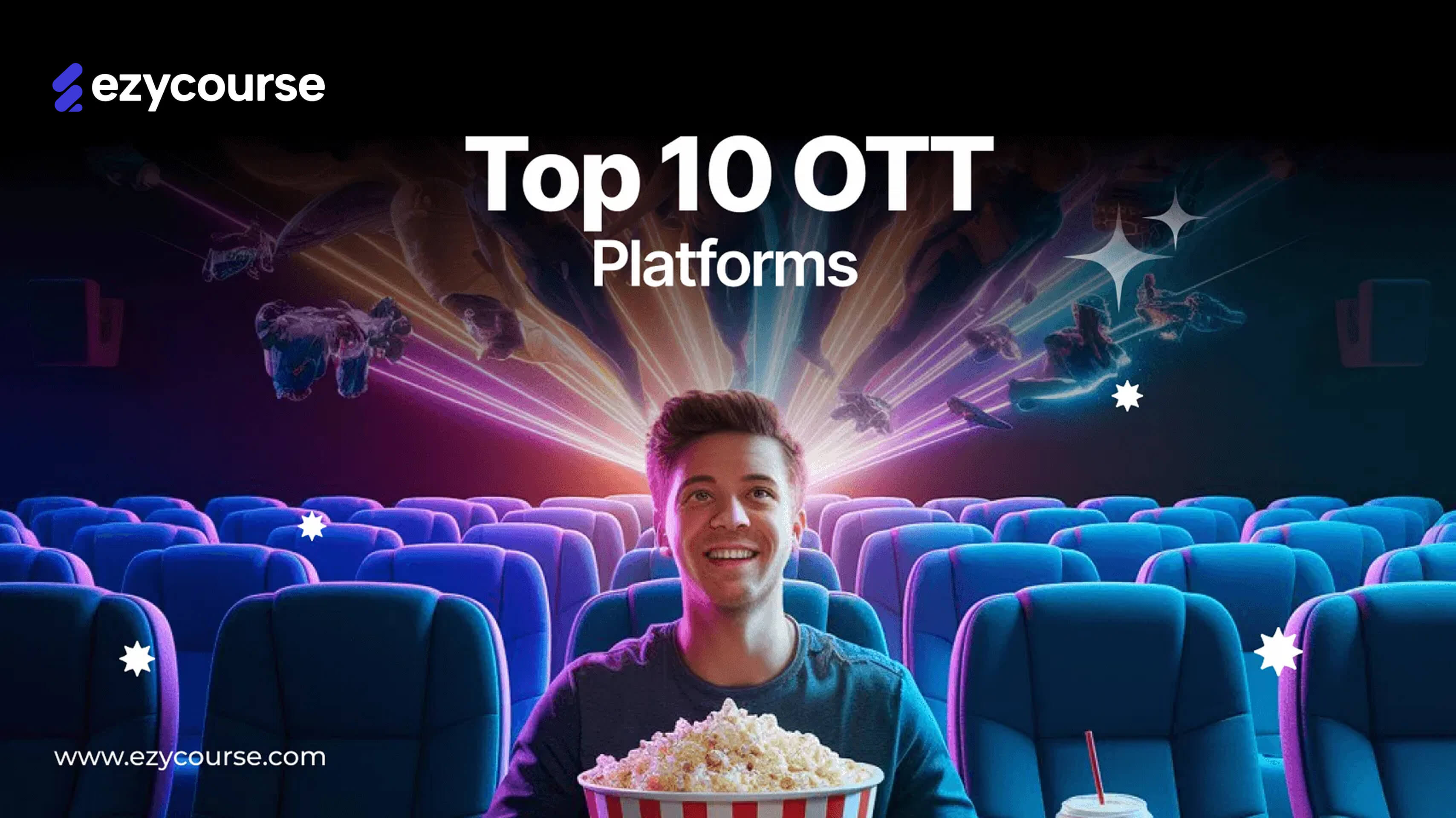

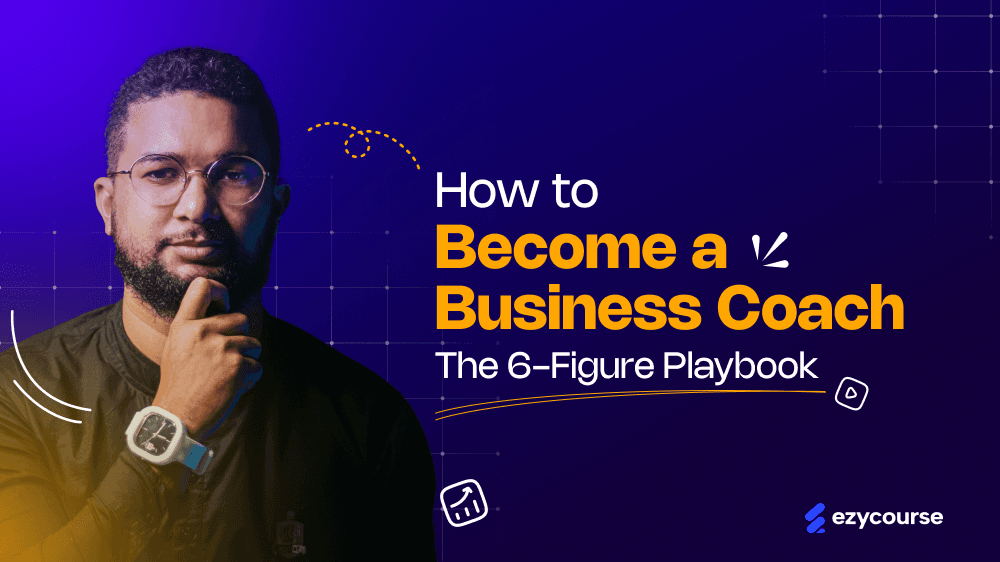
![How to Build a Custom LMS for Your Online Course Business? [A Complete Guide]](/_next/image?url=https%3A%2F%2Fezycourse.b-cdn.net%2F2422%2Fcmk0q991m685g8s9nef5o4yt0.png&w=1920&q=75)