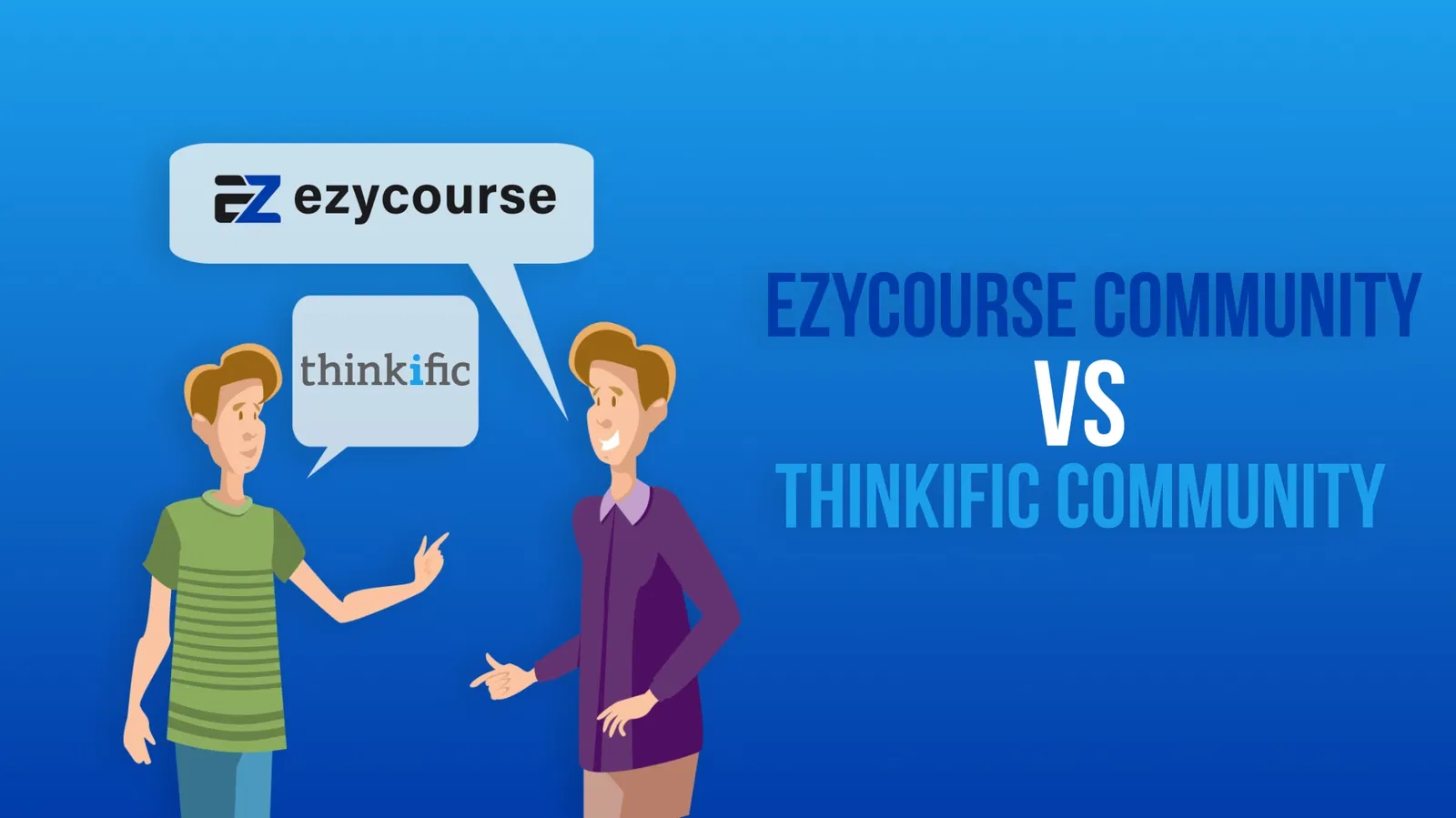Creating an online course is the first step in the online teaching business. But that’s not all.
When you are looking for the best all-in-one online course platform, you might be in search of some other features like community, membership, events, etc.
Fortunately, the course creation platforms allow you to create a community just like a Facebook group! Anything loading on your brain? You are probably thinking about the Thinkific Community. Well, there are some other interesting options like Teachable, Kajabi, and EzyCourse.
In this blog, we will try to find which is the best course platform with a community. You’ll get an overview of the Thinkific community. Plus, there are some other Thinkific alternatives like EzyCourse as well. Later in this article, I’ll cut between the Thinkific Community vs. EzyCourse Community.
How important is it to create a community for your online course? Let’s know!
Importance of community features in online course platforms
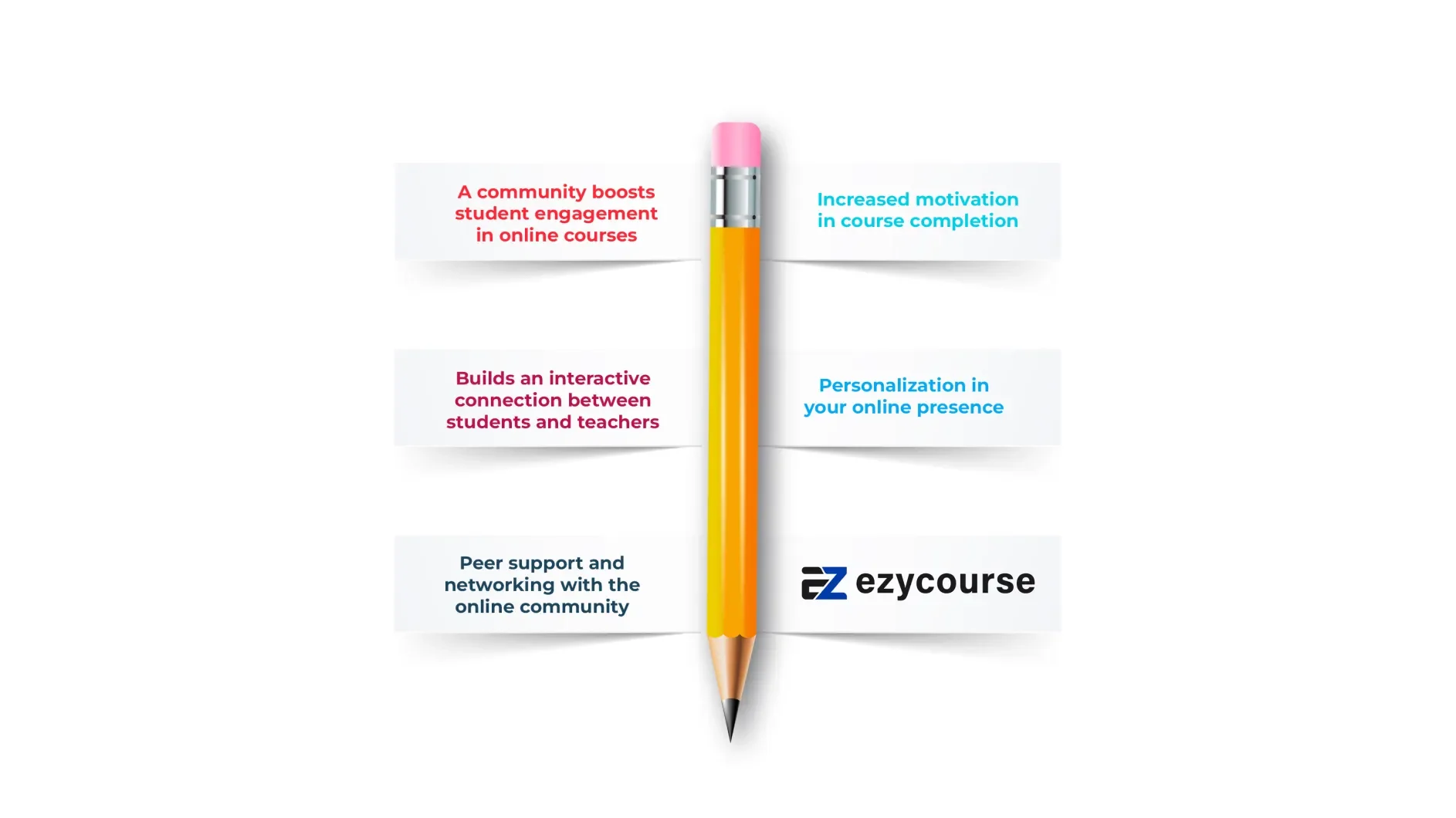
Adding a learning community to your course is one of the best ways to engage with your student community. At the same time, students find it very interactive to connect in a community just like a Facebook group.
A survey finds that 86% of the students said they get more benefits from online courses with learning communities. Let’s know the importance of community in online courses:
A community boosts student engagement in online courses
Creating and managing a Facebook group has been one of the most popular ways to connect with student communities for online instructors. With the help of the community inside your course builder, you can easily create a community and connect with students just like Facebook groups!
Builds an interactive connection between students and teachers
There’s a very famous quote: connectivity is productivity. When all the students and instructors can have a single network to connect, it will improve the interactions between them. Things like discussion forums or group chats help students to share insights and collaborate on projects.
Peer support and networking with the online community
Building a community allows students to connect with their peers. An online community comes with features like sharing posts, engaging in group or private chats, participating in events, etc. All these things make a supportive environment for learning. Your students can seek advice, share resources, and form study groups. Thus it enhances the overall learning experience.
Increased motivation in course completion
Learning is never fun until it is made fun. Education should be more motivating. How can a student feel motivated? A community with your course platform brings a social element that boosts motivation. Learners can get encouraging feedback from peers, share successes, and stay updated with the community. Ultimately, they will feel a better sense of motivation with a positive learning environment.
Personalization in your online presence
An online instructor can create a community using other online community platforms like Facebook groups, Discord, Slack, etc to interact with students. But, you won’t get many customization options with these platforms. Plus, there might be many more restrictions, and rules, that may not align with your requirements also. That’s where a personalized community inside your course will give you much more flexibility.
Without further ado, let’s dive into the Thinkific communities.
What is a Thinkific Community
Thinkific is one of the most popular online course platforms. It lets you create a course from scratch along with other learning products like community etc.
This course platform offers some useful options for creating a community for your students. You can create free or premium communities with this. Moreover, you can add events, posts, and create spaces for particular courses.
While creating the Thinkific community, you can set the name, URL, descriptions, image, appearance, access, visibility, SEO settings, etc. What’s more, there are options for specific pricing options for your community like free, one-time payment, subscriptions, etc.
As you are looking for an easy option to create an online community with courses, let’s know about another course platform with a community.
What is an EzyCourse Community
EzyCourse is an all-in-one online course platform to create courses, communities, membership sites, etc. This platform adds an extra spice to your course creation process with the super interactive community.
EzyCourse comes with a Facebook-like group to let the users create posts, add channels, instantly chat in groups or private, and many more. While creating posts, you can share images, videos, files, polls, backgrounds, etc. The group chat and private chat option allows you to create and interact in a group chat or private chat instantly.
More interestingly, the EzyCourse community can help you monetize! You can either keep the community free or make it premium. Overall, you can create a real-time Facebook like community with EzyCourse.
You may wonder which community is better for you according to your requirements. Did you find any difference between the Thinkific community vs. EzyCourse community? Let’s dive into that!
Thinkific Community vs. EzyCourse Community: Quick Comparison Chart
If you don’t have enough time to go through the full article, here’s a quick comparison chart for you between Thinkific Community and EzyCourse Community:
Feature | Thinkific | EzyCourse |
Number of Communities (Basic Plan) | 1 | 2 |
Unlimited Communities | ❌ | ✅ |
Channels/Spaces (Basic Plan) | 2 | 5 |
Channels/Spaces (Higher Plan) | 5/10/20 each plan | Unlimited |
Post options | Text, Photo, Video, File | Text, Photo, Video, File, Poll, Background |
Shareable post link | ❌ | ✅ |
Visibility/Accessibility options |
|
|
Community in Mobile App | ✅ | ✅ |
Mobile App pricing | With the Basic plan (+ extra $199/month) | With the Essential plan (+ $129/month) |
Group/Private Chat with community | ❌ | ✅ |
SEO features | ✅ | ✅ |
Real-time push notification | ✅ | ✅ |
Popup notification | ❌ | ✅ |
Shareable post link | ❌ | ✅ |
Schedule posts | ❌ | ✅ |
Post approval options | ❌ | ✅ |
Cross-post from other groups/community | ❌ | ✅ |
Posts Trend | Latest post/ trending post | Trending post/ Save posts to watch later |
Community dashboard | ❌ | ✅ |
Pricing |
|
|
Also Read: Difference between Thinkific and Teachable
Thinkific Community vs. EzyCourse Community: Feature by Feature Comparison
Now let’s dive into the in-detail feature-by-feature comparison between the two online course platforms with communities.
User Interface like Facebook Group
A convenient course platform must include an in-built community so that the students and teachers can interact with the site. Both Thinkific and EzyCourse give you the option to create interactive communities for your course.
Thinkific Community User Interface: Let’s get a glimpse of the community interface.
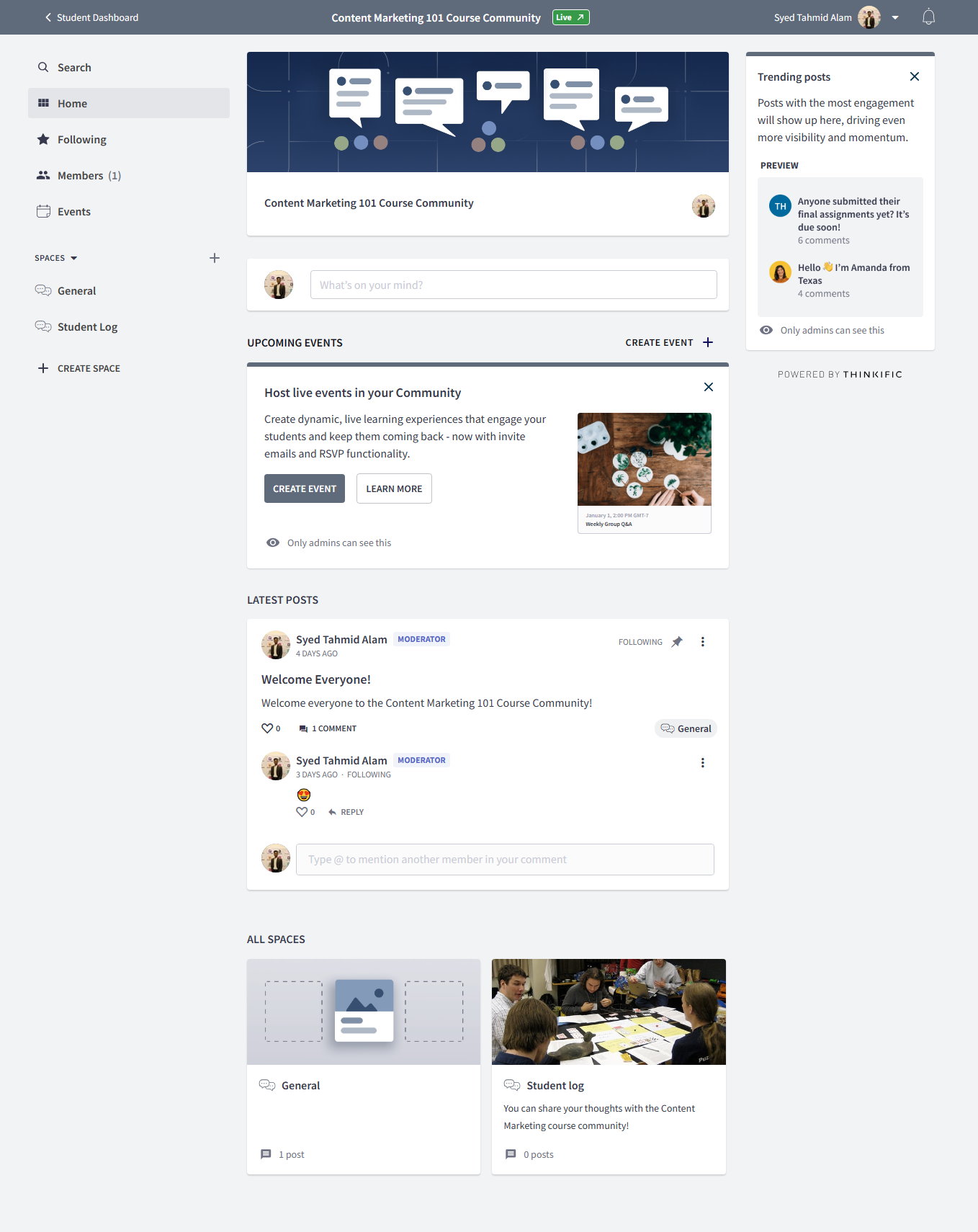
EzyCourse Community Interface: This is what the EzyCourse community interface looks like-
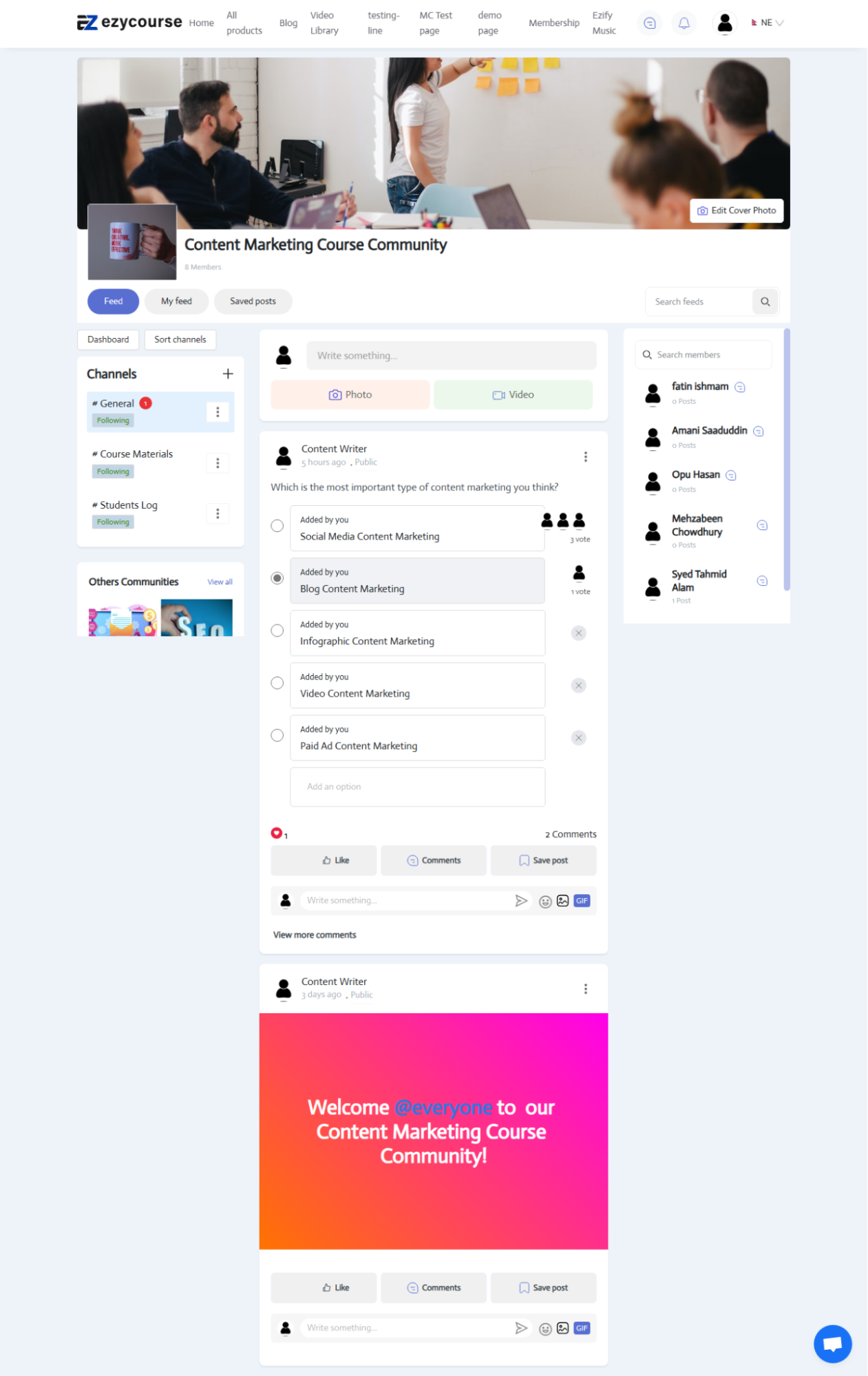
If you compare both platforms, you can see that the EzyCourse community’s interface looks a community like a Facebook group. You can interact with the posts with different reactions and comments. And it’s easy to create and manage. Here, students or teachers can post on the community, comment or react to the posts, engage in group or private chat, etc. Thus, EzyCourse can be your Facebook group alternative!
On the other hand, the community on Thinkific has some basic features. There are not as many options as EzyCourse. It doesn’t offer poll options in posts, only one react option to posts, etc. Moreover, you won't get any group or private chat options with Thinkific.
Winner: EzyCourse (With better user interface)
Communities on Mobile Apps in Thinkific & EzyCourse
Communities are more engaging on mobile apps. Fortunately, both course platforms Thinkific and EzyCourse come with branded mobile apps.
Thinkifc branded mobile app: This gives your students the flexibility to access your courses and communities from anywhere. You can get the mobile app on Thinkific Basic plans and above. It’ll take an extra $199/month for a mobile app add-on.
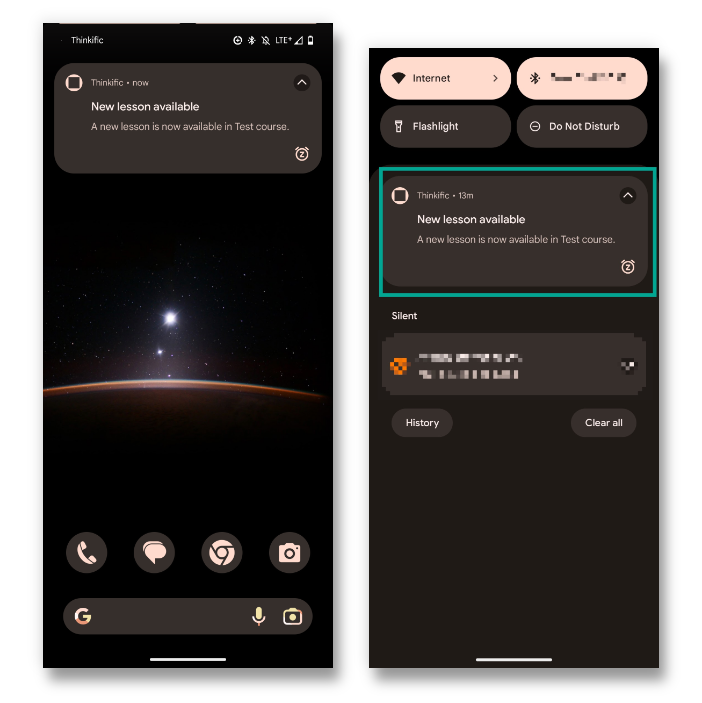
EzyCourse Branded Mobile App: The branded mobile app will let you create an engaging community and let users post, comment, and react from anywhere using any device. Plus, your audience can reach your content instantly with real-time notifications. EzyCourse offers branded Android and iOS mobile apps in the Pro plan at $129/month for the add-on.
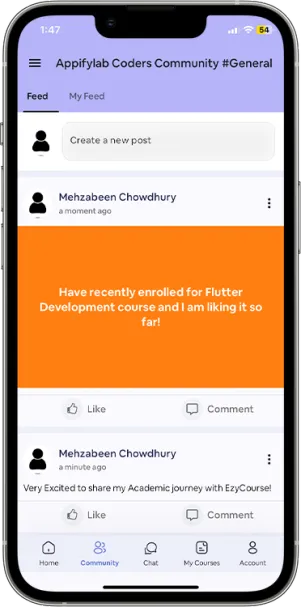
If we consider pricing for availing the mobile apps, EzyCourse will outrank Thinkific with low prices but offer extra features.
Winner: EzyCourse (Better flexibility and lower price)
Media Options in Posts in Thinkific & EzyCourse
Thinkific media options in community posts: Basically, Thinkific lets you create any type of post including photos videos, and files. But it doesn’t include poll options.
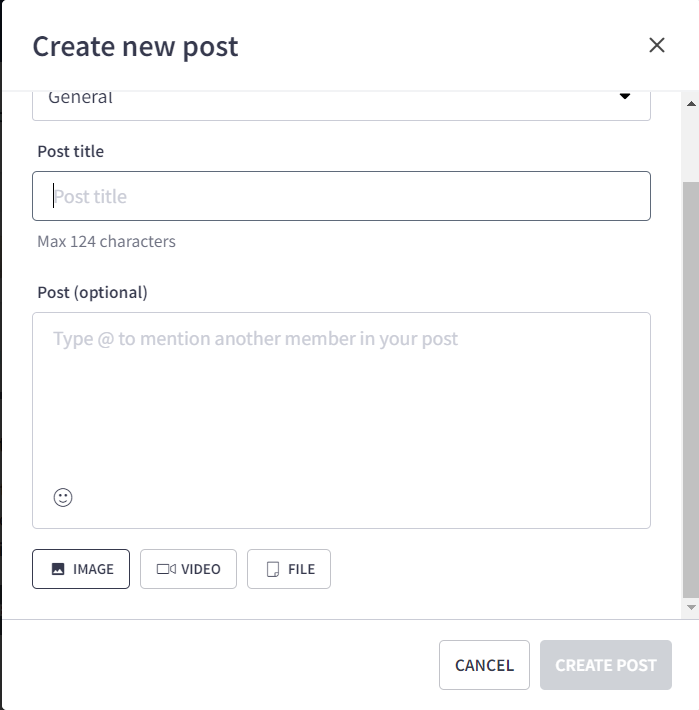
EzyCourse media options in community posts: EzyCourse adds some extra useful things while you create a post like polls, and backgrounds. You can create a poll for asking questions, taking votes, and knowing insights from your students.
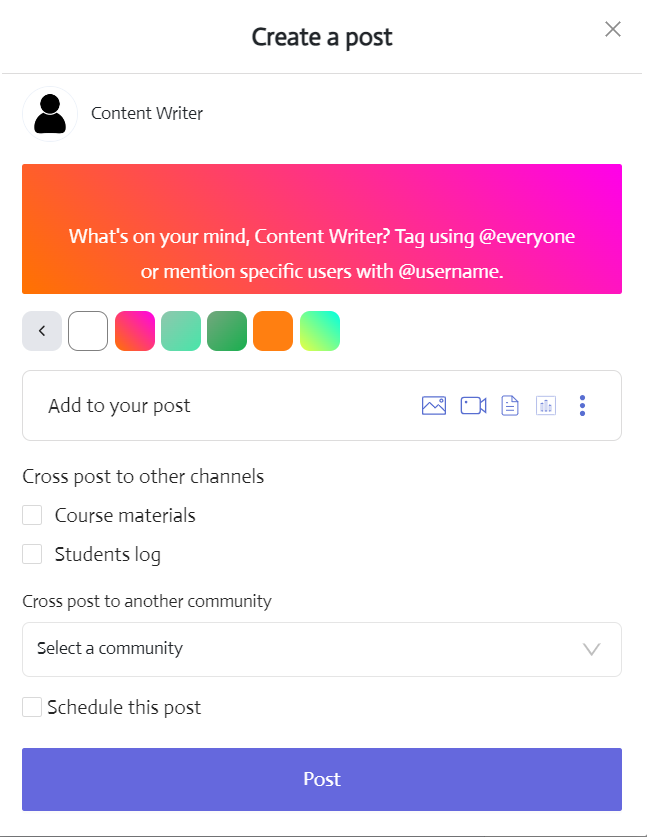
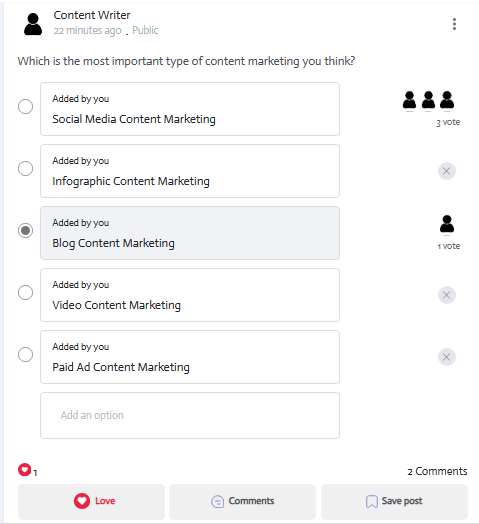
With the unique poll option and plenty of other post options, EzyCourse can be considered a lucrative option.
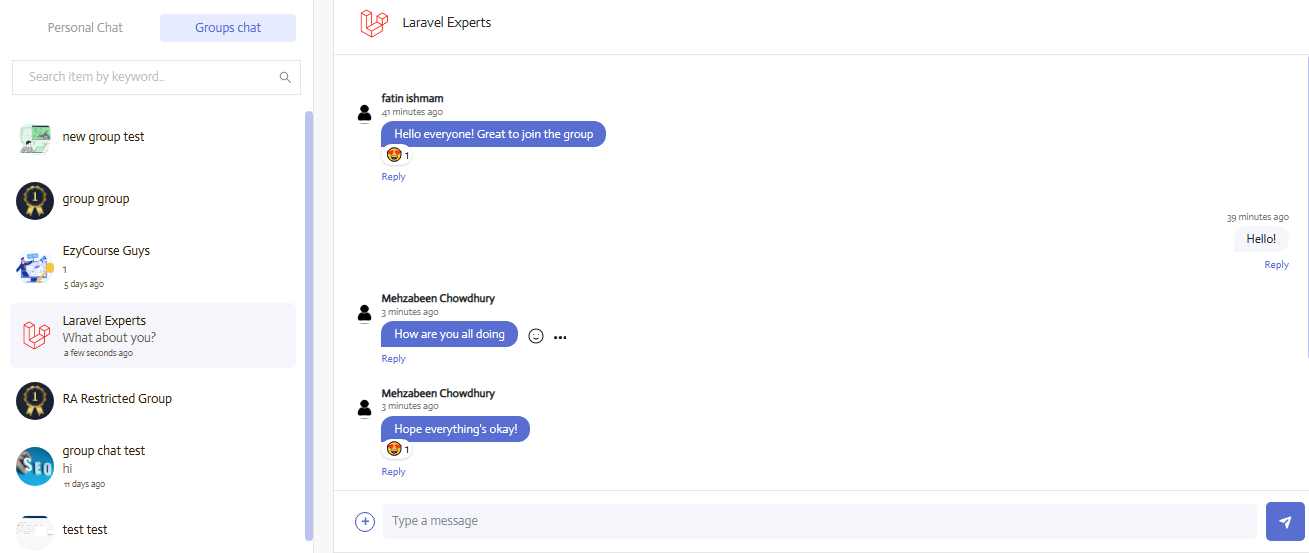
Winner: EzyCourse
Group Chat or Private Chat Options in Community
Thinkific: The Thinkific community doesn't come with any group or private chat options.
EzyCourse: You and your students can do instant messaging with these options. You can create free or premium group chat and private chat with EzyCourse. It just looks like another messenger inside your course website! Unfortunately, Thinkific doesn’t include any group or private chat options.
Let’s take a look into the group chat and private chat of the EzyCourse community:
Winner: EzyCourse
Pricing with Number of Communities in Thinkific, EzyCourse
Thinkifc Pricing: Thinkific offers only one community to create in their first three plans. (Free, Basic, and Start). There are also limited Thinkific community spaces. You will get 2 Thinkific spaces per community in the Basic plan. Even in the highest plan ($149/month) of Thinkific you can create only 3 communities. That is to say, Thinkific is offering a lower number of communities and spaces in comparison to EzyCourse.
EzyCourse Pricing: On the other hand, EzyCourse lets you create two Communities and five Channels per community in the Essential plan at $79/month. You can get 5 Communities and Unlimited channels per community in the Pro plan. More interestingly, the Unlimited plan offers you unlimited communities and unlimited private chat.
Pricing | Number of Communities in Thinkific | Number of Communities in EzyCourse |
Free/Free Trial | 1 community | Unlimited (Free trial) |
Basic | 1 community ($49/m) | 2 communities ($25/m) |
Start/Pro | 1 community ($99/m) | 5 communities ($75/m) |
Grow/ Unlimited | 3 community ($199/m) | Unlimited communities ( $149/m) |
Winner: EzyCourse
Pricing Options in Thinkific Community and EzyCourse Community
The Great thing is that you can monetize with your community by setting the right pricing option for your audience.
Community pricing options in Thinkific: Thinkific benefits you with several pricing options for the community:
Free
One-time payment
Subscription/membership
Monthly payment plan
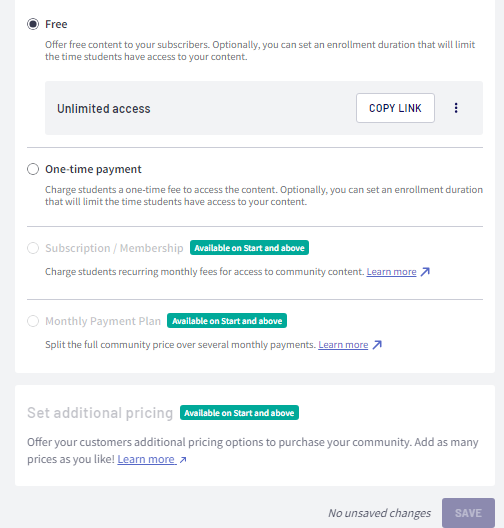
EzyCourse pricing options for the community: EzyCourse offers different pricing options for the community:
Free
One-time payment
Subscription payment
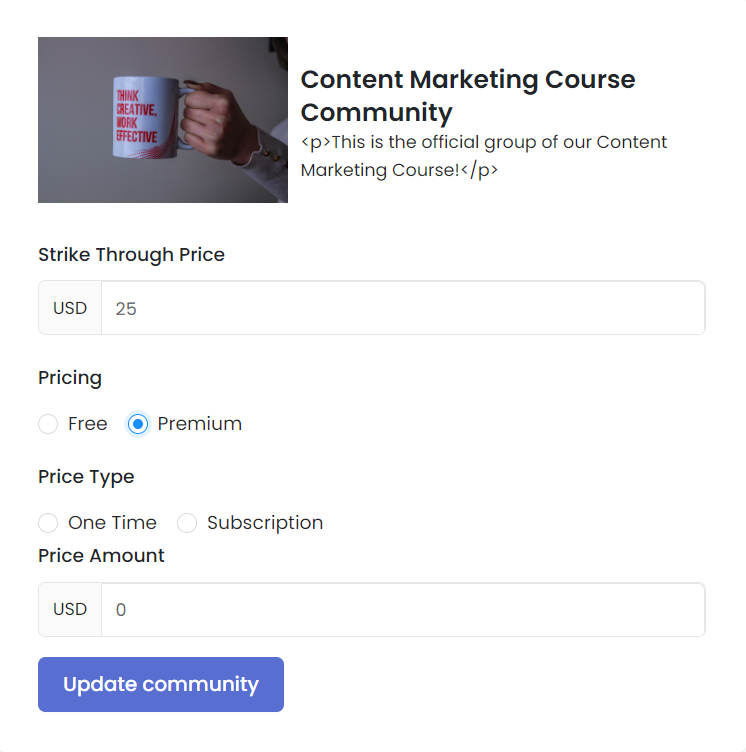
Here you can see Thinkific has more pricing options in comparison to EzyCourse. However, you have to go for the Start plan of Thinkific which comes at $99 per month for using a subscription plan. On the other side, EzyCourse lets you add community subscription pricing at $74/month.
Winner: Thinkific (Considering more options) & EzyCourse (If you are tight on the budget)
Get Started with the EzyCourse Community!
Visibility/ Accessibility/Approval Options in Thinkific and EzyCourse
There are several options you can set for community visibility and access in your online community.
Thinkific community access and visibility options:
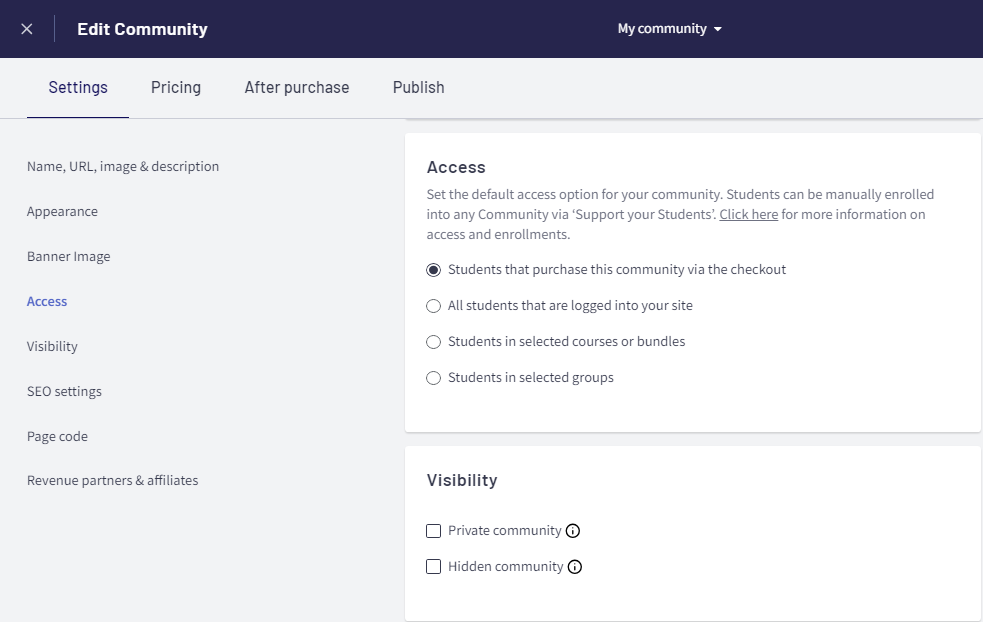
EzyCourse community access options:
Public
Private community
Hidden community
Restricted community
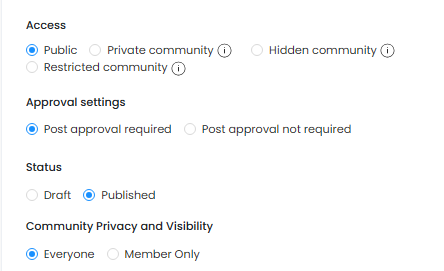
EzyCourse comes with a unique option to set the post-approval option. You can select whether post-approval is required or not and you will get real-time notifications about post-approval requests.
Winner: It’s hard to give any platform a winnership here! Both win here.
Other Community Features in Thinkific and EzyCourse
So far, I’ve tried to give you an overview of both platform’s communities. Now, let’s focus on the small things inside your community.
More Thinkific Community Features:
Thinkific includes events within their community which is a great feature for any online course platform. However, EzyCourse didn’t keep an event inside their community. But they have an event option in their course builder which you can create from the dashboard.
It shows the latest post/ trending post in their community Thinkific. Plus, you can share custom links to your community. It also comes with Thinkific community notifications in real-time on the web and mobile.
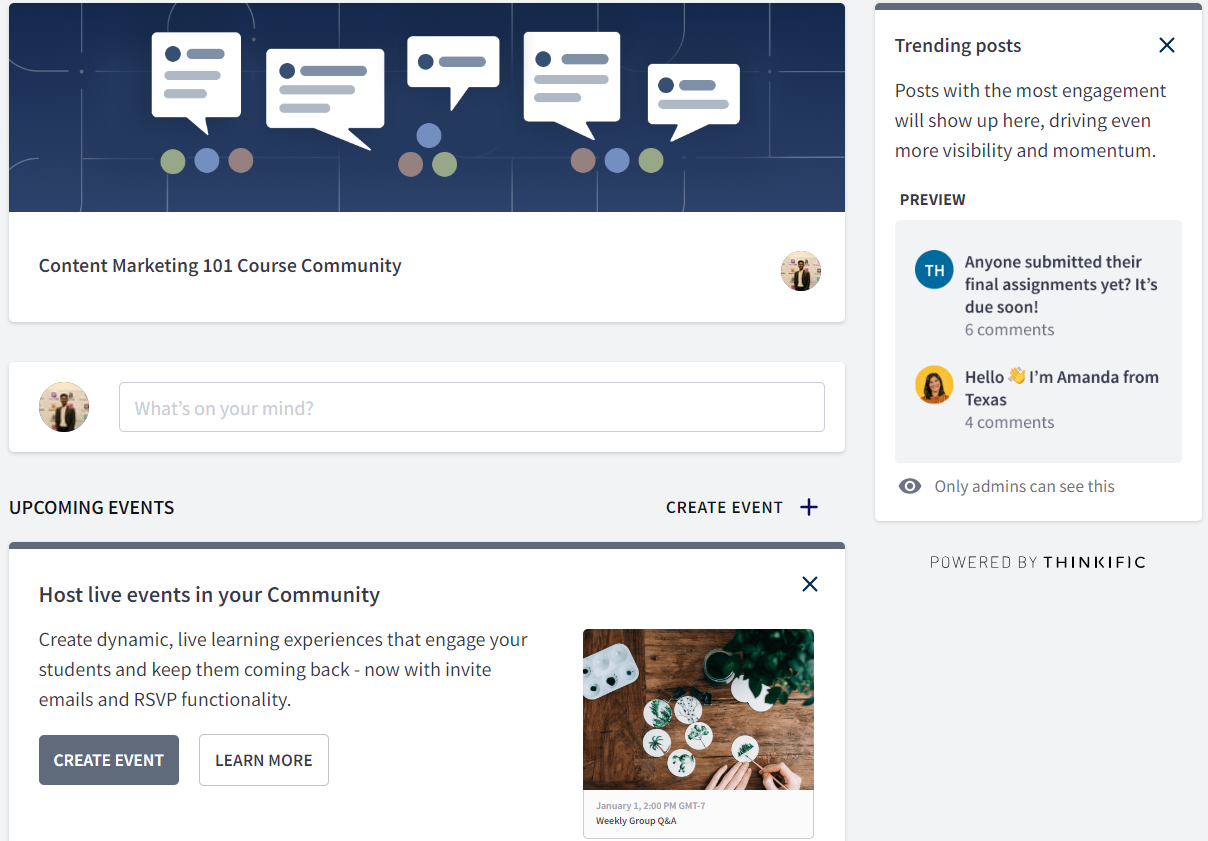
More EzyCourse Community Features:
EzyCourse offers some other unique post options that you won’t find in Thinkific. For example. scheduling posts to publish later, posts to watch later, cross-post from other groups/communities, shareable post links, etc. Plus, you can get real-time push notifications and popup notifications in the EzyCourse Community.
Another great thing about EzyCourse is that you can see the stats and insights from the dashboard like this.
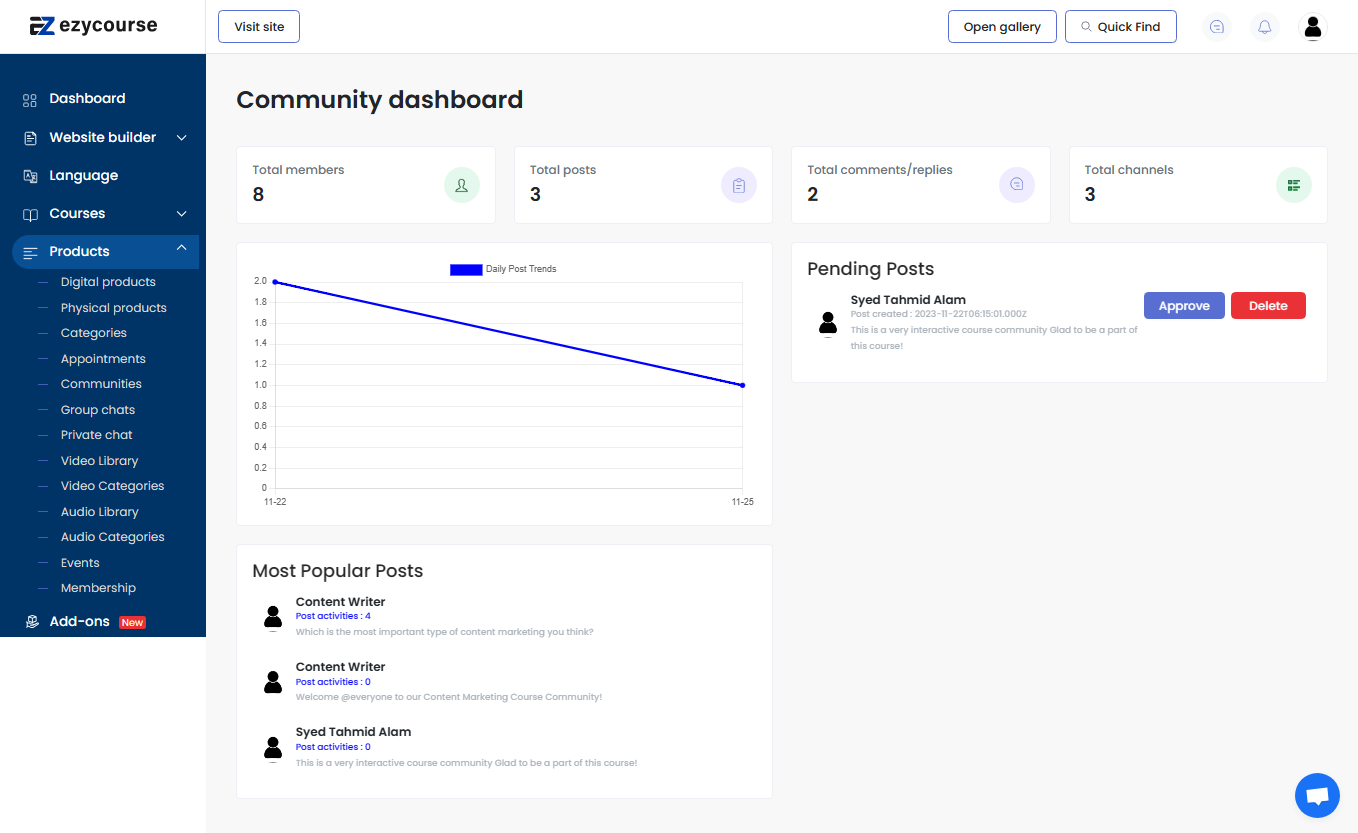
Winner: Draw!
I’ve tried to give you the fullest community details about Thinkific and EzyCourse. Both online course platforms offer extraordinary features to help you make your online course more interactive.
As you are looking for the best online course platform with community, Thinkific Community or EzyCourse community can help you create the perfect community you are looking for.
Which is the Best Online Course Platform with Community?
By the end of this article, you should have no more confusion about the two platforms. I’ve shown you all the features and functionalities offered by the Thinkific community and the EzyCourse community. You can consider the features, pricing options, customization options, etc before choosing the right online course platform for you.
The best course platform should help you to easily create courses, communities, and membership sites, sell products, book appointments, organize events, etc revenue streams. Fortunately, EzyCourse is an all-in-one online course platform offering 16+ revenue streams including courses, unlimited communities, membership sites, products, appointments, events, and almost everything!
Thinkific is at the same time, another standout course creation platform. So, it’s not easy to decide between these two. But if you ask for suggestions I’ll recommend EzyCourse for its wide range of options from creating courses to engaging in communities. We have seen, there are all necessary features in the EzyCourse community. It’s more like another Facebook group and Messenger group inside your course platform! Thus, EzyCourse can be alternatives to Thinkific.
Get Started with the EzyCourse Community Now!
Final Words: Thinkific Community or EzyCourse Community?
By the end of the article, it shouldn’t be tough for you to choose the best course platform with communities. Either it’s Thinkific Community or EzyCourse Community, you are going to get some extra ordinary features.
But to give an honest review, the EzyCourse community is giving more functionalities while you are looking to create the most vibrant community for your audience. Best wishes to your online learning communities!
Also read: Choosing the Right Online Course Platform for Your Business