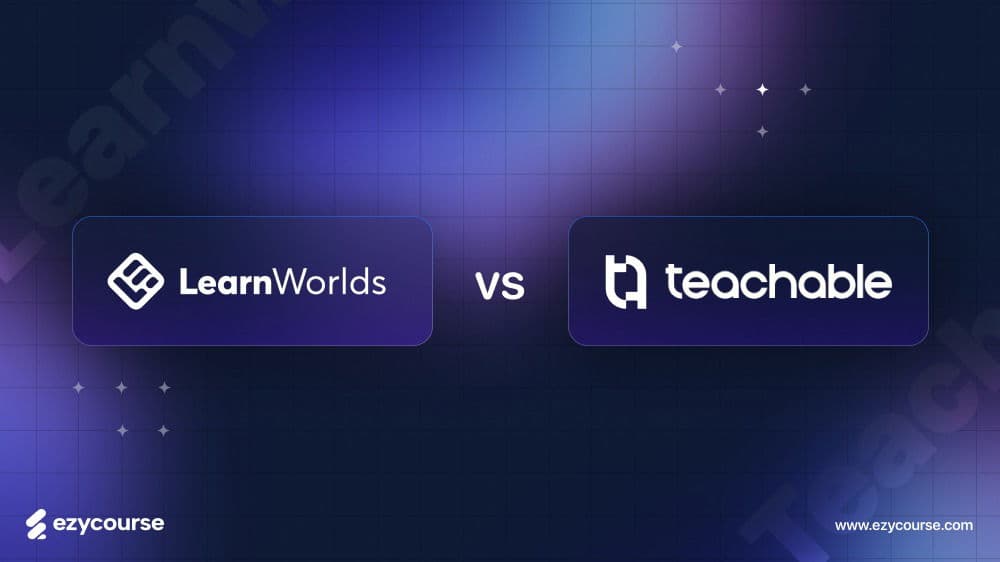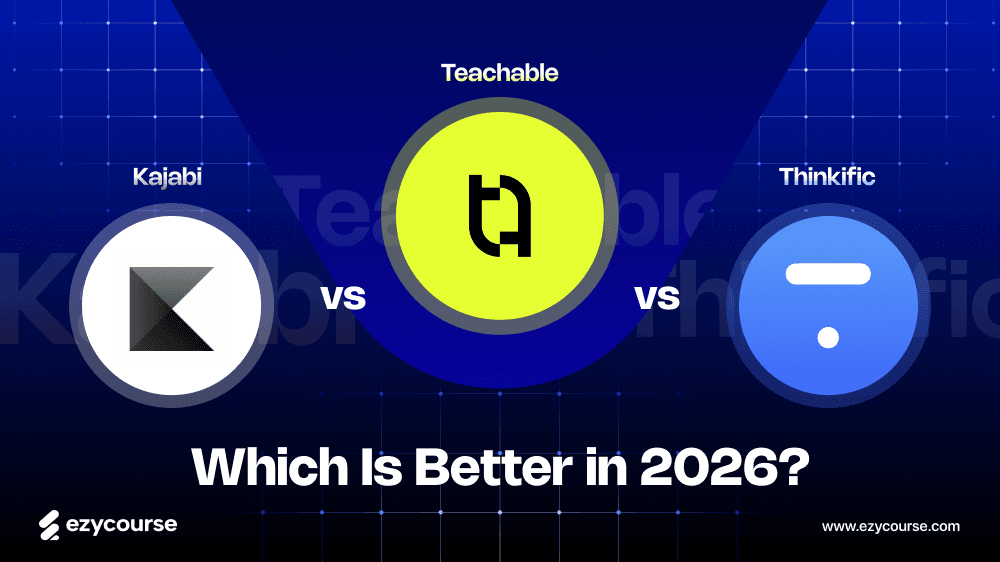As a content creator, you might’ve looked for a reliable platform to sell websites and online courses. And, it’s possible to come across the Thinkific vs Teachable since it's a trendy debate.
Launching in 2014, Thinkific is the better platform if you want a reasonable option that works fine for profit and growth via content creation. However, Teachable is a good choice for selling items with better landing pages for online marketing.
Not gonna lie as it’s indeed tough to single out a platform between these two notable options. And, one is only able to do that after looking into the comparison points.
To help you out in this situation, we are going to break down what differentiates Thinkific from Teachable in an in-depth way. Ready, Set, and Go!
Thinkific vs Teachable: Main Traits of These Platforms
Without knowing the main features of them, it would be tiring to compare Thinkific and Teachable side by side. And if you analyze both platforms, they mostly offer similar options.
But, there’s a slight contrast on each option whether it's about variety or other aspects. And, to make things easier, we’ll break down the major and minor features of each platform so you understand it better.
Thinkific Features

With awesome tools and apps, you can design your lessons exactly how you want.
It offers tons of tools so that you can easily create both free and paid content. This also lets you make content momentarily accessible.
The layouts and designs of websites can be customized with this platform. These also make it simple to craft a site that properly matches your brand. And, that way it ensures white label branding.
It offers an easy-to-use community where users may interact or exchange reactions.
You’ll find tools from this platform that let you set up independent classes, group classes, or a mix of both. For that, it uses both online and offline methods.
Managing your site with this platform is a breeze. It also ensures that your students will have a good learning experience by giving automatic options for sign-ups and purchases.
This platform offers friendly customer support to ensure the seamless operation of your website. It also assures that any issues are resolved right away.
Teachable Features

You’ll get your digital product up and running in no time with this platform. In fact, it only requires you to fill in some basic info, upload your file or link, click save, and that’s it.
It offers a simple drag-and-drop tool to upload videos, audio, files, templates, guides, and many more. You can also customize everything without needing any tech skills.
This platform allows you to add coaching options for both groups and individuals. And, you can set milestones, schedule meetings, video calls, and send messages and files (all in one place).
You can choose from various subscription plans or go with a single all-access option with this platform. And, it lets you set your prices monthly or yearly. Not to mention that all members can easily manage their subscriptions too.
It comes with a free trial in which you can access published content of any type, including courses, lessons, and more.
This platform allows you to run promotions or use coupons to see how your offers perform.
When someone becomes a student, they can make additional purchases with just one click. You can offer these options at checkout or include them in your course materials.
Both Thinkific and Teachable have some downsides as they don’t offer a lot of customization options. This might also be an issue if you want to make a more personalized website, lesson, or course.
EzyCourse is a great alternative to Thinkific and Teachable. With this, you’ll get memberships, courses, communities, email marketing tools, and other features. Plus, it has bonus items, webhooks, events, and video & audio libraries, all in one place. |

What Is the Difference Between Thinkific Vs Teachable?
Both of these are big users of online learning settings. In other words, people trust both for their services. However, you might find it confusing to pick one side between Teachable vs Thinkific if you don’t look into their dissimilarities.
By keeping that in mind, here's a detailed comparison of them to help you decide.
1. Pricing Difference
You’ll find several pricing options on both platforms. You can also save money by paying for a year upfront instead of monthly.
And, if you are thinking of a free trial, Thinkific has this kind of plan. This also lets you sell up to 3 courses to as many students as you want. Then again, Teachable used to have a free trial, but it stopped offering this plan in July 2020.
Thinkific Pricing:
Basic Plan – $49/month
Start Plan – $99/month
Grow Plan – $199/month
Plus Plan – Custom price

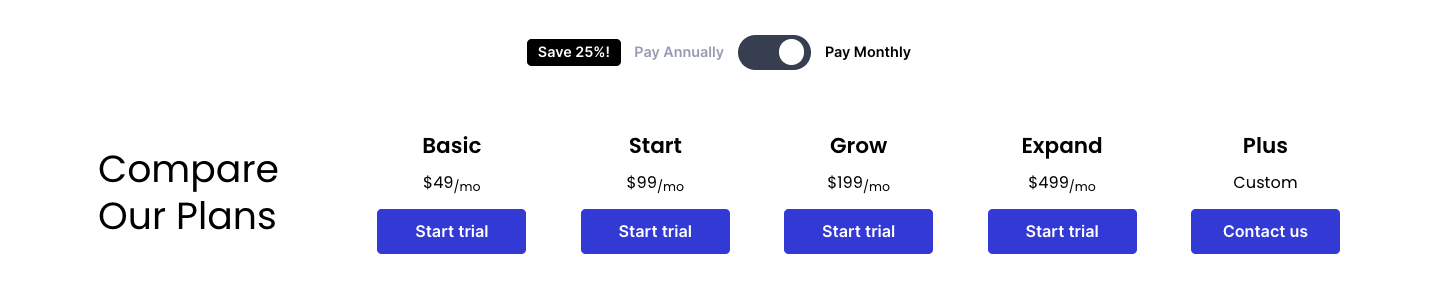
Teachable Pricing:
Basic plan- starts from $59/month
Pro plan- starts from $159/month
Pro+ plan- starts from $249/month
Enterprise plan - custom pricing
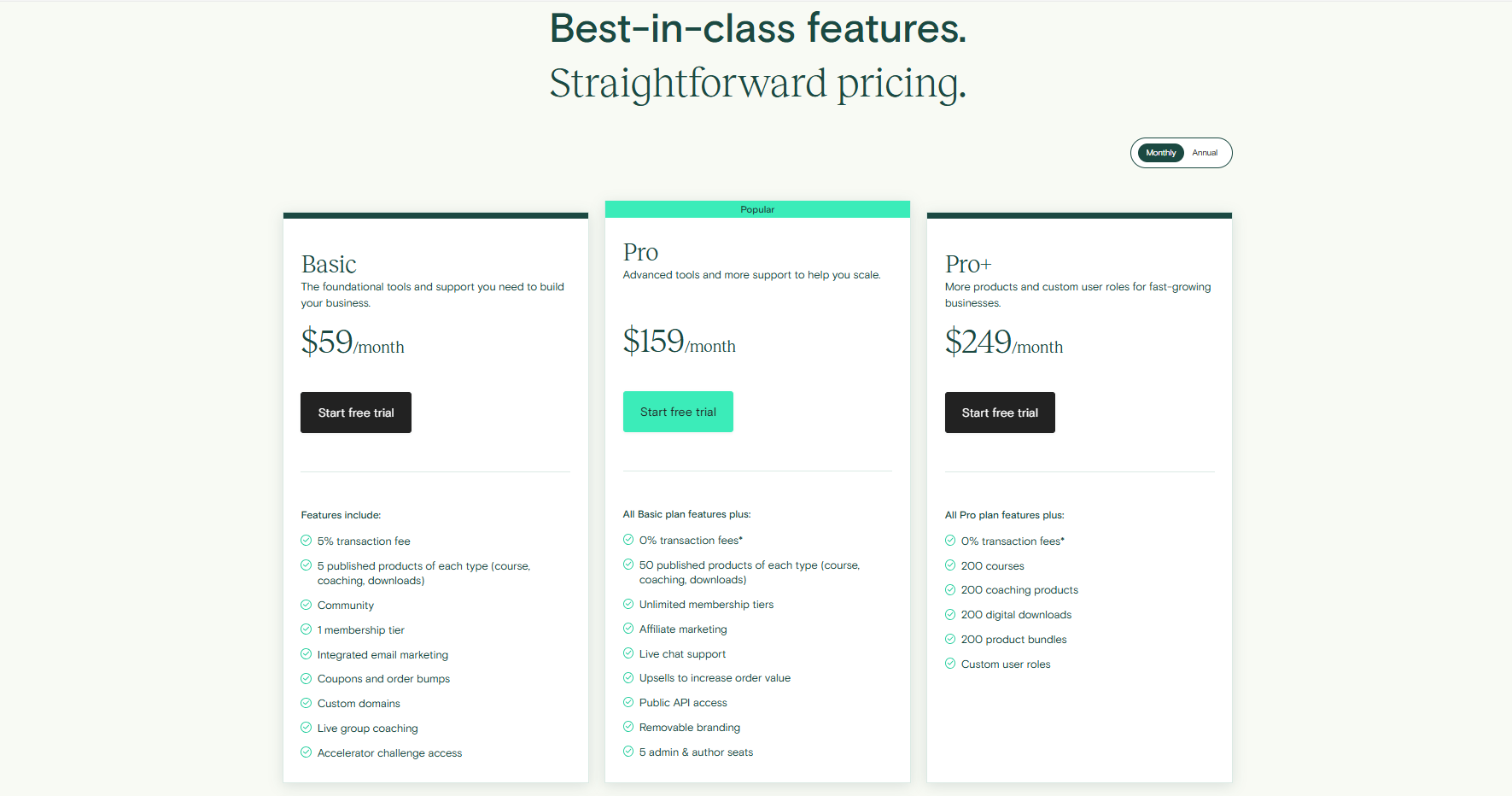
Here’s a sneak peek of each pricing plan from these two platforms:
Thinkific Pricing | Teachable Pricing |
Basic Plan: $49/month | Basic Plan: $59 per month with 5% transaction fee |
Start Plan: $99/month | Pro Plan: $159 per month with 0% transaction fee |
Grow Plan: $199/month | Pro+ Plan: $249 per month with 0% transaction fee |
Plus Plan: Custom pricing | Enterprise Plan: Custom pricing |
By observing the table, you might think that Teachable's pricing is decent because their basic plan is 10 USD cheaper and offers countless free courses. That’s not the whole story. You see, Thinkific’s free plan is good if you only have up to 3 courses. Plus, Thinkific’s Professional Plan costs less than the Teachable Pro Plan. Thinkific also doesn’t charge extra fees for transactions, while Teachable does (up to 5% to 10%).
So, if you have more than three courses, the free version won't suffice. In that case, you should consider buying a professional one.
Also, Thinkific is excellent for free and basic plans. Teachable, on the other hand, may be able to provide more for a similar price for its premium subscribers. Plus, the refined features of the most expensive plans will be unnecessary for the majority of users.
2. Course Creation Process
Another factor that polls Thinkific apart from Teachable is the content creation process. To break it down, both of them work greatly when it comes to making courses.
In reality, you’ll find basic page builders with uncomplicated buttons and designs on both platforms. Besides, it won’t need any special skill or experience with coding to use them. To use them, you’ll only need to simply drag and drop parts to simplify things.
Aside from that, Thinkific and Teachable give free hosting, SSL certificates, and the ability to make a custom domain. You can also use them to upload text, pictures, PDFs, and videos.
However, there are a few dissimilarities that you will find if you observe how both work when making courses. To put it simply, Thinkific offers a larger range of content options.
For getting feedback from learners, it lets you use a built-in survey option that is simple and effective. But Teachable does not have this option. As a result, you'll need to use other apps (like Google Forms) to do this.
3. Design and Aesthetic Aspects
In terms of appearance and design, Thinkific outperforms Teachable. To put it simply, it has a modern and fresh appearance that sets it apart at the top. Plus, a lot of users find it more attractive than before thanks to its daily update.
In the past, the Thinkific course player didn’t look good and mostly offered boring designs. But, its new design looks clean, attractive, and easy to use. This not only helps with the user experience but also gives Thinkific a benefit over Teachable.
On the other hand, Teachable uses an experienced course player. Plus, this allows you to change colors, upload images, add logos, update HTML and CSS code, and so on.
The best aspect is that Thinkific is always striving to enhance and expand its selection of appealing layouts.
So, if you run a fitness blog, give a lecture on how to get rich, or create a video, Thinkific has a template for you. Besides, all the themes or templates that it offers are simple to adjust with no hard effort.
4. Sales Page Design
If you wish to sell your courses, you’ll have to create a sales or landing page. For that purpose, both Thinkific and Teachable have fantastic tools so that you can design these pages. However, they differ in a variety of ways.
Thinkific Sale Page Design
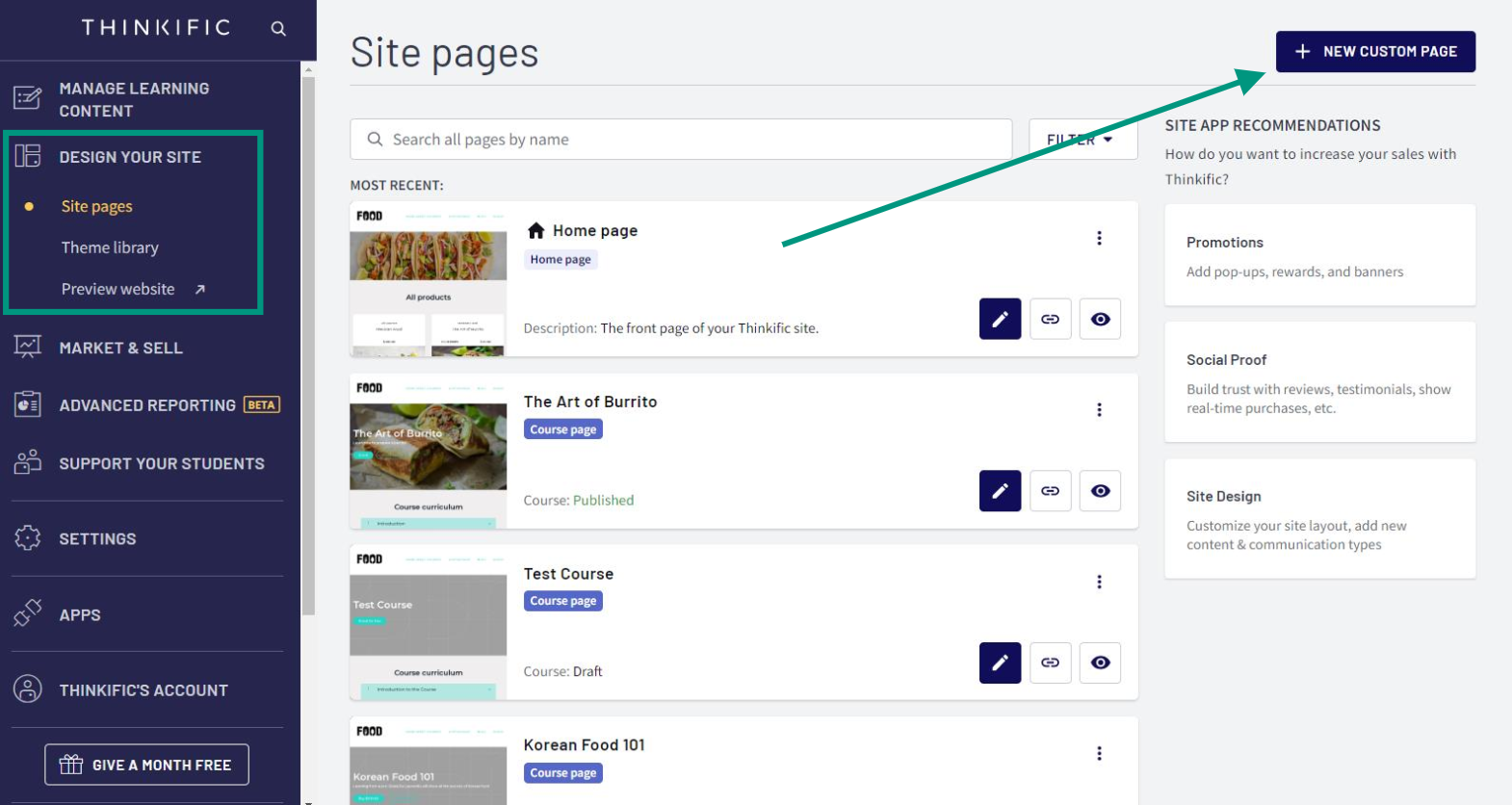
Well, Thinkific has an elegant and modern design for the sales page. This also makes it easy to create visually appealing landing pages to attract people and sell items. To make it clear, here are some of the things you can get with Thinkific:
As a beginner, the drag-and-drop ability allows you to effortlessly move items around and add what you need.
Thinkific allows you to make use of calls-to-action buttons or links. Thanks to this, it allows your followers to sign up for or buy your course easily.
It allows you to add multiple admins if more than one individual. This also helps a lot when you have more than one admin to teach the course or handle the workload.
Aside from that, you can create striking course banners. Plus, you can get a curriculum overview to ensure that all learners understand what they will learn.
To boost confidence, you can offer rating and review options so your learners can freely give feedback. Besides, it offers an option to add descriptions that will allow the course creator to explain the courses.
Teachable Sale Page Design
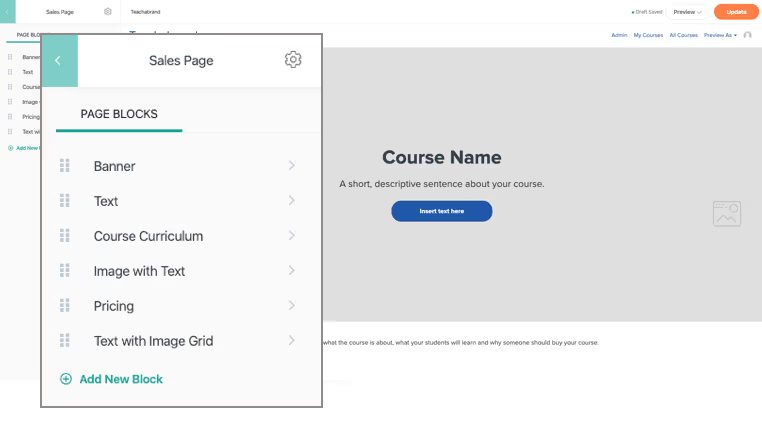
Alternatively, Teachable offers comparable features but with more customization choices. And, it has a drag-and-drop option as well as the ability to change your page's HTML code. To help you out, here are some of the things you can get with Teachable:
To give more detailed info about courses, it offers dynamic FAQs. And, this section can expand and collapse to know all the queries.
It allows you to write personalized notes to your students. By doing this, you can give a personal touch.
Not to mention, you can get the highlighted insights blocks to know the necessary data. Plus, you can add testimonials from your learners to add credibility.
You can also view the recent results of your previous learners to know their stories. Besides, it allows you to connect with eCommerce plugins.
Teachable gives you ready-made code templates and a guide full of examples. This also helps non-coders to get started. But, you won’t get these ready-made code templates on Thinkific as it doesn’t need them.
Aside from the above dissimilarities, both of them give payment methods like PayPal and Stripe. Besides, they come with good marketing tools to help promote your courses or sites in the best way possible.
5. Email Integration
You might wonder which one stands out when it comes to integrating with email. By giving more alternatives, Thinkific simplifies the process of email marketing more than Teachable.
Mostly, Teachable lets you send emails to your students on a drip schedule. It also allows you to distribute emails over time (one by one). Besides, this is excellent for selling course reminders or changes.
In contrast, Thinkific sends automated emails when a student completes a course. Still, it may not offer as many choices for creating custom drip schedules.
And, Thinkific integrates nicely with various popular email marketing apps. To give some ideas, here are some of the apps that it works with:
If you use any of these, you can connect them directly to Thinkific. Thanks to this, you can easily send and manage emails for your courses.
Unlike its rival party, Teachable only connects directly with MailChimp and ConvertKit. And, if you want to use a different email service, you’ll need to use Zapier to link Teachable with your email account.
For your information, Zapier costs $19.99 per month even if it does have a limited free version. So, if your email service isn’t supported by Teachable, you’ll either have to switch to one or pay for Zapier.
6. Calculation of Tax Processing
You’ll need to pay the tax if you sell digital products in the European Union (EU) or the USA. Plus, this tax is applicable regardless of where your firm is located.
To help you out, Teachable makes this easy by automatically handling the tax. It also calculates and collects tax on the total purchase. It then sends the needed papers to the relevant countries.
However, this service costs 2% of your sales and you won’t get your money right away. Then again, Thinkific doesn’t have an automatic system for calculating tax.
For example, if you sell your courses, sites, membership, and so on per year, you’ll need a separate tool to manage the tax factor.
So, if you sell a lot to members in your location, the Teachable automatic tax system could be a better choice than Thinkific.
7. Mobile App Options
The mobile app is an ideal option that helps creators with flexibility so that their followers can see the content from any zone. With this in mind, both Teachable and Thinkific offer mobile app options.
And, the coolest part is that Thinkific offers two different kinds of mobile apps. Well, the Thinkific mobile app is a stunning option if you're looking for an app with your name and logo on it.
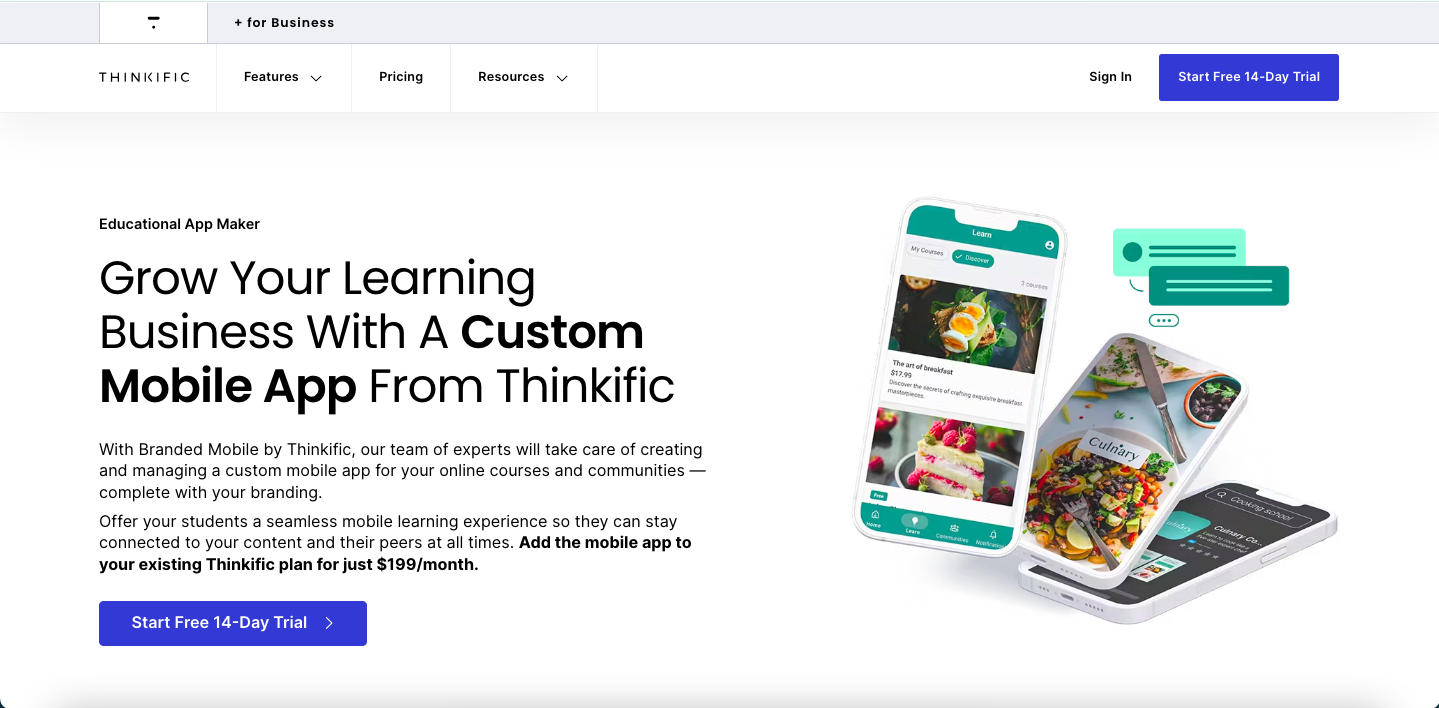
But here’s a little hitch, this app isn’t free. For your information, it costs $199 per month and gives you a custom app. With that, you can see it in the App Store by your branding.
That’s not all, this platform offers another app called Thinkific Mobile which is free. And, you’ll find this option with the Start Plan and other higher plans.
Besides, this app lets your students access the courses on their phones. Instead of your app, you can use Thinkific’s branding app option for that purpose.
Not to mention that it's a good choice if you want your students to have mobile access. But, you should note that it doesn't need a fully branded app.
On top of that, your learners can view and finish all the courses on their phones with the Teachable iOS mobile app. However, its app does not allow you to have the custom branding that you’ll find on Thinkific.
Furthermore, you won’t find features like in-app purchases, content management, and student interactions from the Teachable app.
8. Customer Support
It's valuable to get a course platform that protects your data and makes assistance easily accessible. Thinking of that, Teachable comes with email support to all of its users. However, because it's done via email, the response takes a while.
You do, however, have more options for support if you're on the Business or Professional plan. These also include group coaching calls (hear from experts and other creators) and live chat (conversation in real-time).
But Thinkific goes above and beyond in terms of support. It also provides you with a number of options to help you achieve. In addition to that, you’ll get a ton of options including SEO, affiliate marketing, AI marketing, and archive courses & bundles.
It also offers greater security and assistance to help you become successful. Sadly, Teachable will not provide you with these options in the interim.
Check More Comparison: EzyCourse vs Thinkific
9. Learning Experience
A positive learning experience on a platform can help content creators succeed. It also makes it easier for your learners to study and increases the likelihood that they will recommend your courses to others. With this, you can ensure passive income and growth in business.
Both Thinkific and Teachable offer good learning experiences. Well, Teachable meets the basic needs of an online course platform. Thanks to this, your followers can chat, play courses, and do many more things.
In contrast, you can ensure an engaging and interesting learning experience with Thinkific. To explain it simply, this lets you enjoy more gamification choices. Thanks to this, it makes your simple course attractive with multiple choice queries and quizzes.
Typically, this platform comes with some unique options such as digital downloads, bundles, webinars, and 1-on-1 coaching.
What’s more? You can also use an AI query generator for group discussions, sharing features, or review sections. However, these options are only on Thinkific.
10. User Experience
There are many comparison factors that you’ll only notice after using both platforms. To give you a clear view of user experience, here are some points that will help you pick the right platform:
You can quickly add a countdown timer from Thinkific to your landing pages and checkout process. Contrarily, Teachable lacks this option.
These two platforms let you download files from common apps like OneDrive, Dropbox, and Google Drive. But, here’s the catch. You can only import documents from social media apps like Facebook, Instagram, and so on if using Thinkific.
You can access more than ten apps in Teachable App Hub. But, Thinkific provides access to over 80 apps through its own App Store.
Thinkific allows you to conduct surveys to gather feedback on your teaching and courses. But, Teachable needs a special code to do this.
You can easily build quizzes on both platforms. If you compare them, Thinkific's quizzes look nicer and work better. Plus, it allows you to include text, video, photos, color, and other media.
Check More Comparison: EzyCourse vs Teachable
Final Thoughts: Which Is Better Teachable Vs Thinkific?
To avoid making mistakes, you should closely compare Thinkific vs Teachable to know which one is better for your task.
In all honesty, Thinkific wins against Teachable in this match. Well, it offers great features and good points like an email integration option, a beautiful design, and an easy-to-make course.
However, if you want a better platform for course creation or membership purposes, look no further than EzyCourse. As an alternative, it offers better features, design, and gamification at a reasonable cost.
And, you can get benefits like events, coupons, magic checkout, smart upsell, and more. You can also test out the EzyCourse platform with a free trial to see whether it works for you.