Easy payment management is one of the keys to any business.
While you are running a membership site, it needs a payment system where your members can pay and you can receive the money. But, it gets harder to decide which memberships payment system to select for the membership sites since there are tons of options.
Well, you need to look into security, recurring payment, currency acceptance, regions, and so on. To help you out, we’ll be covering the 10 easy membership payment systems for membership sites that offer good things and work well. Let’s go!
What Is a Membership Payment System?

A membership payment system is a tool or package that helps businesses manage memberships. It also handles the basics, such as storing member information and tracking payments.
Besides, this system has some extra perks like helping with marketing, planning events, and running reports. And, one of the biggest roles of a payment system is dealing with payments.
You see, many memberships charge regular fees per month, year, or a certain time. In most cases, they are known as subscriptions or automatic payments. And, these can be tricky to keep up with when there are a lot of members in a group or platform.
That’s where a payment system for memberships comes in handy. It also makes the processing of payment easy for members so they pay online.
Plus, you can keep track of payments from your followers. Apart from that, the payment system handles ongoing dues, annual fees, or one-time donations.
On top of that, most membership payment systems come with extra features like reports, analytics, and marketing tools. It’s basically an all-in-one tool to make managing memberships a lot simpler.
How Does the Membership Payment System Work?
Now that you know what’s membership payment gateway, it’s time to understand how it works on the membership site:
Step 1: Customer Signs Up and Enters Payment Details
When your member joins your membership site, they’ll fill out a form with their card information (name, card number, expiration date, CVV) or other payment data to subscribe to a plan. And, this is the first step in the payment process.
Step 2: Details Are Sent Securely to the Payment Gateway
Then, the payment gateway securely encrypts the customer’s card details and checks for any potential fraud. With that, it sends this information to your payment processor (the acquirer like your bank or payment provider).
Step 3: Transaction Is Verified by the Acquirer and Card Networks
After that, the acquirer forwards the payment details to the card networks (like Visa, Mastercard, or other source) which send the data to your member. Then, your member checks if the card is valid or if it has enough funds for the subscription before confirming.
Step 4: Approval or Decline Is Sent Back to the Gateway
Finally, your member either approves or declines the payment. This response is also sent back through the card networks to the payment gateway to your membership site.
If approved, your member’s subscription is confirmed and it means the payment is processed. Then, the funds are held in your merchant account (ready to be settled).
Why Does Your Membership Site Need a Payment System?
When you’re running a membership site, having the right payment system is a must to get the payment from your followers. Let’s find out the main reasons for this:
Smooth Automatic Payments
With a system that handles all your billing for you, it helps you get subscriptions all over the world. And, a good payment setup means no chasing payments or handling invoices manually.
This also means your followers get to charge on time. And, you’re free to focus on growing your brand. Plus, it’s super flexible and easy to process.
So, no matter if someone changes their plan, wants a discount, or needs to adjust their billing date, it’s all managed automatically. Plus, this won’t require extra hassle for you.
Here’s how automatic payments can make things easier for your business:
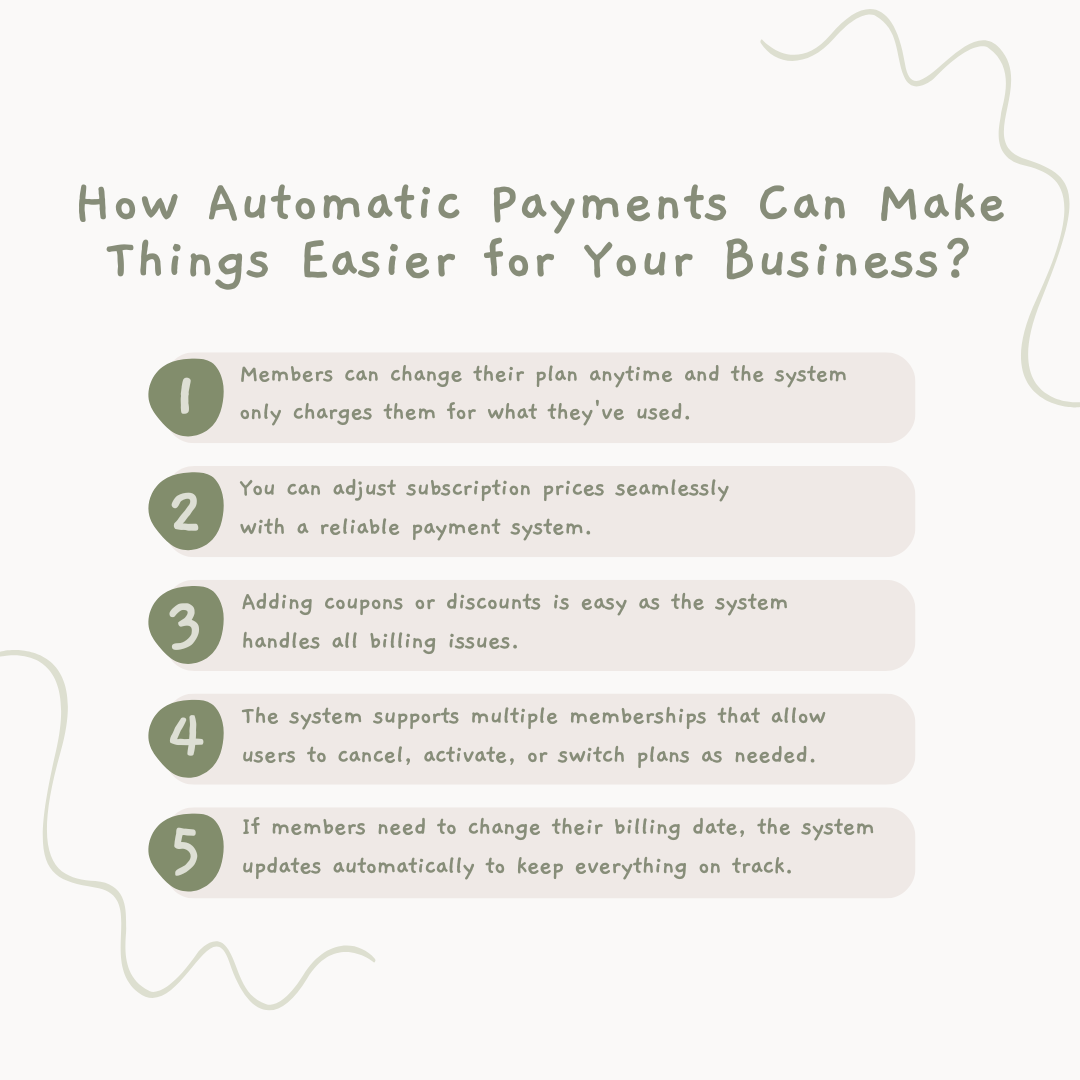
If followers want to change their plan halfway through, the system adjusts so they only pay for what they used.
It lets you change subscription prices with a reliable payment system with no extra hassle.
You can easily add coupons or discounts via a payment system for memberships. And, it will handle the process and billing issues smoothly.
This system lets you add multiple memberships which you can cancel, activate, or change plans as needed.
If followers need to change their billing date, the system updates everything automatically to keep things on track.
Predictable Income for Better Planning
You can easily see how much revenue is coming in each month or year with a membership payment gateway. Plus, this steady and predictable income is a game-changer for business planning.
To understand it, suppose, you have 5 buyers for your course who pay $50 monthly and that’s around $3,000 by the end of the year.
And, knowing your income lets you make smart investment decisions and plan confidently for the future.
Increases Trust and Conversions
When people see a familiar payment option (think PayPal or other trusted gateways), they feel safe about signing up. A good payment system builds trust right from the start, and with more trust, you’ll get more subscriptions. It’s one of the easiest ways to boost conversions just by choosing the right payment gateway.
Members Approval
Satisfaction from your members is key to standing out and growing your sites. It’s not just about having a great product. Instead, it’s about making the whole experience smooth and easy for your members.
In most cases, members will stay on your membership site and continue that when you give them a payment system that’s simple to use.
When your payment system clearly shows how much they’ll pay over time, it’s a lot easier for them to commit to a payment.
And, this makes it easier for your international members by giving multiple payment options in their own currency. This also makes paying simple no matter where they’re from.
So, the moral of the story is members would stay on your site and approve if they feel comfortable sticking around.
Business Insights
Understanding how your members respond to your business is super valuable for planning ahead. That’s also where reports and analytics come in handy from the membership payment system. And, they give you the inside scoop on what’s really going on.
You can also find out what kind of services your members love, where they’re located, and even how they’re interacting with your site. With this, you can have most of the info that’s needed to help your site better each day.
If you’re testing different versions of your checkout page, the analytics will tell you which one works best. And, all these insights can help reduce cart abandonment, increase customer satisfaction, and make sure your product pricing is spot-on!
Backup Payment Options
In most cases, a member doesn’t like a site that shows a purchase button and the payment fails. And, it sounds a little buzzkill for membership site owners.
If your payment gateway only offers one payment method, there are some chances that your followers will just leave. Most of the time, they’ll leave and find another site where it’s easier to pay.
To avoid that, it’s better to go for a payment system with multiple payment options. This way, if something goes wrong with one method (like a credit card issue), they can switch to a digital wallet or another option on your site.
In short, it’s all about giving your members choices and saving them from the frustration of an unsuccessful payment!
How Do You Decide on Your Payment System for Membership?
To select the right payment method for your membership site, you’ll need to consider some aspects. Here are five simple things to think about:
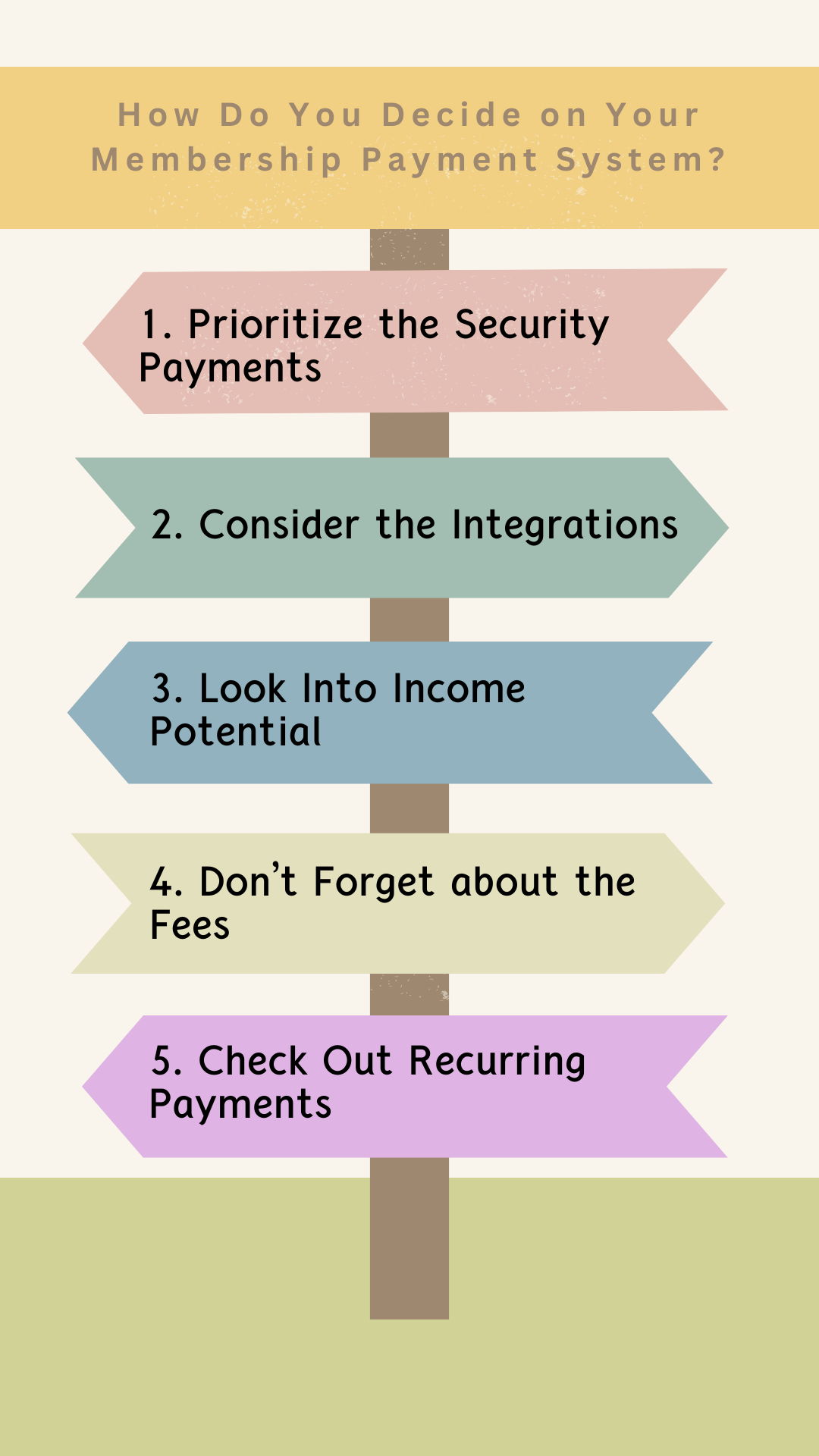
1. Prioritize the Security
First off, you should think of the security matters. If you’re handling payments directly on your site instead of sending people to a third-party checkout, your site needs to be secure.
For instance, if you’re using one payment gateway, an SSL certificate for your website (usually provided by your hosting company) might be all you need.
However, some payment methods often require a bit more like PCI compliance. So, make sure to check exactly what’s needed to keep payments secure with your chosen system.
2. Consider the Integrations
You’ll also want to make sure your payment system works well with the membership plugin you choose. Like, you can go with any payment gateways that are popular and easy to connect to most membership plugins.
Not sure where to start? EzyCourse is a great platform that offers a lot of payment integrations with flexible tiered pricing, analytics, and security. |
3. Look Into Income Potential
Next, you should think about how much income you’re expecting from your membership site. If you’re looking at potentially making six figures or more each month, a basic payment gateway account might not cut it.
In that case, it’s worth looking into a more heavy-duty option that can carry big-figure money. This can also handle higher volumes and may come with extra support like a dedicated account manager.
4. Don’t Forget about the Fees
Every payment system that supports worldwide has its fee structure. This can also be a percentage of your income, a monthly flat fee, or a mix of both.
And, it’s important to get clear on what these fees are from the start, especially if you’re going to be offering recurring payments.
For instance, some payment systems charge an extra monthly fee if you want to set up recurring payments. So, you’ll want to factor that in if you’re leaning toward it.
5. Check Out Recurring Payments
If you’re planning on having monthly or yearly memberships from the site, you’ll need a payment method that supports recurring payments.
Some systems also require you to buy an add-on for recurring payments. In other cases, it doesn’t require an extra fee to enable this feature.
If you’re just starting, it’s good to think of a payment system that seems the easiest and most affordable way to get going with recurring payments. And, you can always upgrade later.
10 Easy Membership Payment System for Membership Site
In this section, let’s look into the ten simple yet outstanding payment systems that you can use for your membership site as a creator:
1. Stripe
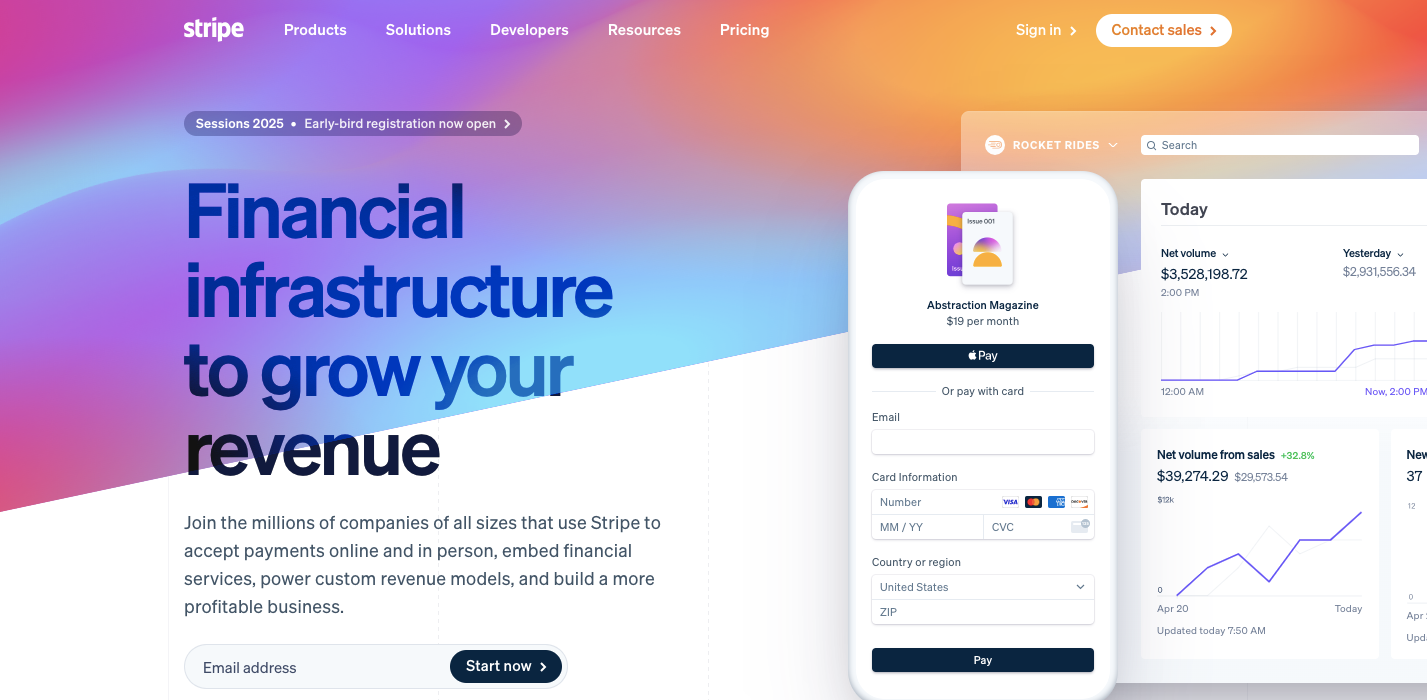
Stripe is an excellent payment solution for membership sites that a lot of people use for its simplicity, global reach, and support.
On top of all, this payment system is quick to set up and takes less charge per transaction. Besides, you’ll find an API that allows easy customization so you can adapt payments for various membership tiers or discounts.
Plus, it works in over 39 countries and accepts payments in 135+ currencies. That also makes it ideal for international audiences.
In addition, this payment system supports a wide range of payment methods like credit cards and digital wallets. It also makes renewing and starting memberships easier for the audience.
As your membership base grows, its scalable infrastructure can handle larger transaction volumes without a hitch. Plus, its strong security and fraud protection build trust with members.
Overall, Stripe is a reliable, flexible, and global payment gateway that helps membership sites process recurring payments seamlessly and securely.
Top Features of the Stripe System
Get optimized checkout tools with the UI toolkit.
Supports over 135 currencies.
Shows real-time reports.
Quick and easy payouts to bank accounts.
Includes dashboards, notes, and invoice support.
Pros of Stripe
It has no setup or monthly charges.
This system accepts credit/debit cards, ACH payments, digital wallets (like Apple Pay or Google Pay), bank debits, and so on.
You can integrate it into your membership site easily.
It is a cloud-based payment system that ensures tools to optimize.
Cons of Stripe
It has processing fees (around 2.9% per charge).
The customer service is lacking in response.
Fees of Stripe
Standard Plan: 2.9% with $0.30 per charge.
Custom Plan: Personalized pricing plan.
2. PayPal
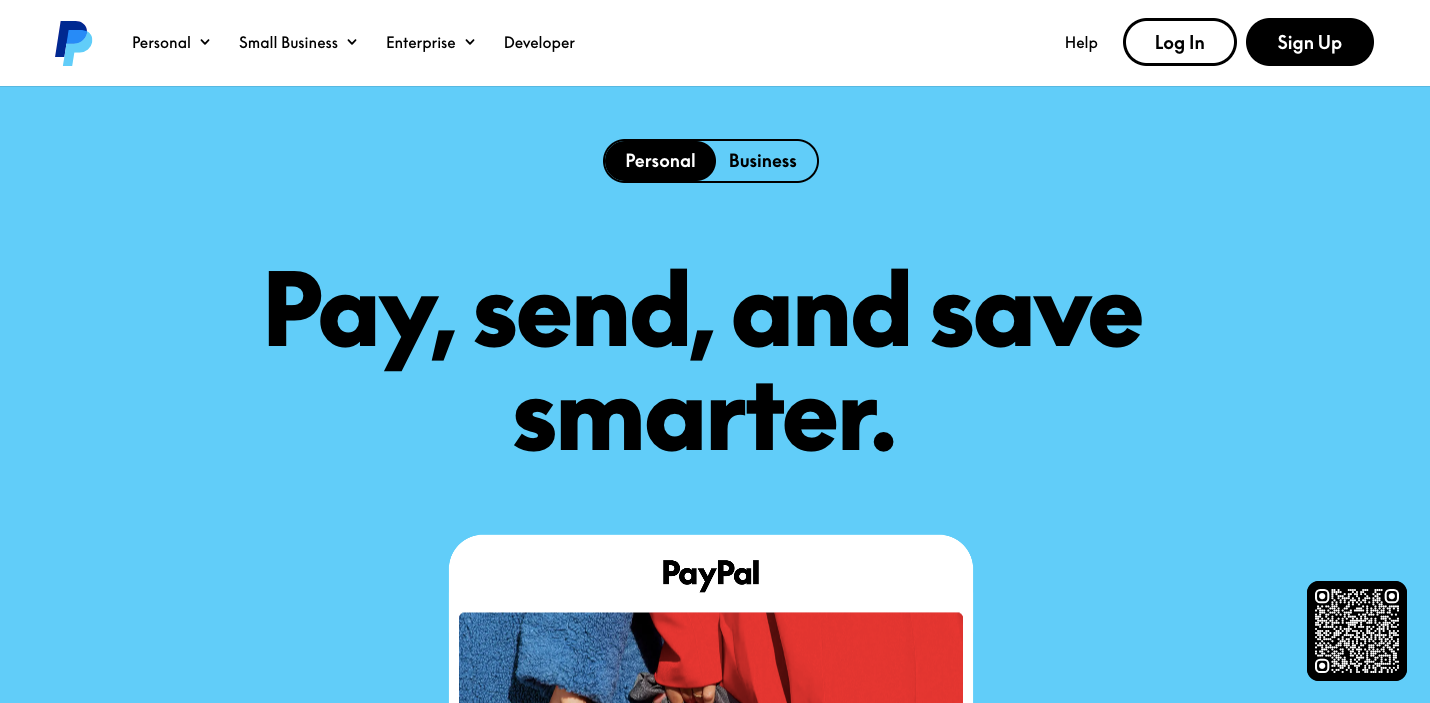
PayPal is one of the best payment gateways for subscription and membership sites that have strong global reach. Due to this, it’s a popular choice for targeting international clients.
In fact, it works in over 200 countries and supports payments in 25+ currencies. And, it’s ideal for sites with a diverse user base.
Not to mention that integrating this payment system is easy. For that, you only need a PayPal business account and can quickly add the provided HTML code to your site to start accepting payments.
Besides, there are no monthly fees, but transaction fees are set at 2.9% + $0.30 per sale. However, PayPal’s recurring payment features are limited compared to Stripe or Mollie.
And, it comes with strict security to freeze accounts if transactions deviate from typical patterns. Thanks to this, it reduces potential interruptions in cash flow.
Top Features of the PayPal System
Get sales insight and details per year.
Accepts from digital wallets, cards, and other methods.
Integrate with eCommerce platforms or tools.
Take payments in over 25 currencies.
Works with membership sites.
Pros of PayPal
It needs $0 setup fees for creating an account or using membership sites.
This payment system takes care of user data and ensures protection against online theft.
The client service seems decent in response.
It ensures better cash flow and lessens waiting time on transactions.
Cons of PayPal
It has complex processing fees based on usage.
Limited options for recurring payment.
Fees of PayPal
Standard Plan: 0.20% to 3.40% + $0.30 per charge (vary based on locations).
3. Checkout
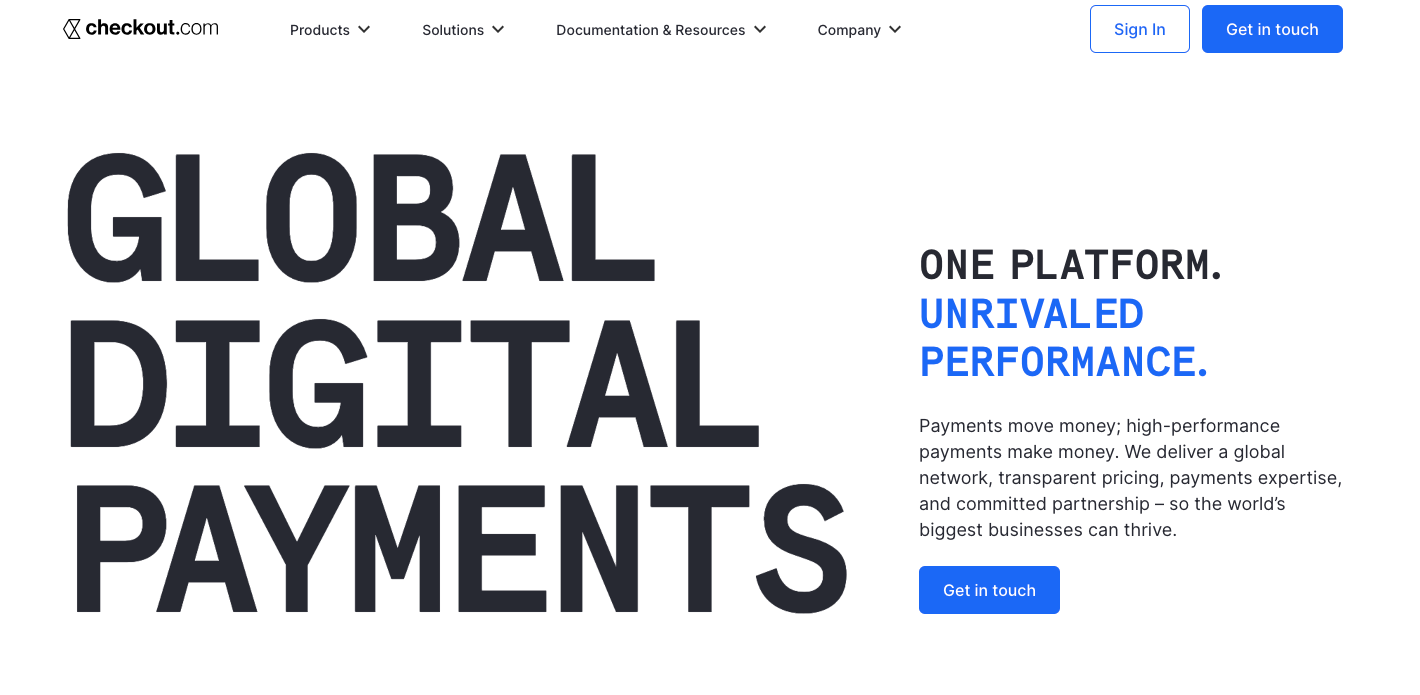
Checkout is a great payment solution for membership sites especially if you have members from around the world. It also supports over 150 currencies and works in 45+ countries.
Plus, this payment system offers a unified payments API that lets you connect everything with just one API. It also makes setting up and managing payments much easier.
On top of it, you can use their hosted payment page to take care of hosting the payment process for you. If any of your members pay using their phones, the mobile SDK helps you make a smooth and easy mobile payment experience.
In addition, it helps add your revenue with smart AI-powered tools that cut down failed payments. For membership sites, this is super helpful to ensure recurring flows. This system also includes tools to avoid chargebacks, handle disputes, and keep payments secure.
Overall, it offers a simple, secure, and reliable payment system for membership sites. If you want global reach and tools to make payments easier for everyone, you can try this out!
Top Features of the Checkout System
Add payments using cards, digital wallets, bank transfers, vouchers, and more.
Design your own physical and virtual cards for your business.
Send money directly to bank accounts and cards.
Test identities, documents, and KYC with AI-powered video tools.
Protect your site by spotting and stopping payment fraud.
Pros of Checkout
It doesn’t take any setup or processing fees.
This payment system has risk and fraud management tools.
You’ll get analytics and reports to know every payment detail.
It comes with AI assistance to adjust real-time payment messages and other aspects.
Cons of Checkout
The customer service is not responsive.
High-pricing payment system.
Fees of Checkout
Standard Plan: 0.5% to 5% + $0.30 per charge.
Also read: Membership Retention: 101 with best strategies and ideas.
4. GoCardless
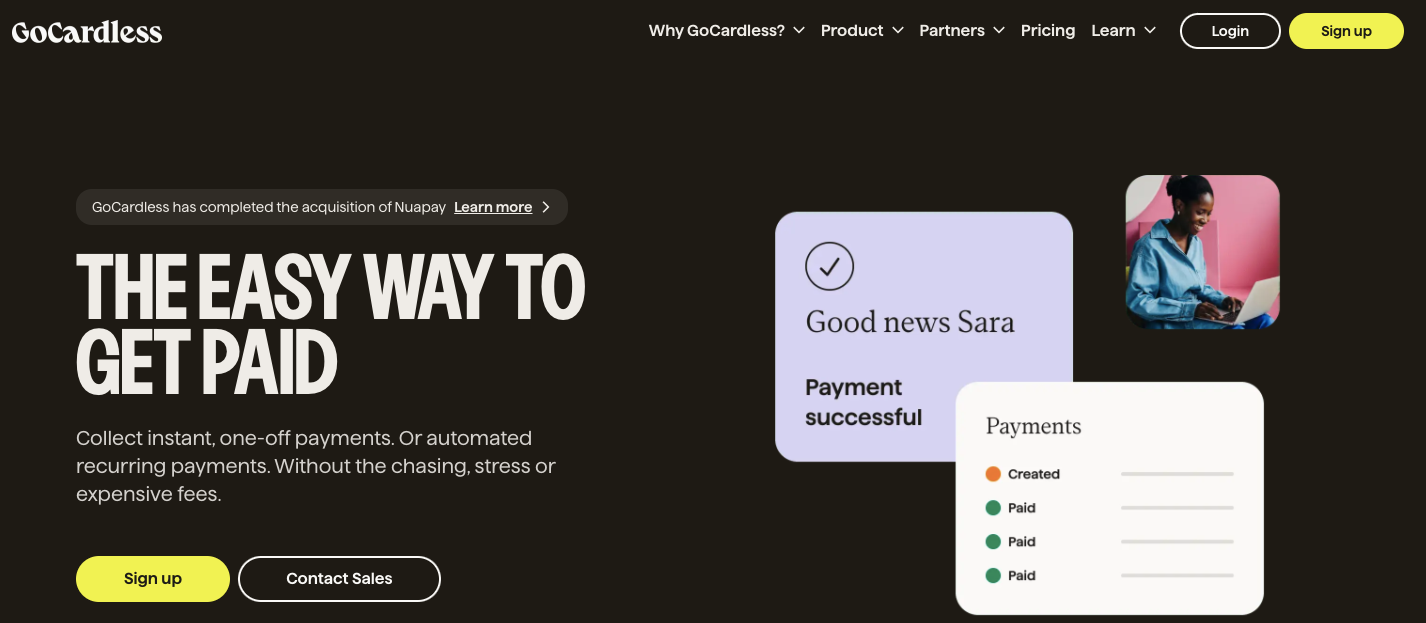
If you’re looking for a straightforward payment solution that handles both one-off and recurring payments like a pro, GoCardless is a great pick.
And, it is designed to cut down on late payments and automate all the admin tasks. Plus, this payment system doesn’t charge extra hefty fees.
For membership sites, where recurring payments are essential, it makes life easy. This payment system also offers a Success+ option to lessen failed payments by up to 70%.
Other than this, it teams up with Wise to get you the best possible exchange rates for international members. So, you’re not losing money to currency conversions.
Plus, it offers local bank debit options in over 30 countries including the USA, UK, Eurozone, Australia, Canada, and New Zealand. Overall, this payment system is a great option.
Top Features of the GoCardless System
Collects payments from 30+ countries.
Connect to 350+ software and tools.
Includes advanced recurring payment options.
Grant access to 2,300+ bank account data.
Lessen costs, failed payments, and conversions.
Pros of GoCardless
It takes low fees for transactions compared to most payment options.
This payment system comes with a simple-to-use interface with a simple setup.
You can integrate it into your membership site or other platforms.
It gives an easy way to keep track of member’s payments.
Cons of PayPal
It shows glitches under load.
Contains a steep learning curve when doing the initial setup.
Fees of GoCardless
Standard Plan: 1% with €0.20 per charge.
Advanced Plan: 1.25% with €0.20 per charge.
Pro Plan: 1.4% with €0.20 per charge.
Custom Plan: Personalized pricing plan.
5. Braintree
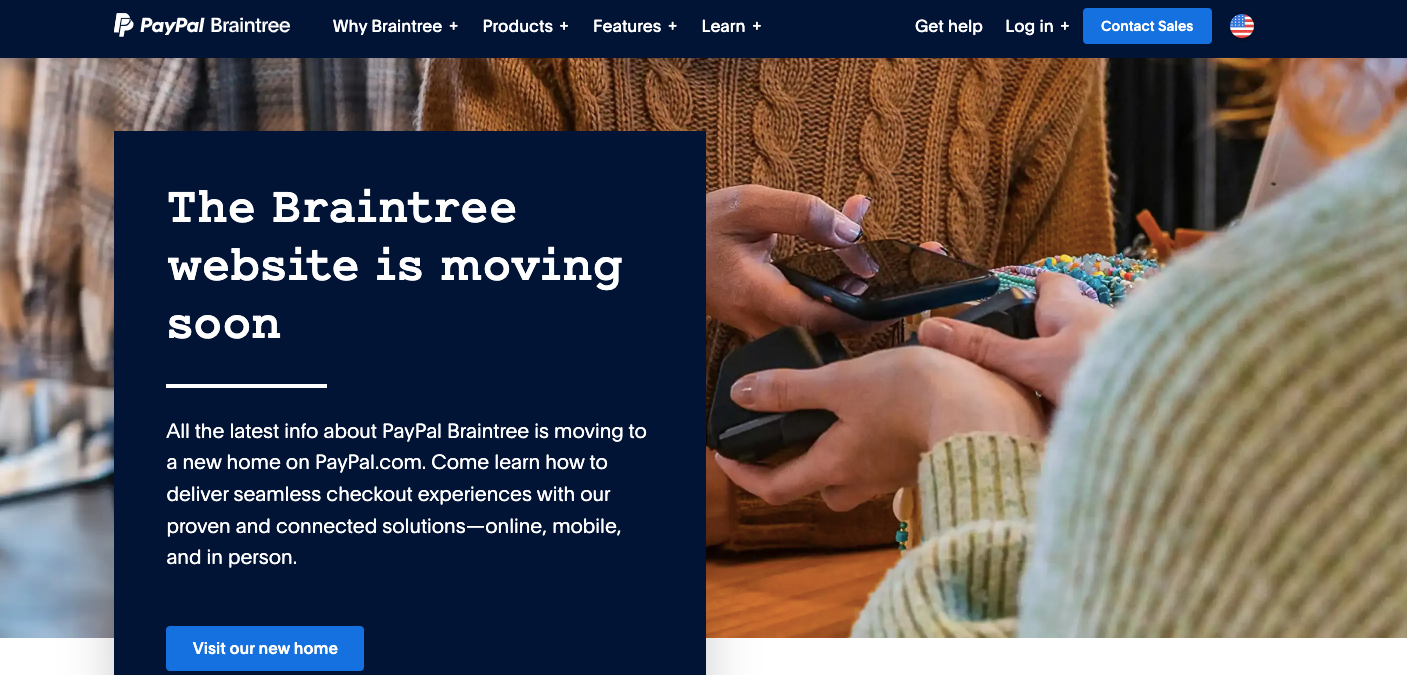
Braintree is a solid yet effective payment system for membership sites that offers a range of options to handle payments in a better way.
In fact, it works with various methods such as cards, Venmo, Google Pay, and Apple Pay to cater to followers. With strong options, you can get pay from members in Europe, Canada, Singapore, Australia, New Zealand, and more places.
You’ll also find subscription management tools by using this system. And, it takes care of recurring income on membership sites.
No matter if you’re starting fresh or already have a merchant account, it offers flexibility. It also allows integration with your existing setup.
By and large, it’s a versatile and user-friendly payment solution for anyone who wants to grow and take care of payment from diverse areas.
Top Features of the Braintree System
Support payments in over 130+ currencies.
Change subscriptions anytime during the month.
Provide promotions, rewards, and add-ons.
Make personalized checkout pages.
Get detailed and reliable reports of payments.
Pros of Braintree
The reports and analytics details are simple to access.
It gives a flexible and easy-to-use membership billing solution for worldwide use.
This payment system seems reliable and safe for membership sites.
The direct entry for mobile payments is much simpler than most solutions.
Cons of Braintree
Require 3rd party tools to integrate.
Setting up this payment system seems difficult.
Fees of Braintree
Cards and Third-Party Digital Wallets: 2.59% + $0.49 per transaction.
Venmo: 3.49% + $0.49 per transaction.
PayPal and PayPal Credit: Terms given based on PayPal account.
6. Mollie
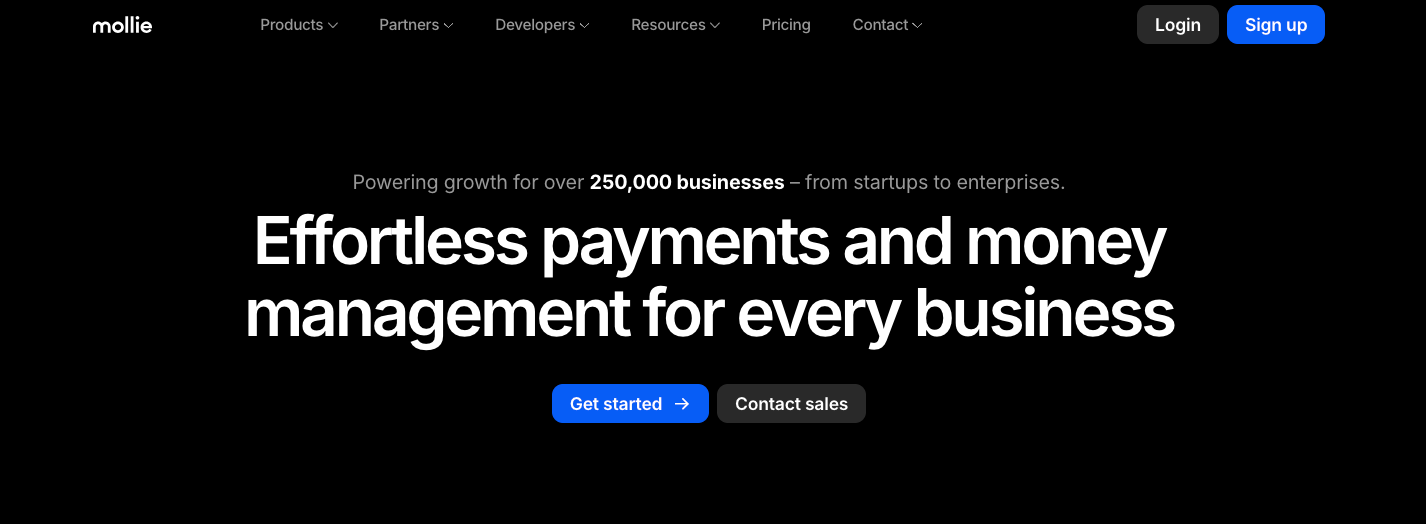
Mollie is an excellent payment gateway for membership sites especially if your audience is in the Europe area. It also gives one-off and recurring payment options.
And, this payment system blends easily with popular CMS platforms like WordPress, Magento, and Wix. You can also quickly set up to handle all major payment methods like Apple Pay or Google Pay to get started.
With a library of JS, PHP, or Python tools, you can fit your checkout forms to match your site’s branding for a seamless member experience.
It’s also budget-friendly with no lowest costs, contracts, or hidden fees. So, you only pay for successful transactions. And, this system offers flexibility with payouts.
You can also single out daily, weekly, or monthly plans. Plus, it lets you pause payments when needed. In general, its user-friendly approach, transparency, and strong options make it a top choice for EU-based membership sites.
Top Features of the Mollie System
Get 40+ global and local payment methods.
Supports up to 20+ languages.
Includes methods like cards, bank transfers, direct debit, and Klarna.
Adds client and servicer libraries with ready-made plugins.
Make and share protective payment links.
Pros of Mollie
It has a friendly UI and tons of options for local payment in the EU market.
There is no setup or extra fees included.
The onboarding from this payment system is superfast
You can easily set up that requires no skill or coding experience.
Cons of Mollie
Limitations in some geographic regions.
High transaction costs.
Fees of Mollie
Processing Fees: €0.25 per charge.
Payment Method Fees: Differ based on the process.
Also read: 10 best membership site software platforms for 2025
7. Chargebee
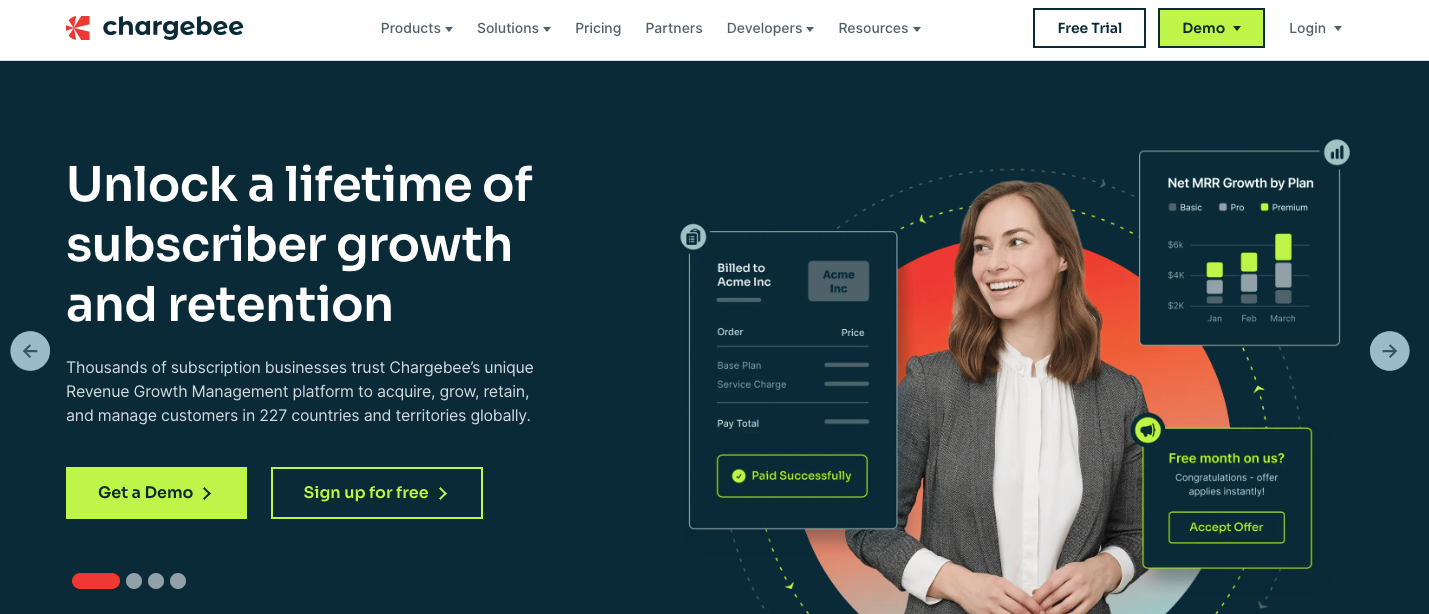
Chargebee is a fantastic tool to help you handle payments and subscriptions without any stress. It can also connect with over 30 payment gateways including Stripe and Braintree.
And, if you have members from different countries, this system lets you give 100+ currency options to accept payments from anywhere.
It also makes this system super simple to handle recurring payments. Plus, you can manage monthly, yearly, or custom membership plans and adjust them when needed. With that, you can pause or upgrade memberships.
Not to mention this system offers a free plan to help you test it out without paying any setup or monthly fees. You can also use its sandbox space to try everything out before going live.
On the whole, this payment system is definitely worth a try if you’re looking for a reliable payment system to grow your membership site.
Top Features of the Chargebee System
Find 30+ payment gateways.
Includes 38+ integration with billing processes and SaaS tools.
Get development timeline and webhook options.
Make plans, coupons, add-ons, and send payment links.
Obtain insights from 300+ subscription businesses.
Pros of Chargebee
This payment system comes with a responsive and helpful support team.
It's pretty simple to set up and manage the subscriptions.
Checking and resending invoices to know the credits is very easy.
You can connect to APIs or tools to your membership site to directly connect with apps.
Cons of Chargebee
No options to cancel subscriptions.
Shows bugs and glitches in some cases.
Fees of Chargebee
Starter Plan: $0 per month (No fee up to $250K cumulative billing initially and then 0.75% on billing).
Professional Plan: $599 per month with 0.75% on billing.
Enterprise Plan: Personalized pricing plan.
8. Recurly
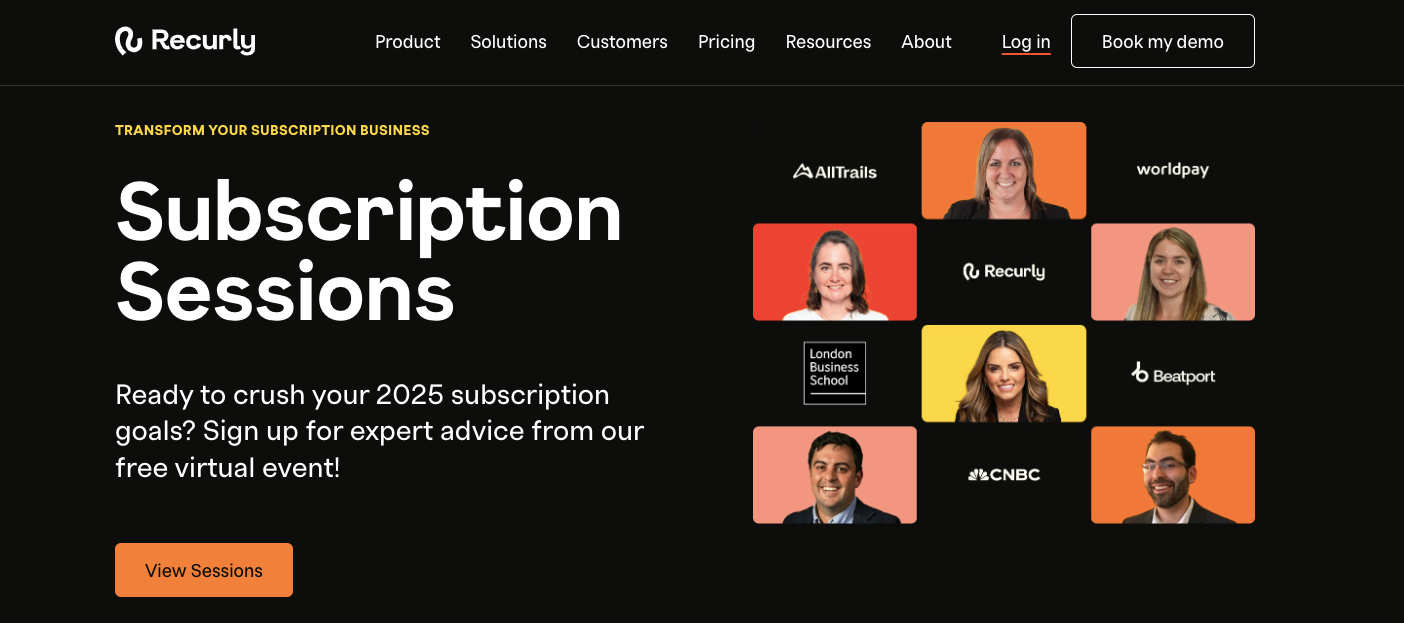
Recurly is a powerful payment processing system for membership sites if you need flexibility with your subscriptions. With this, you’ll get access to helpful analytics and reports.
It’s also pretty easy to use and comes with great customization options. And, this payment system lets you make any membership site plan. You're in control, no matter if it’s subscriptions, pay-as-you-go, one-time fees, or even a mix.
After signing up, you can connect a payment method straight from its dashboard. For US-based sites, this system offers its process to handle credit card payments more easily. Plus, you can test everything in a safe setting before your site goes live.
Moreover, it offers a hosted payment page that you can design to match your membership site’s look. This also makes the process feel smooth and qualified for your members.
For the most part, it’s a great option for membership sites that aim to optimize revenue and give a smooth user experience. But, for smaller businesses, it is quite expensive.
Top Features of the Recurly System
Take care of subscriptions and plans with ease.
Select from various flexible billing options.
Customize invoices and receipts to fit your needs.
Handle 140+ currencies and stay tax-compliant.
Add custom charges and credits as needed.
Pros of Recurly
With the invoicing feature, you can close deals without needing credit card details upfront.
This system lets you send a unique link for members to set up their accounts or pick a payment method.
It lets you give customized discounts or codes, and create plans.
You can edit renewal dates and process manual payments.
Cons of Recurly
No option for an update on the invoice for refunds.
The 2-way verification is annoying.
Fees of Recurly
Starter Plan: $0 per month (1.25% per transaction fee + $0.10 service fee).
Professional Plan: Personalized pricing plan (1.25% per transaction fee + $0.10 service fee).
Elite Plan: Personalized pricing plan for big businesses.
9. Adyen
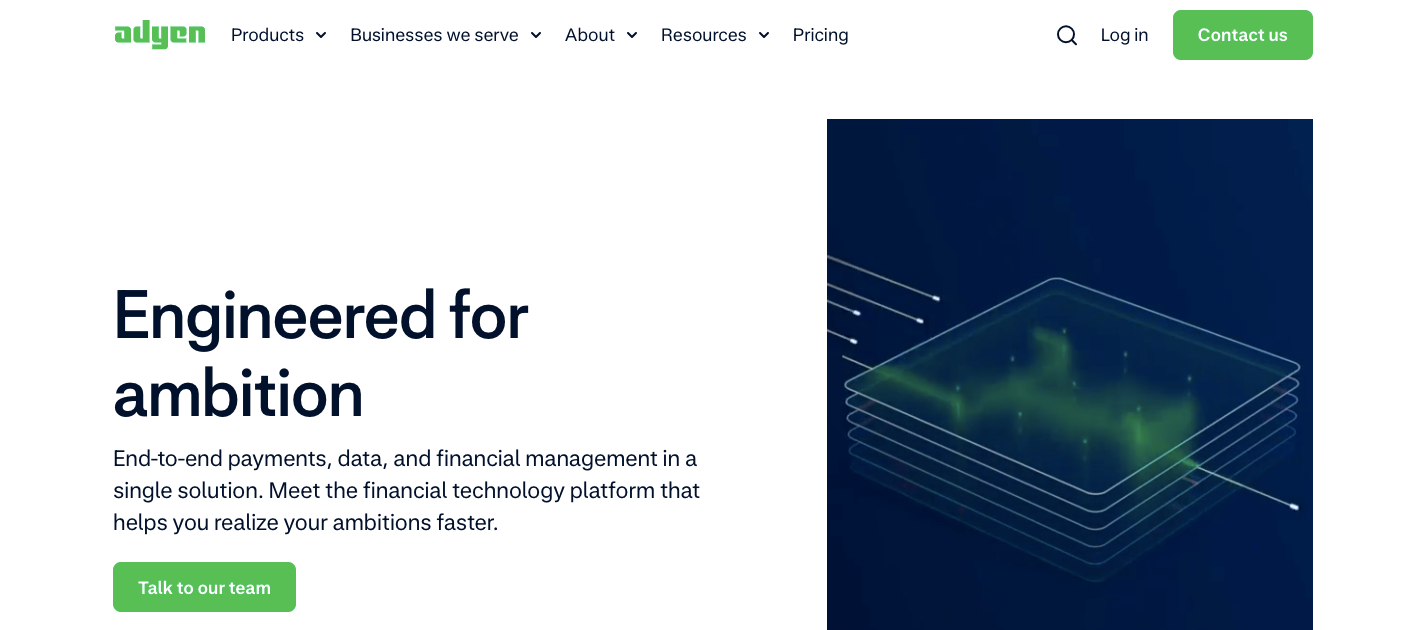
Adyen is a wonderful choice if your membership site is growing fast, reaching people in multiple regions, or has tricky payment setups. It’s also reliable, flexible, and makes global payments easy.
With this payment system, you can get paid in-store, online, or even via mobile apps. Plus, it’s adaptable and works great if you’re using membership sites with community options with live events.
And, this system works with popular payment methods like cards, digital wallets, and so on. Besides, you can use it if your site is available in regions like the US, Europe, Latin America, Asia-Pacific, Africa, and the Middle East.
Furthermore, it lets you get the extra benefit of recurring billing to handle or manage your membership sites. You can also change it to a monthly, annual, or usage-based billing system.
Apart from that, its flat and variable fee structure and end-to-end control make it a strong contender. And, this payment system is ideal for large membership sites but might be costly for small to midsize businesses.
Top Features of the Adyen System
Take payments on your website or app.
Use terminals and devices to accept payments in person.
Connect payment options across different sales channels.
Add payment features to your platform or marketplace.
Make paying easier with smart authentication tools.
Pros of Adyen
It comes with a platform service that accepts both credit card and PayPal payments.
This payment system is easy to set up with ready-to-use tools.
The reporting dashboard gives clear insights into tracking your payment performance.
For extra safety, you’ll find great secure options like 3DS.
Cons of Adyen
Out-of-sync documentation on the site.
No option for QR code payments.
Fees of Adyen
Processing Fees: €0.11 per charge.
Payment Method Fees: Differ based on the process.
10. BlueSnap
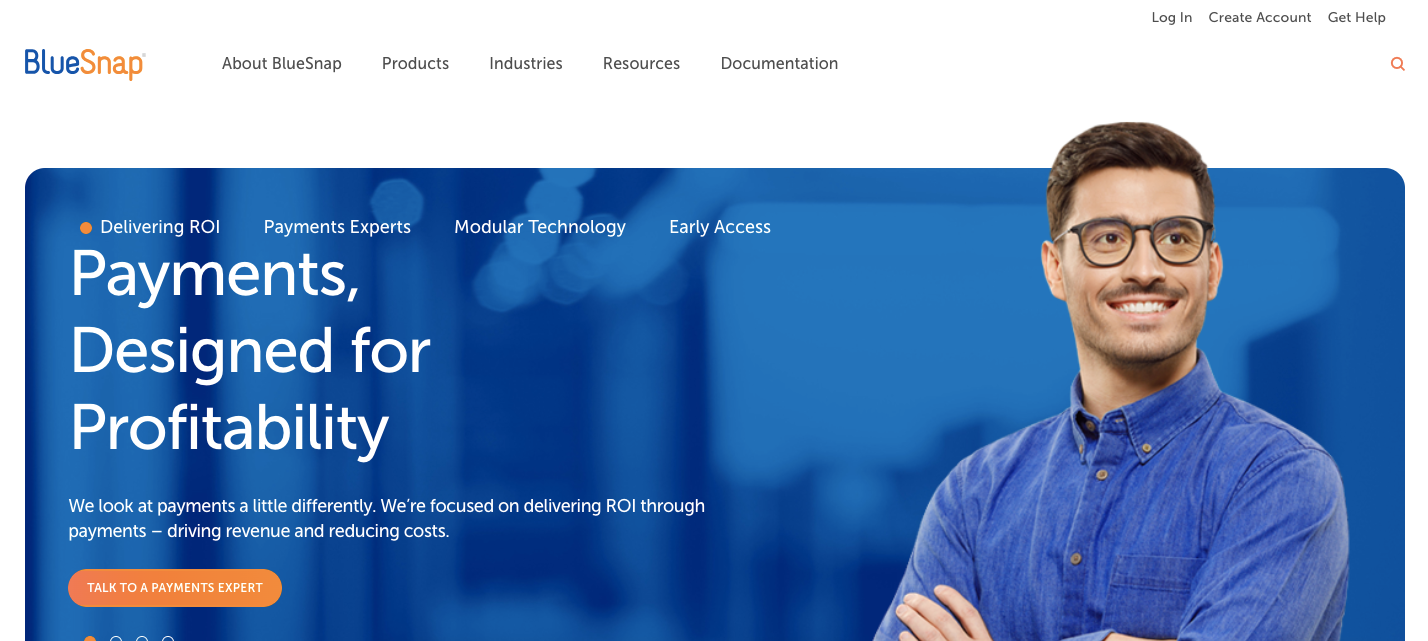
BlueSnap is an impressive system for anyone who wants to handle the membership site with a streamlined payment. It also confirms automated fraud protection so you don’t have to worry about theft activity.
Plus, this system can integrate with other payment gateways like Chargebee or Speedly (a third-party card vault). It also helps you get an automated payment workflow easily.
You’ll also get solutions for tax compliance and regulation to help the membership sites that work across different regions. Plus, it has automated chargeback management options to protect you from losses and disputes.
Moreover, this system offers webhooks that notify you about main events like changes in payment statuses. This also means you can stay on top of things and handle issues like failed payments or renewals.
And, handling recurring payments can be a headache but you don’t have to worry about it with BlueSnap. It also works globally to accept diverse currencies.
Top Features of the BlueSnap System
Take payments from more than 199+ regions worldwide.
Upgrade your invoicing, billing, and accounts receivable processes.
Support over 100+ currencies and payment methods.
Connect with a global network of banks and smart payment routing.
Get real-time data and insights to make better decisions.
Pros of BlueSnap
The user-friendly UI makes handling multiple transactions simple.
It's simple to pull reports and analytics to track the payment flows.
The payment button on invoices lets you quickly pay with E-checks or credit cards.
Its IPN system is reliable to use with webhooks.
Cons of BlueSnap
Takes time to set up.
Not a good option for membership sites with small communities.
Fees of BlueSnap
Processing Fees: $0.30 per charge.
Payment Method Fees: Differ based on process (start at 2.7%).
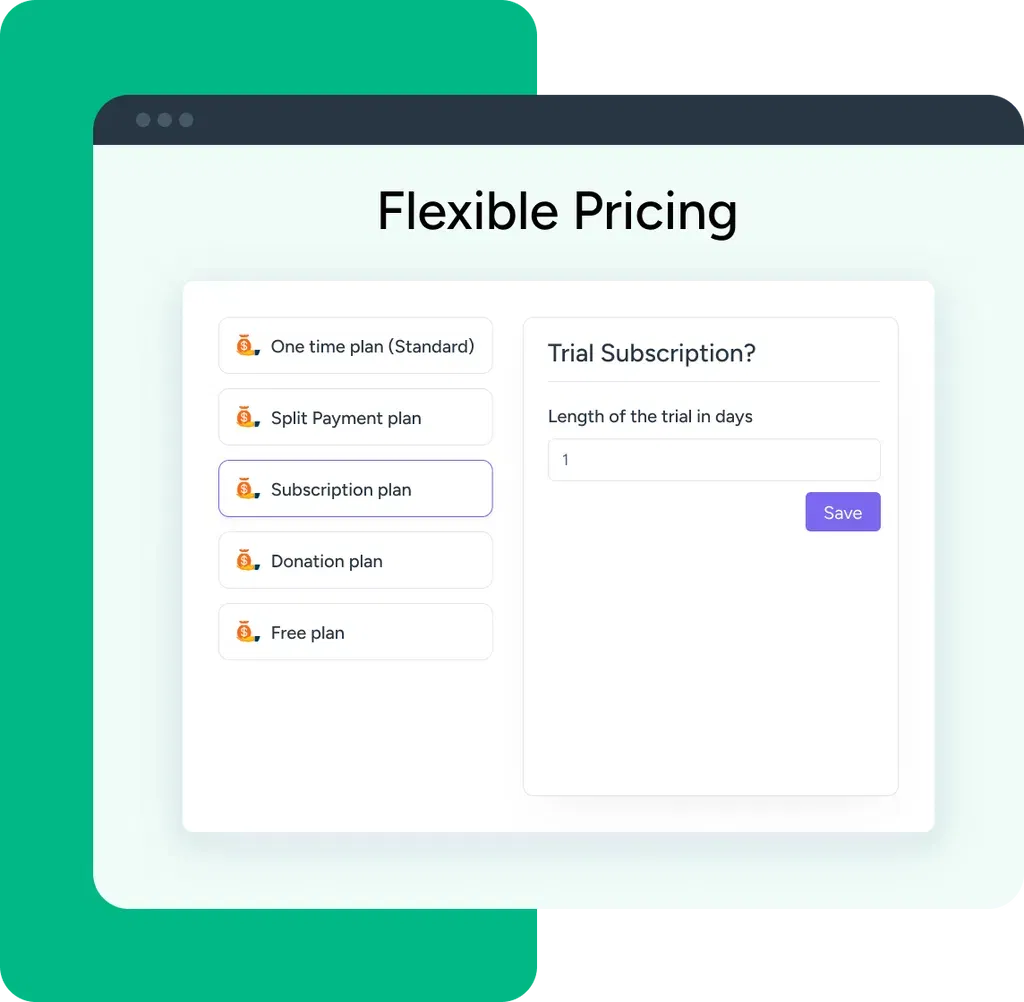
8 Reasons Why Membership Site Owners Love EzyCourse for Payment Systems
If you're running a membership site, it is vital to set up a reliable payment system that is a big deal. To help you with that, EzyCourse is the go-to platform! Here’s why owners of membership sites go with it to set up payment systems:
1. Works With All the Big Payment Gateways
This platform can connect easily with popular options like Stripe, PayPal, Checkout, Chargebee, and others. So, you get no complicated setups with simple plug-ins or add-ons to use gateways to your sites.
2. Handles Payments from Anywhere in the World
No matter if your members are in the US, Europe, Middle East, or Asia, this platform makes it easy for them to pay. It also supports different currencies and payment methods. So, you can grow your membership site globally without any payment issues.
3. Takes Care of Subscriptions Automatically
You don’t have to worry about keeping track of who’s subscribed or when their payments are due with EzyCourse. In fact, it automates the whole process like sign-ups, renewals, and even cancellations.
4. No More Stress Over Recurring Payments
With this platform, you can find tiered pricing and recurring billing is super simple. It also helps you keep track of invoices and works with your accounting tools so your finances stay organized.
5. Makes Life Easy for Your Members
Your members will love how smooth and secure the checkout process is when using EzyCourse. Plus, it updates payment details or handles the subscriptions anytime without having to contact you.
6. Shows You the Numbers That Matter
This platform offers in-depth analytics so you know how much you’re making, how many people are subscribing, or who’s sticking around. It also gives you multilingual options to handle different regions of people.
7. Allows You to Offer Flexible Plans
Whether you want to sell monthly memberships, annual plans, free trials, or even one-time access, it has an amazing option for that. You can also design pricing plans that fit your community perfectly.
8. Helps You Recover Lost Payments
No one likes missed payments but it happens due to mistakes. To help you with that, this platform offers helpful tools to recover them like automatic reminders and retries for failed transactions.
Wrapping Up
That’s everything you should know to pick the best payment gateway for subscriptions. We have shown you ten easy payment systems for membership sites! Just be sure to focus on the essential traits that you need to make the right decision in selecting a payment system for your site.
Since EzyCourse is made for creators and business owners all around the world, we make sure to add most of the mentioned payment gateway. So, you can handle your online membership site, course, and other aspects with no hassle!
To see if this platform works right for your membership site or not, you can start with the 14-day trial now.





