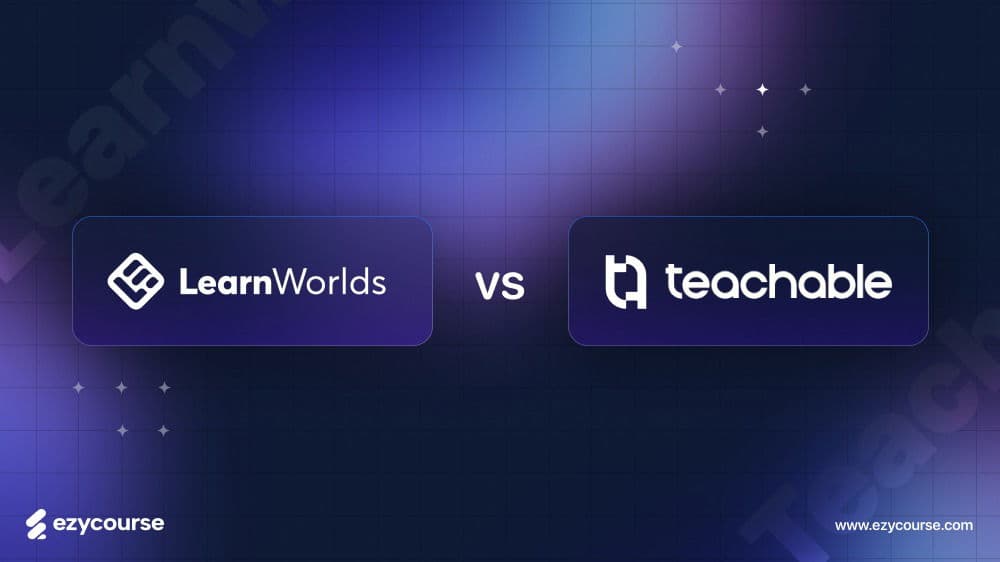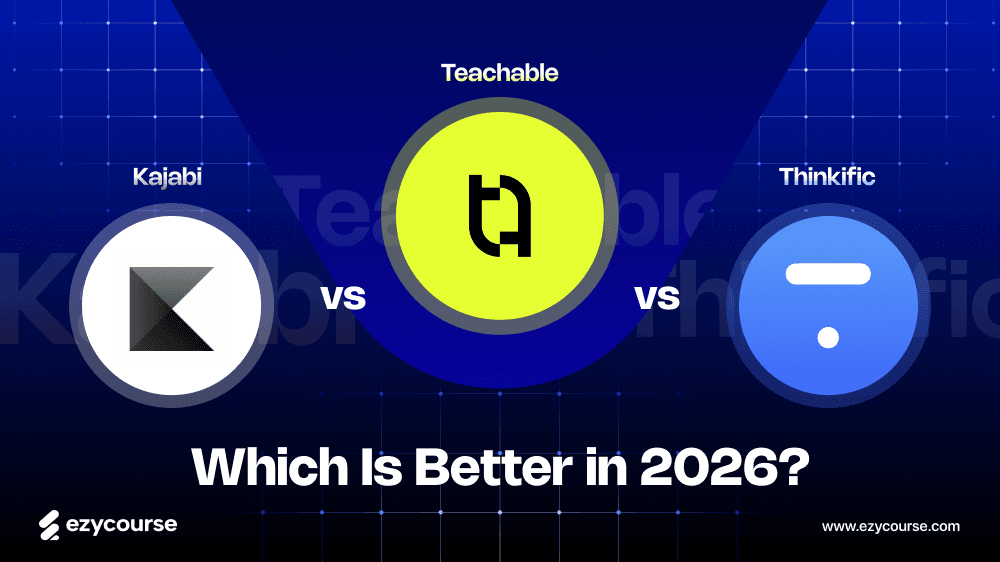Docebo is a popular cloud-based e-learning platform to train staff, clients, and partners. In fact, 2,800+ brands use it worldwide for learning purposes.
But, it’s no secret that this platform has plenty of hitches that make users look for its substitute. If you’re also looking for Docebo alternatives, then this guide has you covered.
Well, no need to get worried about this. Here, I’ll share the top 15 platforms that work better than Docebo. Plus, I’ll break down each of them in review and give you helpful details to make the best choice. Let’s begin!
What Is Docebo

Docebo is a well-known LMS platform that many global brands and creators trust. It also stands out for its AI to make training faster and smarter.
With this platform, you can take courses more quickly, automate tasks, and give learners a personal feel. However, it’s not always the best choice for small and medium-sized businesses. It’s because:
High cost based on users and contracts.
Made for businesses with higher learners.
Not flexible for small teams.
The reporting options are also limited compared to other platforms. Plus, it has fewer options to track compliance or gain detailed insights. (Source: Reddit)
But then, you’ll find great options like gamification, eCommerce solutions, and content creation for lessons. It also offers you excellent community traits to make spaces for your team to discuss. Overall, this platform is a great deal for large companies.
Key Features of Docebo
This platform is a simple but powerful learning system that mostly runs via AI support. Here’s what it offers in traits:
1. Learning Management
It uses a default AI assistant to suggest courses and content for each learner based on what they like and have learned. In fact, you can train staff, clients, partners, and resellers with special learning portals.
Plus, it lets you give access to your learners to share content, join discussions, and build profiles. This also creates a community where people learn from each other.
2. Content Creation
It comes with all the options for you to get good-quality online course ideas quickly with the help of AI. Thanks to this, you can save time and cost. Plus, it lets you import old courses while supporting SCORM, xAPI, and AICC.
3. Content Marketplace & Library
You can get access to a big library of ready-made courses from 150+ publishers. These courses also cover many topics like /PMP, CompTIA, ITIL, and so on. It also offers a marketplace to sell your online items.
4. AI Assistance
This platform offers AI support that you can use to make course plans, content, and so on. Let me share what you can do with it:
Detect progress on the given courses and level on each completion.
Find patterns of training performance and improve courses.
Count results based on the training of your business's success.
5. Gamification
It gives you cool options to gamify the content and make learning more fun. This platform also lets you insert these:
Badges.
Points.
Levels.
Leaderboards.
Rewards.
On top of that, you can add quizzes in the course to test the learner’s memory and review. It also helps you keep your staff motivated and helps them remember better.
6. Mobile Learning
This platform offers you a mobile LMS app option to use the features on your iOS or Android devices. With this, you can easily manage settings and let your learners get the courses anywhere, anytime.
7. eCommerce
You can sell your courses directly through the platform. Plus, it comes with an eCommerce option so you can set prices, currencies, discounts, and so on. This platform also lets you keep your own branding when selling online.
Pros
Build courses faster using an AI assistant.
Get mobile access for LMS users.
Flexible plans to pay for active learners.
Integrates well with tools like Zoom, Shopify, and so on.
Provides limitless storage in the cloud.
Works in 40+ languages.
Cons
Lacks high-end features.
Pricing is only available through the sales team.
No free trial option.
Some advanced tools come in paid add-ons.
Limited customization options.
Pricing Plan
This platform gives you two pricing tiers, such as the Elevate and Enterprise Plan. Based on the number of users, features, and so on, the price range can differ.
List of 15 Best Docebo Alternatives to Get Started
If Docebo no longer fits your growth, you’ll need to go for some strong options that are worth considering. Here’s the list of them:
1. EzyCourse
2. Moodle
3. AbsorbLMS
4. TalentLMS
5. LearnWorlds
6. Cloud Asses
7. D2L Brightspace
8. Cornerstone OnDemand
9. 360 Learning
10. Litmos
11. Tovuti LMS
12. LearnUpon
13. Disco
14. Canvas LMS
15. Bridge LMS
Let me get into the details on each platform so that you know their highlights, pros, cons, and pricing plans:
1. EzyCourse

EzyCourse is an all-in-one platform that can compete with Docebo. It's also made for tutors, creators, and brands who want to train staff or make eLearning content.
Plus, this platform doesn’t just focus on hosting courses. Instead, it comes with multiple traits to sell courses, coaching, memberships, events, and so on. In fact, this comes with a marketplace to sell digital items. It also lets you make sites or spaces using its builders.
Besides, it allows you to take full courses with no restrictions while supporting interactive learning via SCORM. This platform is also pretty friendly for global users thanks to its multilingual support.
What’s more? Well, you’ll find a branded mobile app that works on Android and iOS devices easily. It also helps your staff and learners to easily access content.
In fact, this platform lets you add cool community traits like chat, live videos, calendar booking, and event management. This also makes it a true virtual hub rather than just a learning platform that Docebo lacks.
On the bright side, it lets you sell your digital and physical products for passive income. This platform also allows you to add marketing tools like coupons, upsells, automation, and affiliates.
In short, it’s a complete digital business plan for training staff and content creation. This also helps you grow, engage, and monetize better than most alternatives.
👉Get 30-day Free Trial Now!
Key Features
Design 12+ types of content using simple drag-and-drop tools.
Open your own marketplace where creators can shine.
Check your staff’s progress with reporting tools.
Find a branded mobile app with white label options.
Run campaigns and connect with external apps.
Build connections through communities and real-time chat.
Push sales higher with upsells and coupons.
Expand with strong affiliate programs.
Go live with videos and earn directly from your media.
Appoint booking and event easily.
Insert quizzes, assessments, and addons.
Add multiple roles and control content access.
Pros
Make courses, lessons, and group tasks using this platform.
Simple to edit your content with its built-in tools.
The upsells, coupons, and email automation seems helpful.
Pretty easy to host 1-on-1 or group coaching sessions.
Track your staff’s activity, send notifications, and manage enrollments.
Supports many languages and currencies for global users.
Integrate with tons of tools via webhook.
Sell membership, products, or run a marketplace.
Make private communities to connect, discuss, and support your staff.
Cons
Steep learning curves with no free plan.
Not all features are unlocked.
Pricing Plan

Essential Plan: $59/month on an annual basis.
Pro Plan: $139/month on an annual basis.
Unlimited Plan: $199/month on an annual basis.
Elite Plan: $299/month on an annual basis.
EzyCourse Enterprise: $499/month on an annual basis.
👉Start with EzyCourse Now!
2. Moodle

Moodle is a powerful cloud-based LMS platform that works as a great alternative to Docabo. Well, it stands out for its safety and privacy compliance. You can also get full ownership and control over the site with this.
Besides, it lets you personalize your space by adding your own logo, colors, and branding. In other words, you can white label it to make the content truly your own.
The platform is also pretty flexible for its plugins and certified integrations. In fact, you can use AI tools to reduce admin work and improve the learning experience for users.
Moreover, it offers multiple language choices and connects with tons of apps. With this platform, you can manage enrollments, grade assignments, and create learning plans.
Plus, it lets you track learner progress with the latest reporting tools. You can also gamify your content, collaborate, or do most things to make learning more fun.
Key Features
Access to 2000+ open-source plugins and add-ons.
Lessen admin tasks with its built-in AI tools.
Add badges or tags on your content.
Find third-party tools to work with.
Handle tasks with workflow automation.
Find custom reporting tools for insights.
Pros
It’s quick to set up with the active Q&A forums and resources.
Support multiple formats for publishing content.
Includes a dedicated mobile app for teaching and learning.
Track and manage your staff's progress easily with the analytics.
Cons
More focused on personal learning than corporate training.
Difficult to integrate with external tools.
Pricing Plan
This platform is fully free, but requires you to sign up first. With that, you’ll need to pay extra for getting the extra benefits in hosting and maintenance.
3. Absorb LMS

Absorb LMS is a modern learning management system that many businesses choose as an alternative to Docebo. It’s also designed to make online training simple with its tools and training traits.
Besides, you’ll find amazing course creation tools to make content in a better way. It also lets you make your own files in videos, SCORM, or any other formats.
Plus, it comes with detailed reporting analytics to give clear insights into learner progress. This platform also offers you e-commerce options to sell courses to external buyers.
On top of that, it has good customer support to respond to your issues and guide you when needed. And, this platform comes with AI options to get ideas. Instead, this platform ensures usability, flexibility, and reliable performance.
Well, it can often be the better choice than Docebo for brands that want an intuitive and cost-effective solution.
Key Features
Easy course authoring and SCORM/xAPI support.
Get a 10,000+ content library with ready-made courses.
Includes strong reporting and analytics tools.
Integrate with HR, CRM, and webinar platforms.
Find dedicated mobile apps for learning.
Sell courses with E-commerce tools.
Pros
The AI tools save time and lessen effort in managing content.
Works well with other tools thanks to strong integrations.
Contain clear reports to track your staff’s progress.
Learning paths can be customized for different needs.
Cons
Lacking scheduling tools.
No real options to gamify courses.
Pricing Plan
The platform has a custom pricing plan that changes based on how many users you have. For exact pricing, reach out to the sales team.
Also Read This: 10 Best Easy-to-Use Learning Management Systems for Small Businesses
4. TalentLMS

TalentLMS is an online learning platform made to keep training simple and stress-free. Unlike complicated systems that take weeks to set up, it’s quick and easy. You can also make a course, add team members, and start training in just a few minutes.
With that, it comes with AI options to handle most of the tasks, including content creation. Plus, this platform lets you link data, automate tasks, and so on.
Besides, it allows you to get cool gamification options. In fact, you can add points, badges, and leaderboards to make training feel less boring.
It also has apps that work on phones and other devices, so learners can train at ease. Plus, this platform offers white label options to edit your domain name, brand colors, and theme.
With that, you’ll find options to host sessions and live video with TalentLMS. It’s also easy to control, manage, and market to train your staff.
Key Features
Simple course setup with ready workflows.
Progress tracking with a color-coded matrix.
Custom portals with your own logo, domain, and theme.
Built-in tools for quizzes, surveys, and certificates.
Supports many languages.
Works with Zapier, Zoom, and Shopify.
Pros
Make unlimited courses on all plans.
Flexible reports and bulk actions for users.
Control access with user permissions.
A forever-free plan is available.
Cons
The design looks a bit old compared to modern platforms.
Pretty expensive than some platforms.
Pricing Plan
Free Plan: $0/month on an annual basis.
Core Plan: $119/month on an annual basis.
Grow Plan: $229/month on an annual basis.
Pro Plan: $449/month on an annual basis.
Enterprise Plan: Reach out to the sales team to know the price.
👉Get started with the Docebo alternative now!
5. LearnWorlds
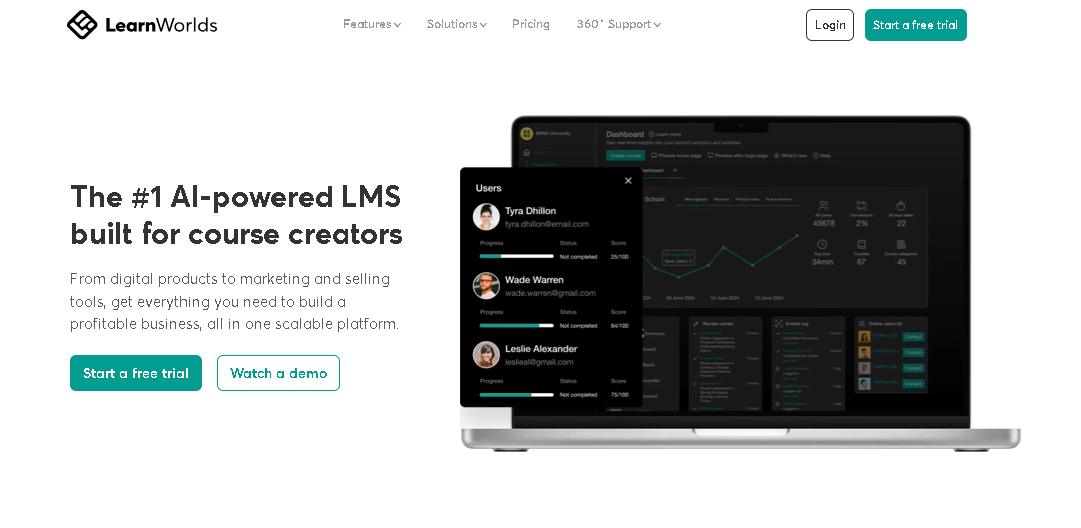
LearnWorlds is an AI-powered online learning platform to make and manage content while training staff. It’s also seen as a strong Docebo alternative for teachers, consultants, and small business teams. Plus, this platform lets you build courses to train your employees.
With this, you can make use of its AI assistant to create content in any format, like text, PDF, image, video, and so on. Plus, it comes with 200+ ready-made prompts to generate ideas.
This also helps you create or edit your course materials, write eBooks, design quizzes, and so on. Besides, it has AI email and feedback generators to get personalized suggestions.
Along with that, it has a site and mobile app builder to design your own branded learning space. This platform also supports community options to connect, share ideas, and contact your staff for social assembly.
All in all, LearnWorlds is a powerful and easy-to-use platform that blends smart AI tools with strong LMS and marketing options. It’s also perfect for anyone who wants to create professional online courses quickly.
Key Features
Add quizzes, pop-ups, and interactions to videos.
Design the layout with pre-built templates.
Make and send certificates automatically on each completion.
Offer test reports in graded and ungraded form.
Use badges, points, or leaderboards.
Get a built-in shopping cart and multiple payment options.
Pros
Supports all types of content like videos, PDFs, SCORM files, and more.
Offers interactive video hosting to make learning engaging.
Track sales, engagement, and course performance easily.
Find options to create a custom mobile app for your learners.
Cons
No built-in email marketing system.
Fewer options in lower-tiered plans.
Pricing Plan
Starter Plan: $24/month on an annual basis.
Pro Trainer Plan: $79/month on an annual basis.
Learning Centre Plan: $249/month on an annual basis.
High Volume & Corporate Plans: Reach out to the sales team to know the price.
6. Cloud Assess

Cloud Assess is a modern and powerful platform that helps you manage learning, training, and skills in one place. While Docebo is a well-known LMS, it goes beyond that by combining both an LMS and SMS.
On top of that, it comes with AI and automation to ease your tasks. This platform also allows you to make good assessments, manage enrollments, and track learner progress automatically.
Besides, it offers smooth onboarding tools to handle the tasks and use the built-in progress tracking. Plus, this platform offers gamified certificates and badges after your staff complete the tasks.
It also has a large training library, role-based skill mapping, and compliance tracking. Plus, this makes it ideal for brands that need to upskill teams or meet regulatory needs.
Not to mention that it lets you connect with tons of apps like HubSpot, Zapier, and so on. This platform also gives a more flexible, complete, and user-friendly experience than others.
Key Features
Integrate with 5,000+ tools.
Make smarter assessments with AI and automation tools.
Customize your brand using built-in email marketing.
Manage enrollments, events, and users all in one simple dashboard.
Track learner progress via certificates, badges, and rewards.
Get a free course library to store your content.
Pros
Find SCORM options to upload and manage files.
Contains great reporting tools & analytics.
The AI assistant helps to generate ideas or outlines.
Easy to set up and use for both admins and learners.
Cons
Lacks real community options.
The live video needs some improvements.
Pricing Plan
Skills Matrix Plan: $99/month on an annual basis.
Pro Plan: Reach out to the sales team to know the price.
7. D2L Brightspace
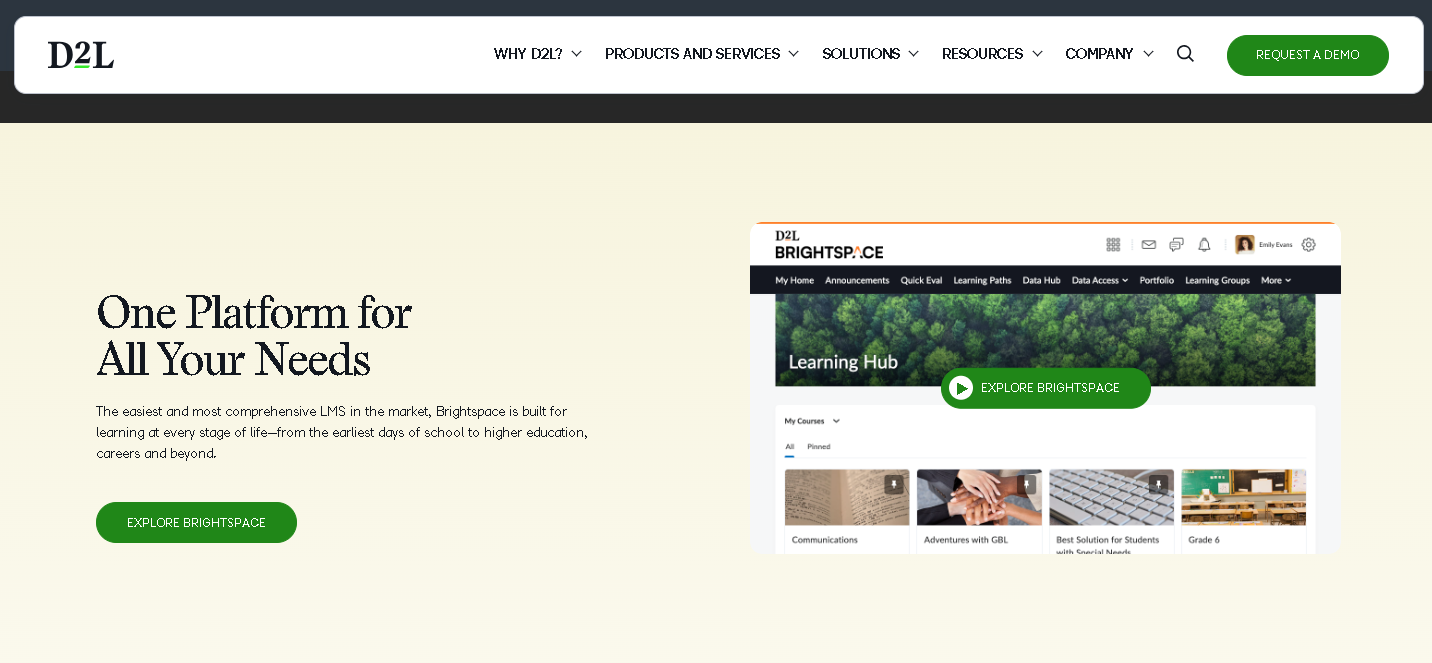
D2L Brightspace is a modern and modular LMS platform that can handle complex enterprise learning needs. It also gives you full control over training plans while keeping everything easy to manage.
Unlike Dobeco, this platform offers built-in AI tools, in-depth analytics, and a simple UI. Thanks to this, you can easily make content or plan with no extra plugins.
With D2L Lumi AI, you can instantly turn files into interactive online courses. This also saves a lot of time to make content in text, videos, or any other formats. Plus, it allows your teams to build rule-based learning paths with prerequisites and branching.
The platform also makes management simpler with alerts, recertification, and follow-ups. Plus, it has great integration options with D2L Links to use tools like WooCommerce or other CRM tools.
Moreover, this platform works with SCORM, xAPI, and AICC for training. You can also export data and reports to review progress anytime.
Key Features
Build rule-based courses and branching paths based on staff’s progress.
Make courses or ideas with the D2L Lumi AI.
Give automatic reminders, follow-ups, or recertifications.
Work with HR, CRM, or LXP systems via open APIs.
Find SCORM and AICC standards.
Export in-depth audit logs and reports.
Pros
Get deep insights and predictions with powerful data analysis.
Host lessons for online and traditional training.
Built with a responsive design for smooth learning on any device.
Allows you to add quizzes, rubrics, and assessments to courses.
Cons
Contain steep learning paths.
The pricing is unclear.
Pricing Plan
This platform comes with diverse pricing plans that you can get based on the number of users, features, and so on.
Also Read This: Top 10 Enterprise Learning Management Systems in 2026
8. Cornerstone OnDemand

Cornerstone OnDemand is an LMS management platform that helps you train and grow your staff in one place. Compared to Docebo, it offers complete tools to train, track, develop, and improve progress. Well, this platform works well for larger brands.
Plus, it offers an AI option for you to manage your workforce, make online courses, upload videos, and so on. This platform also lets you make virtual or augmented reality training possible.
Furthermore, it has options to assign lessons, check progress, and use detailed reports. Thanks to this, you can easily see if the training improves your staff or not.
With this platform, you can keep track of the certifications and send automatic reminders. Plus, it connects with tools that you can use to integrate.
Besides, this platform offers a lot of long-term benefits like strong AI, analytics, and learning options. It also helps you make a learning culture inside your organization.
Key Features
Get pre-made sets of learning materials.
Uses AI to suggest skills or descriptions.
Adjusts lessons to match your goals and skill level.
Includes VR and AR support.
Keep track of rules and requirements automatically.
Integrate with tools like Zoom.
Pros
Makes lessons with its built-in AI assistant.
Works fine for both novices and experts.
Contains a big library and an active community.
Use detailed reporting and analytic tools to measure results.
Cons
No free trial available.
Not a good option for small businesses.
Pricing Plan
This platform costs differently based on your needs, sizes, users, and so on. To know the prices, reach out to the sales team.
9. 360 Learning

360 Learning is an LMS platform that can perform better than Dobeco to make training more social and team-based. It also allows you to take courses, get an AI assistant, and automation to do multitasks.
In fact, it lets you add options to comments, questions, and share directly on the platform. This platform also has social options to make it feel like a mix between a classroom and a community space.
Moreover, it has gamification tools like points, rewards, and badges. You can also make custom learning paths for different job roles.
Plus, this platform has templates on courses, addons, and sites. For managers, it comes with great analytics tools to get clear data on learner progress and course results.
You can also add your company’s branding, manage certificates, and upload SCORM files easily. Thanks to this, it lets you connect with tools like Coursera, SkillUp, and so on.
Key Features
Get team management tools for training.
Adds fun game-like elements like points, badges, and so on.
Works well on phones and tablets.
Tracks learner and course progress with analytics.
Add your own company logo, colors, and style.
Creates and manages certificates for completed courses.
Pros
Contain private sharing for authors to give ideas.
Log in easily with single sign-on to access without multiple passwords.
Find online materials by just pasting a URL.
Collect feedback from your staff to improve courses.
Cons
Sometimes the platform glitches.
Limited game features.
Pricing Plan
Team Plan: $8/month per registered user.
Business Plan: Reach out to the sales team to know the price.
👉Get the Docebo alternative now!
10. Litmos
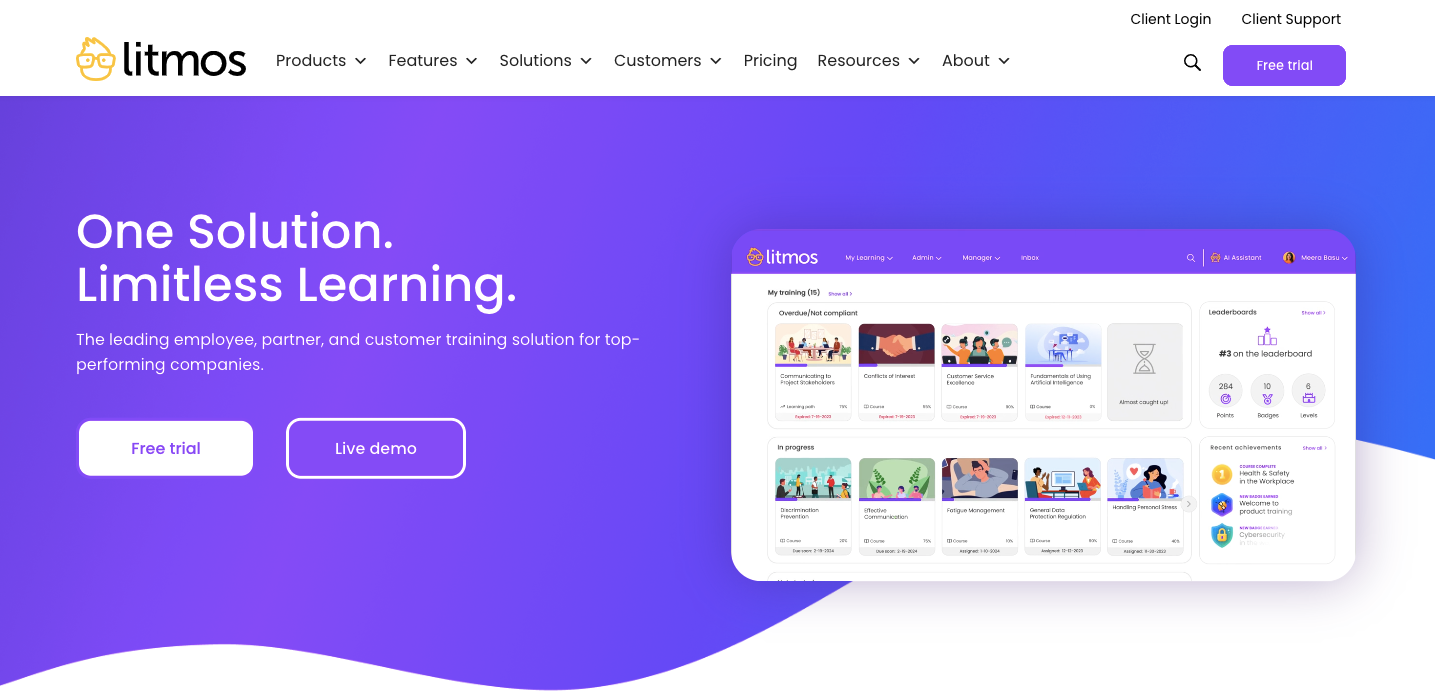
Litmos is an easy-to-use LMS to train your employees with an AI assistant and automation. Compared to Docebo, it’s pretty simple to set up and use. Plus, this platform gives you stable reporting tools to track progress easily.
With this, you can create and manage training programs quickly with no special skills or code. It also works well for big, small, and medium businesses to handle learning. For that, this platform gives an AI playlist in audio form for versatile learning.
It also comes with many helpful features. In fact, this platform gives you a content authoring tool to write and design training materials faster. Plus, it offers a recommendation option via an AI assistant.
Furthermore, this platform has gamification, insights, microlearning options, and so on. It also gives a library of pre-made courses.
Plus, you’ll find a mobile app to use your content on your iOS or Android devices. It also offers 37+ multilingual options to give courses in any language.
Key Features
Find an AI writing tool to make training content quickly.
Connect with 40+ tools like Shopify, Zoom, and so on.
Host the in-person and online live sessions.
Suggest learning materials based on each learner’s needs.
Use pre-made courses and dashboards.
Set up separate learning spaces with your own branding.
Pros
Get excellent reports and analytics for tracking.
Allows you to sell courses or other items with e-commerce.
Works smoothly if your company already uses Salesforce.
Simple to set up with no steep learning curve.
Cons
Lacks in customization options.
The content library seems small.
Pricing Plan
This platform has Foundation and Platinum AI pricing plans. With that, it lets you pair suites per option.
11. Tovuti LMS

Tovuti LMS is an online training LMS platform to create, manage, and share courses easily. Unlike Docebo, it lets you use 40+ gamification options to increase the completion rates and skills of your staff.
Plus, this platform offers you to automate tasks to get enrollments, workflows, alerts, payment processes, and so on. It also lets you get Dizi AI support to make courses with pictures and quizzes in seconds.
Besides, this platform has an interactive course builder. It also supports SCORM files to reuse your old training content instead of starting over. Plus, this platform allows you to add PDFs, videos, audios, and live sessions.
It also lets you edit your logo, colors, fronts, and so on for custom branding. Plus, you can get personalized learning paths to guide your staff based on their progress.
For brands, this platform has event management tools to host live sessions or webinars. Plus, it gives you great e-commerce options to sell items online with no hassle.
Key Features
Get an interactive course builder to create content.
Add quizzes, badges, and points to make learning more fun.
Compatible with the mobile app.
Change colors and logos to match your brand.
Find live training sessions or webinar options.
Sell your courses directly via the platform.
Pros
Save and upload content from the resource library.
Manage multiple brands or clients in one account.
Takes no real effort to market your content and get paid.
The pre-made templates are awesome for customizing content.
Cons
Difficult to set up.
Lacks in design and calendar integration.
Pricing Plan
This platform has different pricing plans based on features and users. To know the price range, you’ll need to fill out the form.
12. LearnUpon

LearnUpon is an online LMS platform that makes training effective for both learners and staff. It also works better as an alternative to Docebo for its AI, course, and reporting tools. This platform also helps you stay on track, and managers monitor progress.
Plus, it has an AI assistant to get learning and custom paths. This platform can also suggest courses based on your staff’s progress and skills. Besides, it offers the latest reporting and analytics tools to check progress.
You’ll also find options like SCORM-compliant to upload existing learning content. Plus, it gives a white label option to get custom branding options.
Plus, this platform contains mobile support to let your staff get access to courses anywhere. It also lets you manage certifications, track skills, and monitor compliance.
Not to mention that it offers you e-commerce options to sell online courses. Plus, this platform integrates with webinars and other popular tools.
Key Features
Uses AI to suggest courses and check learning progress.
Gives detailed reports and analytics to track performance.
Works with tools like Zapier, Slack, and so on.
Get content options like SCORM, xAPI, and documents.
Provide course credits, certificates, and rewards.
Automates admin tasks to save time.
Pros
Download and share reports in Excel, PDF, or other formats.
Add Google Docs and Slides into courses using just a link.
Make multiple learning portals for different groups of learners.
Connect with your favorite webinar tools for live sessions.
Cons
Offers fewer options in the basic plan.
No real content creation tools available.
Pricing Plan
This platform comes with three pricing plans like Essential, Premium, and Enterprise. To know the price, you’ll need to book a demo.
13. Disco

Disco is an LMS platform that helps you make, manage, and share training programs in a modern way. As you are looking for Docebo alternatives, this is simpler to use for its flexibility and UI. It also offers AI and community learning options.
Thanks to its smart options, you can design courses, handle tasks, and give ideas in real time. This platform also offers you a custom workflow to do tasks manually.
Plus, it gives group discussions, live sessions, and other features to take care of training. This platform also allows you to connect and share files with your staff.
Besides, this platform allows your teams to launch programs quickly with its tools and builders. With that, you’ll find automation options to handle tasks like reminders, reports, and analytics.
On top of that, this platform has quizzes, assignments, and SCORM support. Moreover, it gives you a content library and templates to use.
Key Features
Includes quizzes, timers, and reports options.
Connect with tools like Stripe, Zapier, and so on.
White label options added with custom branding.
Compatible with mobile apps for iOS & Android devices.
Includes memberships for passive income.
Keep files or make content in its built-in library.
Pros
Find personalized learning with the AI assistant.
It lets you do repetitive tasks with automation.
Make use of community features for discussions.
Go for live sessions or webinars.
Cons
Not ideal for small budget teams.
Contains a steep learning curve.
Pricing Plan
Organization Plan: $399/month on an annual basis.
Enterprise Plan: Reach out to the sales team to know the price.
14. Canvas LMS

Canvas LMS is a good platform under Instructure that helps schools, universities, and companies to train staff easily. For that, it gives you all the needed tools to make and manage content with no need for technical skills.
This platform also lets you upload lessons, videos, and quizzes quickly. Plus, you can allow your staff to join classes, submit work, and get feedback in one place. Apart from that, it works well on mobile devices.
It can also integrate smoothly with Google Workspace, Microsoft Teams, and many other apps. Moreover, this platform supports custom branding to match the content on your site.
What’s more? It also offers the latest reporting tools to show progress, grades, and course activity. Plus, this platform supports SCORM to upload and store files.
You can also do customization to edit the profile and course in your own way. By and large, it’s a great choice if you want a reliable and easy-to-use training platform.
Key Features
Make a unique logo and colors for branding.
Get in-depth reports to track training progress.
Contain personalized learning paths.
Make learning materials with the content studio.
Works with 1000+ external tools.
Use assignments, discussions, quizzes, and so on.
Pros
Use a custom-branded page to make it look professional.
The mobile app works fine with a good interface.
Connects with tools like Google Workspace, Microsoft Teams, and so on.
Easy to add videos and audios with drag-and-drop tools.
Cons
Shows technical or UI issues.
Poor client support for free accounts.
Pricing Plan
This platform has an unclear pricing range that costs differently based on your goals, users, and other needs.
15. Bridge LMS

Bridge LMS is an excellent alternative to Docebo that lets you simplify staff training with a smart interface and AI tools. It also works great for its strong social learning options, like reporting tools, mobile apps, and so on.
With its LMS plan, you can get a video editor and a course authoring tool for making content in the finest way. Plus, it lets you get progress reviews, 1-on-1 meetings, feedback, and so on with performance management.
This platform also lets you connect with 1000+ popular tools like Vimeo, Kaltura, Shopify, and so on. Thanks to this, you can connect them to improve your content.
In addition, it lets you make, store, and manage any sort of files inside its Bridge advanced media. This also lets you upload easily to other platforms.
As a whole, it lets you listen, analyze, and give feedback to your staff to ensure proper training, which Docebo lacks. Plus, this platform gives you a survey option to learn the progress better.
Key Features
Find the mobile app and store files in the advanced media section.
Make your own lessons or training courses easily.
Edit and add videos without using other tools.
Manage different teams or branches under one main account.
Set small goals with checkpoints.
Keep track of live classes or events with a live training calendar.
Pros
Send reminders to help your staff stay motivated on their training.
Lets you bring in courses from other learning platforms.
Get 250+ microlearning lessons in a library.
The analytics and reporting option is pretty helpful.
Cons
Lacks in quick features.
Fewer writing tools on this platform.
Pricing Plan
This platform offers three pricing plans like Learn, Talent Suite, and Full Suite. Based on the goals, it can cost differently. However, it starts with $12,000/year.
👉Get the Docebo Alternative Now!
Why Go for Docebo Alternatives?
While Docebo is a popular learning platform, it comes with several downsides that users often point out. Here are the main reasons why many teams go for alternatives:
1. Poor Client Support
A lot of times, this platform shows slow support. So, if your brand faces urgent issues or has difficult questions, it becomes vital to seek help from client support. This can also take time. For fast-growing firms, this can distract training plans and cause frustration.
2. Limited In-App Contextualization
The lack of in-app learning integration is another challenge. In that case, this platform doesn’t always blend learning into daily tasks. It also makes it harder for staff to use new ideas in real time. Besides, this can lessen the overall impact of training.
3. High Costs
It’s made mainly for big enterprises. For that reason, smaller and mid-sized businesses often find the pricing too costly. As pricing depends on active users and extra features, costs can rise quickly as the team grows. This also makes it difficult to stay within budget.
4. Difficult Admin Experience
On the admin side, the platform is tough to manage. While learners can find it easy, you often face a steep learning curve. With so many customization options, the backend can feel overwhelming. Plus, your business may need technical experts to handle it properly.
5. Confusing Compliance Training
This platform gives you compliance training for different industries. In fact, it comes with a lot of tools. But users say setting up and tracking compliance certifications can be puzzling. Instead of saving time, it can make more administrative work.
6. Glitchy Reporting & Analytics
It has poor reporting and analytic tools that need serious fixes. And yes, you can work with the basic reports for simple tasks. For that, a lot of admins struggle to measure the progress of staff or train them.
What to Look for in an Alternative to Docebo?
It needs tons of research and ideas to pick the right alternative to Docebo. Well, you’ll probably need to check its traits, compare it with your needs, and consider the price, etc. To help out, I’ve listed the main aspects that you need to consider to pick the right one:
1. Content Creation & Management
Make sure your chosen one has simple learning paths to make or manage content. In other words, it should have these traits:
Allow automatic learning paths with deadlines and reminders.
Support AI to guide learners and lessen dropouts.
Provide dashboards for managers that only show data relevant to their teams.
Include interactive content like videos, tools, and H5P without needing extra plugins.
Track completion, tests, and engagement without limits.
2. Compliance
Compliance training can quickly become a burden if you go for one that doesn’t automate it. And, you’ll need to pick a strong platform that lessens audit risks and admin time. Here’s what to look at:
In-depth logs of enrollments, completions, and tests.
Support for SCORM, xAPI, and AICC.
Track policy sign-offs with auto-updates when versions change.
Easy export of audit-ready records for ISO, SOC 2, or GDPR.
3. Integration Capabilities
To keep your learning programs scalable, it’s better to select a platform that works flawlessly with the existing plans. For that, just prioritize these:
Work in real time with HR systems like Workday.
Connect with CRMs like Salesforce to link training to business results.
Support Single Sign-On, SAML 2.0, and OAuth for secure login.
Access to API and bulk user management for faster setup.
Share content and data with the right enterprise tools.
4. Customization
In terms of enterprise LMS needs, you’ll need to look into unique requirements. Well, it’s better to check out these aspects in the platform:
Modular system to turn features on or off.
White-label options to do custom branding.
Role-based permissions for secure and simple management.
Support multi-language and compliance tagging for global use.
Benefits of Going with the Right Docebo Alternatives
When you find the right Docebo alternative for your goals, the payoff is clear with real results. Let me share the good sides of it:
Set up and manage content quickly that avoids wasting time on workarounds.
Use dashboards so teams see exactly the progress and data.
Give reminders, tasks, and certifications with the help of automations.
Add tests, lessons, quizzes, badges, and AI nudges to work on content.
Make compliance checks and reporting easier with the analytics.
Lessen manual tasks using the HR, single sign-on, and CRM tools.
Better mobile learning and localization in different areas or languages.
Which Docebo Alternatives to Choose?
That’s all you need to know about the Docebo alternatives! Well, each one has its own impressive traits to get hooked on. But you can decide based on your preferences and needs.
If you want tons of features, better training tools, a mobile app, and an all-in-one platform, then go for EzyCourse. Just try its 30-day free trial today to get a better idea.
Or else, you can switch to Moodle for personalized traits and an open-source LMS. Other than that, AbsorbLMS is a good platform for training purposes. Hope this helps, and keep up the good work!