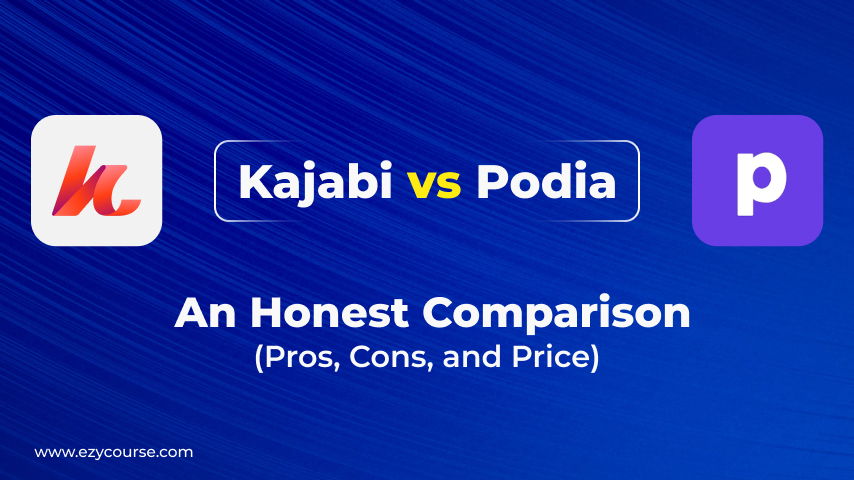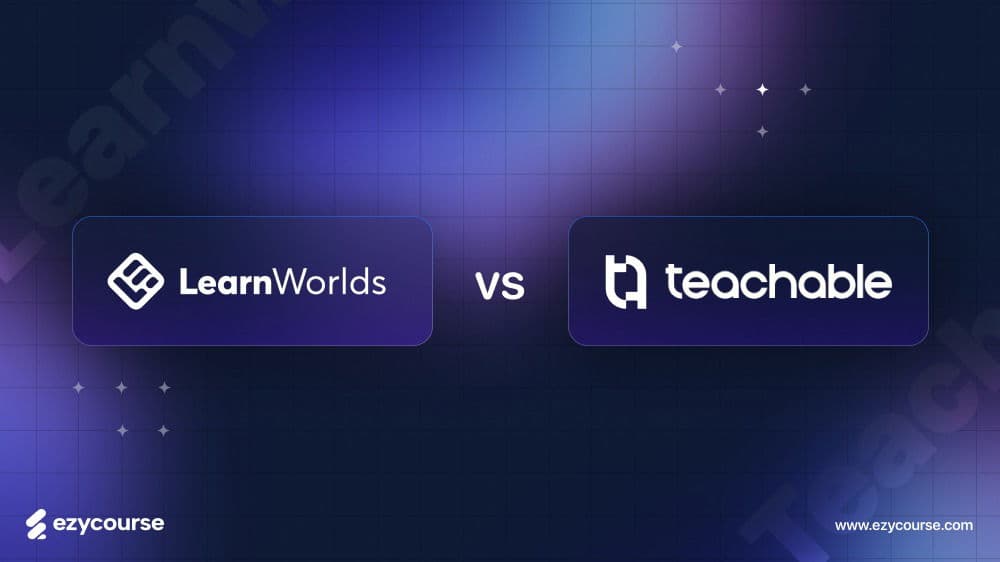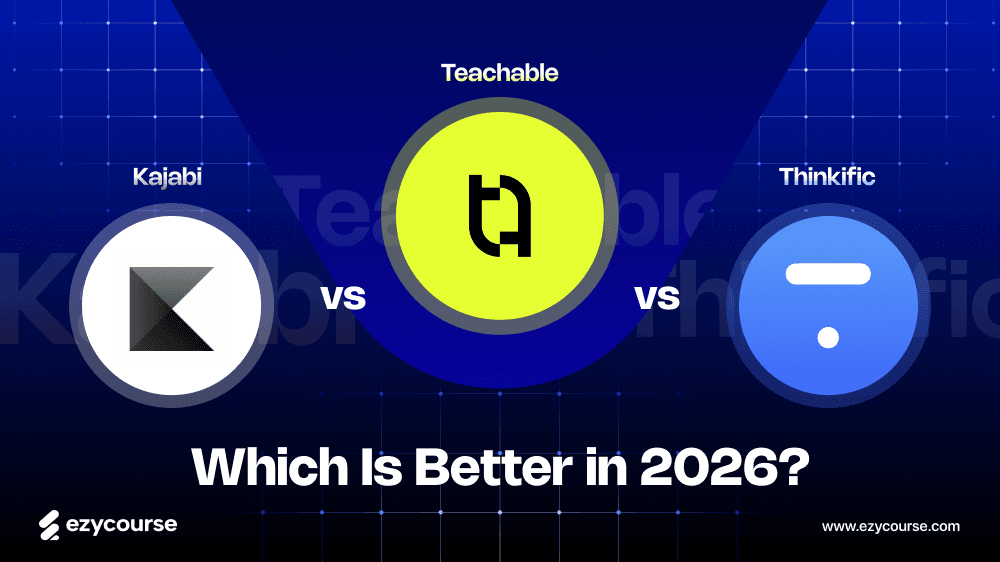Searching for the ideal platform to make courses or sell online products is tough. And, if you have done some research on it, you’ll be familiar with the Kajabi vs Podia debate.
In short, Kajabi is a great platform for anyone who wants premium content, courses, sites, monetizing options, and so on. But then, Podia is good for giving simple options with better tools for live learning courses at a decent price.
To help you decide which one to pick or find a better alternative to these platforms, we are going to provide in-depth points about them. Let’s get started!
Overview of the Kajabi Platform
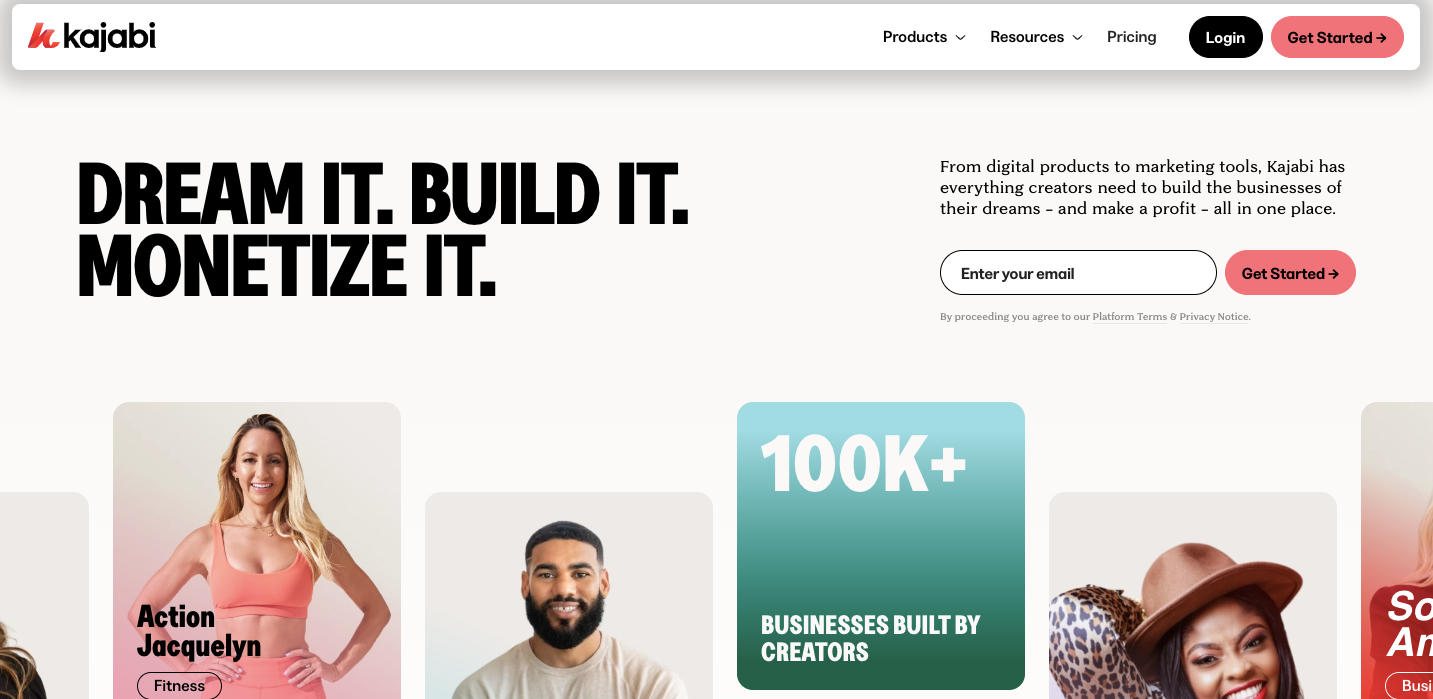
Kajabi is a great platform that helps creators or owners turn what they know into successful online businesses.
With this platform, you can do so many things like sell online courses, make good lessons, host memberships, do podcasts, and so on.
And the best part is it lets you do all these with ready-made templates, builders, and blocks. In other words, you don’t need to code or worry about complex setups like add-ons.
Besides, it’s super easy to make your digital products like e-books, videos, images, courses, PDFs, and so on. You’ll also get customizable templates and simple design tools to make your content look professional.
To sum up, Kajabi is an excellent option to let you create, grow, and manage your business with good content.
Top Features of the Kajabi Platform
You can easily connect with Stripe and PayPal to accept payments from followers without any hassle.
It helps you customize and sell your online courses.
Built-in analytics tools to see your content’s performance and do changes easily.
It lets you make sites to store courses, resources, and other content.
This platform comes with a library of ready-made themes to design your website easily and fast.
A custom domain to make sure your courses are easy to find and feel professional.
Its automated marketing campaigns save you tons of time by handling outreach and follow-ups.
It lets you use tools to integrate with your content like videos, classes, digital downloads, and so on.
Choose from ready-made templates for landing pages, promotions, or product launches
Pros of Kajabi
It has built-in sales funnel software to make marketing strategies to attract buyers and boost sales.
This platform lets you add links to your site’s domain to have individual brand names.
You can offer different subscription models (monthly/yearly) for ongoing access to your courses.
This platform comes with AI tools to help you get ideas and make course lessons.
It gives completion certificates without needing to use an extra tool or service, which saves time and effort.
Cons of Kajabi
It doesn’t have a free plan.
If you ever want to move your course, there’s no simple way to export all your content.
No native Zoom integration
There’s no search function in the marketplace, making it difficult to find specific courses.
The pricing plans are a bit higher compared to other platforms.
Overview of the Podia Platform
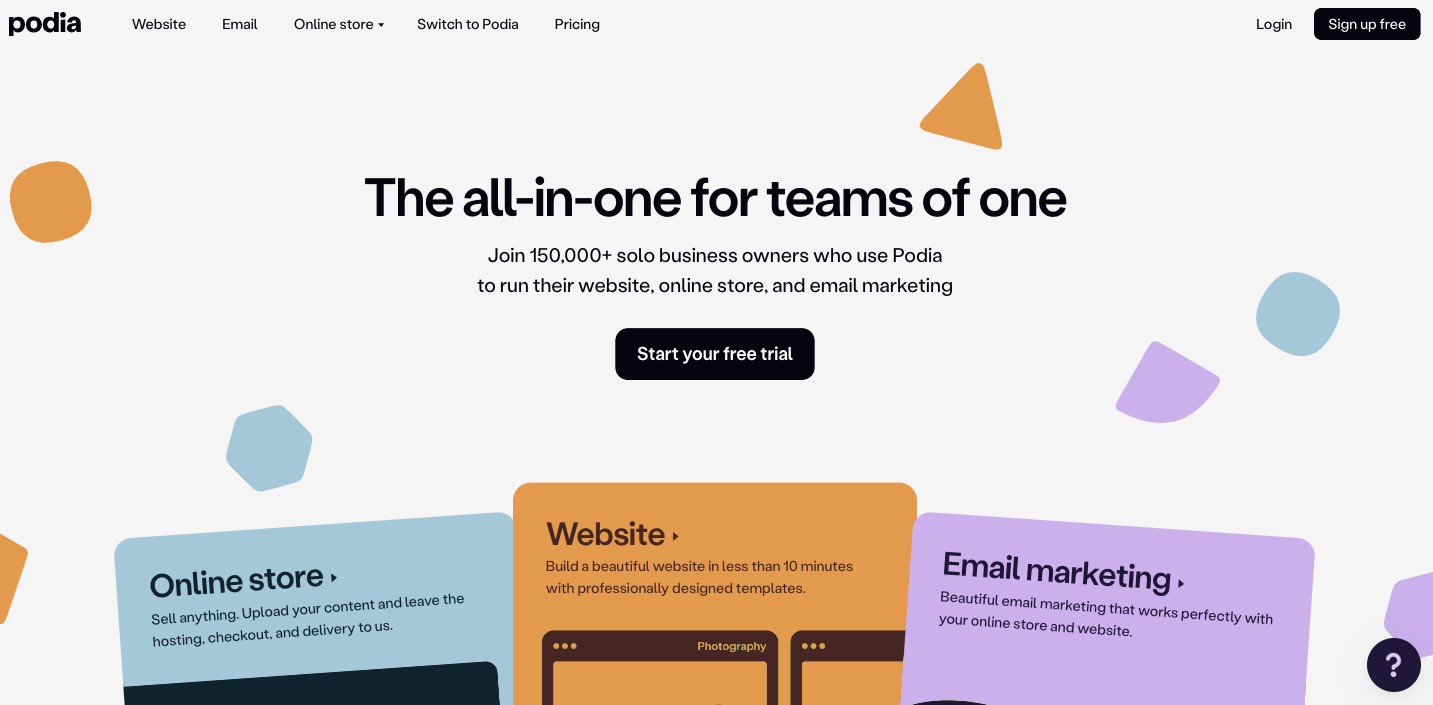
Podia is an excellent platform that helps creators and entrepreneurs easily sell online courses, memberships, and digital products. It’s also made to be super user-friendly so you don’t need to know about coding or skills to use it.
With Podia, you can use its site builder to design a professional site without needing other tools. Plus, it lets you run live or recorded webinars to connect with your followers.
Apart from that, you can make email campaigns to get in touch with your followers. And, it has community options so that people can join discussions.
This also helps your followers to share ideas as part of the group and interact with you. Due to its integration option, you can connect with plugins or addons like WordPress.
In general, if you’re looking for an easy way to get started and manage everything from one dashboard, Podia is a great choice!
Top Features of the Podia Platform
This platform lets you set your prices, create payment plans, and even offer coupons to encourage more sales.
You can add text, images, videos, quizzes, and assignments.
You can make membership sites, control access, and manage payment gateways with this platform.
It lets you sell content in diverse formats like e-books, PDFs, images, audio, and other downloads.
With a simple checkout process, you can sell your digital products quickly with this.
This platform lets you set up pages, add bundles, and make upsells/cross-sells to increase your income.
It gives email templates, automation tools, and A/B testing options.
This platform lets you manage your affiliates and track their performance to grow your sales network.
With its website builder, you can customize your storefront to showcase your products and courses.
It supports Stripe, PayPal, and Apple Pay, giving your buyers plenty of ways to pay.
Pros of Podia
This platform is pretty simple for beginners to use.
You can host webinars, go live for coaching lessons, or make use of tools.
This platform lets you get video hosting on all plans so you don’t have to use third-party tools.
You’ll find upsells and discounts to offer in your funnels.
The embedded and popup checkouts seem decent for keeping your buyers on your webpage.
Cons of Podia
Its template seems boring and comes with fewer customization options.
No option for phone support.
Limitation on online classroom support and student grading.
Missing course marketplace.
You’ll get fewer options to integrate with third-party tools than other platforms.
The customer support for live events is missing.
Its funnel and email marketing options are limited.
EzyCourse is a great alternative to Kajabi and Podia! It’s got everything you need like courses, memberships, communities, email marketing tools, and more. Plus, you’ll find awesome extras like coupons, upsells, and bonus content all in one spot.  |
What’s the Difference Between Kajabi Vs Podia?
When it comes to Kajabi vs Podia, the debate often boils down to which platform fits your goals and workflow best. Let’s break it down and see how each one stacks up in the key areas that matter most for your business:
1. Course Creation Skill
When it comes to creating online courses, both Kajabi and Podia let you turn your content like videos, audio, or workbooks into an elegant online product.
No matter if you’re making a short mini-course, a drip-fed training course, or a membership where your members can access content whenever they want, both platforms can handle it. But the way they approach course creation is pretty different.
Kajabi Course Creation
Kajabi gives you way more flexibility and options than Podia. It also offers ready-made templates to help you get started, save you time, and inspire ideas for your course layout.
If you want to start from scratch, it gives an option too. Plus, this platform allows you to fully customize your course design.
And, you aren’t stuck with one default template. It also gives you the option to make your course player and layouts that match your brand and vision.
Podia Course Creation
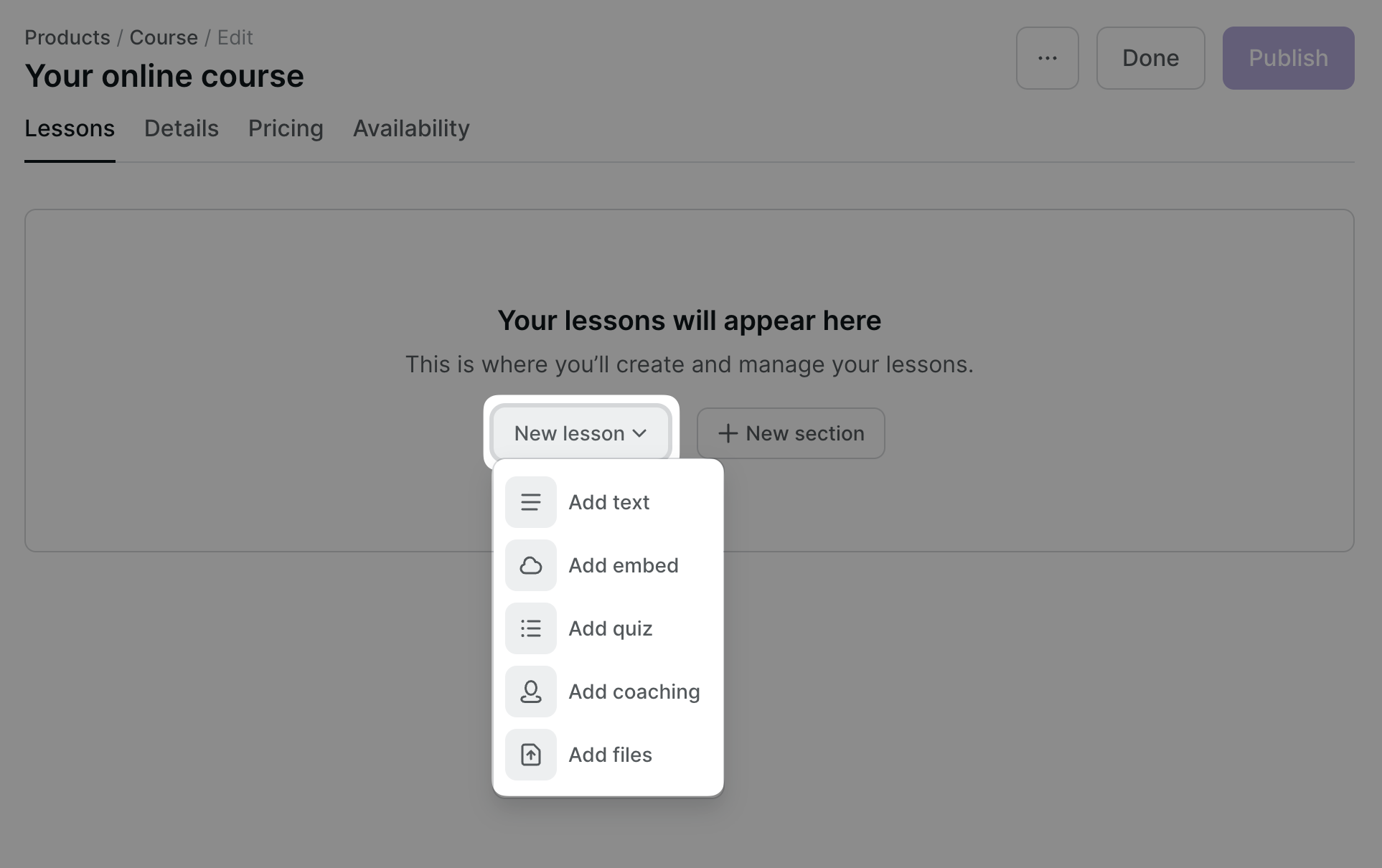
Podia is all about keeping things simple. Its course builder is also super easy to use if you’re new to this. You can also upload videos, text, or quizzes while organizing them into sections without much hassle.
Moreover, it lets you pick whether to release all your content at once or drip it out over time. However, its simplicity comes with fewer customization options.
The course player also uses a basic template that you can’t really change much aside from picking some colors. While it works fine, you don’t get a lot of control over the look and feel.
So, Which is Better?
Both platforms make course creation easy but it seems like Kajabi does a better job in this field. Well, Podia is best for newbies who want a quick and simple setup without worrying about design. Conversely, Kajabi gives you more tools, templates, and freedom to customize.
2. Customization
For personalizing via templates or blocks on your product, you’ll notice the variation between Kajabi vs Podia. Let’s find out what kind of options each platform gives for customization.|
Kajabi Customization
This platform offers great customization options for you to design a site or course in your own way. You can also do these things with no hassle:
Make Themes of Your Choice
This platform has a bunch of sleek and mobile-friendly themes that you can tweak to match your vibe. It also lets you change the fonts, colors, layouts, or images. And, you can do these on your site or course based on your brand.
Find Drag-and-Drop Magic
As a beginner with no coding or technical skills, you can make use of a drag-and-drop builder. It also lets you design your pages and sales funnels with no hassle. Besides, you just move stuff around until it looks good.
Suitable for the Coding Pros
If you are a tech wizard, it has your back too. You can also dive into the HTML and CSS to take full control of your site’s look and feel. And, this option is perfect for when you want to go beyond the basics.
Fully Customizable Courses and Memberships
It lets you design your courses and memberships however you want. Plus, it helps you change the layout, modify the course player, and even set up automation. This also helps you make a professional feel for a personalized experience.
Personalized Marketing Tools
This platform doesn’t just stop at sites and courses. You can also customize your emails, sales pages, and funnels. And it makes sure everything fits your brand seamlessly from start to finish.|
Podia Customization Skills
Podia keeps things super simple with its customization options. However, it’s still lacking in some aspects if you want more control. Here’s what it offers:
You can change basic stuff like colors, fonts, and images.
It lets you add videos, links, and files to your product pages easily.
But, this platform comes with no advanced layout tweaks and no coding options. In other words, if you’re looking to make something unique or highly customized, Podia might feel a little too basic.
So, Which is Better?
If you want full control to make your website, courses, and marketing tools look and feel like you, Kajabi is the way to go. On the other hand, if you’re all about keeping it simple and don’t need a ton of options, Podia might work just fine.
3. Monetization Options
Both Kajabi and Podia help you make money online. They also offer better tools for tracking your income. Here's how they differ:
Kajabi Monetization Options
This platform lets you find more ways to earn money through monetization. In fact, you can sell these:

Plus, it includes affiliate marketing that lets others promote your items and earn a commission on sales to grow your revenue. Plus, its dashboard is pretty user-friendly.
This also lets you track vital numbers like your monthly recurring revenue (MRR), how many buyers are leaving (churn rate), and your average earnings per buyer (ARPU).
Podia Monetization Options
Podia offers different options to make money online. And, it allows you to sell digital products and so on. However, it doesn’t come with podcast options like Kajabi.
And, another downside of this platform with monetization is the transaction fee based on pricing plans:
On the free plan, you’ll need to pay a 10% fee on every sale.
On the mover plan, you’ll need to pay a 5% fee on every sale.
On the shaker plan, there are no fees on every sale.
You can also set your items to be either free or paid. Besides, it lets you choose how people pay with options like one-time payments, payment plans, or subscriptions.
And, it lets you add upsells at checkout. But, this feature is only available if you're on a paid plan. While Podia is simple and effective, the transaction fees on the lower plans can take away a chunk of your earnings.
So, Which is Better?
Both platforms are good for making money, but Kajabi is better overall because it gives you more ways to earn. Plus, you’ll get better tools to manage your business with it.
4. Community Options
In terms of community traits, both platforms come with various options to let you share content, interact with your followers, and so on.
Kajabi’s Community Options
Kajabi also lets you make a community but it works a bit differently. Here’s what you can do with its community options:
You can set up groups with free access (for general discussions and live video sessions) or paid access (for exclusive events or challenges).
You can charge members one time, monthly, or in installments.
Your community connects to Kajabi’s other tools, like courses and coaching, so it’s all under one roof.
For your information, each community group uses one of Kajabi’s products. And, to have more groups and products, you’d need their Growth plan, which costs $199/month.
However, if you’re on their Basic plan (3 products included), you’ll get less room for courses or memberships.
Podia’s Community Options
Podia lets you build a community that’s entirely yours. You can make it free, paid, or a mix of both. Here’s what you get:
Your followers can use the same login for your community and other products as it’s super simple.
You can set up different levels like a free discussion group and a VIP group with extra perks.
You can give out things like exclusive courses or webinars directly in your space.
It lets you choose between a forum where everyone can chat or a private feed where only you post.
This platform lets you build private or public groups that are more active communities.
Your members can interact with your products like courses right in the community space.
By and large, Podia is simple, affordable, and great if you’re just starting out or don’t want to spend a lot. It’s also flexible and easy to use for both small to big communities.
Then again, Kajabi is for those who want a premium all-in-one place and don’t mind spending more. It’s also great if you’re blending your community with other things like courses or coaching. But, it can cost more.
So, Which is Better?
If you want budget-friendly and easy, go with Podia. If you’re looking for a premium all-in-one tool, Kajabi is the way to go.
5. Website Builder
Both Kajabi and Podia come with tools to help you build a site as part of their platforms. But when you take a closer look, you’ll see they each handle website building a bit differently. Let’s dive in and see which one might be the better fit for you!
Kajabi’s Website Builder
Kajabi’s website builder gives you everything you need to create a stunning and professional site without hiring a designer or developer. It gives multiple layout presets. Plus, pick one, add your branding and your site is good to go.
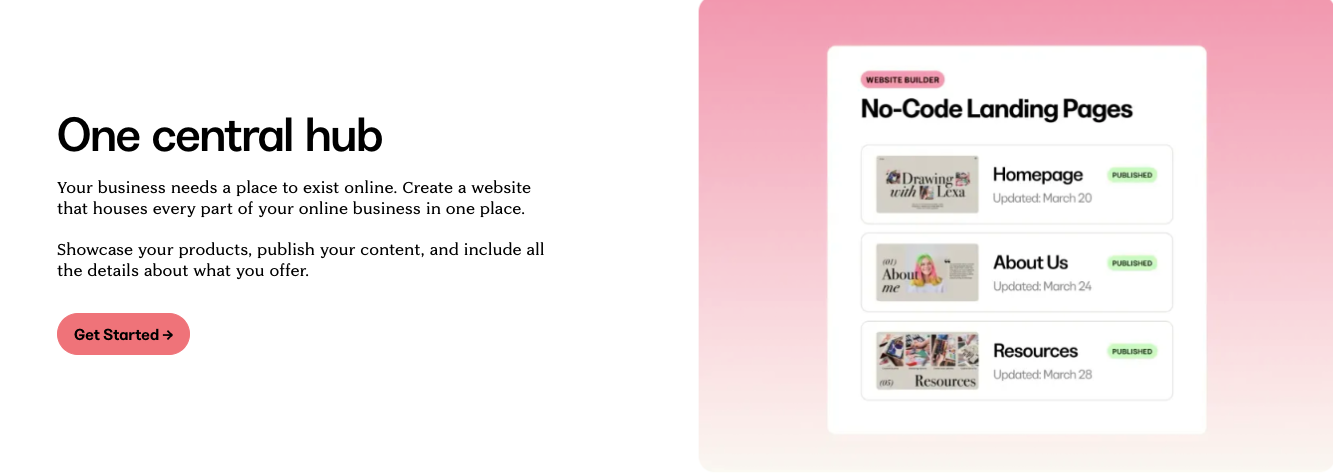
You can also add key pages like a product library, about page, blog, and more. Apart from this, here are some of the extra benefits of its site builder:
Site headers
Video backgrounds
Opt-in forms
Calls-to-action (CTAs)
Feature highlights
Testimonials
Sales pages
Blog posts
Email capture with pop-up forms
User-friendly editor
Podia’s Website Builder
Podia makes building a website super easy even if you don’t have any tech skills. Here’s what it brings to the table:
Beautiful and Fast Templates
Podia’s templates are made to look great while also being optimized for speed and user experience. No matter if you want a blog, an online store, or a membership site, Podia has you covered.
Drag-and-Drop Customization
It offers a decent drag-and-drop editor to let you build and edit your site effortlessly. You can also tweak fonts, colors, and styles to match your brand without any hassle.
SEO-Friendly Features
This platform helps increase your site’s visibility on search engines with built-in SEO tools. You can also customize metadata and optimize for keywords to improve your rankings.
So, if you’re looking for a fast yet easy way to build a simple website, Podia is a great choice. Its templates are also sleek and user-friendly for small-scale projects or creators.
On the other hand, if you want the latest options and full control over your site’s design, Kajabi is the way to go. It also offers professional tools to make a highly customizable and feature-rich site that can grow with your brand.
So, Which is Better?
In general, Podia is great for simplicity. But then, Kajabi shines when you need a polished and all-in-one solution.
6. Reports and Analytics Tools
When it comes to reporting and analytics, both Kajabi and Podia give you tools to track how your content is performing.
If you’re looking for detailed analytics that can help you make smarter decisions and grow your business, Kajabi is the clear winner. It also gives you all the tools you need to track performance, tweak your content, and optimize your marketing.
On the other hand, if you’re just starting or don’t need super in-depth data, Podia’s simpler tools might be enough for you. It’s easy to use and great for creators with smaller-scale needs. Let’s break it down so you can figure out which one works best for your needs.
Kajabi’s Analytics and Reporting Tools
Kajabi shines when it comes to analytics and reporting tools. Here’s what it offers:
1. All-in-One Dashboard
It gives you a simple, all-in-one dashboard where you can see everything like how your courses are doing, your revenue, and how engaged your subscribers are.
2. Real-Time Updates
You don’t have to wait for reports to update. And, it shows you live performance stats for your courses, memberships, and products so you can act fast.
3. Detailed Sales Reports
Want to know which products are crushing it and which need a little TLC? Kajabi also breaks down your sales by product, offer, or time frame so you can figure out where to focus.
4. Student Progress Insights
This platform lets you see how far your students are in their courses, which lessons they love, and which ones could use some tweaking.
5. Email Marketing Analytics
It shows you how well they’re doing with stats like open rates and click-through rates. You can even use this info to better target your audience and improve your campaigns.
6. Sales Funnel Tracking
Kajabi also helps you track your sales funnels, from leads to conversions. It’s easy to spot what’s working and
what’s not, so you can make changes that boost sales.
Podia’s Analytics and Reporting Tools
Podia keeps things simple when it comes to analytics. Here’s what it offers:
1. Basic Sales Tracking
Podia gives you straightforward sales reports showing total revenue and how each product is performing. It’s great for tracking overall trends, but it doesn’t go as deep as Kajabi.
2. Course Engagement Stats
You’ll get insights into course completion rates and which content your audience is looking at. However, it’s not as detailed as Kajabi’s tools.
3. Limited Student Behavior Tracking
Podia doesn’t give you much info on how students are progressing through your courses or which lessons they’re engaging with.
4. Basic Email Reports
Podia’s email stats include delivery rates and open rates, but that’s about it. If you’re looking for advanced features like audience segmentation, you won’t find them here.
So, Which is Better?
At the end of the day, it comes down to what you need. Well, Kajabi is ideal for scaling your business with data-driven insights. Then again, Podia works best for smaller and easy setups.
7. Live Learning Tools
Live learning tools are a vital option for anyone offering courses, webinars, or coaching. And, both of these platforms let you connect with students and live with different approaches and options. Let’s explore what each platform offers and how they compare:
Podia Live Learning Tools
Podia comes with two ways to engage with students live through webinars or one-on-one coaching sessions. In fact, it doesn’t have its own live streaming software to go live anytime. Instead, you’ll need to use YouTube Live or Zoom integration to go live.
You can also set up the start and end times, add instructions, upload a recorded video, and so on to make your live session remarkable.
Since Podia doesn’t offer recurring webinar scheduling for things like weekly classes, you might need to make each live session manually.
And, for the one-on-one live sessions, you can sell them as standalone products to make passive income. Plus, it lets you create dedicated landing pages for each session and even bundle them with other products to increase sales.
Kajabi Live Learning Tools
Kajabi takes live learning a step further with built-in live streaming and more robust scheduling options. With this, you get both always-on live rooms and one-on-one video sessions.
Well, there is an option for you to set up a permanent live room for your community. This is also great for ongoing interaction. Moreover, you can host meetups and live events directly within this platform without needing third-party tools.
With this, you can add private video sessions as part of your offers to sell premium coaching or consultations easily. Plus, your clients can purchase a session and access it through Kajabi when it’s time.
So, Which is Better?
So, if you need simple and affordable live learning tools and don’t mind using 3rd-party integrations, Podia is a solid option. But, Kajabi gives you built-in features for live streaming with a smoother experience.
8. Pricing Plan
If you’re trying to decide between Podia vs Kajabi, price is a big factor to think about. Both platforms are great for selling courses, memberships, or digital products. But, they’re made for different needs and budgets.
Let’s take a look at how much each cost and figure out which one gives you the best value for your money.
Podia Pricing Plan
Podia is a budget-friendly platform designed for creators who want to get started without spending a lot upfront. And, you’ll find two pricing plans with this platform:
Mover Plan: $39 per month with no discount or $33 per month if you pay for the year (with 5% transaction fees).
Shaker Plan: $89 per month with no discount or $75 per month if you pay for the year (with $0 transaction fees).
In both plans, you’ll find the email tools so you can send newsletters, create automated emails, and track your subscribers. Plus, it gives you a 30-day free trial to test everything before you pay.
Kajabi Pricing Plan
Kajabi is a more advanced platform with more tools for creators who want to grow or scale their businesses. And, you’ll find four different pricing plans with this platform:
Kickstarter Plan: $55 per month if paid yearly or $69 per month with no discount ($0 transaction fees).
Basic Plan: $119 per month if paid yearly or $149 per month with no discount ($0 transaction fees).
Growth Plan: $159 per month if paid yearly or $199 per month with no discount ($0 transaction fees).
Pro Plan: $319 per month if paid yearly or $399 per month with no discount ($0 transaction fees).
It also includes options like affiliate tools, automation, and the latest customization on all plans. And, unlike Podia, there are no transaction fees on any of their plans.
So, Which is Better?
Among them, it’s clear that Podia wins due to its affordable pricing plan with balanced options compared to Kajabi.
Is There Any Alternative to Kajabi and Podia?
If you’re searching for a platform that offers the best of Kajabi and Podia but is more flexible and budget-friendly, there’s a great option you should check out. Let’s take a closer look at this platform!
Overview of the EzyCourse Platform
EzyCourse is an all-in-one platform that helps online creators, tutors, owners, and coaches with tons of options to grow their brands. In fact, you can make or sell courses, sites, communities, and so on.
It also lets you use strong tools to edit or adjust courses, run live sessions, and offer exclusive memberships.
Thanks to this platform, you can easily host events, do webinars, or invite people to work with you as revenue partners.
By and large, this is a decent platform if you want a well-rounded and efficient solution to your content creation.
How Does EzyCourse Work?
It gives you all the tools you need to manage your online business. You can also design professional courses and set up memberships to sell your content.
If you want to keep your followers engaged, you can make interactive communities. By using it, you can easily connect with your members, share posts, and take part in discussions just like on Facebook.
Plus, it lets you sell your courses using built-in marketing tools. You can also create bundles, set up upsells, and design sales funnels. On top of that, it lets you send automated emails to promote your offers.
The platform also supports payments in multiple currencies so you can deal globally. And, it offers a branded mobile app for your business. So, your followers can access everything on the go.
Top Features of the EzyCourse Platform
With EzyCourse, you get tons of options to do most tasks like making or selling courses, sites, online items, and so on. Let’s dive into its features to know what you’ll get from it:
1. Build Your Website Easily
It comes with an easy-to-use website builder. By using this, you can create a professional site that matches your brand without any coding.
2. Create a Community Space
Want to keep your followers in one space? This platform allows you to create a community where your members can share posts, join polls, and connect. It’s also a great way to keep everyone involved.
3. Simple Chat Options
It lets you stay connected with private and group chat tools. For one-on-one mentoring or group discussions, this platform makes chatting easy and fun for all.
4. Works Great on Mobile with White Label App
This platform is mobile-friendly as you’ll get a branded app option. With this, you can give access to your followers to ensure they never miss an update or activity.
5. Custom Forms for Your Needs
No matter if you need to gather feedback, collect registrations, or run surveys, it offers a custom form builder for that. It also lets you create forms for any purpose.
6. Sell More Than Just Courses
You’re not limited to courses with this platform. In fact, it lets you sell digital products like eBooks, audio files, or other downloads all in one place.
7. Fun and Effective Quizzes
It lets you add detailed quizzes with grading to check how your students are doing. It’s also a great way to keep them engaged and measure their progress.
8. Flexible Membership Plans
You can offer the option to make or sell a membership site with varying perks and prices. Besides, it’s simple to give your followers options that suit their needs and budgets.
9. Affiliate Program Made Easy
The platform includes tools to set up and manage an affiliate program. This also helps you expand your audience while tracking and rewarding affiliates.
10. Make It Truly Yours
With plenty of templates, blocks, and white-label options, you can fully customize your platform to fit your brand.
11. Supports Different Lessons and Languages
You can add 12+ lesson types like videos, surveys, and live sessions. Plus, it lets you get support for over 170 languages with multilingual options to reach a global audience.
12. Quick and Easy Checkout
The magic checkout option helps to simplify the buying process for your buyers. Plus, you can integrate your content with tools like Zapier and Pabbly to make everything run smoothly.
Pros of EzyCourse
You can make purchases directly from the app on both iOS and Android which makes it convenient for mobile users.
The platform lets you create and sell courses with different pricing options to give you flexibility.
You can host events or live chatting with your students is simple and hassle-free.
It comes with plenty of tools for email marketing automation that help you stay connected and engaged with your followers.
This platform lets you manage your schedule easily with the built-in feature for booking appointments.
The included marketplace makes it easier to promote and sell your courses or content to a wider audience.
If you decide to move your course, the platform offers multiple ways to export your content with a library for video and audio files.
The templates and block designs allow you to make skilled-looking products with great customization options.
Cons of EzyCourse
You’ll find no free plan except for the 14-day trial on each plan.
It may give updates on a daily basis of the options.
EzyCourse Pricing Plans
Basic Plan: $45 per month.
Pro Plan: $125 per month.
Unlimited Plan: $199 per month.
Elite Plan: $299 per month.
Why Is EzyCourse a Great Alternative to Podia vs Kajabi?
When compared to platforms like Podia and Kajabi, EzyCourse really shines. Well, it’s more affordable than others. In fact, this platform doesn’t charge transaction fees.
Unlike Podia and Kajabi, it lets you use a branded mobile app to have your own space with your followers. This platform also offers more tools for building strong communities and marketing your courses.
For anyone looking for an all-in-one platform that costs less and ensures good options with ease of use, it is a perfect choice!

Final Thoughts on Kajabi vs Podia
That’s all for the debate between these two big platforms.
Well, if you prefer to use a platform where you can customize better, make premium courses, monetize with vast options, get data from analytics, and so on, Kajabi is the ideal option.
And, if you prefer to get better tools for live learning, an affordable plan with basic editing or course creation options, and so on, you can go for Podia.
But, you can get both of these options along with a better community, tools, integrations, builders, and other aspects with EzyCourse.
In the end, it’s you who needs to think about which one suits your brand or business. Just try to make the right choice. Good Luck!