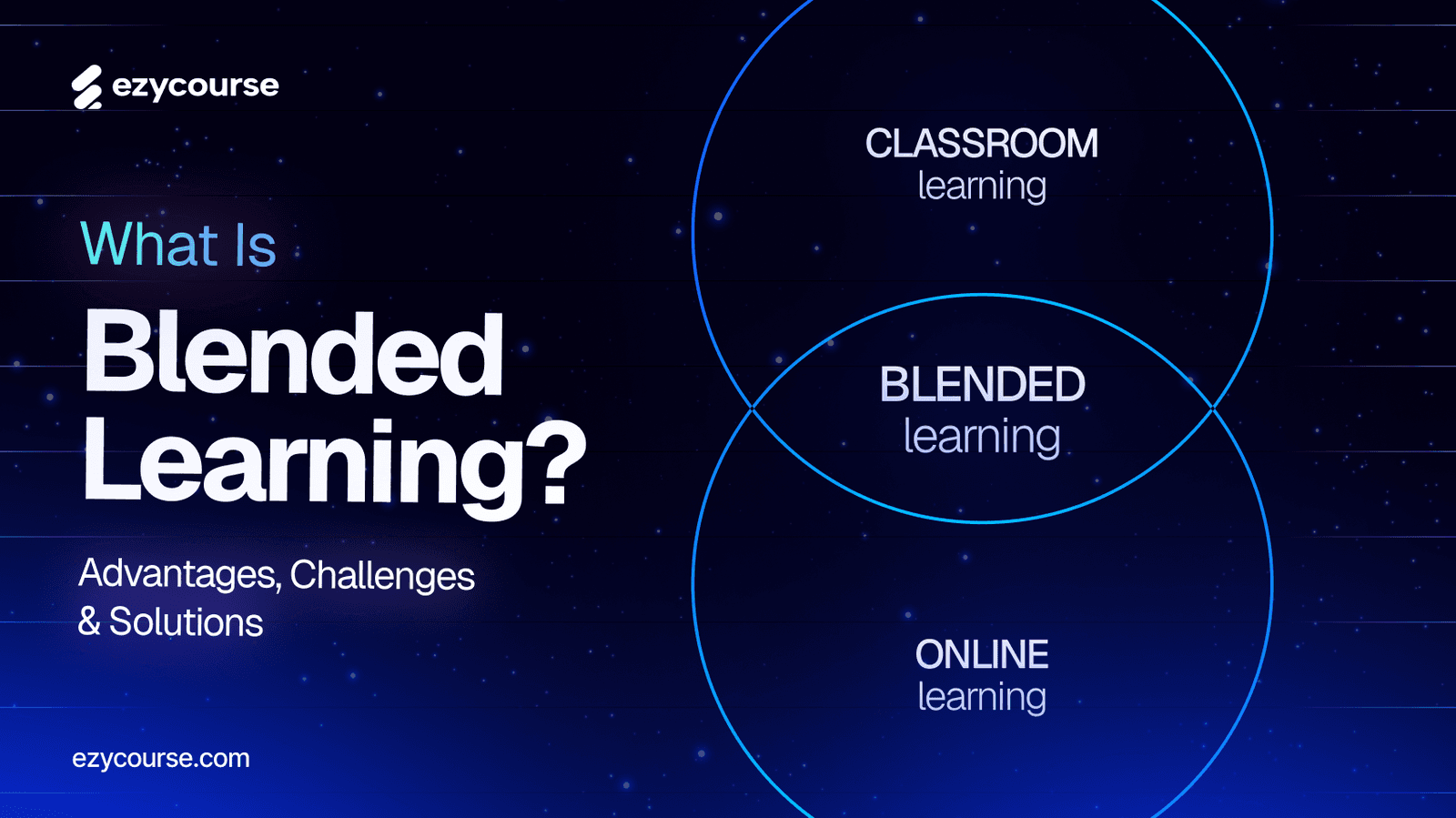Due to the massive number of users, around 1.1 billion by 2029, online learning is something that plays a vital role. And it gets successful only when students get interested. So, how to increase student engagement in online learning?
To boost it, you’ll need to give benefits to students to make them feel free to ask, give opinions, explain with freedom, learn with responsibility, and so on.
It’s pretty simple in the online world if you use the right tricks and tips to tackle that. In this guide, we’ll break down everything you need to do to increase student engagement in online learning, along with other helpful details.
Let’s begin!
What Is Student Engagement

Student engagement in online classes means how much learners are involved and interested to learn about a topic in your online classes. It also shows how active they are in the classroom and how much they care about understanding new ideas.
Being engaged is a very crucial skill that helps students grow and succeed. When learners are engaged, they listen carefully, ask questions, and think deeply. This also helps them understand even the hard topics.
Besides, it helps them make smart choices about how to use what they learn in real life. As a teacher, you can help learners become more interested by using activities that make them think and challenge them to go beyond their comfort zone.
These kinds of activities also keep the brain active and make learning more fun. To support student engagement, you can try the given steps:
Get learners curious and thinking before the lesson starts.
Teach new information in a way they can understand.
Let students try what they’ve learned through activities or discussions.
Give them chances to use what they’ve learned in real or creative ways.
Ask students to think about what they learned and how they can use it.
Why Is Student Engagement Important

Student engagement is vital because it directly affects how well students learn and succeed in school. Here are some main reasons:
Better Learning: The engaged students understand and remember lessons better.
Higher Grades: They usually perform better in tests and assignments.
School Attendance: All interested students are more likely to come to school regularly.
Lower Dropout Rates: They are less likely to leave school early.
Positive Behavior: The engagement leads to more positive actions and participation in class.
How to Increase Student Engagement in Online Learning
You’ll need to use some smart methods in your online teaching to keep your students as interested and involved as possible. The first step is to create a friendly and positive learning space for them.
Let's talk about the practical part below:
#1 Prepare Your Students for Online Learning

Before jumping into lessons, it’s vital to help your learners feel ready and comfortable with online learning. Many students, especially those new to digital classrooms, may also feel nervous or unsure about what to expect.
Besides, this can lower their confidence and lessen their interest in participating. You can also help by offering a short orientation or welcome session.
Plus, this can include a video or live class that explains how to use the platform, find lessons, submit work, or join discussions. Simple guides or tutorials also work well.
Think of this like giving students a map before they start their journey. Plus, it helps them feel in control and less stressed. Here are some tips to help prepare students:
Host a welcome webinar or live sessions.
Answer common queries about grading, deadlines, communication, or tech support.
Use a video tour of the LMS to help learners see what buttons to click and what options to use.
Record a short welcome video and invite students to post an introduction.
Encourage questions early to ask anything, and make sure your tone is friendly.
Share course timelines, grading rules, and communication norms so everyone is on the same page.
#2 Make an Inclusive and Supportive Online Community

In online learning platforms, your students can often feel alone or disconnected from just lessons. They also need a supportive space to grow, share, and connect.
Plus, your students can feel isolated or disconnected if you don’t give an inclusive online space. Unlike in-person settings where casual chats and group work happen naturally, the digital classrooms often lack that human touch.
Here are some practical ways to make that happen:
Just let students know you’re excited to have them and be approachable. Your positive energy also sets the mood for the whole class.
Show respect for their opinions and experiences. When your students feel seen and heard, they’re more likely to engage.
Make it clear that every voice matters with respectful dialogue. With that, you can let your students share thoughts without fear of judgment.
Highlight the unique strengths and backgrounds of your students. This not only builds self-esteem but also teaches respect for diversity.
Positive feedback can go a long way, so ensure to praise improvements, not just results. It also shows students that effort matters and encourages a growth mindset.
Clear rules and fair treatment make students feel safe. When they trust the environment, they’re more likely to take part actively.
A simple how are you today or remembering something a student said can make a big difference. Your care also builds a meaningful connection.
#3 Set a Clear Model Engagement

You can try to contact your students before the class officially starts in an online learning setting. For that, sending a friendly email 1 or 2 weeks before the course begins is a great way to introduce yourself.
In the given email, you can share useful details like if there will be live class meetings, books or materials to read, and when the course will open.
Moreover, you can send a couple of texts before the class starts so students can join late. With that, try to post an announcement on your platform and send an email too. So, you reach all students. Once these are done, you can start focusing on model engagement:
Give a Clear List of Deadlines
Students do better when they know what’s coming. For that reason, you should share a list of all the important dates for assignments and activities.
Plus, you can add this to your syllabus, in a weekly guide, or in a table that shows everything at a glance. That way, deadlines will also show up on the student calendar and activity feed.
Open the Course Early to Help Students Prepare
Let your students enter the course early, before the first day of class. Thanks to this, they can look around and get used to the setup. Besides, you can send out a message to let them know it’s open. This also helps them feel more comfortable and less confused on day one.
Share Online Hours Early and Often
Allow your students to know when and how they can reach you for online learning. Like, you can post your live session clearly with a timeline and repeat it in a few places, like your syllabus and course homepage.
If you have a teaching assistant, try to ask them to have office hours too. This also gives your student a sense of discipline to attend regularly.
Remind Students of the Rules and Expectations
Tell your students what you expect from them in the first class. This also includes how they should behave, participate, and attend class.
Plus, you can write these in the syllabus, but also repeat them during the course when needed. For instance, you can add reminders in discussion boards or before online meetings.
#4 Apply Teaching Methods
Keeping students attentive in an online environment requires more than just delivering content. It also calls for thoughtful planning, varied teaching plans, and the smart use of digital tools. Below are some methods that can help you maintain high levels of student involvement:
Incorporate Interactive Learning Activities

Active participation is one of the strongest signs of student engagement. By integrating interactive elements like live discussions, polls, quizzes, breakout rooms, and group projects, you can create dynamic online classes that promote critical thinking with collaboration.
For that, you can go for a course platform like EzyCourse or use tools to do it. Plus, try to add quizzes as these are excellent for real-time tests or interactive polls. This can also turn passive learning into a more engaging experience.
EzyCourse is an all-in-one platform that offers you everything to make courses, add quizzes, use SCORMs, host live sessions, monetize, and so on. If you are curious about this, try its free 14-day plan today. |
Use Multimedia for Diverse Learning Styles

Students absorb information quickly if it has a mix of multimedia resources like short video clips, infographics, and podcasts. You can also cater to visual, auditory, and reading or writing learners. To put it simply:
Visual explanations help break down complex topics into simpler and more digestible concepts.
Multimedia not only captures attention but also enhances long-term retention of information.
Personalize the Learning Experience
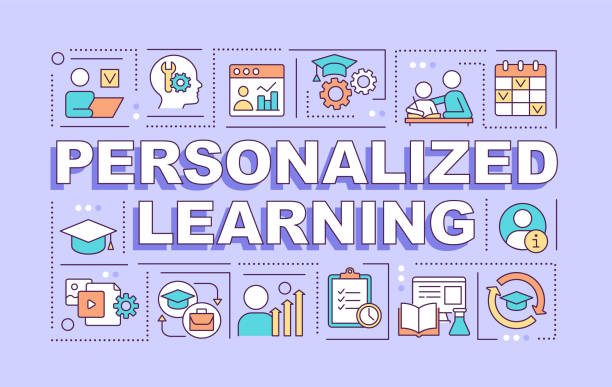
Online learning provides an excellent chance for personalized instruction. You can also offer students flexible pathways to finish tasks, give custom feedback, or provide optional activities based on individual progress.
When your students feel that their learning path is unique and supported, they are more likely to stay motivated and focused.
Deliver Bite-Sized Lessons

Long lectures can lead to information overload and loss of concentration. Instead, you can aim for short but focused lessons. This approach makes it easier for students to absorb and retain what they’re learning.
Like, you can break complex topics into smaller parts and space them out with interactive tasks, quick reflections, or group chats. Here’s what you can do:
Limit sessions to 10 to 30 minutes of direct instruction.
Split longer lessons into mini modules with quick pauses for reflection.
Insert short activities or quizzes every 5 to 15 minutes to re-engage learners.
Gamify the Learning Process

Gamification presents fun and friendly competition in learning. In that case, simple aspects like earning points, badges, or being featured on a leaderboard can greatly add motivation.
To do that, you can simply try these:
Add award points for timely assignment submissions or active participation.
Celebrate milestones with badges and add more based on their study level.
Provide digital certificates to reinforce positive behavior and progress.
Encourage Peer-to-Peer Learning
Collaboration is a powerful learning tool. So, you can assign group projects or discussion boards where students can share insights and help one another. This not only encourages engagement but also develops valuable soft skills like teamwork, leadership, and problem-solving.
Connect Lessons to the Real World
You can make the subject matter more relatable by showing how it applies outside the classroom. For that, try using real-world examples, case studies, or virtual guest speakers to link theory to practice.
You can also plan virtual field trips to museums, cultural sites, or workplaces. With this, you can help students see the broader relevance of their education.
#5 Make Engaging Course Content

In an online classroom, giving your students engaging course content can make them engage better than anything. There are simple things you can do to help them stay involved and succeed, to give proper content:
Use Different Types of Learning Materials
Not all students learn the same way. Some like reading, while others learn better by watching or doing. In that case, you can try to include a mix of materials such as PDF chapters, short blogs, videos, and interactive tools.
You can also use free online resources to add more variety and give downloading options so they can check it back. This helps students see the topic from different angles.
Start Each Module with a Short Intro
Students often feel lost in online courses. A short video or message at the start of each module can also help. In your introduction, you can explain what students will learn and why it’s important. This also makes the learning feel more personal and clearer.
Give Clear Instructions for Each Activity
Always clarify what you want students to do. Don’t just post a video or a reading while telling them what they should look for, how it connects to the lesson, and what to do after. This also helps them stay on track and understand which topic to give more priority.
Be Present and Check in Often
Students need to feel that you’re involved. For that, you should send weekly updates with reminders about the course, dates, or tips. In that case, you can try making announcements or using tools to send them a reminder. Also, try to give feedback on their work quickly.
Make a Space for Questions
Let your students know it’s okay to ask questions. You can also use discussion boards or breakout rooms during live sessions to talk about the content. In most cases, you can offer office hours on Zoom or Teams so they can comfortably ask questions.
Ask Students to Reflect on Their Learning
Sometimes, asking students to think about their learning can help them grow. You can also ask them to write down their goals for the course or keep a short journal. In fact, this makes them more aware of their progress.
Allow Creative Work and Student Choice
You can let students show their learning in different ways. If possible, try to give them choices for how to finish a task like writing a report, making a video, or creating a presentation. This also helps them feel more connected to their work.
#6 Make Learning Presence and Interaction
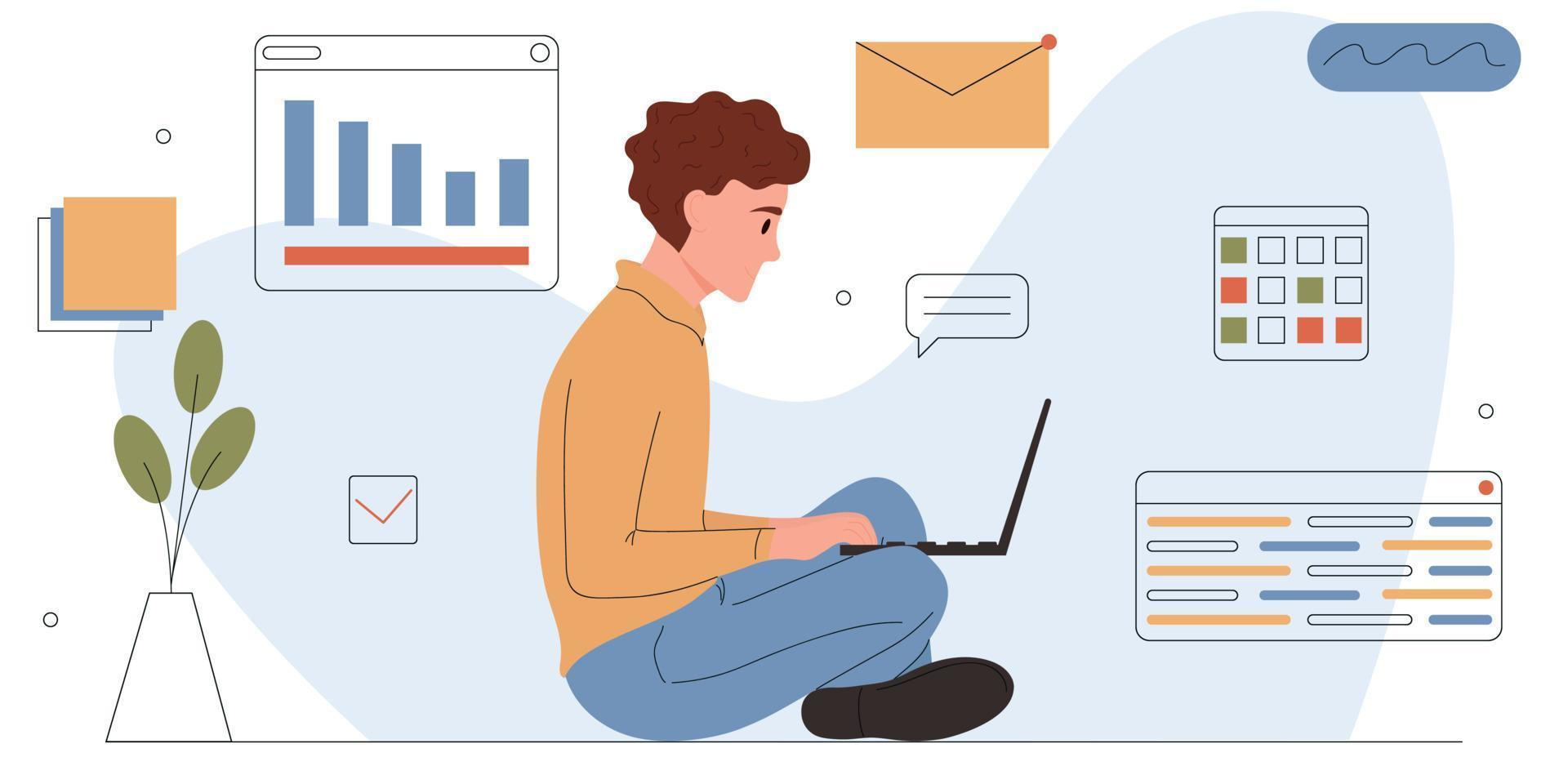
As an online teacher, your actions have a direct impact on how students feel, engage, and succeed in your course. It's about being present, responsive, and supportive throughout their journey. Here’s how you can take charge of that responsibility:
Introduce Yourself to Build Trust
Start by showing your students there's a real person behind the screen. In that case, you can share a short introduction that includes your background, what you teach, and a few personal interests.
Besides, it’s better to use text, images, or a short video. When your students know who you are, they’re more likely to feel comfortable asking for help and participating.
Set Up a Clear and Steady Communication Plan
You can tell students exactly how they can reach you, whether by email, Teams, or another method. Plus, try to post regular announcements to guide them, remind them of upcoming tasks, and motivate them.
In fact, you can always keep messages short, clear, and easy to read. Just make sure your announcements are also emailed out for better visibility.
Give Feedback That Students Can Learn From
Don’t just give a grade! Instead, you should explain what they did well and where they can improve. You can also try to return graded work within a week so the feedback is still fresh in their minds.
Based on MDPI, feedback about efficiency and self-esteem can have a great impact on student learning outcomes. It also helps them get better with every assignment and use proper strategies.
Be Available and Present
You can hold virtual office hours daily, and don’t be afraid to make them engaging. To begin with, a friendly check-in or a fun question can break the ice. These real-time meetings also help students feel less isolated and give them a chance to ask for help directly.
Actively Watch for Students Who Are Struggling
It’s your job to notice when a student might be falling behind. In that case. You can reach out to them with a simple approach or remind them of the deadline, or ask if they are confused. Plus, it’s good to meet for a 1-on-1 session. Your small actions can also make a big difference.
Stay Flexible & Clear
You should clearly explain your course policies and expectations. With that, it’s better to be open to real-life challenges your students might face. Plus, you can be willing to offer deadline extensions or alternative ways for students to show what they’ve learned.
#7 Make Use of LMS Platforms

A Learning Management System (LMS) is a tool used for online teaching. It’s also like the main space where teachers and students meet online. With this, you can share lessons or courses with your students with other benefits.
If you’re using an LMS platform for your course, you can do a lot with it to make learning better and more fun. Here are some easy tips to help students stay active and enjoy the course:
Share simple videos or guides to help them understand where things are and how to use the platform.
Talk with your students often through live classes, Q&A posts, or group chats.
Be active, reply to messages, and show students you’re there to help them.
Give them time or activities to reflect on their progress.
Get videos, articles, or worksheets that they can do by themselves when they have time.
Add videos, games, quizzes, or other fun things to your course.
Use icebreakers or small games so students feel more comfortable.
Include groups to help them connect and learn from each other.
Offer different ways to learn the same, so give them choices that fit their style.
In general, a good LMS that helps students stay involved, like EzyCourse that already has great tools and online learning options.
#8 Try Out Artificial Intelligence
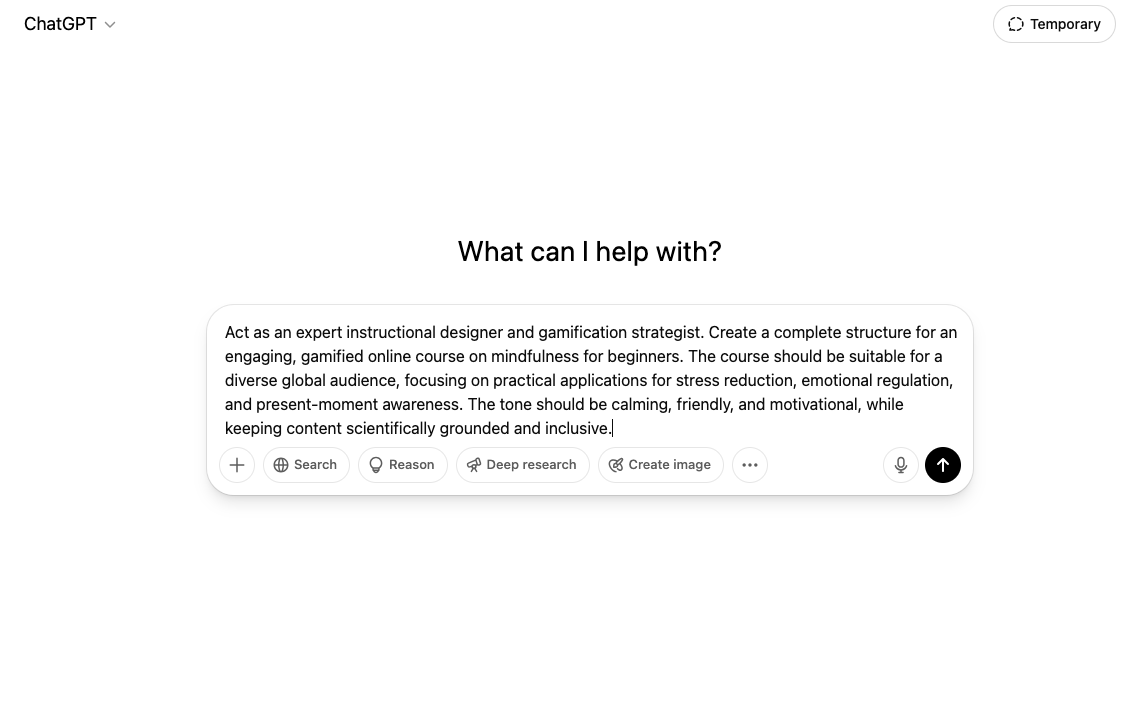
Artificial Intelligence (AI) helps you connect better with students by making learning more personalized and engaging. It also understands how each student learns best, what keeps them focused, where they struggle, and what sparks their interest.
With this insight, AI can help you deliver lessons at the right pace, offer extra help when needed, and suggest activities that match the student’s style.
It also gives an instant response to ensure your students get more involved and get better responses. By using AI, you can make a learning experience that feels more personal. That also helps your students to pay attention, stay interested, and get more out of every lesson.
How to Measure Student Engagement
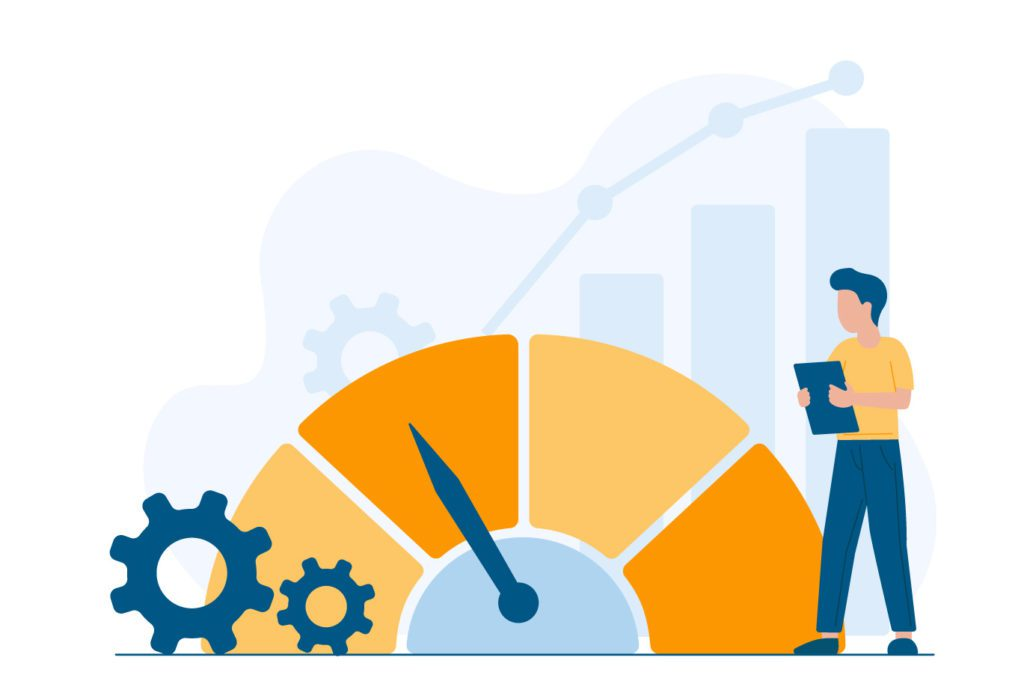
To measure how involved students are in an online learning sector, you can do a few things that you can do:
Use tools from your learning platform to see how often students log in, join activities, or complete tasks. Besides, these tools often show engagement in graphs or reports to notice patterns easily.
Pay attention to students who ask questions, respond to others, or use the chat. This also shows they are listening and involved in the discussion.
Look at how often students watch recorded lessons, download items, or submit assignments. Plus, these actions show they are keeping up with the course.
Add short quizzes or polls during and after class to check if students are following the lesson. This also keeps them active and thinking.
Ask students to share their opinions about the class. Moreover, their feedback can show how interested they are and help improve future lessons.
Regular attendance is a strong sign of engagement. In that case, you can watch for students who skip classes or often join late.
6 Ideas for Student Engagement in Online Learning
Getting your students actively involved in online classes is vital to teaching them properly. Here are some simple and useful ways to make your online lectures more effective:
1. Be Excited About What You Teach

If you show excitement and a real interest in the topic, students will feel it too. When your learners see that you love what you’re teaching, they’re more likely to pay attention and feel interested.
But if you sound bored or tired, they may lose interest as well. So, your enthusiasm can help bring the subject to life.
2. Make a Good First Impression

The first lesson sets the tone for the whole course. So, you can try to introduce the topic in a warm and welcoming way. Don’t just read the syllabus word-for-word instead, guide students through it in an interactive way.
Moreover, you can help them understand what the course is about, what they can expect, and what you expect from them.
3. Add Variety to Your Teaching

Listening to long lectures can be tiring. After about 10–15 minutes of talking, you can try to add an activity. This also helps keep students interested and allows them to think more deeply about what they just learned. Some good activities are:
Quick discussions.
Short writing exercises.
Brainstorming ideas.
Small case studies.
4. Review, Connect, and Wrap Up
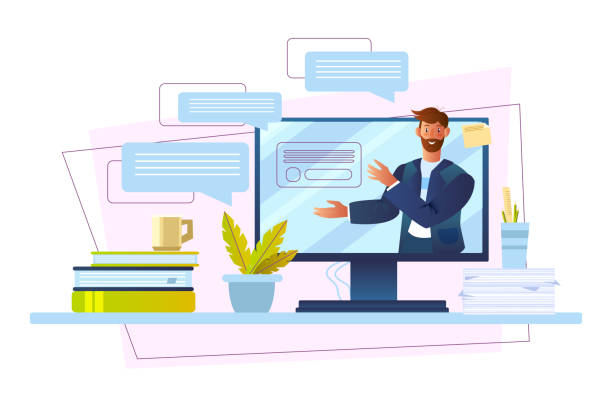
At the start of each class, you can take a few minutes to review what is covered in the last session. This also helps learners remember and get ready for new topics.
When you introduce something new, try to connect it to things students already know or have experienced. Plus, this helps them understand new ideas better because they can relate it to what they already understand.
At the end of class, you can briefly go over the main points to help students organize what they’ve learned.
5. Use PowerPoint the Right Way
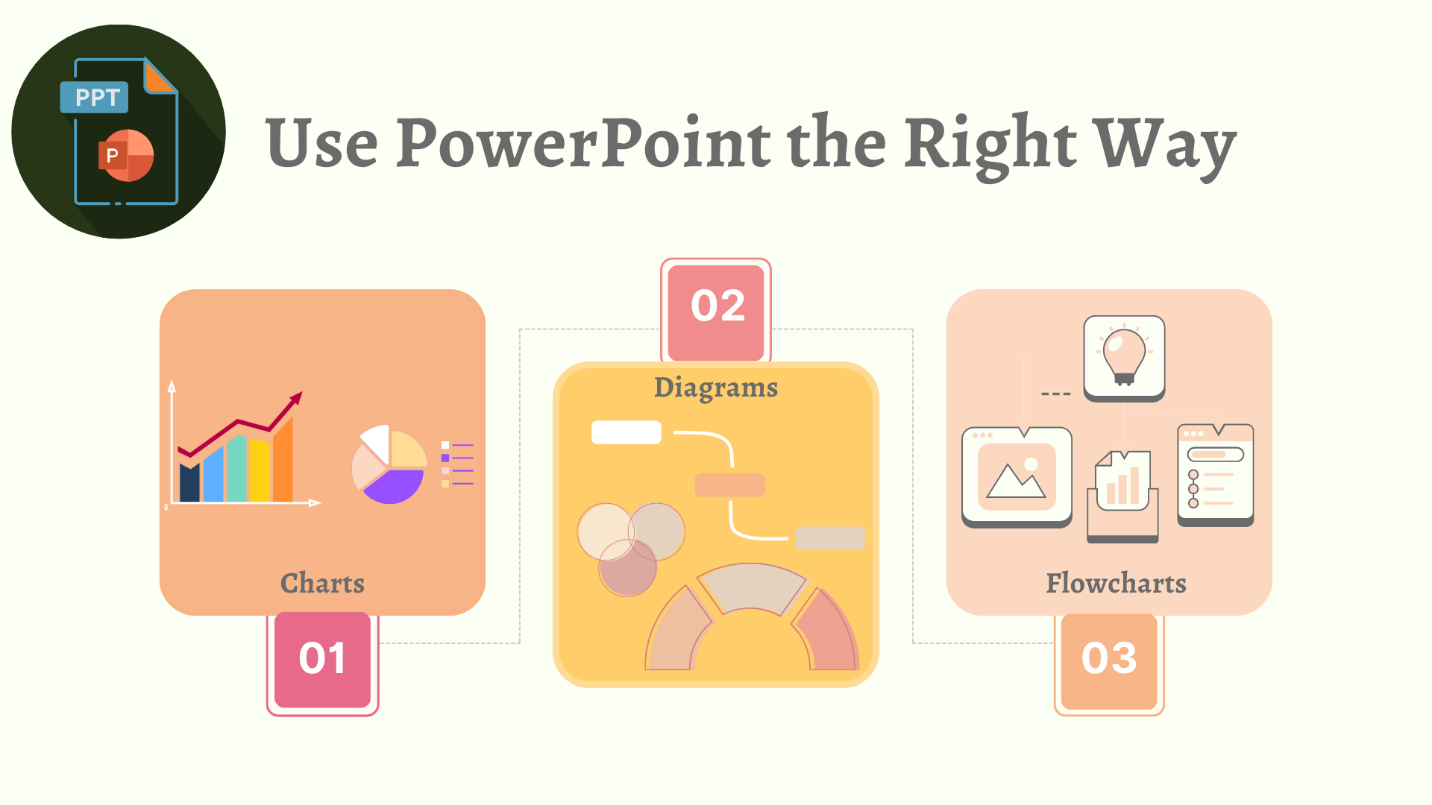
PowerPoint can be a helpful tool! But, using it the wrong way can make students bored. So, you should try not to fill your slides with too much text or read from them word-for-word. Instead, use:
Charts.
Diagrams.
Flowcharts.
Besides, these can make difficult topics easier to understand and more visual.
6. Let Students Share Their Thoughts

Learners feel more engaged when they can speak up and share their opinions. For that, you can ask them what they think about the topics or how the ideas connect to their lives.
When students only listen without participating, they can get fed up. However, this gets interesting when you start to let them take part in the discussion.
5 Best Online Learning Platforms for Student Engagement
Let’s dive into it to find 5 top-notch online learning platforms that you can use to increase student engagement:
#1 EzyCourse
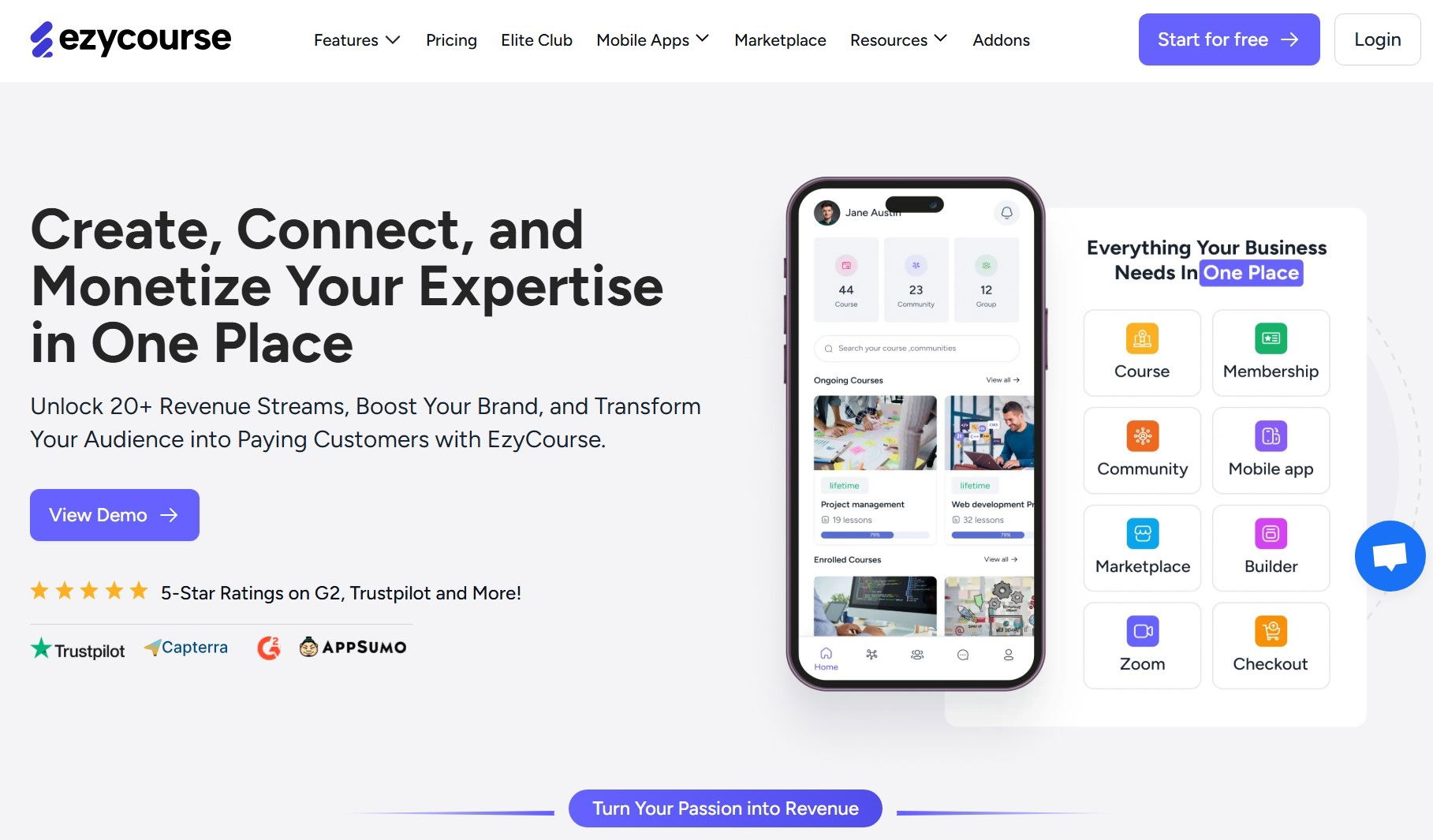
EzyCourse is an all-in-one online learning platform that makes it super easy to create and manage your courses. No matter if you're a teacher, coach, or content creator, it gives you everything you need.
This platform also offers 250+ templates or blocks so your course site can look clean and professional without much effort. Plus, you don’t need any coding or design skills. In fact, it comes with a drag-and-drop editor to build your pages the way you want.
Moreover, you can get paid easily with popular payment options like PayPal, Stripe, Razorpay, Apple Pay, Google Pay, and more. This also means you can sell your courses worldwide and let your students choose the payment method they like best.
With this platform, you can make a marketplace website and run a membership. Plus, you can include private communities, blog content, and everything else in one place.
You can also upload and manage your own video and audio library. Besides, this helps your students easily find what they’re looking for and makes the learning experience smoother.
Furthermore, it helps you connect with your students better. You can also make free or paid community spaces, where students can ask questions, share ideas, and stay active.
In addition, you can add quizzes, tests, and assessments to add gamification. It also lets you add these in many formats, like multiple choice, fill-in-the-blank, or true/false. Plus, you can give certificates and track how your students are doing.
On the whole, EzyCourse is a smart choice if you’re looking for an easy and powerful way to teach online. It also gives you all the tools to build your LMS course, grow your audience, and keep your students involved.
Top Features of the EzyCourse Platform
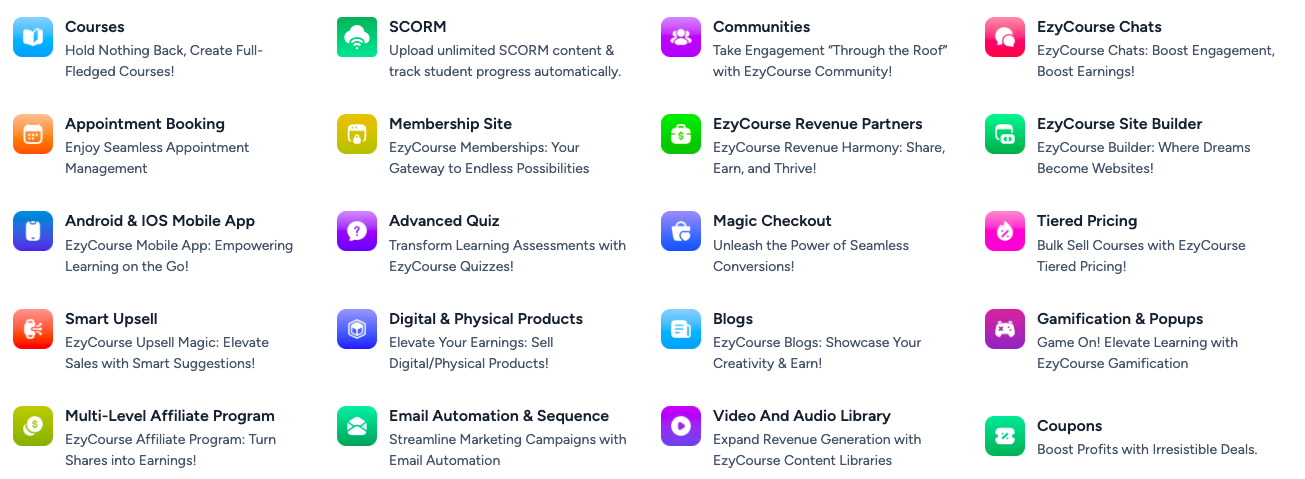
Get started quickly with templates and built-in affiliate marketing tools.
Choose from 13+ content types like video, text, audio, files, live sessions, and more.
Set lessons to be released gradually over time to guide students.
Intermix multiple courses into one package and add discussion forums or groups.
Easily build and style your site with intuitive visual tools.
Offer free, one-time payment, subscription, installments, or membership-based pricing.
Add quizzes, tests, assignments, and apply standard grading systems to track progress.
Create and attach personalized course completion certificates.
Design a landing page that reflects your brand and promotes your courses.
Launch your own mobile app to send content and engage learners on the go.
Accept payments through various gateways for users worldwide to enroll.
EzyCourse Pricing
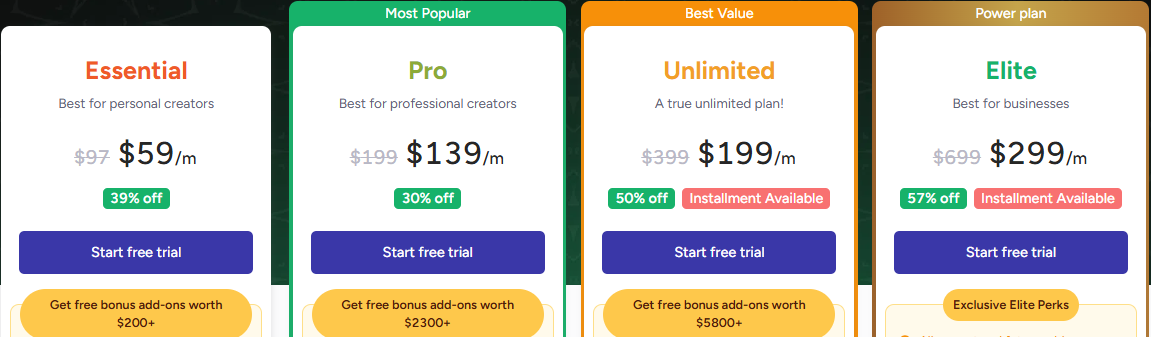
Essential Plan: $97 per month or $59 per month on the annual plan.
Pro Plan: $199 per month or $139 per month on the annual plan.
Unlimited Plan: $399 per month or $199 per month on the annual plan.
Elite Plan: $699 per month or $299 per month on the annual plan.
EzyCourse Enterprise: $1,990 per month as starting price.
Also Read This: Why Migrate to Kajabi or Thinkific to EzyCourse
#2 Thinkific
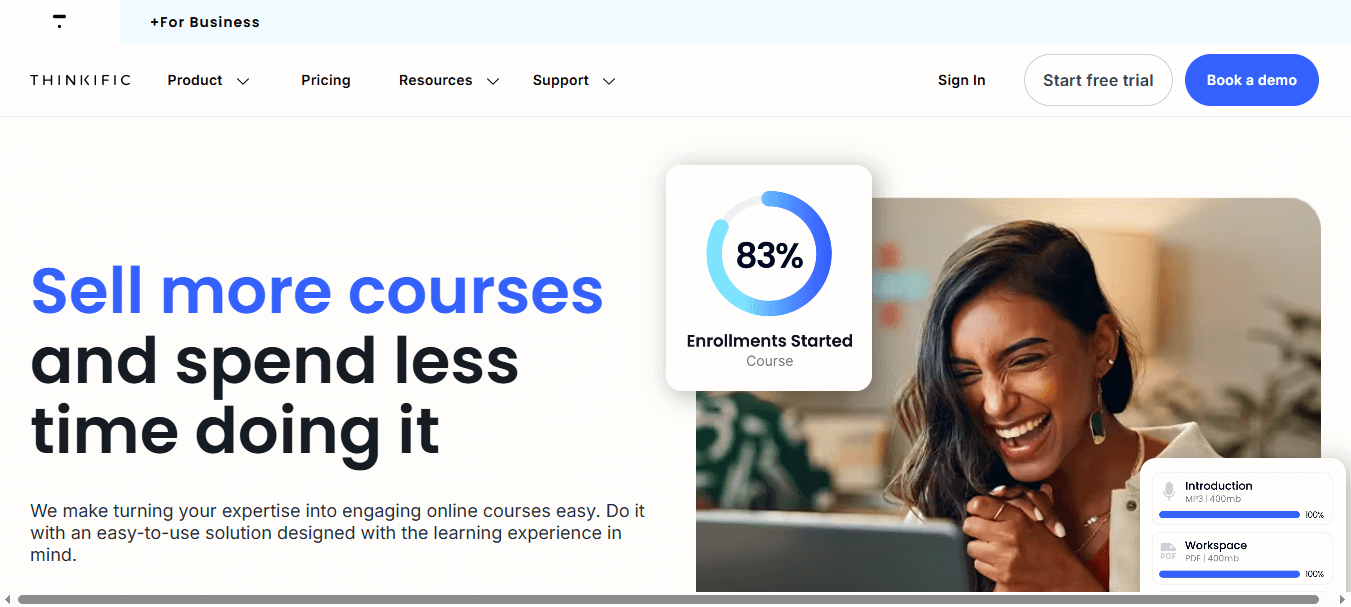
Thinkific is a well-known online learning platform that helps educators and creators build and deliver courses with ease. This platform also offers ready-made course templates and a simple drag-and-drop interface.
When it comes to student engagement, it offers several useful options. You can also add interactive aspects like quizzes, assignments, and surveys. And, uploading content is simple, no matter if it's videos, PDFs, audio, or presentations.
You can also get a learning community to let students make profiles and interact with each other through tags, reactions, or notifications. Plus, it builds a more social and connected learning space.
For live interaction, it integrates with Zoom, which allows you to host live classes, webinars, coaching sessions, and workshops. This is also a great way to maintain real-time communication and build stronger relationships with your learners.
On the bright side, the Thinkific Library offers various resources to help you grow as a course creator. It also lacks built-in tools for email marketing and sales funnels. In such cases, you may need to integrate third-party tools or consider other platforms.
If your focus is on sending high-quality content and engaging your students effectively, Thinkific is a strong choice. It’s also user-friendly, flexible, and packed with engagement tools.
Top Features of the Thinkific Platform
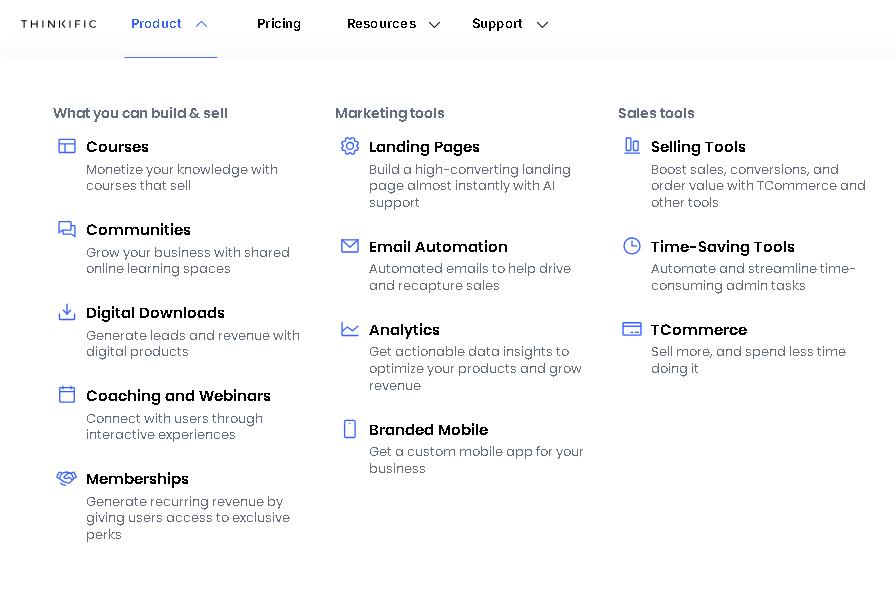
Access 80+ useful tools and integrations from the Thinkific App Store.
Upload extra resources like eBooks, guides, and templates for your learners.
Customize the platform with white-label branding to match your own brand.
Offer exclusive content, perks, or private communities via paid subscriptions.
Use a branded mobile app to connect with learners on the go.
Thinkific Pricing
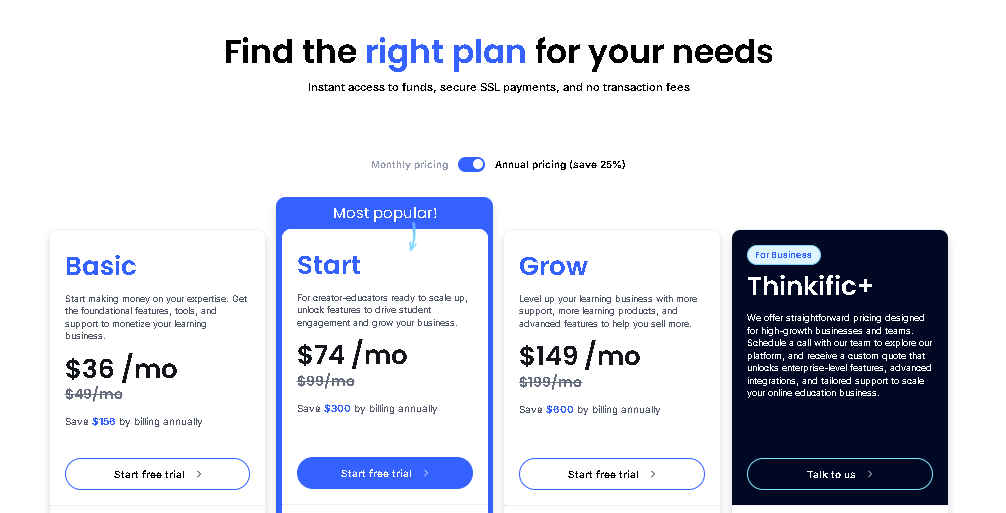
Basic Plan: $36 per month for one user on the annual plan.
Start Plan: $74 per month on the annual plan.
Grow Plan: $149 per month on the annual plan.
Plus Plan: Customized pricing plan.
Also Read This: Thinkific Plus vs EzyCourse Unlimited
#3 Coursera
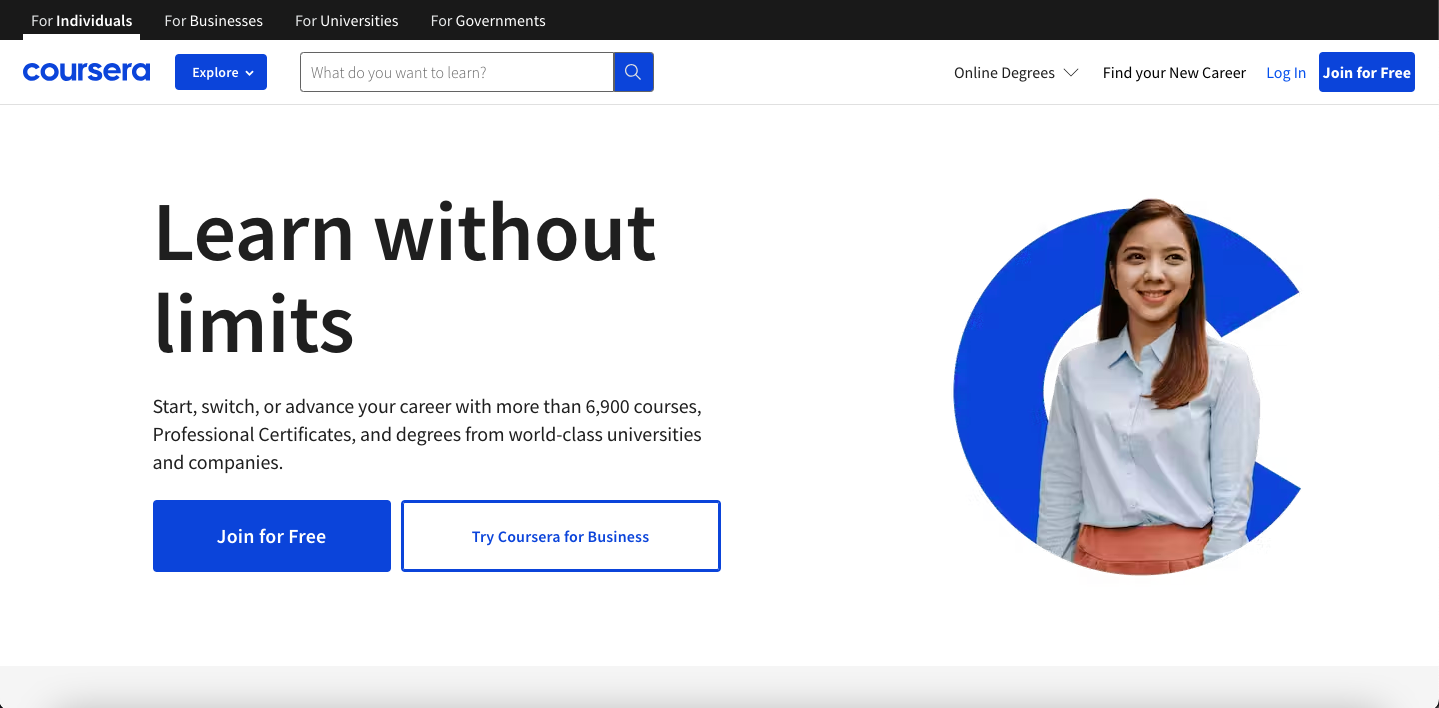
Coursera is an amazing online learning platform that offers a wide range of tools for both course creators and learners. It is also well-known for its ability to engage students through structured content and interactive learning options.
For course creators, it’s an excellent platform for building and marketing digital courses. It also supports over 130 types of certifications that add strong value and credibility to your content.
In addition, this platform allows you to upload high-quality, on-demand video lessons, homework tasks, and peer-reviewed assignments. Plus, its community discussion forums are available to help learners connect, discuss, and stay engaged.
Besides, it comes with powerful analytics and reporting tools. These also allow you to monitor performance, track user engagement, and make informed improvements based on student feedback.
Moreover, it has a large and active marketplace to give you the chance to reach a wide audience and sell your digital courses.
With that said, the platform's pricing structure can be a bit confusing. In many cases, you’ll need to contact Coursera directly and go through extra steps before uploading or selling courses. If that seems confusing or you want better options, go for other Coursera alternatives.
Top Features of the Coursera Platform
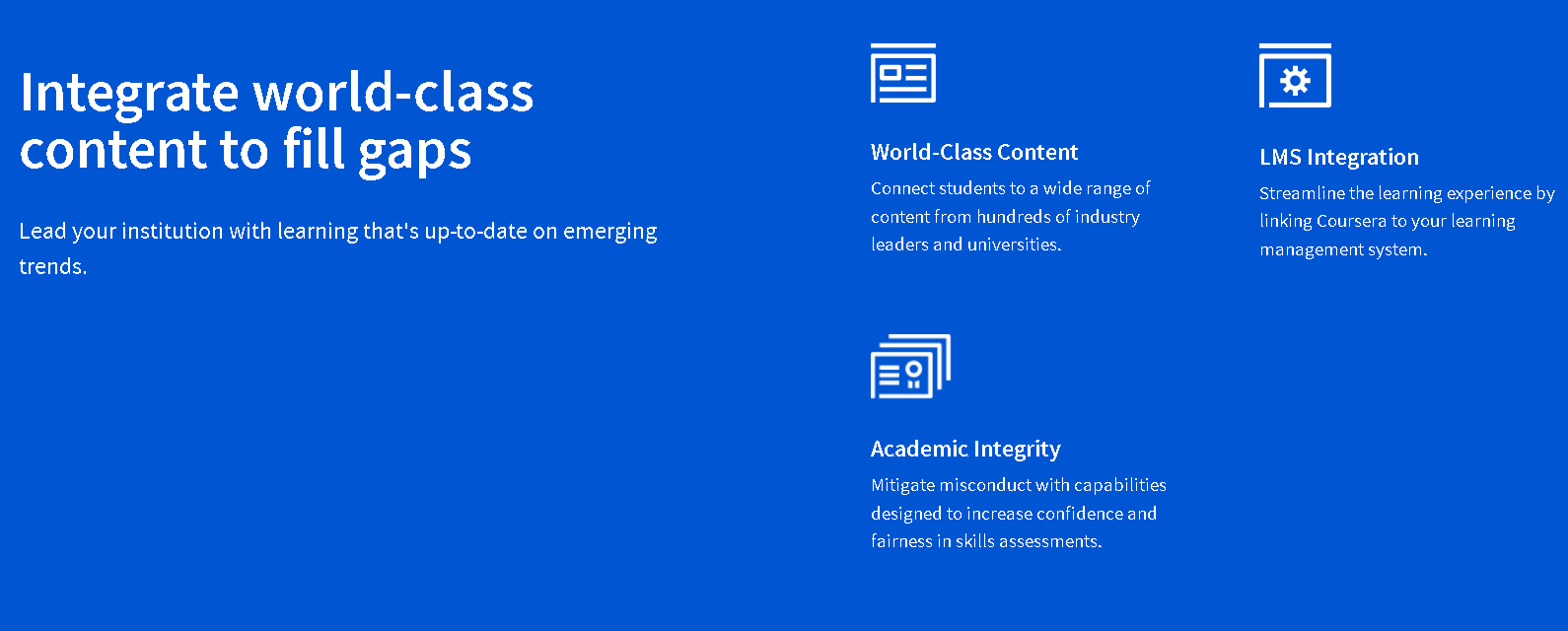
Add video courses to make lessons clearer and more engaging.
Access a dedicated teaching portal made especially for tutors.
Provide learners with certificates from recognized universities.
Monitor student progress, grades, and course completion in one place.
Get expert help and ready-made tests directly within the platform.
Coursera Pricing
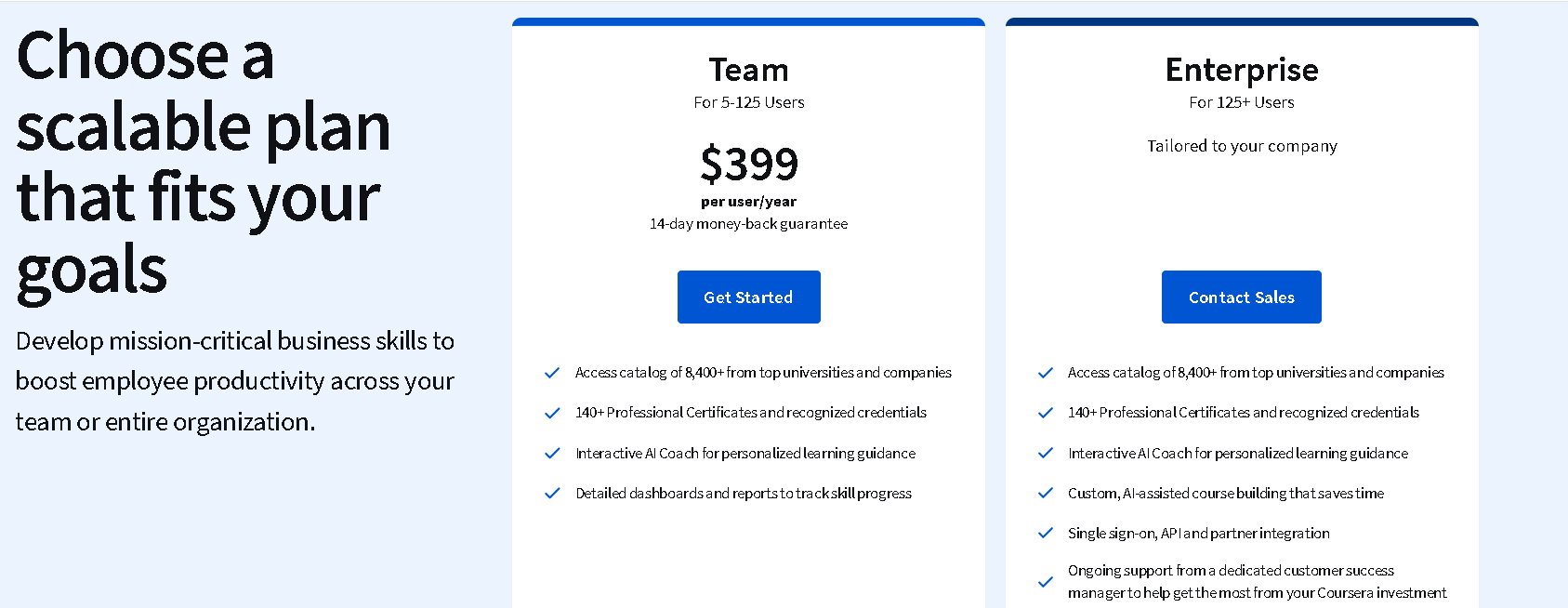
Team Plan: $399 for 5 to 125 users on the annual plan.
Enterprise Plan: Customized pricing plan for 125+ users.
Also Read This: 20 Best Online Course Platforms to Use in 2026
#4 Udemy
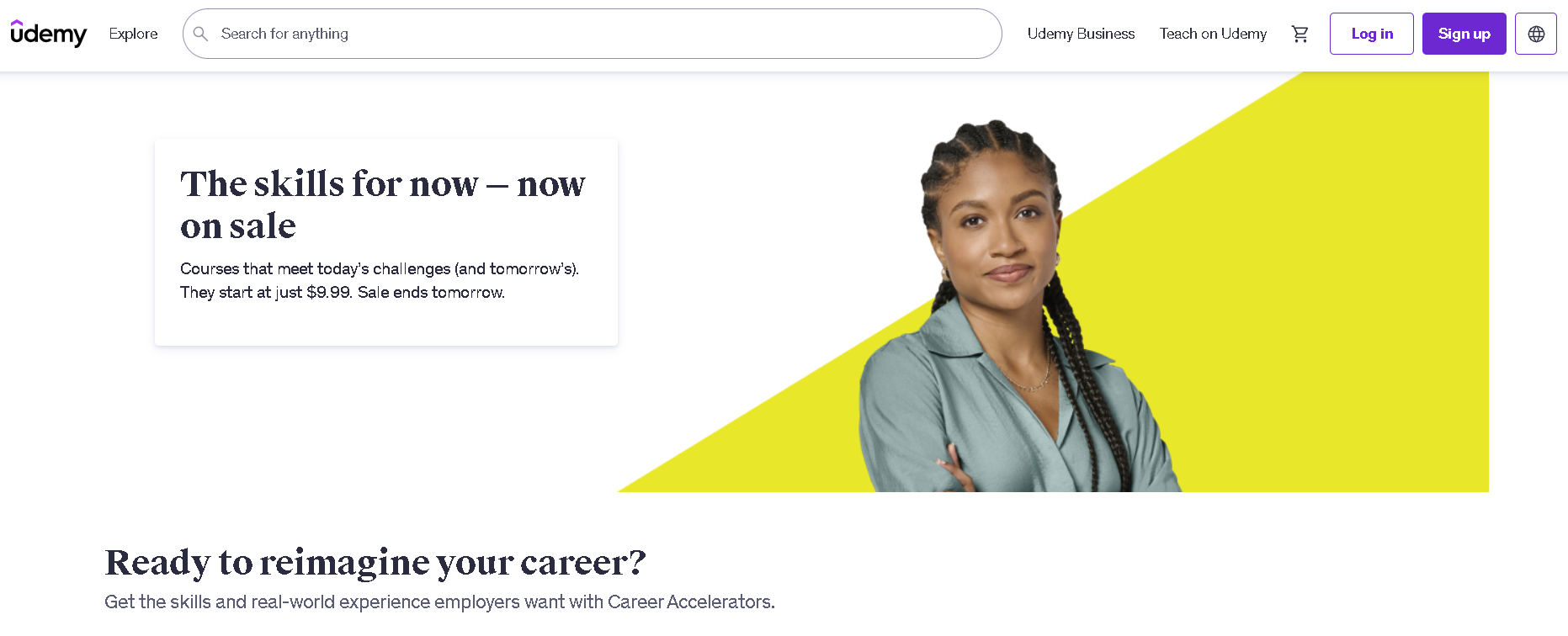
Udemy is a user-friendly online learning platform that offers a big space to launch courses and sell them. No matter if you're looking to learn something new, it makes the process straightforward and flexible.
The platform also supports student engagement with a variety of built-in tools. Plus, it includes quizzes, assignments, and coding exercises. Besides, these options allow tutors to make their content more interactive and enjoyable for learners.
Moreover, there are no extra costs for hosting your content, and you can upload as many lessons as you like. It also has no limit on the number of students who can enroll.
With full control over the pricing, you can sell your courses as a one-time purchase or a subscription. This also gives creators more freedom to monetize their knowledge in the way that suits them best.
However, one point to consider is the competition. So, if you're a teacher looking for a platform with fewer crowds, you can explore some alternatives. In short, Udemy is a solid choice for anyone looking to teach or learn online.
Top Features of the Udemy Platform
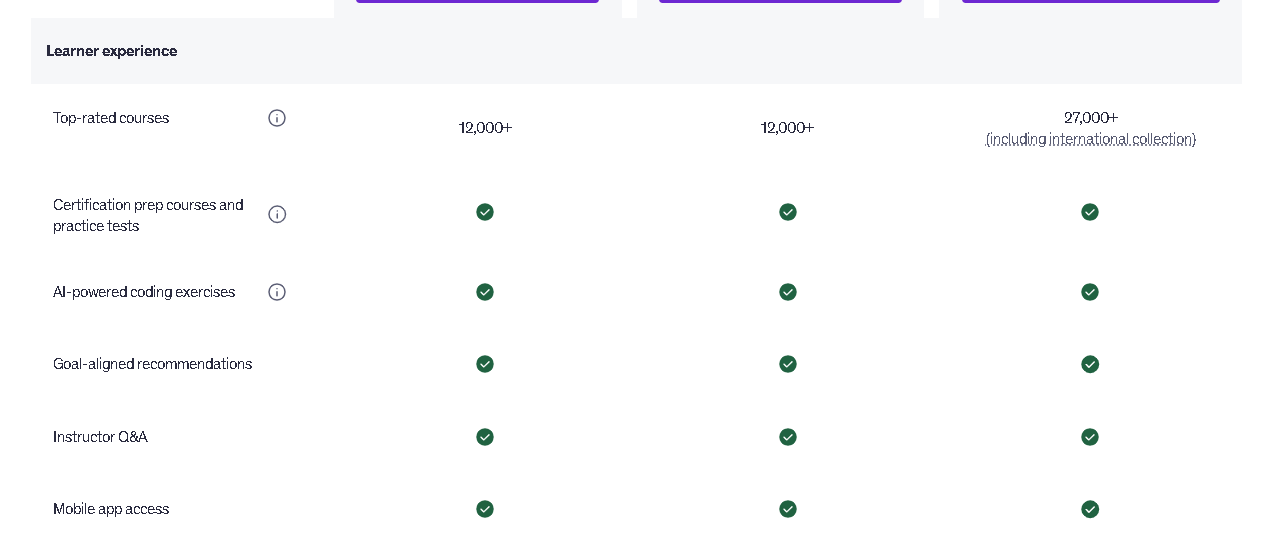
Use built-in marketing tools with options like promotions, discounts, & coupons.
Simple setup process makes it easy for tutors to get started.
Share learning materials like videos, documents, and slides with ease.
Earn income through a revenue-sharing model.
View reports and data to monitor learner progress and course performance.
Udemy Pricing
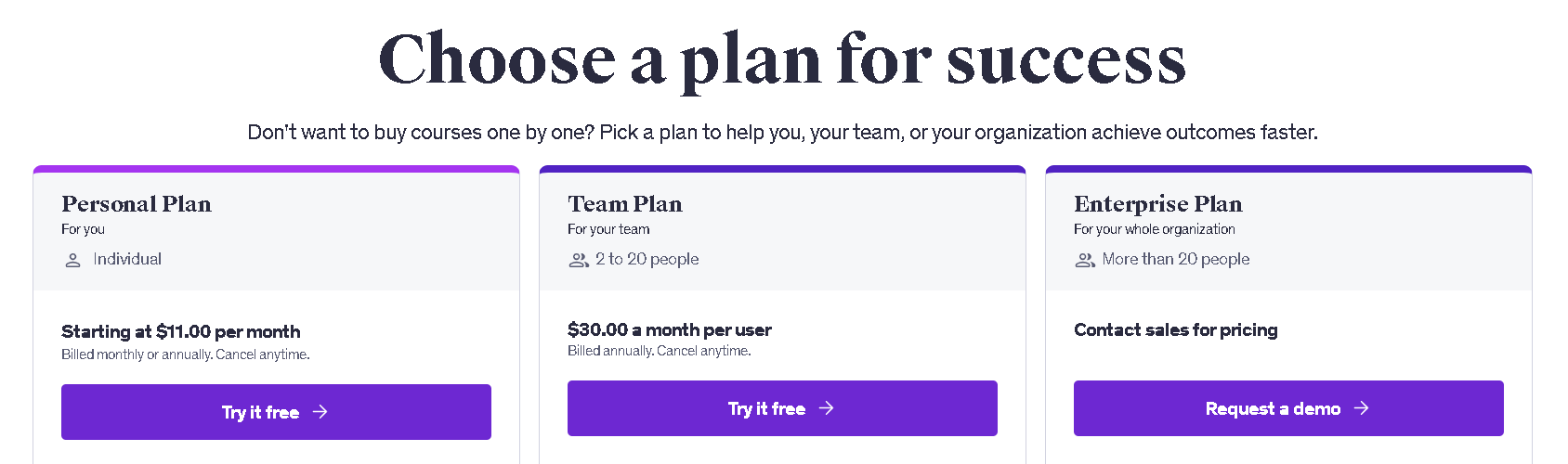
Personal Plan: $11 per month for one user on the annual plan.
Team Plan: $30 per month for 2 to 20 users on the annual plan.
Enterprise Plan: Customized pricing plan for 20+ users.
Also Read This: Skillshare Vs Udemy
#5 LinkedIn Learning
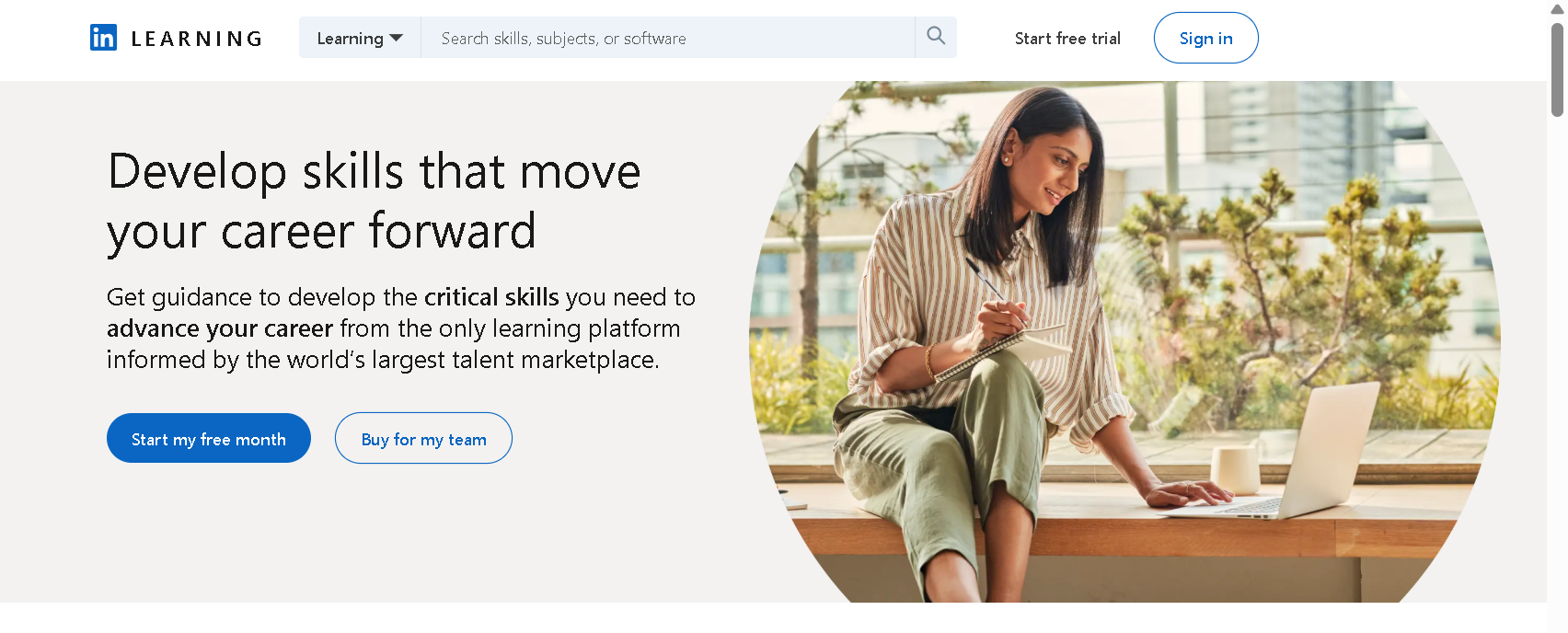
LinkedIn Learning is a popular online learning platform. It’s also a great place for teachers or tutors who want to improve their knowledge in business, technology, or creative topics.
Plus, the platform offers helpful tools to check how the course is doing. You can also see watch time, student numbers, and feedback. This helps improve the lessons and keeps students more interested.
Besides, it’s pretty easy to use. The website is also clean and simple, so both students and teachers can find what they need without any confusion.
After finishing a course, you can give your students a certificate that they can add to their LinkedIn profiles. This also helps them show their skills to tutors or schools.
While it’s good for learning, this doesn’t offer built-in tools for marketing or managing your courses. So, if you want to promote your courses or handle more detailed class management, it lets you use other tools.
In short, this platform is a smart and affordable choice for both students and teachers. It also has lots of useful courses and allows tutors to grow their careers.
Top Features of the LinkedIn Learning Platform
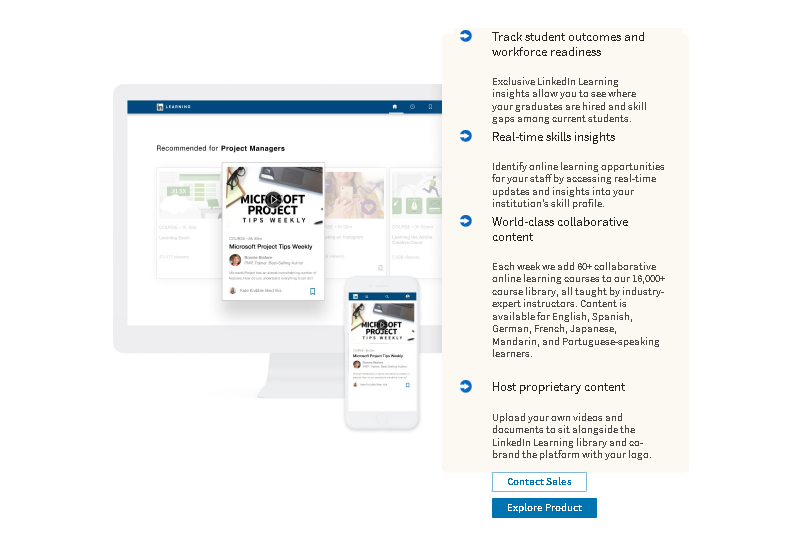
Access clear and in-depth insights to support your learning.
Upload project files and quizzes so learners can practice.
Use ready-made AI message drafts to save time and improve communication.
Get reliable support for writing tasks from content to messaging.
Add engaging elements like badges to make learning more fun and motivating.
LinkedIn Learning Pricing
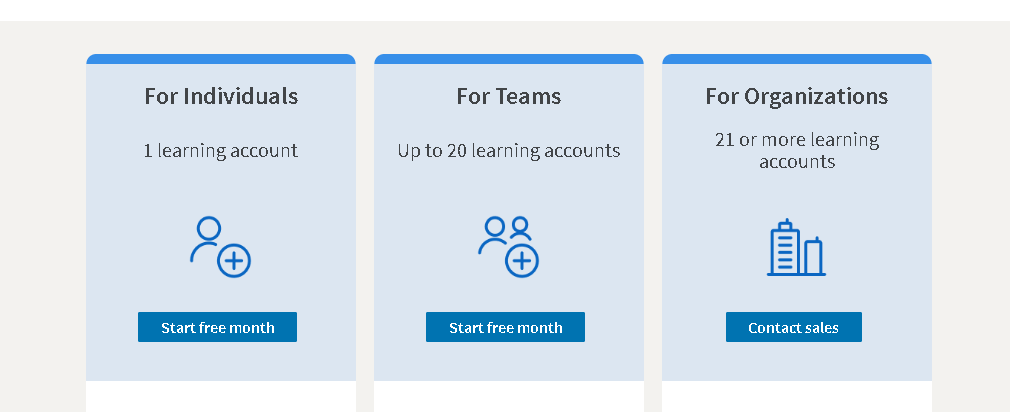
This platform can cost you around $20 to $50 per month, including VAT. In fact, it costs $40 per month on a monthly plan or $20 per month on the yearly plan.
Also Read This: Top 10 Online Course Marketplaces to Look Out in 2026
Ready to Increase Student Engagement in Online Learning?
That’s how to increase student engagement in online learning! It takes more than the tips and tricks to make your learners interested in you and your courses. Just be sure to give them a learning environment where they feel comfortable to learn things.
Plus, try to give valuable lessons and, of course, apply good teaching methods. Apart from these things, you should use a proper platform that helps you make that happen. For that, EzyCourse can be your partner with amazing features.
Get started with EzyCourse with a free trial now to maximize the student engagement in your online courses.



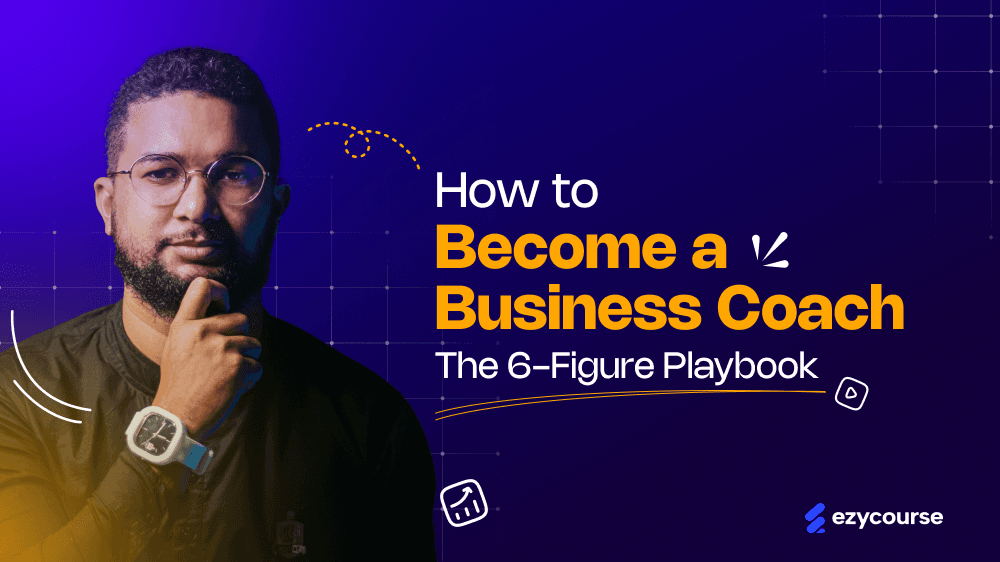
![How to Build a Custom LMS for Your Online Course Business? [A Complete Guide]](/_next/image?url=https%3A%2F%2Fezycourse.b-cdn.net%2F2422%2Fcmk0q991m685g8s9nef5o4yt0.png&w=1920&q=75)