Finding the right platform for video content creation and management is not easy. There are plenty of platforms available out there, like Vimeo, EzyCourse, Muvi, and so on.
Today, we will compare Vimeo vs EzyCourse with a detailed discussion.
All in all, Vimeo is a great video platform that fully focuses on its role with tools, hosting, options, and monetization. But then, EzyCourse is an all-in-one platform that gives you video creation options with more ways to earn money. You can create and sell courses, run video memberships, build virtual communities, host live events, and more.
Don’t worry if it gets tough to make a choice! In this guide, we’ll break down the comparison to help you choose the right option. Let’s get started!
Overview of the Vimeo Platform
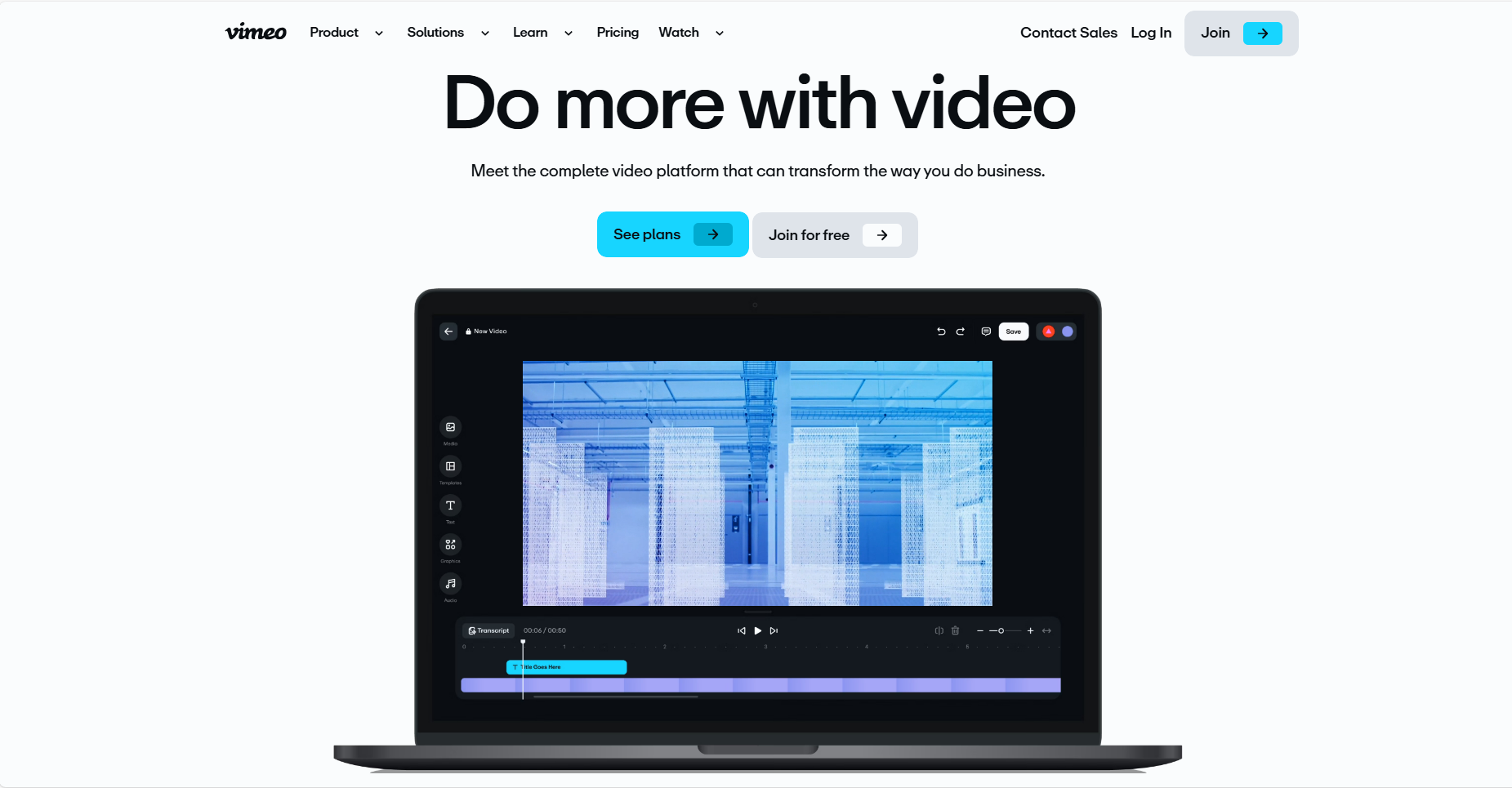
Vimeo is an online video platform that lets people upload, share, and stream videos. It’s also mainly made for independent filmmakers and creative professionals. Unlike other streaming platforms, it has always focused on high-quality video options.
At first, this worked mainly as a video-on-demand (VOD) platform. In other words, it lets people upload their videos for others to watch. But in 2017, this platform got its first live streaming option.
Thanks to this, you can now broadcast events, webinars, or performances in real time. It’s also useful for businesses, artists, and event organizers.
This platform also offers Vimeo Watch, a space where filmmakers and video enthusiasts can engage with high-quality content. Plus, you’ll find the Vimeo Venues that let you host gatherings on a virtual level.
It also offers different plans based on what you need. Some people use it just for basic video hosting. In the meantime, there’s another group that uses it to do better live streaming and employ tools.
How Does Vimeo Work?
Vimeo is an easy-to-use platform that works similarly to platforms like YouTube. You can also upload videos, watch content, create playlists, save videos, leave comments, like videos, and more.
However, it has platform options for you to stream, monetize, and host events. Getting started is also simple with a Vimeo account. For that, you only need to choose a plan from the given options and then sign up to get your account.
Vimeo also offers paid plans with more features. But even with the free version, you can start sharing your content easily!
Top Features of the Vimeo Platform
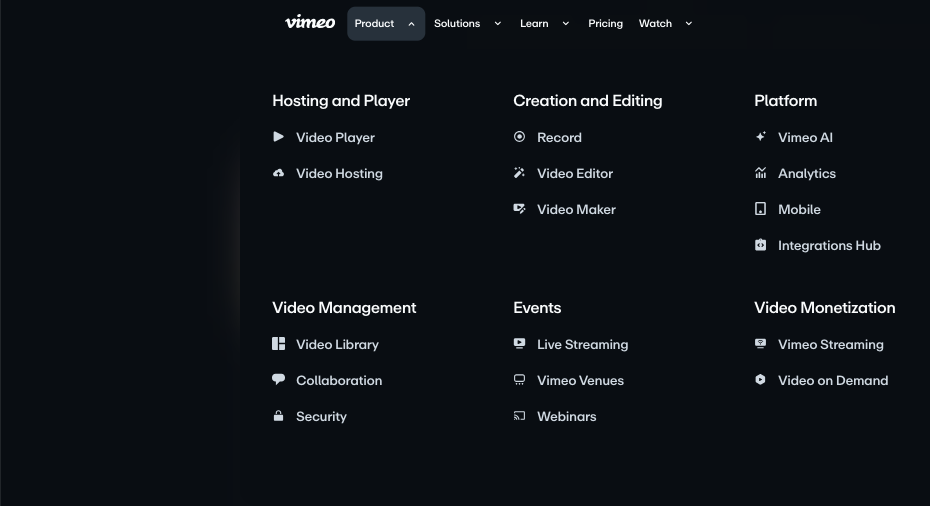
Here are some traits of this platform that help in video creation:
Video Hosting
It gives secure cloud hosting that helps your videos load quickly and play smoothly across devices without buffering issues.
Video Management & Library
With Vimeo, you can store, organize, and categorize your videos in a video library. It also makes it easy to find and reuse content whenever needed.
Collaboration Tools
You can invite teammates or clients to review and comment directly on videos. This also helps your video streamline to get suitable editing options.
Privacy Features
Not all videos are meant for public viewing. So, it offers privacy settings like password protection, private links, and domain-restricted access.
Video Creation
You can capture your screen or webcam directly from Vimeo’s platform. It also offers options like trim, cut, enhancement, templates, text overlays, and so on for your videos.
Live Streaming & Events
This platform is an excellent choice for live events thanks to its robust tools for streaming and audience engagement. Here’s what you get:
Live Streaming: Allows you to stream in high-definition with minimal latency.
Vimeo Venues: Create custom virtual event spaces for hosting interactive and large-scale online events.
Webinars: Run professional webinars with built-in registration, Q&A sessions, polls, and analytics to track engagement.
Video Monetization
If you want to make money from your videos, this platform comes with powerful monetization options. It also offers you two options for monetization, which are VOD and OTT.
AI-powered Tools
It lets you do video editing to manually make reels, add captions or audio, and do other stuff with its Vimeo AI. With this, you can generate text, video tags, chapters, and so on.
Security Management
This platform gives you solid security options to keep your content safe and manage access. It also offers MFA, SSO integration, and SCIM provisioning to take care of security properly.
Platform Options
It's great at video content creation. But it comes with other smart options that help you do better as a creator. Like:
Analytics: Get deep insights into your viewers with detailed performance reports like view count, engagement, and drop-off rates.
Mobile Support: Manage and upload videos from anywhere using Vimeo’s mobile app.
Integrations Hub: Connect Vimeo with tools like Zoom, Adobe Premiere, Dropbox, and social media platforms.
Pros of Vimeo
You can start your own video subscription service with ease to just launch and start earning.
Pick from four ways to make money, including SVOD, TVOD, AVOD, or FVOD.
You can stream all your videos by integrating with 3,000 apps and devices.
No tech skills are needed as Vimeo takes care of all the difficult backend work so you can focus on your content.
Get built-in marketing tools to easily make use of them to grow your subscribers and keep them engaged.
Make your platform look appealing by using custom-branded apps to ensure your service matches your brand’s style.
It comes with fair and flexible pricing with no hidden fees, clear, and scalable plans that grow with you.
Cons of Vimeo
This platform can cost more, around $144 to $780 if you add more seats.
The setup for the branded apps can take more time.
It comes with fewer design options with the templates.
Best For
Businesses and small companies.
Creators or influencers.
Making money from videos.
Teachers and advertisers.
Why Choose Vimeo?
Vimeo is a great platform that helps you to host, edit, collaborate, stream, and monetize your content.
It’s also great for ad-free and high-quality video hosting. Plus, this platform comes with all the easy-to-use tools to customize or edit.
Besides, if you're looking to live stream or run webinars, this makes it seamless. It also offers multiple revenue-generating options for you to monetize your videos.
But then, it can cost you some more for adding seats which is a solid drawback. Plus, the branded app setup can take time and the template option is lacking.
In short, Vimeo is a one-stop solution for professional video needs. It also gives you full control over the content with cool tools, options, and monetization.
If you are looking for a great alternative to Vimeo, go for EzyCourse! It also offers more than just video hosting along with courses, memberships, and marketing tools all in one place. Plus, you can store videos, stream content, make sites, and so on.  |
Overview of the EzyCourse Platform
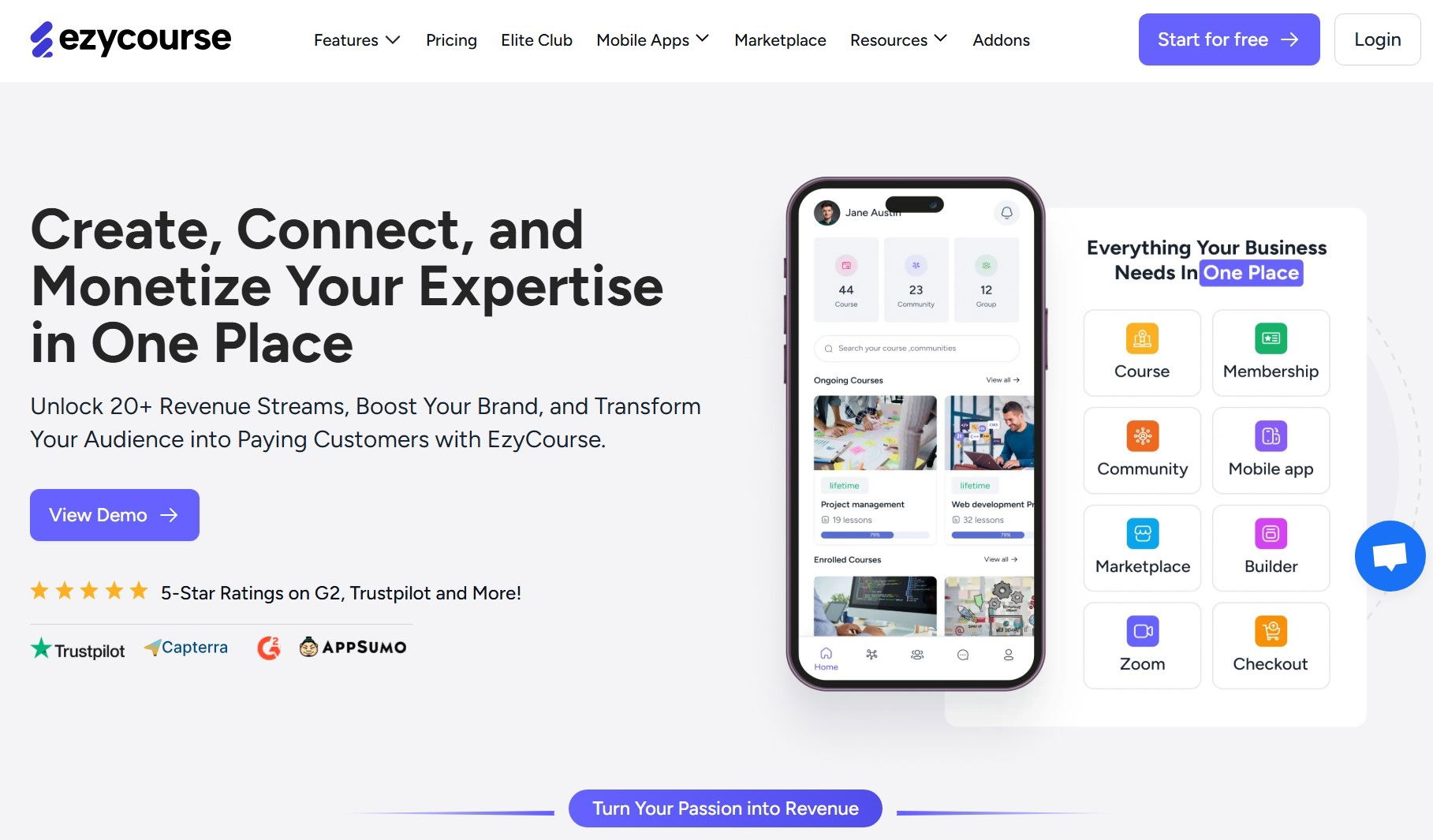
EzyCourse is an all-in-one platform that allows you to create and manage courses, memberships, communities, and your own OTT (Over-the-Top) streaming service.
At its core, it is made to help you create, manage, and sell digital downloads effortlessly. No matter if you want to launch an online course or build a membership site, you get all the tools in one place.
You can also fully customize your courses, set up exclusive plans, and host live sessions or webinars. Plus, if you’re thinking about growing your brand further, this makes it easy to collaborate with revenue partners.
Besides, you’ll find its standout integration with various tools. It also makes video subscription, creation, and management super smooth.
In short, EzyCourse is a powerful solution that takes the hassle out of managing multiple platforms. It’s also perfect if you want to make great content, run memberships, sell online items, get a video library, and stream services.
How Does EzyCourse Work?
It covers content creation, memberships, site creation, and video streaming tasks in one place. In fact, you can get tools to upload, organize, and monetize content. It also lets you make OTT and live streaming services via the site builder.
Plus, you can create courses with modules, quizzes, and live sessions while automating enrollment. If you want to build a membership site, it lets you offer exclusive content, set up a library, monetize, and stream.
Also, marketing is easy with built-in tools for sales funnels, upsells, and automated emails. Plus, it supports global payments in multiple currencies.
With a branded mobile and TV app, your audience can access content anytime. All you need to do is sign up and go for a 14-day free trial to know what it offers.

Top Features of the EzyCourse Platform
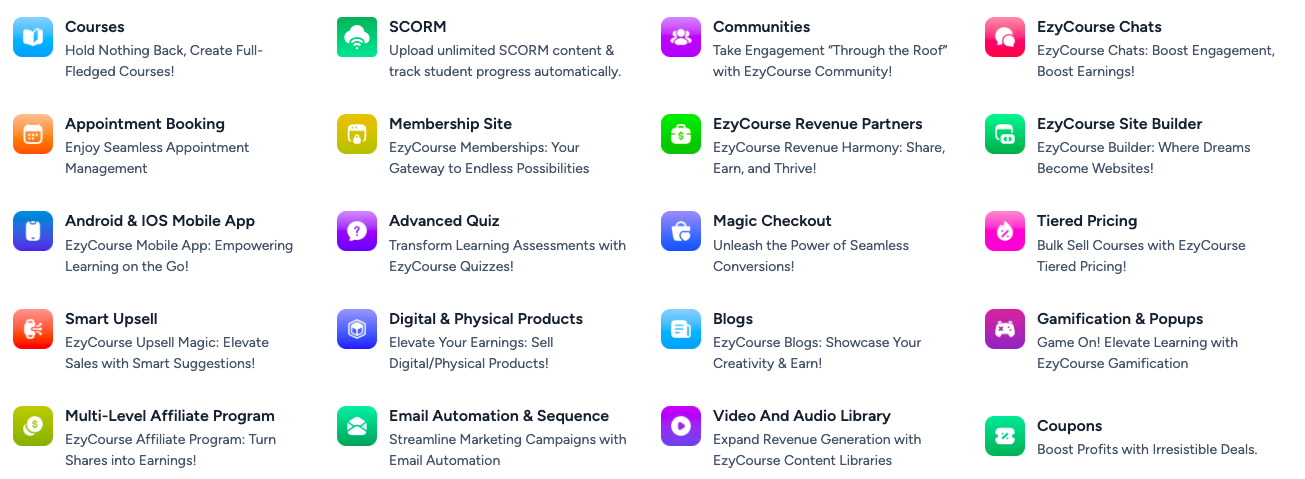
It gives you a bunch of features as a complete package that you’ll find in different platforms. Let’s break them down:
Smart Video Insight Tools
You can upload your videos and track how people engage with them using its video analytics. This also helps you improve your content and keep your audience interested.
Video & Audio Library
With its built-in video & audio library, you can store your content nearby and find it easily. There are also no extra tools needed.
Create Membership Sites
You can create a membership site with different pricing plans using this platform. It also allows you to make VOD, OTT, and so on services on a website with its site builder option.
Built-in Live Sessions
It lets you host live classes, coaching sessions, or meetings directly through Zoom.
Host Events
With EzyCourse, you can host online events, charge for tickets, and even invite multiple hosts. Whether it’s a one-day workshop or a multi-day conference, you can manage it all from your dashboard.
Marketplace Space
You can create a marketplace where people can buy courses, digital products, and more with this platform.
Community Options
This platform lets you create a private or public community where members can post updates, join discussions, and stay connected.
Built-in Chat for Instant Connection
Chat with your students or members using private or group messaging with this platform. No matter if it’s for support or discussions, EzyCourse makes it simple.
Accessible Mobile App
The branded mobile app lets you content with your learners or users in one place. Plus, it offers an Android TV app for streaming options.
Custom Forms
Need to collect feedback, registrations, or survey responses? With this platform, you can do these using its custom form builder without extra plugins.
Security Options
You get a DRM option that keeps your content safe and secured. Plus, it has a content security option to avoid piracy and other hassles.
Sell Digital Products
Not just courses, it lets you sell eBooks, audio files, templates, and other downloads. This also gives you more ways to earn.
Affiliate Program
To make others promote your content, this platform lets you set up an affiliate program. This also helps you to add refer and commission options.
Customize to Match Your Brand
With its built-in templates, blocks, and white-labeling options, you can make your content look exactly the way you want.
Smooth Checkout
You can make selling simple with one-click checkout. It also helps you to get real-time insights on user’s responses.
Monetization Features
It lets you get amazing monetization options with courses, communities, events, live sessions, etc. You can also plan pricing like spilt, one-time, and so on.
Marketing Features
EzyCourse gives you all the tools to sell smarter and earn more. Here’s what you can expect from it:
Share earnings and grow your business together with its revenue partner feature.
Sell more at better prices by offering tiered plans for bulk purchases.
Provide special add-ons at the right time with smart upsells.
Offer special deals and limited-time coupons to add conversions.
Give your buyers bonus items like freebies and exclusive extras to make their purchase even more rewarding.
Sell worldwide with automatic currency conversion and location-based pricing for a seamless shopping experience.
Pros of EzyCourse
Easily upload, organize, and present your video content in an SEO-friendly format.
It allows you to create and sell courses with flexible pricing options.
This helps you with drip content to schedule 12+ different lesson types in your flexible time.
You can offer memberships for recurring revenue that confirms a steady income stream.
It lets you build your own branded marketplace where students can purchase courses and products.
This platform includes a built-in social community that works like social media.
Get cool features like gamification, live events, and discussion forums to increase engagement.
You can automatically generate subtitles for your videos and organize them in a library.
The advanced analytics works fine to track video performance and optimize content.
Accept payments globally with support for multiple currencies and payment gateways.
You can host live classes, coaching sessions, and meetings directly through EzyCourse’s Zoom integration.
The built-in appointment booking system makes it easy to schedule and manage one-on-one or group sessions.
It protects your valuable content with the latest security measures like DRM to avoid illegal access, sharing, or piracy.
You can customize a platform with your own branding.
This platform offers native Android TV apps and mobile apps to access courses easily.
Cons of EzyCourse
The add-ons need extra charges.
It has no free plan except for the 14-day trial on each plan.
Dealing with frequent updates of the new options can feel overwhelming.
Best For
Online course creators.
Tutors and trainers.
Coaches and advisors.
Membership site creators.
Creators, retailers, and online product sellers.
Business owners.
Why Choose EzyCourse?
With over 20+ revenue streams, EzyCourse is a powerful platform designed to help you create content, run a membership, make a site, sell digital items, and many other things. No matter if you’re a content creator, tutor, trainer, or entrepreneur, it gives you everything you need.
And, you can go for it if you want to sell content at one-time fees, subscriptions, or bundles. It also gives you options for content creation, streaming, hosting events, and so on.
To help you build a strong online presence, it lets you create your own branded marketplace. Plus, you can host live classes, coaching sessions, and meetings with tool integration.
However, it can charge additionally if you want addons. Besides, this platform has no free plan, with a 14-day trial on each pricing option. And, it can overwhelm you to deal with regular updates.
So, if you want a feature-rich, customizable, and secure platform that offers everything, EzyCourse is a great choice!
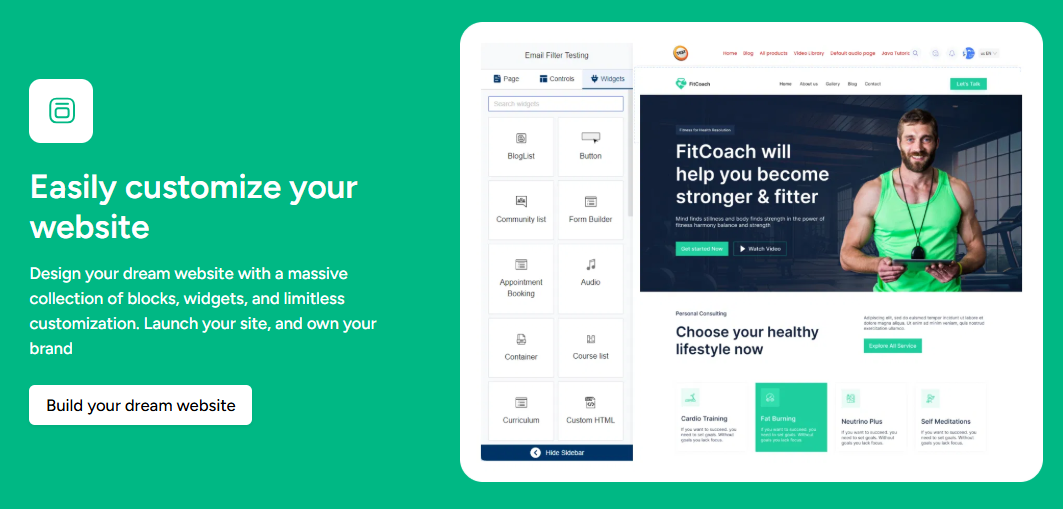
What’s the Difference Between Vimeo Vs EzyCourse?
When comparing Vimeo vs EzyCourse, it all comes down to which platform suits your needs. Let’s take a closer look at both and see how they perform in the areas that matter most for your business:
1. Content Creation
Both Vimeo and EzyCourse have different options for content creation. In fact, one gives you all the options for content creation while the other works well for video content only.
Vimeo Content Creation
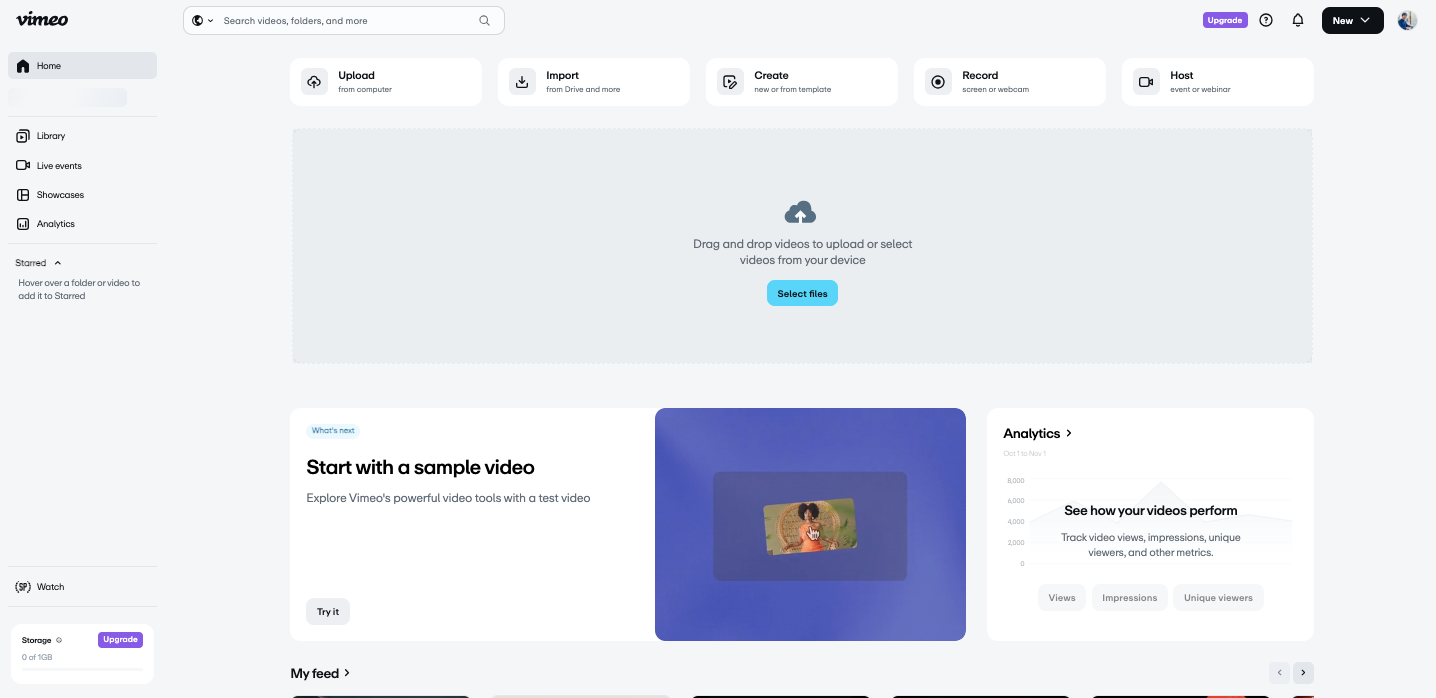
Vimeo gives you options for handling video content creation tasks. For that, it comes with 3 cool options that help you make use of:
Record with Ease: It lets you capture yourself, your screen, or both. With its AI-generated scripts and a built-in teleprompter, you can easily record in a confident and professional manner.
Edit Videos Online: You can trim, crop, and cut your videos right in your browser. It also lets you add text, music, and special effects to make them look polished.
Create Videos Faster: With this platform, you can save time with easy tools to record, upload, edit, and brand your videos. This also helps you to make polished video content.
EzyCourse Content Creation
It makes creating, managing, and selling content easy. With multiple content formats and interactive options, you can offer the best learning experience. Here’s what you can get with its content creation facility:
Try 12+ types of lessons like videos, text, PDFs, audio, quizzes, surveys, live lessons, and SCORM content to create an engaging course.
The drip schedule feature helps you unlock lessons gradually.
Make your content public, private, hidden, or restricted by getting full control over who gets access.
Pre-sell your course before it officially goes live and start earning early.
Customize everything with themes, fonts, colors, and branding.
Sell your content with six different pricing models that include one-time payments, subscriptions, and split payments.
Offer a cardless free trial or set up donation-based pricing so students can pay what they can afford.
Add gamification with badges, points, and motivational pop-ups to keep your visitors engaged.
Include notes, interactive AI transcripts, and buffer-free video streaming.
Use the built-in grading system to assign marks, send quick feedback on assignments, and offer certificates of completion to reward students.
Keep your content safe with watermarks and anti-piracy features.
Provides unlimited space for all your files.
So, Which Is Better?
Both platforms help you create content well, but EzyCourse gives you more options. You see, Vimeo is great if you mainly need to create and edit videos. Then again, EzyCourse offers more options that let you create different types of content beyond just videos.
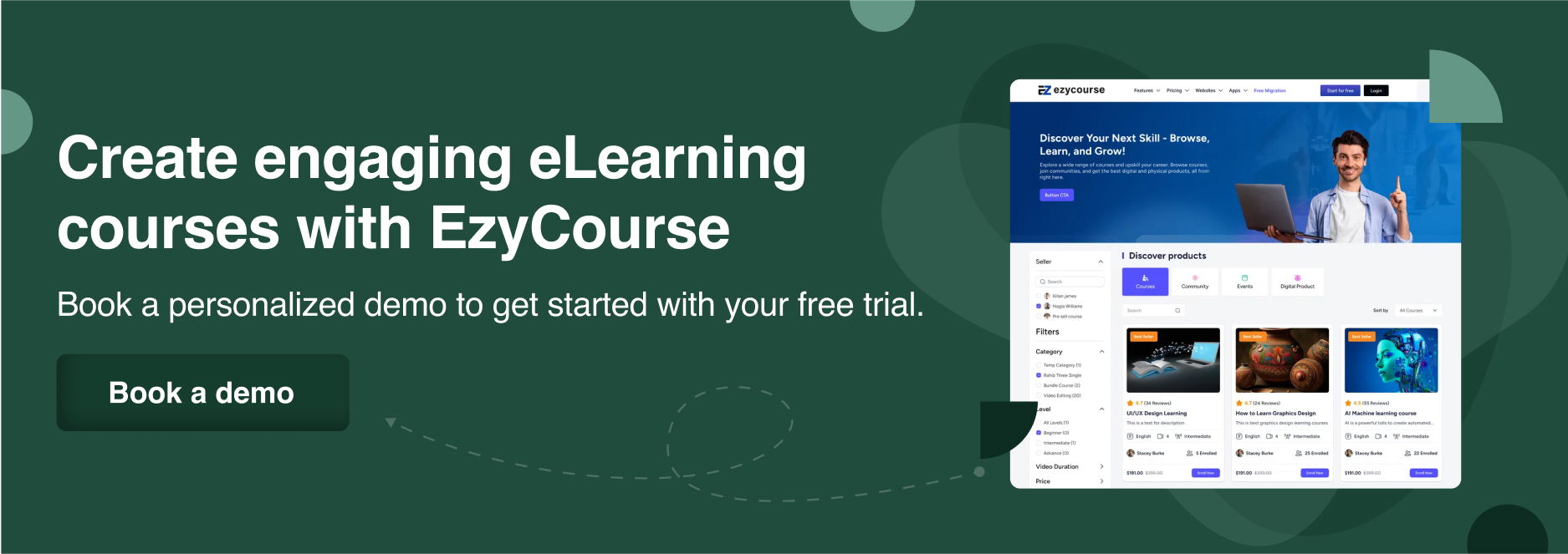
2. Main Features
When it comes to the core options, you’ll see the variation between Vimeo vs EzyCourse in a different light. Let’s dig into it to understand what each platform offers as its main features.
Vimeo Main Features
This platform gives you excellent choices for hosting and streaming your videos. You can also easily do these things:
Secure Cloud Video Hosting
It provides a safe and cloud-based video hosting service that lets you store files. Plus, you can host a video at any time in HD quality to stream or upload.
Video Management
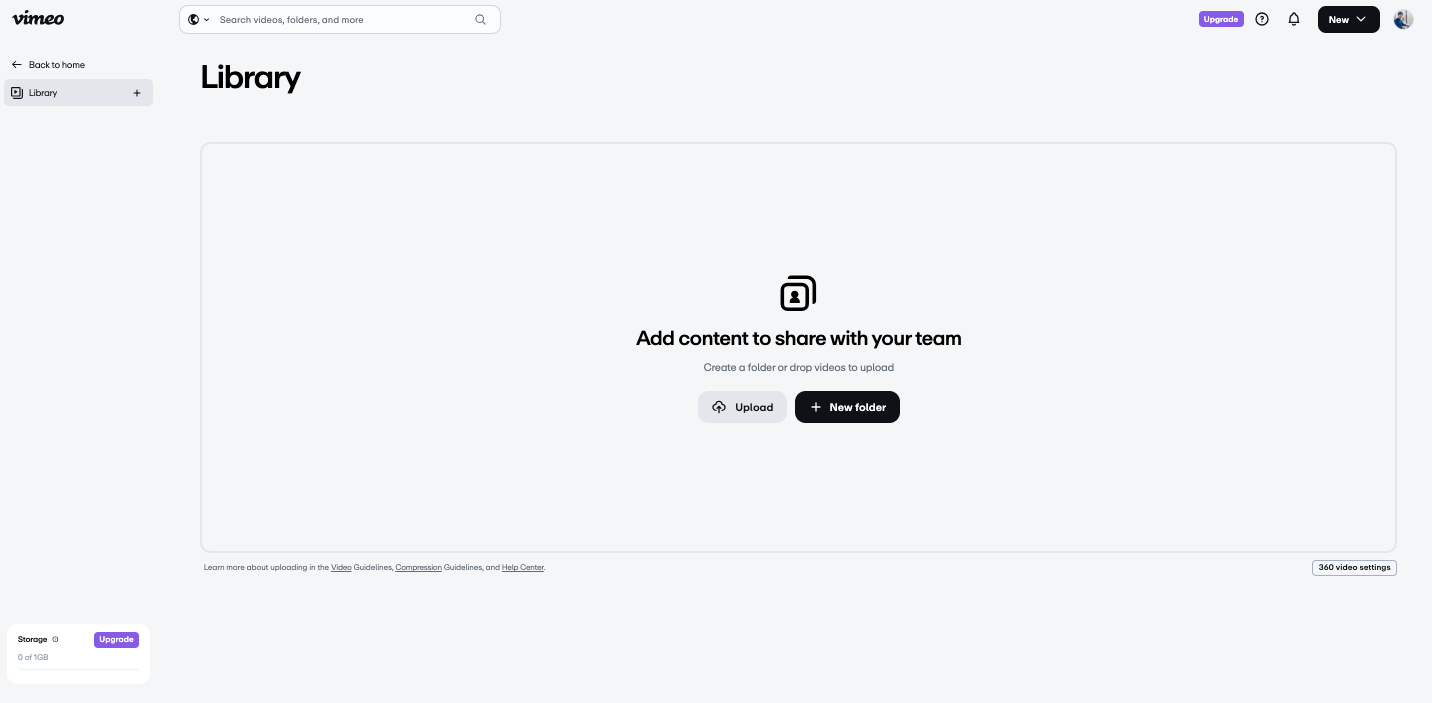
This platform offers solid tools to organize, categorize, and store your video content efficiently. It also makes it easy to manage even large video libraries.
Video Editing Tools
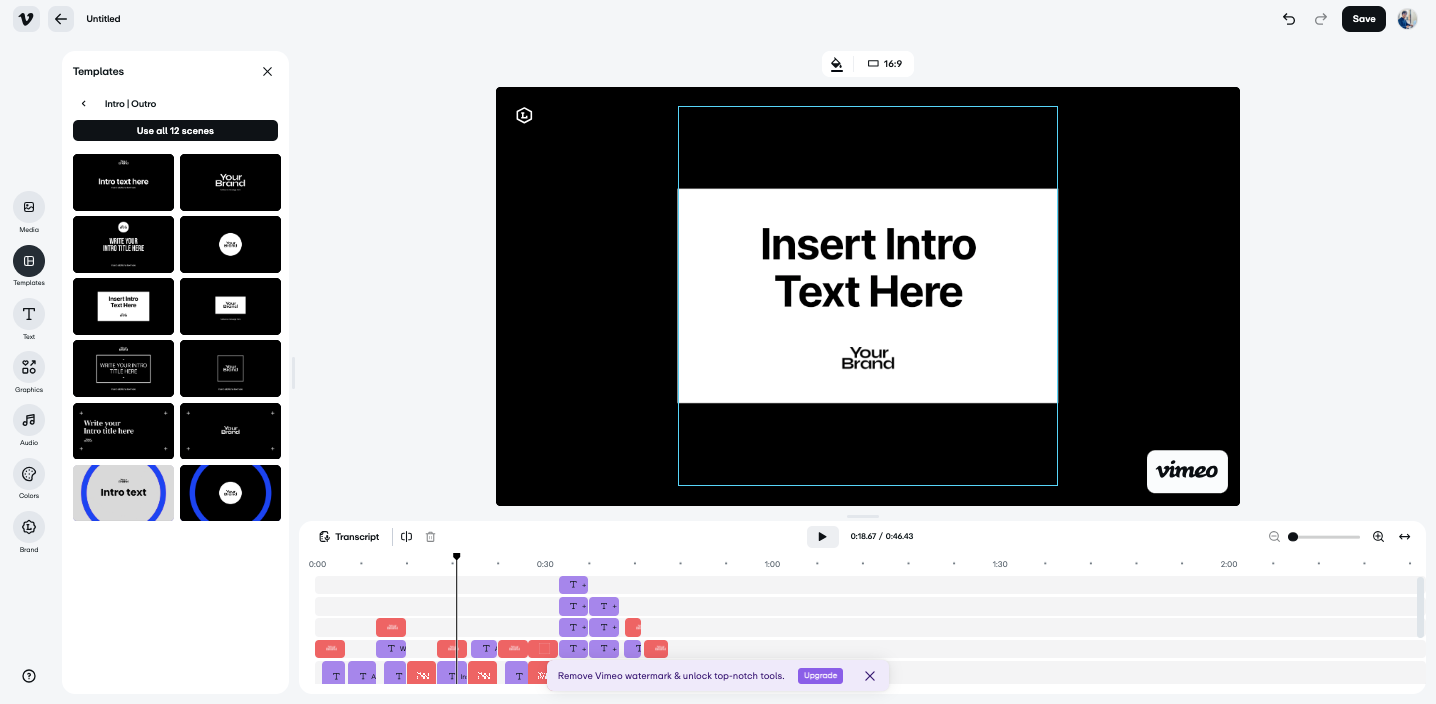
It includes simple tools like trimming, text overlays, and templates to quickly adjust your videos for online sharing. With this, you can easily customize to improve your content.
Live Streaming & Webinars
This platform is known for its professional live streaming and webinar tools. With this, you can host high-quality events for business or creative purposes.
EzyCourse Main Features
It keeps things super simple with all the handy features it offers. You can also do everything like creating courses, selling online products, running memberships, and hosting videos. Here's what it has to offer:
Website Builder
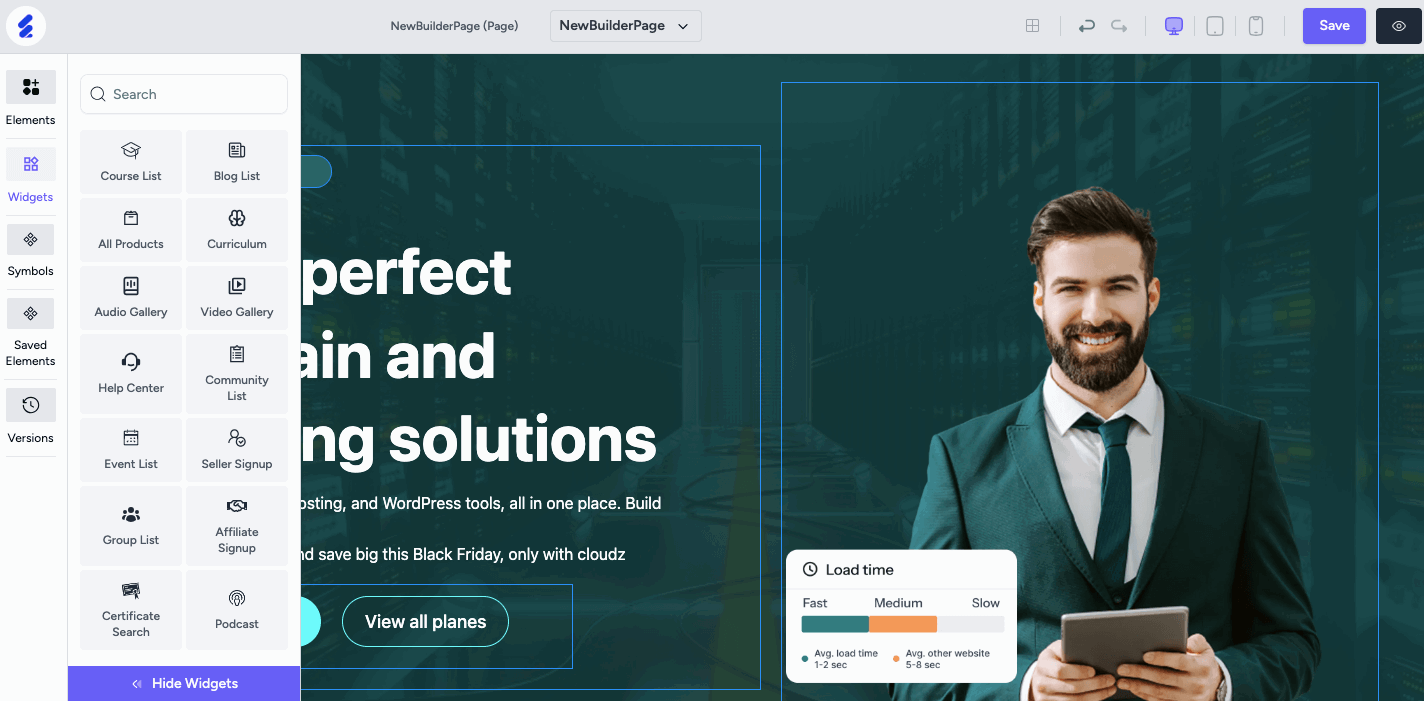
This platform allows you to build custom sites without needing coding skills. It also offers a site builder to design and edit landing pages in your own custom branding style.
Video & Audio Library
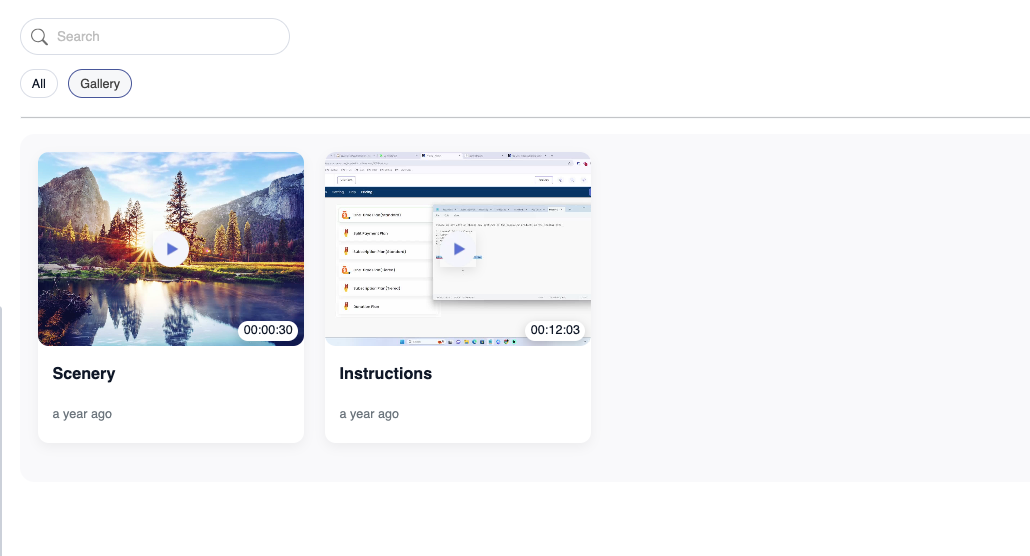
You’ll find a built-in library to store your videos and audio content. This also helps you to easily organize the materials in order.
Membership Tools
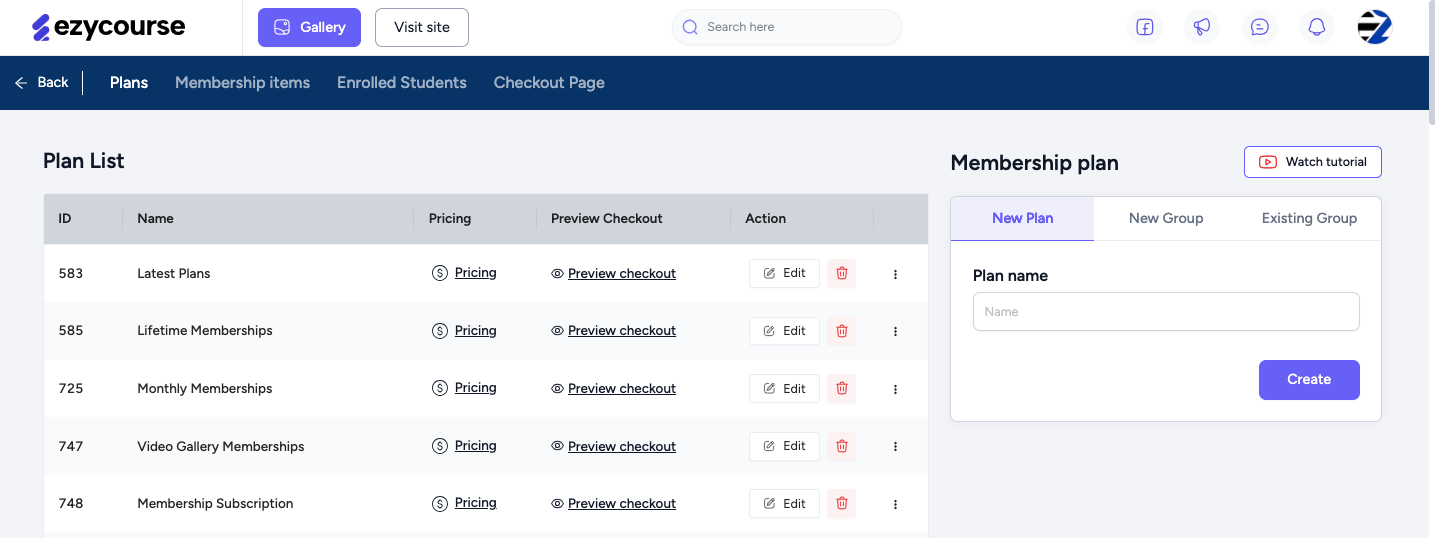
It offers membership options for sites in which you can easily run subscriptions and earn money. In fact, you can do it in site or space form with no struggle.
Community-Building Options
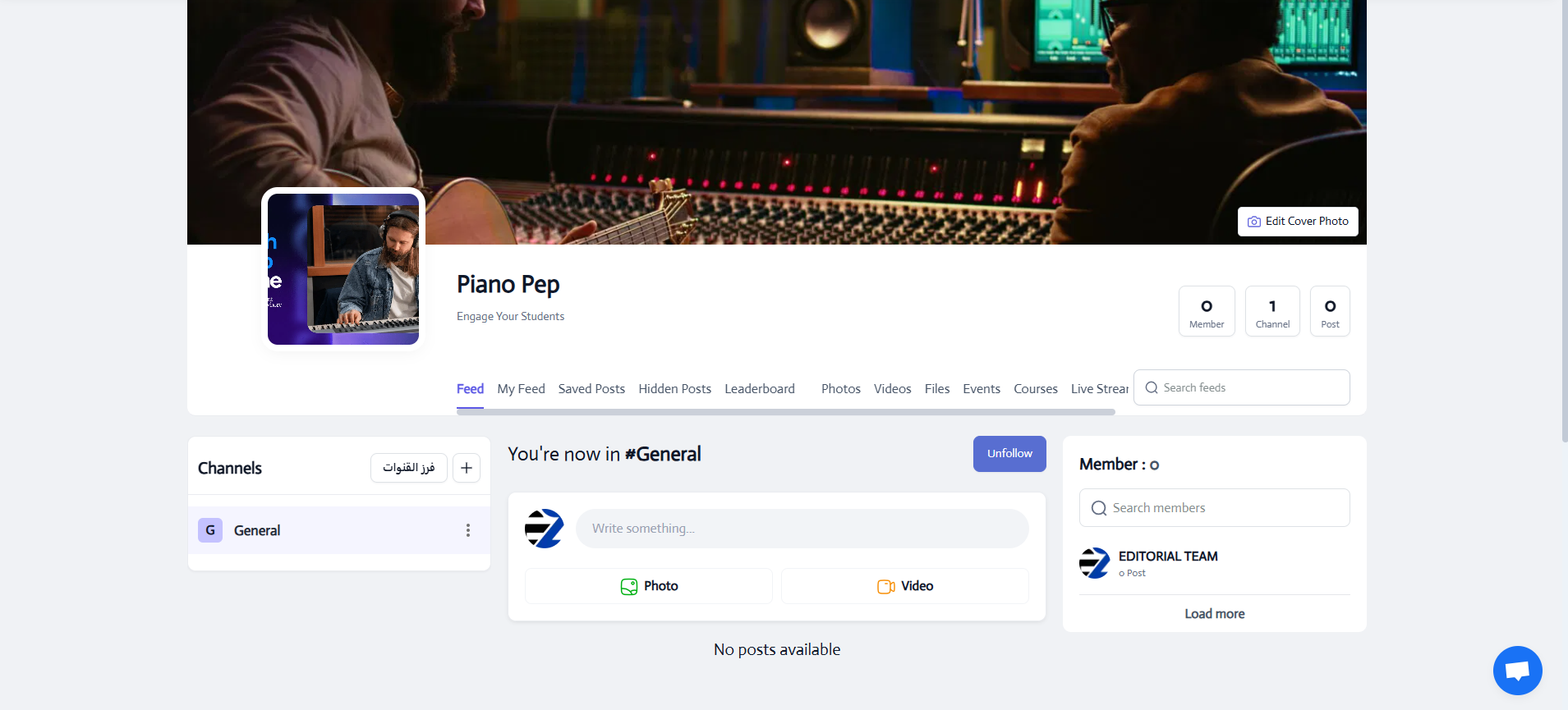
This platform comes with options like discussion forums, chat tools, and member management. With this, you can make a space f. or your audience to interact and engage.
Event Hosting & Live Sessions
It allows you to host live sessions, webinars, or coaching in premium video quality. This also offers monetization options for events and live sessions.
So, Which Is Better?
If you want full control to make your website, courses, and marketing tools look and feel like you, EzyCourse is the way to go. It’s also great because of its unique options that don’t need tools. But, you can try Vimeo for video supportive options.
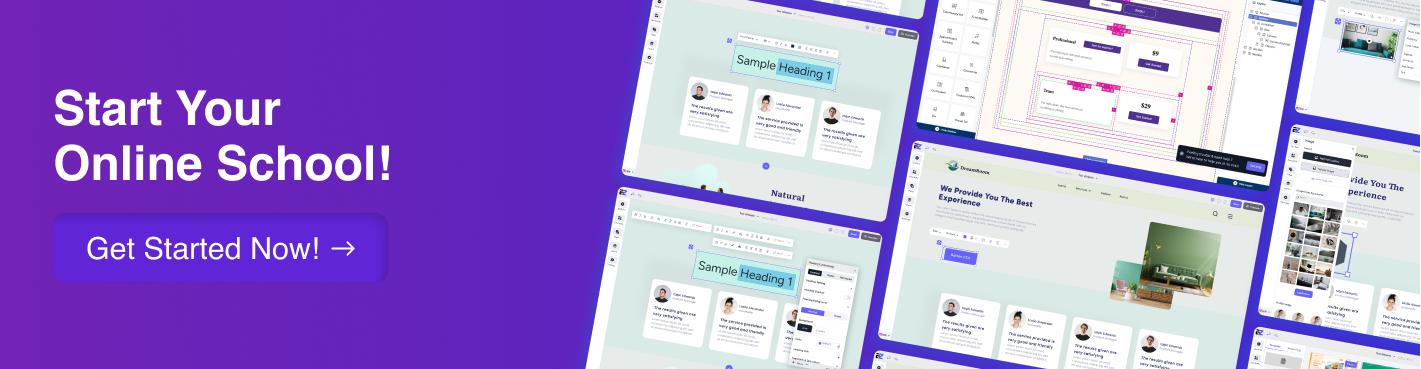
3. Monetization Options
Both Vimeo vs EzyCourse help you make money online but in different ways. They also offer great monetization options to keep track of your earnings. Here’s how they compare:
Vimeo Monetization
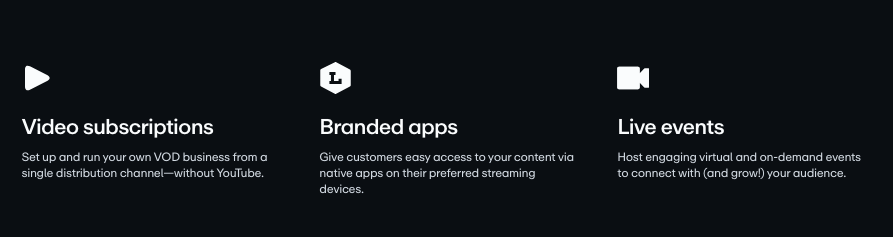
This platform offers mainly video monetization options in two special types. It includes:
Video On Demand (VOD)
Over-the-Top (OTT)
With this, you can easily focus on the streaming aspect or broadcast videos. It also allows you to get passive income from your videos with monetization tools. Besides, this platform allows you to add ads, subscriptions, and more to your videos.
EzyCourse Monetization
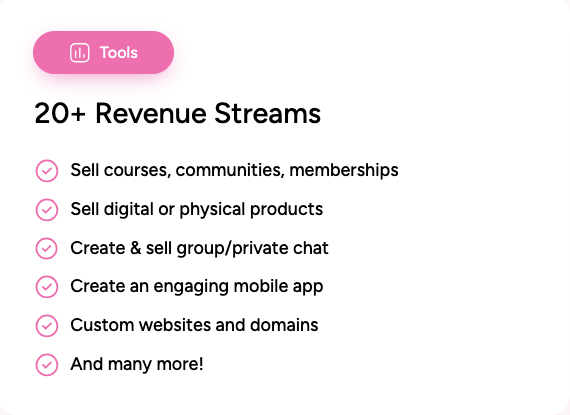
EzyCourse provides different options to make money online. Let’s find out what type of monetization models it offers:
Sell courses, communities, memberships, sites, digital items, physical products, and so on.
Make & sell group or private chats.
Craft an engaging mobile app
Offers an affiliate marketing system
Monetize live videos and webinars.
With this, you can set up different pricing models like one-time payments, subscriptions, or tiered memberships. And, it lets you add upsells along with a magic checkout. Besides, you can add bundles, coupons, and cross-selling options for better monetization.
So, Which Is Better?
Out of the two platforms, EzyCourse offers better monetization options on a wider scale than Vimeo. Plus, it is better overall because you get more options to get passive income.
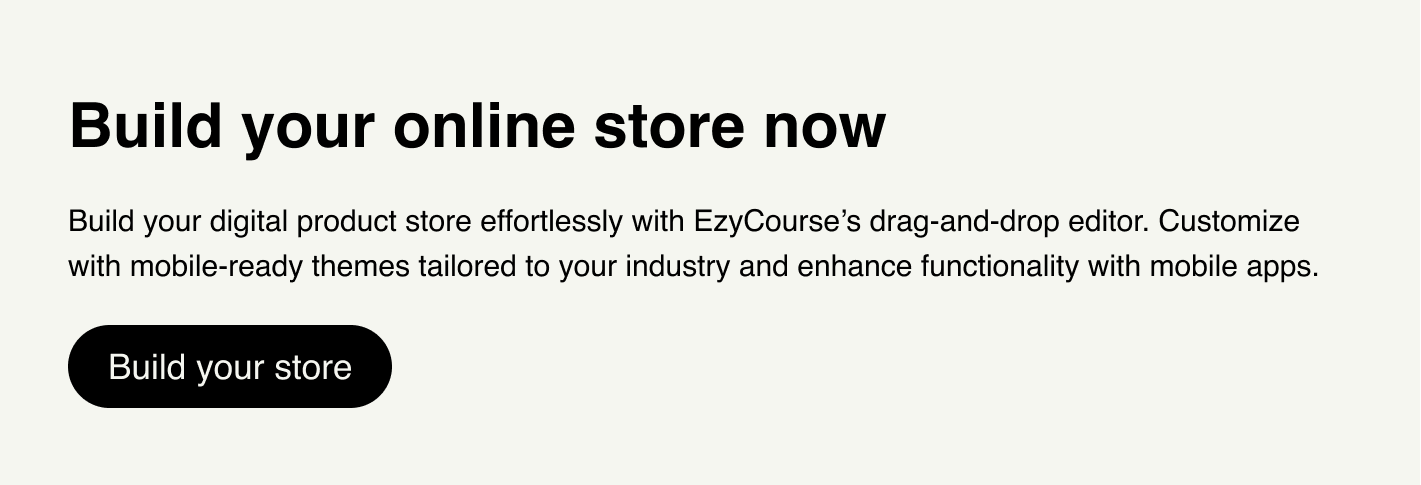
4. Analytics & Insights
In terms of analytics and insight tools, both platforms offer various options to help your content improve.
Vimeo Analytics & Insights
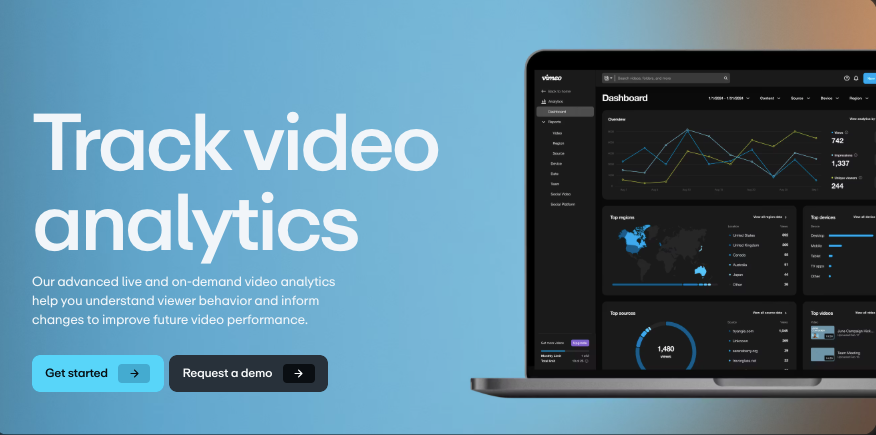
It provides the latest tools to help you track how well your videos are performing. You can also see how people are engaging with your videos, like the length of the video that works, what parts of the video they interact with, and so on.
And, it helps you improve your video strategy and know your audience better. With this, you can look at both team and viewer-level data to see which videos people are watching.
For live events like webinars, it gives you real-time data on things like registration, how interactive your viewers are, the size of your audience, and how fast your videos load. Plus, you can check the analytics anytime and share them with your CRM platform.
It also lets you connect these insights to other tools like Tableau or PowerBI to make your analysis even deeper.
EzyCourse Analytics & Insights
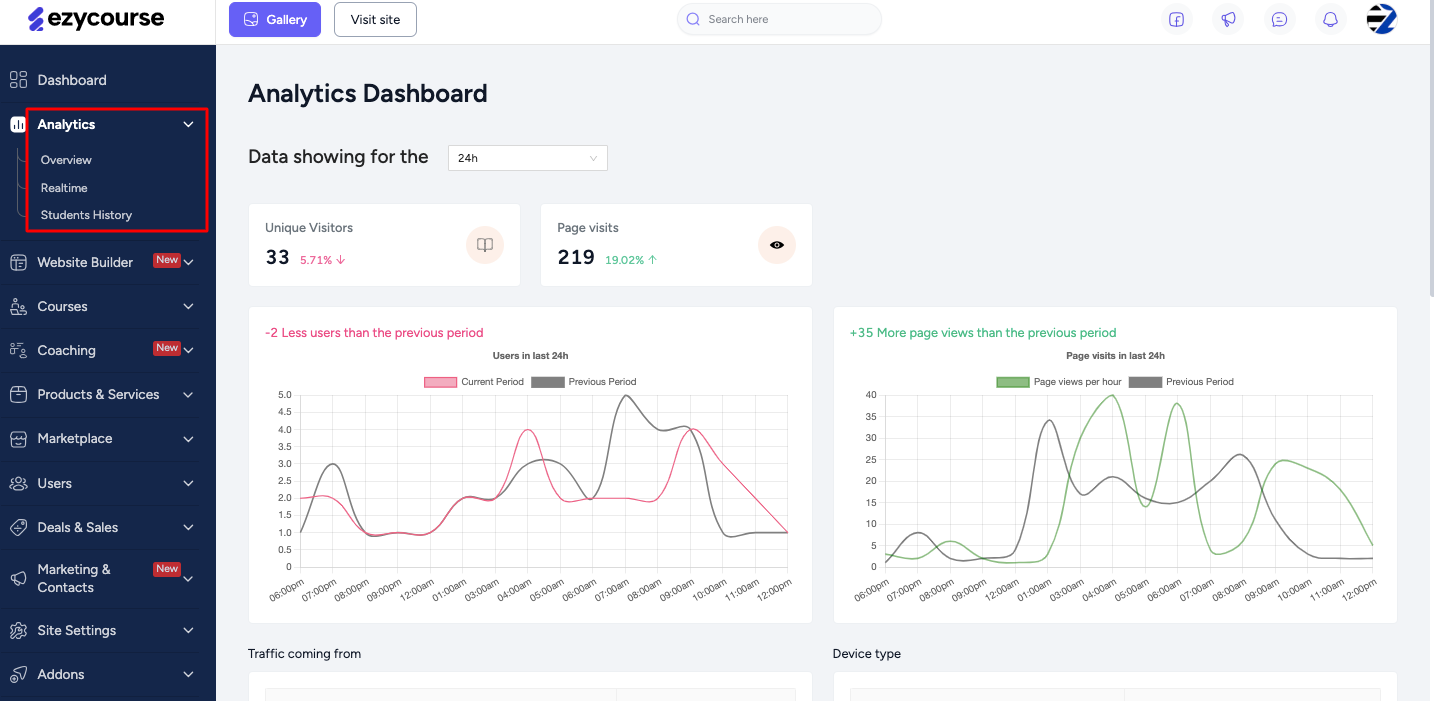
It offers you detailed analytic tools to track user engagement across courses, communities, and events. This also helps you know the progress, interaction level, and other helpful data to make changes. For that, it mainly uses third-party tools to connect and show the real data.
As for video analytics, you can do these things easily with this platform:
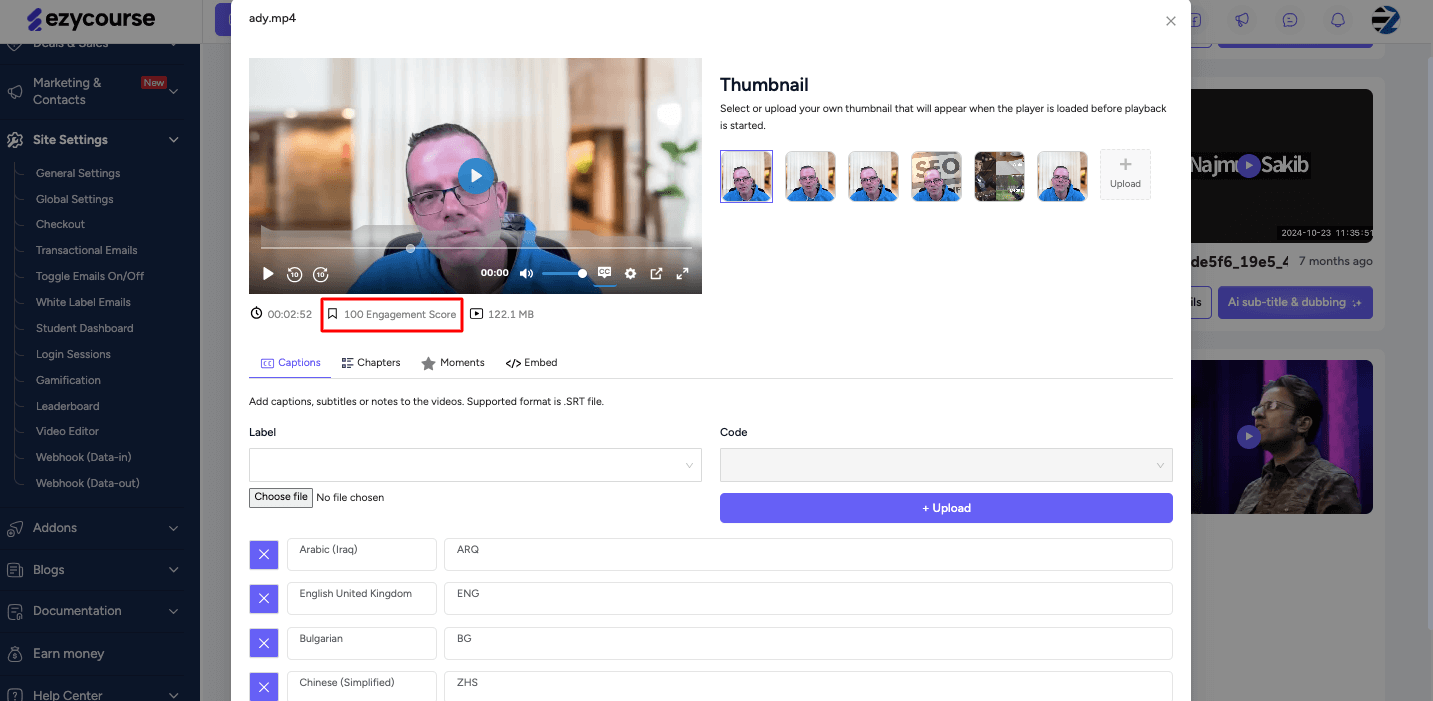
Monitor how students engage with your courses, communities, and events.
See how students are performing and interacting with content.
Create thumbnails automatically, or you can upload your own.
Go for captions in different languages for better accessibility.
Add chapters to videos for easy navigation and a better viewing experience.
Highlight important points in videos to keep users engaged and improve search rankings.
Track views, engagement scores, and watch time to improve your content.
Generate AI subtitles with just one click to save time and enhance your videos.
So, Which is Better?
If you want a platform that offers great analytics to track video performance for live sessions only, go with Vimeo. However, you can get premium all-in-one tools to integrate and get analytics on video with EzyCourse.
5. Pricing Plan
When it comes to the pricing factor between Vimeo vs EzyCourse, it gets harder to decide. Well, one offers more options but costs a little more, while the other only focuses on the video aspect at a reasonable price.
Plus, Vimeo has different tiers depending on the features you need. But then, EzyCourse has its own set of plans as the all-in-one platform. So, it’s worth looking at what each plan includes and how much it costs to find the best fit for you.
Vimeo Pricing Plan
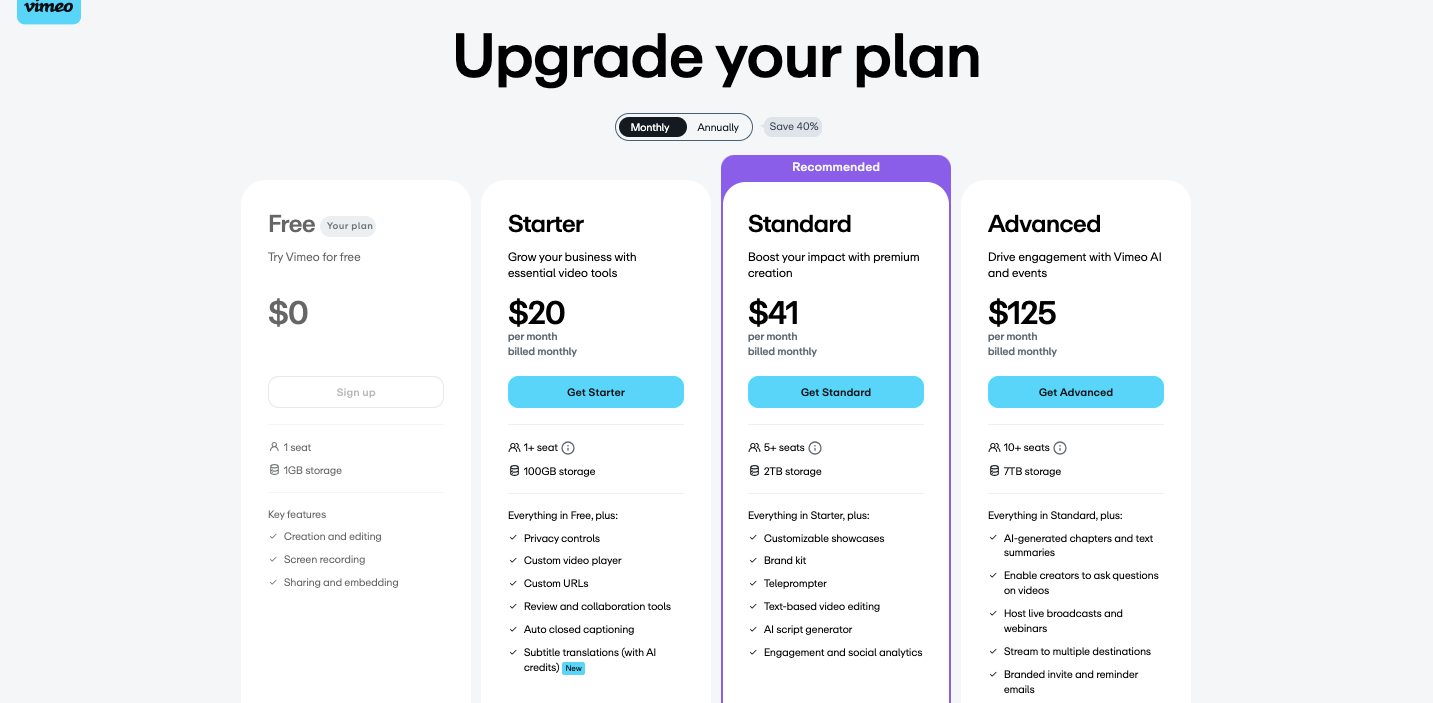
Podia is a budget-friendly platform designed for creators who want to get started without spending a lot upfront. Also, you’ll find two pricing plans with this platform:
1. Free Plan
This plan costs $0 per month and comes with 1 GB memory storage and one seat. Apart from this, here’s what you get:
Tools for creation and editing.
Screen recording option.
Sharing and embedding options.
2. Starter Plan
This plan costs $20 per month or $12 per month if you pay for the year. Plus, it offers 100 GB of storage and one seat. Other than this, it comes with everything in the Free plan, with:
Privacy controls.
Custom video player.
Custom URLs or domains.
Tools for review and collaboration.
3. Standard Plan
This plan costs $41 per month or $25 per month if you pay for the year. Besides, it offers 1 TB of storage and two seats. Apart from this, you get everything in the Starter plan, with:
Brand kit with teleprompter.
Text-based video editing.
AI script generator.
Engagement and social analytics.
4. Advanced Plan
This plan costs $108 per month or $65 per month if you pay for the year. From this plan, you’ll find 5 TB of storage and two seats. Plus, it gives you everything in the Standard plan, with:
AI-generated chapters and text summaries.
Enable creators to ask questions on videos.
Host live broadcasts and webinars.
Stream to multiple destinations.
Branded invite and reminder emails.
Live chat, polls, and Q&A.
5. Enterprise Plan
This plan costs differently than the other pricing options as you need to contact the team to know. From this plan, you’ll find everything in the Advanced plan, with:
More storage, bandwidth, and seats.
Custom permissions and latest AI capabilities.
SSO (SAML) and SCIM (OKTA & AZURE).
Connect with advanced analytics and marketing tools.
Events with breakout rooms and live Q&A.
Quality events (backup streams & eCDN).
24/7 dedicated support.
EzyCourse Pricing Plan

It is a more advanced platform that has everything in one place with more tools. Due to this, you’ll find five different pricing plans on this platform:
1. Essential Plan
This plan costs $97 per month or $59 per month if you pay for the year. From this plan, you’ll find 2 communities, 5 channels per space, and one video library with limitless video storage. With this, you’ll get:
Unlimited storage.
Unlimited courses, pages, and membership sites.
Includes video library.
Monthly 10,000 marketing emails
2 Automation workflow builder
SCORM lessons
Free EzyCourse app.
Magic checkout.
Subscription-style membership site.
2. Pro Plan
This plan costs $199 per month or $139 per month if you pay for the year. It also offers 5 communities, 30k live video streaming minutes, and 5 video libraries with pop-ups. With this, you’ll get everything in the Essential plan, plus:
Affiliate program and blog membership.
Unlimited channels.
Affiliate program and appointment booking.
30k minutes of live video streaming participants.

3. Unlimited Plan
This plan costs $399 per month or $199 per month if you pay for the year. It also comes with private chat, unlimited video libraries, multi-currencies, and so on. In this plan, you’ll get everything in the Pro plan, plus:
Full white-label apps.
40k minutes of live video streaming.
Site-wide membership.
Advanced quiz retake.
4. Elite Plan
This plan costs $699 per month or $299 per month if you pay for the year. With this, you can get all the options of the Unlimited plan along with these:
$17k+ worth of add-ons.
White-label mobile app.
Top-priority option requests.
50k minutes of live video streaming.
VIP client support.
5. EzyCourse Enterprise Plan
This plan costs a lot, starting from $1,990 per month, and offers some awesome options. With this, you’ll find these options:
4K video resolution.
Latest video security and protection.
Watermarking option for branding and piracy.
SSD devoted storage.
Personalized code and feature development.
So, Which Is Better?
Among them, it’s clear that Vimeo wins due to its affordable pricing plan for video content creation. But, if you prefer an all-in-one platform with more options than Vimeo, EzyCourse can be your go-to choice.
6. Mobile App
Both Vimeo and EzyCourse offer mobile apps, but they cater to different needs. So, let’s break down how the apps differ and what they offer on mobile devices.
Vimeo Mobile App
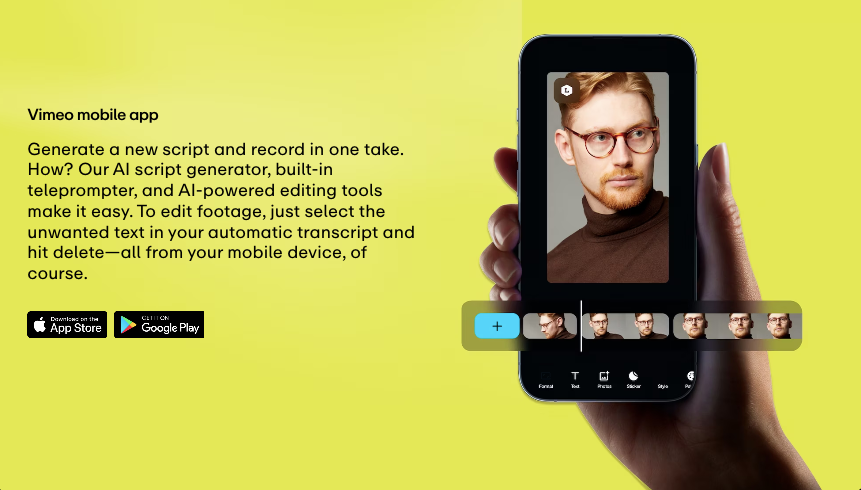
It is a great choice for creators who want to make, edit, and share videos easily from their phones. With Vimeo, you can record a video in one go with the help of an AI-powered script generator and a built-in teleprompter.
This also makes it super simple to stay on track while recording. After you’ve recorded your video, you can easily edit it by deleting unwanted parts from the transcript. You can also access your video library, view live streams, and catch up on previously recorded content.
Besides, it allows you to collaborate securely by sharing videos and managing privacy settings right from the app. In that case, you can add passwords or stop people from downloading your videos.
Note: The price of your branded app will be available upon request. However, it can cost you a lot if you need customization.
EzyCourse Mobile App
This platform comes with a free branded mobile app (with selected plans) and a TV app for Android. For that, it allows you to make audio and video calls for smooth communication via the mobile app.
You can also easily organize your content with chapters and lessons. It also makes it easier for anyone to find content. Plus, the app lets you control who can comment, post, and react to content in real time.
And, you’ll get real-time notifications about new updates or messages. This also makes it easy to sell premium content through in-app purchases.
So, if you’ve got exclusive lessons, content, or features, you can sell them directly within the app without needing a third-party service.
And don’t worry about connectivity issues! It also allows you to download materials for offline access.
Pricing: EzyCourse offers a free white-label mobile app with the selected plans. You can get it free with the Pro plan onward.
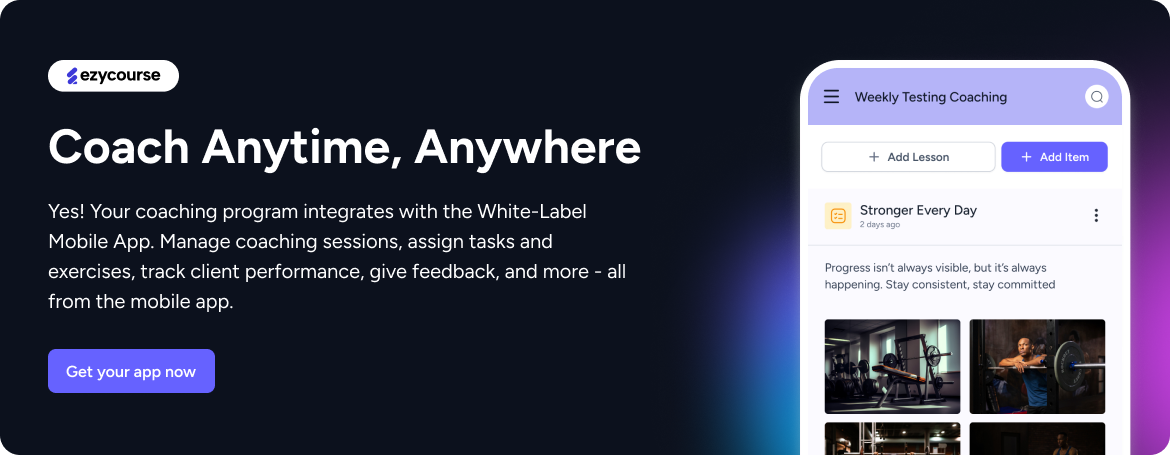
So, Which Is Better?
Well, ExyCourse’s white-label app has many more features and it comes totally free with selected plans. While Vimeo’s app works for video influencers, if you consider both pricing and features, ExyCourse will be worth considering.
Final Thoughts on Vimeo vs EzyCourse
That wraps up the comparison between these two major platforms.
And, if you're looking for a platform that focuses on video hosting and live streaming with VOD/OTT monetization, Vimeo can be a good deal. However, it can lack many options like no website builder, community options, and so on.
In contrast, if you’re looking for an all-inclusive solution that combines features like courses, coaching, community, memberships, site builders, live sessions, white-label mobile apps, and other benefits, EzyCourse will be a great choice.
w\






